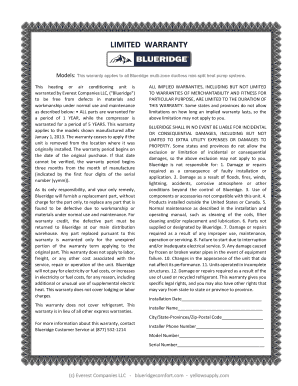
Blueridge Mini Split Warranty Form


What is the Blueridge Mini Split Warranty
The Blueridge mini split warranty is a guarantee provided by the manufacturer for their mini split heating and cooling systems. This warranty typically covers parts and labor for a specified period, ensuring that customers receive support for any defects or issues that may arise during normal use. Understanding the details of this warranty is crucial for homeowners and businesses alike, as it offers peace of mind regarding the longevity and reliability of the system.
How to use the Blueridge Mini Split Warranty
Utilizing the Blueridge mini split warranty involves several steps. First, it is essential to keep the original purchase receipt as it serves as proof of purchase and warranty eligibility. In case of a malfunction, the next step is to contact the manufacturer or an authorized service provider to report the issue. They will guide you through the warranty claim process, which may include providing details about the problem and scheduling an inspection or repair. Always ensure that any repairs are conducted by certified professionals to maintain warranty coverage.
Key elements of the Blueridge Mini Split Warranty
The key elements of the Blueridge mini split warranty include the duration of coverage, the specific parts that are covered, and any exclusions that may apply. Typically, warranties may last from five to ten years, depending on the model and manufacturer’s policies. Coverage often includes the compressor, indoor and outdoor units, and remote control, while exclusions may involve damage due to improper installation or lack of maintenance. Understanding these elements helps customers know their rights and responsibilities under the warranty.
Steps to complete the Blueridge Mini Split Warranty
Completing the Blueridge mini split warranty typically involves the following steps:
- Gather necessary documents, including the purchase receipt and installation details.
- Fill out the warranty registration form provided by the manufacturer.
- Submit the completed form within the specified timeframe, often within a few months of purchase.
- Keep a copy of the registration for your records.
Following these steps ensures that you are fully registered and eligible for warranty services when needed.
Legal use of the Blueridge Mini Split Warranty
The legal use of the Blueridge mini split warranty is governed by consumer protection laws and the specific terms outlined in the warranty documentation. It is important to adhere to all guidelines provided by the manufacturer to maintain the warranty's validity. This includes following recommended maintenance practices and ensuring that any repairs are performed by authorized technicians. Failure to comply with these terms may result in the voiding of the warranty, leaving the customer responsible for repair costs.
State-specific rules for the Blueridge Mini Split Warranty
State-specific rules regarding the Blueridge mini split warranty may vary, particularly concerning consumer rights and warranty enforcement. Some states have laws that provide additional protections to consumers, such as longer warranty periods or specific requirements for disclosure. It is advisable for consumers to familiarize themselves with their state’s regulations to ensure they fully understand their rights and obligations under the warranty.
Quick guide on how to complete blueridge mini split warranty
Complete Blueridge Mini Split Warranty effortlessly on any device
Digital document management has gained popularity among businesses and individuals. It offers an ideal eco-friendly substitute to traditional printed and signed documents, allowing you to locate the right form and securely store it online. airSlate SignNow provides all the tools necessary to create, modify, and eSign your documents quickly without delays. Manage Blueridge Mini Split Warranty on any platform using airSlate SignNow's Android or iOS applications and enhance any document-centric process today.
The easiest way to modify and eSign Blueridge Mini Split Warranty with ease
- Obtain Blueridge Mini Split Warranty then click Get Form to begin.
- Utilize the tools we offer to complete your form.
- Emphasize pertinent sections of the documents or obscure sensitive information with tools that airSlate SignNow provides specifically for this purpose.
- Create your signature using the Sign feature, which takes seconds and has the same legal validity as a traditional wet ink signature.
- Review all the details and click on the Done button to save your changes.
- Choose how you wish to send your form, via email, text message (SMS), invitation link, or download it to your computer.
Eliminate concerns about lost or misplaced documents, tedious form searches, or errors that require printing new copies. airSlate SignNow meets your document management needs in several clicks from any device you choose. Modify and eSign Blueridge Mini Split Warranty and guarantee seamless communication at any stage of your form preparation process with airSlate SignNow.
Create this form in 5 minutes or less
Create this form in 5 minutes!
How to create an eSignature for the blueridge mini split warranty
How to create an electronic signature for a PDF online
How to create an electronic signature for a PDF in Google Chrome
How to create an e-signature for signing PDFs in Gmail
How to create an e-signature right from your smartphone
How to create an e-signature for a PDF on iOS
How to create an e-signature for a PDF on Android
People also ask
-
What is covered under the Blueridge mini split warranty?
The Blueridge mini split warranty covers major components such as the compressor, condenser, and both indoor and outdoor units. Typically, this warranty includes parts replacement for a specified number of years, protecting your investment and ensuring your system operates efficiently. For exact details, referring to the warranty documents specific to your unit is recommended.
-
How long does the Blueridge mini split warranty last?
Most Blueridge mini split warranty plans provide coverage for up to 7 years on parts for residential use. Some models may offer extended warranty options for additional cost. Always verify the warranty duration when purchasing to ensure it meets your expectations.
-
Are there any costs associated with the Blueridge mini split warranty?
The Blueridge mini split warranty typically comes at no extra cost when purchasing the unit; however, extended warranties might incur an additional fee. Reviewing the purchasing agreement is essential to understand any costs associated with the warranty. Maintaining proper installation records and regular maintenance may also impact warranty validity.
-
What should I do if I need to make a claim on my Blueridge mini split warranty?
To make a claim on your Blueridge mini split warranty, contact an authorized service provider or customer support. You will need to provide proof of purchase and details regarding the issue. Following the proper claim procedure ensures a smoother resolution process and preservation of your warranty rights.
-
Does the Blueridge mini split warranty cover installation issues?
Generally, the Blueridge mini split warranty does not cover installation-related issues as these are considered external factors. It is crucial to ensure that a qualified technician performs the installation to avoid potential warranty voiding. Always read the warranty terms to understand any installation requirements for coverage.
-
What happens if my Blueridge mini split unit needs a repair not covered by the warranty?
If repairs are needed that fall outside the Blueridge mini split warranty coverage, you will be responsible for those costs. It's advisable to have a service estimate before proceeding with repairs. Regular maintenance can help avoid some repairs and sustain the unit's performance over time.
-
Can I transfer my Blueridge mini split warranty to a new owner?
Yes, the Blueridge mini split warranty is typically transferable to a new owner if the sale occurs within the warranty period. However, it’s important to inform the manufacturer about the transfer and adhere to any necessary paperwork. Transferring the warranty can add value to your property and provide assurance to the new owner.
Get more for Blueridge Mini Split Warranty
- Dougherty county school system purchasing department reset vendor performance evaluation for dougherty county school system
- Shpo cover page utah department of heritage and arts form
- 12928 cover sheet for family court cases form
- Public complaint form for the ohrc
- Ged test application form
- Fillable online saskatchewan income support fax email print form
- Fin 492 form
- Student medical certificate form
Find out other Blueridge Mini Split Warranty
- Sign Oregon Life Sciences LLC Operating Agreement Online
- Sign Texas Non-Profit LLC Operating Agreement Online
- Can I Sign Colorado Orthodontists Month To Month Lease
- How Do I Sign Utah Non-Profit Warranty Deed
- Help Me With Sign Colorado Orthodontists Purchase Order Template
- Sign Virginia Non-Profit Living Will Fast
- How To Sign Virginia Non-Profit Lease Agreement Template
- How To Sign Wyoming Non-Profit Business Plan Template
- How To Sign Wyoming Non-Profit Credit Memo
- Sign Wisconsin Non-Profit Rental Lease Agreement Simple
- Sign Wisconsin Non-Profit Lease Agreement Template Safe
- Sign South Dakota Life Sciences Limited Power Of Attorney Mobile
- Sign Alaska Plumbing Moving Checklist Later
- Sign Arkansas Plumbing Business Plan Template Secure
- Sign Arizona Plumbing RFP Mobile
- Sign Arizona Plumbing Rental Application Secure
- Sign Colorado Plumbing Emergency Contact Form Now
- Sign Colorado Plumbing Emergency Contact Form Free
- How Can I Sign Connecticut Plumbing LLC Operating Agreement
- Sign Illinois Plumbing Business Plan Template Fast