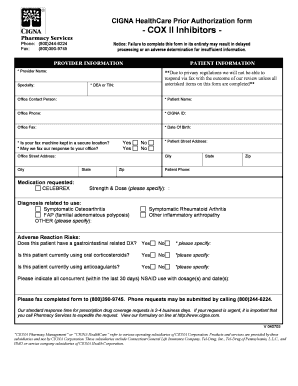
Healthspring Prior Authorization Form


What is the Healthspring Prior Authorization Form
The Healthspring prior authorization form is a crucial document used by healthcare providers to obtain approval from Cigna Healthspring before delivering specific medical services or treatments. This process ensures that the proposed care is medically necessary and covered under the patient's health plan. The form typically includes patient information, details about the proposed treatment, and the rationale for the request. Understanding this form is essential for both providers and patients to navigate the healthcare system effectively.
How to use the Healthspring Prior Authorization Form
Using the Healthspring prior authorization form involves several key steps. First, healthcare providers must gather all necessary patient information, including insurance details and medical history. Next, they should complete the form by detailing the requested services, including any relevant codes and supporting documentation. Once the form is filled out, it can be submitted to Cigna Healthspring for review. Providers should ensure that they follow up on the submission to confirm that the authorization has been granted, which can help avoid delays in patient care.
Steps to complete the Healthspring Prior Authorization Form
Completing the Healthspring prior authorization form requires careful attention to detail. Here are the steps to follow:
- Gather patient information, including name, date of birth, and insurance details.
- Identify the specific treatment or service requiring authorization.
- Provide clinical justification for the request, including diagnosis codes and medical necessity.
- Attach any supporting documents, such as lab results or previous treatment records.
- Review the completed form for accuracy before submission.
Following these steps can help ensure a smooth authorization process.
Legal use of the Healthspring Prior Authorization Form
The legal use of the Healthspring prior authorization form is governed by various healthcare regulations and laws. It is essential for the form to be filled out accurately and submitted in compliance with Cigna Healthspring's guidelines. This ensures that the authorization process is legitimate and that the services rendered are covered under the patient's plan. Additionally, using secure methods for submitting the form, such as encrypted digital platforms, can help protect patient information and maintain compliance with privacy laws.
Key elements of the Healthspring Prior Authorization Form
Several key elements are essential for the Healthspring prior authorization form to be complete and effective:
- Patient Information: Full name, date of birth, and insurance details.
- Service Details: Description of the requested service or treatment.
- Clinical Justification: Explanation of the medical necessity for the service.
- Supporting Documentation: Any relevant medical records or test results.
- Provider Information: Name, contact details, and credentials of the healthcare provider submitting the form.
Form Submission Methods
The Healthspring prior authorization form can be submitted through various methods, depending on the preferences of the healthcare provider and the requirements of Cigna Healthspring. Common submission methods include:
- Online Submission: Many providers opt to submit the form electronically through Cigna Healthspring's secure portal.
- Mail: The completed form can be printed and mailed to the appropriate Cigna Healthspring address.
- In-Person: Some healthcare facilities may allow for in-person submission at designated locations.
Choosing the right method can help streamline the authorization process and reduce wait times for approval.
Quick guide on how to complete healthspring prior authorization form
Complete Healthspring Prior Authorization Form effortlessly on any device
Digital document management has gained traction among businesses and individuals alike. It serves as an ideal eco-friendly alternative to conventional printed and signed documents, allowing you to locate the appropriate form and securely keep it online. airSlate SignNow offers all the tools you need to create, edit, and eSign your documents swiftly without delays. Manage Healthspring Prior Authorization Form across any platform with airSlate SignNow’s Android or iOS applications and enhance any document-related task today.
The most efficient way to edit and eSign Healthspring Prior Authorization Form seamlessly
- Obtain Healthspring Prior Authorization Form and then click Get Form to begin.
- Use the tools at your disposal to complete your form.
- Highlight essential parts of your documents or redact sensitive data with tools specifically designed by airSlate SignNow for that purpose.
- Create your signature using the Sign feature, which takes mere seconds and carries the same legal validity as a traditional wet ink signature.
- Review all information thoroughly and then click on the Done button to save your modifications.
- Choose how you wish to send your form—via email, text message (SMS), invitation link, or download it to your computer.
Eliminate concerns about lost or misplaced documents, tedious form hunting, or errors that necessitate printing new copies. airSlate SignNow meets your document management needs in just a few clicks from any device you prefer. Edit and eSign Healthspring Prior Authorization Form and ensure excellent communication throughout any stage of the document preparation process with airSlate SignNow.
Create this form in 5 minutes or less
Create this form in 5 minutes!
How to create an eSignature for the healthspring prior authorization form
How to create an electronic signature for a PDF online
How to create an electronic signature for a PDF in Google Chrome
How to create an e-signature for signing PDFs in Gmail
How to create an e-signature right from your smartphone
How to create an e-signature for a PDF on iOS
How to create an e-signature for a PDF on Android
People also ask
-
What is the Cigna HealthSpring prior authorization form PDF?
The Cigna HealthSpring prior authorization form PDF is a document that healthcare providers need to fill out to obtain approval for certain medical services and prescriptions from Cigna HealthSpring. This form ensures that the requested treatments are medically necessary and covered by the patient's plan.
-
How can I access the Cigna HealthSpring prior authorization form PDF?
You can easily access the Cigna HealthSpring prior authorization form PDF through the official Cigna website or through your healthcare provider's portal. It is essential to have the latest version of the form to ensure compliance with the latest requirements.
-
Is there a cost associated with using the Cigna HealthSpring prior authorization form PDF?
There is no direct cost associated with using the Cigna HealthSpring prior authorization form PDF, as it is provided free of charge by Cigna. However, ensure that submission and processing of the authorization do not incur additional fees from your healthcare provider.
-
What features does airSlate SignNow offer for the Cigna HealthSpring prior authorization form PDF?
airSlate SignNow offers features such as secure eSigning, easy document sharing, and templates for the Cigna HealthSpring prior authorization form PDF. These features streamline the process of obtaining approvals and make it easier for healthcare providers to manage patient documentation effectively.
-
How can airSlate SignNow benefit healthcare providers using the Cigna HealthSpring prior authorization form PDF?
Using airSlate SignNow benefits healthcare providers by simplifying the submission and eSigning process for the Cigna HealthSpring prior authorization form PDF. This solution reduces paperwork, increases efficiency, and minimizes errors, ultimately allowing providers to focus on patient care.
-
Can I integrate airSlate SignNow with other practice management systems for the Cigna HealthSpring prior authorization form PDF?
Yes, airSlate SignNow can be integrated with various practice management systems, making it easy to incorporate the Cigna HealthSpring prior authorization form PDF into your existing workflows. These integrations facilitate smoother operations and help maintain compliance with authorization requirements.
-
What are the advantages of using airSlate SignNow for the Cigna HealthSpring prior authorization form PDF over traditional methods?
The advantages of using airSlate SignNow for the Cigna HealthSpring prior authorization form PDF include faster processing times, improved tracking of submissions, and reduced operational costs. Unlike traditional methods, airSlate SignNow allows for instant updates and communication, signNowly enhancing workflow efficiency.
Get more for Healthspring Prior Authorization Form
- Auto insurance verification form
- Eylea4u enrollment form 54996728
- 5d teacher evaluation rubric with observables form
- Potential and kinetic energy question companion form
- Preschool child observation record form
- Tag birth8 swedish hook up ampampamp dating sites you should form
- Nova scotia health employees pension plan nshepp nshepp form
- Vibration control city of toronto form
Find out other Healthspring Prior Authorization Form
- How To eSign Hawaii Construction Word
- How Can I eSign Hawaii Construction Word
- How Can I eSign Hawaii Construction Word
- How Do I eSign Hawaii Construction Form
- How Can I eSign Hawaii Construction Form
- How To eSign Hawaii Construction Document
- Can I eSign Hawaii Construction Document
- How Do I eSign Hawaii Construction Form
- How To eSign Hawaii Construction Form
- How Do I eSign Hawaii Construction Form
- How To eSign Florida Doctors Form
- Help Me With eSign Hawaii Doctors Word
- How Can I eSign Hawaii Doctors Word
- Help Me With eSign New York Doctors PPT
- Can I eSign Hawaii Education PDF
- How To eSign Hawaii Education Document
- Can I eSign Hawaii Education Document
- How Can I eSign South Carolina Doctors PPT
- How Can I eSign Kansas Education Word
- How To eSign Kansas Education Document