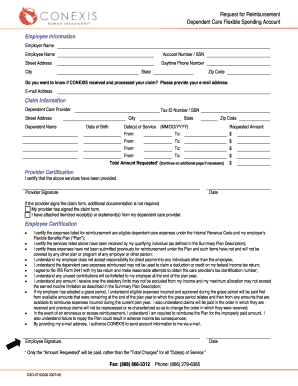
Conexis Dependent Online Reimbursment Form


What is the Conexis Dependent Online Reimbursement Form
The Conexis Dependent Online Reimbursement Form is a document used by employees to request reimbursement for eligible dependent care expenses. This form is essential for individuals participating in a flexible spending account (FSA) or similar benefits plan. By submitting this form, employees can claim costs associated with the care of dependents, which may include daycare, after-school programs, or other qualifying expenses. Understanding this form is crucial for maximizing benefits and ensuring compliance with employer policies.
How to use the Conexis Dependent Online Reimbursement Form
Using the Conexis Dependent Online Reimbursement Form involves a few straightforward steps. First, gather all necessary documentation, such as receipts and proof of payment for dependent care services. Next, access the online form through your employer’s benefits portal. Fill in the required fields accurately, including your personal information, details about the dependent, and the expenses incurred. Finally, review the information for accuracy, attach any supporting documents, and submit the form electronically for processing.
Steps to complete the Conexis Dependent Online Reimbursement Form
Completing the Conexis Dependent Online Reimbursement Form requires careful attention to detail. Follow these steps:
- Collect all relevant receipts and documentation for dependent care expenses.
- Log into your employer’s benefits portal to access the online form.
- Enter your personal information, including your name, employee ID, and contact details.
- Provide information about the dependent, such as their name and relationship to you.
- List the expenses incurred, including dates and amounts, and attach supporting documentation.
- Review all entries for accuracy before submission.
- Submit the form electronically and keep a copy for your records.
Key elements of the Conexis Dependent Online Reimbursement Form
Several key elements are essential for the Conexis Dependent Online Reimbursement Form to be valid and processed efficiently. These include:
- Personal Information: Accurate details about the employee submitting the form.
- Dependent Information: Clear identification of the dependent for whom expenses are being claimed.
- Expense Details: Itemized list of expenses, including dates, amounts, and nature of the service.
- Supporting Documents: Receipts and proof of payment that validate the claimed expenses.
- Signature: An electronic signature or affirmation that the information provided is true and accurate.
Legal use of the Conexis Dependent Online Reimbursement Form
The legal use of the Conexis Dependent Online Reimbursement Form is governed by various regulations that ensure the legitimacy of electronic submissions. This form must comply with the Employee Retirement Income Security Act (ERISA) and other relevant federal and state laws. Additionally, the form's electronic signature must meet the requirements set forth by the ESIGN Act and UETA, ensuring that it holds the same legal weight as a traditional handwritten signature. Proper completion and submission of the form are crucial for compliance and to avoid potential penalties.
Required Documents
To successfully complete the Conexis Dependent Online Reimbursement Form, specific documents are required. These typically include:
- Receipts for all dependent care expenses being claimed.
- Proof of payment, such as bank statements or credit card statements.
- Any additional documentation that may be requested by the employer or benefits administrator.
Quick guide on how to complete conexis dependent online reimbursment form
Complete Conexis Dependent Online Reimbursment Form effortlessly on any device
Digital document management has become increasingly popular among businesses and individuals alike. It offers an excellent eco-friendly substitute to conventional printed and signed documents, allowing you to locate the correct form and securely store it online. airSlate SignNow equips you with all the necessary tools to create, modify, and eSign your documents swiftly without any delays. Handle Conexis Dependent Online Reimbursment Form on any device using airSlate SignNow's Android or iOS applications and enhance any document-centric process today.
How to edit and eSign Conexis Dependent Online Reimbursment Form with ease
- Locate Conexis Dependent Online Reimbursment Form and then click Get Form to begin.
- Utilize the tools we provide to complete your form.
- Emphasize pertinent sections of the documents or obscure sensitive information with tools specifically designed by airSlate SignNow for that purpose.
- Create your signature using the Sign tool, which takes mere seconds and holds the same legal validity as a traditional wet signature.
- Review all the details and then click on the Done button to save your changes.
- Choose your preferred method for sharing your form, whether by email, text message (SMS), invitation link, or download it to your computer.
Eliminate concerns about lost or misplaced files, tedious form searches, or mistakes that necessitate printing new document copies. airSlate SignNow meets your document management needs in just a few clicks from any device of your choice. Modify and eSign Conexis Dependent Online Reimbursment Form, ensuring clear communication at every step of the form preparation process with airSlate SignNow.
Create this form in 5 minutes or less
Create this form in 5 minutes!
How to create an eSignature for the conexis dependent online reimbursment form
How to create an electronic signature for a PDF online
How to create an electronic signature for a PDF in Google Chrome
How to create an e-signature for signing PDFs in Gmail
How to create an e-signature right from your smartphone
How to create an e-signature for a PDF on iOS
How to create an e-signature for a PDF on Android
People also ask
-
What is the Conexis Dependent Online Reimbursement Form?
The Conexis Dependent Online Reimbursement Form is a user-friendly digital document that allows employees to easily submit reimbursement requests for dependent care expenses. This form simplifies the reimbursement process, ensuring that employees can get their claims processed quickly and accurately.
-
How does airSlate SignNow facilitate the use of the Conexis Dependent Online Reimbursement Form?
airSlate SignNow enhances the Conexis Dependent Online Reimbursement Form by providing a secure platform for electronic signatures and document management. With its intuitive interface, users can fill out, sign, and submit the form online, streamlining the entire reimbursement process.
-
Is there a cost associated with using the Conexis Dependent Online Reimbursement Form through airSlate SignNow?
Using the Conexis Dependent Online Reimbursement Form through airSlate SignNow comes with a cost-effective subscription model. Pricing varies based on the features you need, but the service aims to provide an affordable solution for businesses of all sizes, optimizing their workflow without breaking the bank.
-
What are the benefits of the Conexis Dependent Online Reimbursement Form?
The Conexis Dependent Online Reimbursement Form offers numerous benefits, including faster processing times, reduced paperwork, and enhanced accuracy in expense reporting. This form also improves the overall employee experience by simplifying the reimbursement request process.
-
Can I integrate the Conexis Dependent Online Reimbursement Form with other software?
Yes, airSlate SignNow allows for seamless integrations with various business applications, enabling you to connect the Conexis Dependent Online Reimbursement Form to your existing tools. This integration can help centralize your document management and improve overall efficiency in handling reimbursement requests.
-
How secure is the Conexis Dependent Online Reimbursement Form?
Security is a top priority for airSlate SignNow, especially when it comes to sensitive information like that in the Conexis Dependent Online Reimbursement Form. The platform employs advanced encryption and security measures to protect data, ensuring that all submissions are safe and confidential.
-
Who can use the Conexis Dependent Online Reimbursement Form?
The Conexis Dependent Online Reimbursement Form is designed for employees looking to request reimbursement for dependent care expenses. Businesses across various industries can utilize this form to streamline their reimbursement processes and enhance employee satisfaction.
Get more for Conexis Dependent Online Reimbursment Form
Find out other Conexis Dependent Online Reimbursment Form
- Help Me With eSign Oregon Courts LLC Operating Agreement
- eSign North Dakota Police Rental Lease Agreement Now
- eSign Tennessee Courts Living Will Simple
- eSign Utah Courts Last Will And Testament Free
- eSign Ohio Police LLC Operating Agreement Mobile
- eSign Virginia Courts Business Plan Template Secure
- How To eSign West Virginia Courts Confidentiality Agreement
- eSign Wyoming Courts Quitclaim Deed Simple
- eSign Vermont Sports Stock Certificate Secure
- eSign Tennessee Police Cease And Desist Letter Now
- Help Me With eSign Texas Police Promissory Note Template
- eSign Utah Police LLC Operating Agreement Online
- eSign West Virginia Police Lease Agreement Online
- eSign Wyoming Sports Residential Lease Agreement Online
- How Do I eSign West Virginia Police Quitclaim Deed
- eSignature Arizona Banking Moving Checklist Secure
- eSignature California Banking Warranty Deed Later
- eSignature Alabama Business Operations Cease And Desist Letter Now
- How To eSignature Iowa Banking Quitclaim Deed
- How To eSignature Michigan Banking Job Description Template