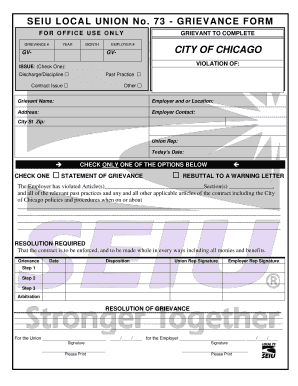
Seiu Grievance Form


What is the SEIU Grievance Form
The SEIU grievance form is a formal document used by members of the Service Employees International Union to address workplace issues or disputes. This form serves as a structured way for employees to report grievances related to unfair treatment, violations of labor agreements, or unsafe working conditions. By submitting this form, workers initiate a process that allows their concerns to be officially recorded and addressed by union representatives and management.
How to Use the SEIU Grievance Form
Using the SEIU grievance form involves several steps to ensure that your concerns are clearly communicated. First, gather all relevant information regarding your grievance, including dates, locations, and any witnesses. Next, fill out the form with detailed descriptions of the issue, ensuring you include specific examples. Once completed, submit the form to your union representative or designated personnel within your organization. Keeping a copy for your records is also advisable.
Steps to Complete the SEIU Grievance Form
Completing the SEIU grievance form requires careful attention to detail. Follow these steps:
- Read the instructions carefully to understand the required information.
- Provide your personal details, including your name, contact information, and union membership number.
- Clearly describe the grievance, including what happened, when it occurred, and who was involved.
- Attach any supporting documents, such as emails or photographs, that can substantiate your claim.
- Review the form for accuracy and completeness before submission.
Key Elements of the SEIU Grievance Form
The SEIU grievance form includes several key elements that are crucial for effectively communicating your issue. These elements typically consist of:
- Your contact information and union affiliation.
- A detailed description of the grievance, including specific incidents and dates.
- Information on any witnesses or individuals involved in the situation.
- Any relevant documentation or evidence that supports your claim.
- Your signature and date of submission, confirming the information provided is accurate.
Legal Use of the SEIU Grievance Form
The SEIU grievance form is designed to comply with labor laws and union regulations, making it a legally recognized document. Properly completed and submitted, it can serve as evidence in disputes regarding labor practices. It's important to follow the guidelines set forth by your union to ensure that the grievance is processed in accordance with legal standards, which may vary by state or locality.
Form Submission Methods
The SEIU grievance form can typically be submitted through various methods, depending on your union's policies. Common submission methods include:
- Online submission via the union's designated platform.
- Mailing a physical copy to your union office.
- Submitting the form in person during union meetings or designated office hours.
Quick guide on how to complete seiu grievance form
Effortlessly Complete Seiu Grievance Form on Any Device
Digital document management has gained traction among businesses and individuals. It serves as an ideal environmentally friendly alternative to traditional printed and signed documents, allowing you to easily locate the appropriate form and securely store it online. airSlate SignNow equips you with all the tools necessary to create, modify, and electronically sign your documents quickly without delays. Manage Seiu Grievance Form on any device with the airSlate SignNow Android or iOS applications and improve any document-related process today.
The Easiest Way to Modify and eSign Seiu Grievance Form Without Stress
- Obtain Seiu Grievance Form and click Get Form to start.
- Utilize the tools we offer to complete your document.
- Emphasize important sections of the documents or redact sensitive information with tools specifically provided by airSlate SignNow for that purpose.
- Create your signature using the Sign feature, which takes just a few seconds and carries the same legal validity as a conventional ink signature.
- Review the information and click the Done button to save your changes.
- Choose how you want to send your form, via email, text message (SMS), or invitation link, or download it to your computer.
Eliminate concerns about missing or lost documents, tedious form searching, or mistakes that necessitate printing new copies. airSlate SignNow meets your document management needs in just a few clicks from any device you prefer. Modify and eSign Seiu Grievance Form while ensuring effective communication at every step of your form preparation process with airSlate SignNow.
Create this form in 5 minutes or less
Create this form in 5 minutes!
How to create an eSignature for the seiu grievance form
How to create an electronic signature for a PDF online
How to create an electronic signature for a PDF in Google Chrome
How to create an e-signature for signing PDFs in Gmail
How to create an e-signature right from your smartphone
How to create an e-signature for a PDF on iOS
How to create an e-signature for a PDF on Android
People also ask
-
What is an SEIU grievance form and why do I need it?
An SEIU grievance form is a crucial document used by members of the Service Employees International Union to formally address issues with their employer. Utilizing this form helps ensure that your grievances are documented and processed according to union guidelines. This is essential for protecting your rights and seeking resolution to workplace disputes.
-
How can airSlate SignNow help with filing my SEIU grievance form?
airSlate SignNow simplifies the process of filing your SEIU grievance form by allowing you to fill out, sign, and send documents electronically. Our platform enhances efficiency and reduces paperwork by streamlining the submission process, ensuring your form signNowes the right recipients quickly. You'll appreciate the ease of use and tracking features that keep you informed.
-
Is there a cost associated with using airSlate SignNow for my SEIU grievance form?
Yes, airSlate SignNow offers various pricing plans tailored to meet different business needs, including those seeking to manage SEIU grievance forms. We provide a cost-effective solution that can save you time and resources in managing your documentation. You can select a plan that fits your budget and requirements.
-
What features does airSlate SignNow offer for SEIU grievance forms?
With airSlate SignNow, you get features such as customizable templates for your SEIU grievance form, secure electronic signatures, and real-time tracking. These features help you manage and monitor the status of your documents effectively. Our platform also ensures compliance with legal standards for electronic signatures.
-
Are there any integrations available with airSlate SignNow for handling SEIU grievance forms?
Absolutely! airSlate SignNow integrates seamlessly with various applications, making it easy to manage your SEIU grievance form alongside other tools you may already use. Whether it's your email service or project management software, our integrations enhance your workflow and document management capabilities.
-
Can I access and edit my SEIU grievance form on-the-go?
Yes, airSlate SignNow is designed for mobility and accessibility, allowing you to access and edit your SEIU grievance form from any device with internet connectivity. Whether you're using a smartphone, tablet, or computer, you can ensure that your documents are always at your fingertips, ready for action.
-
How secure is my information when using airSlate SignNow for my SEIU grievance form?
Your information is secure with airSlate SignNow, as we prioritize data protection and privacy. We utilize advanced encryption standards to safeguard your SEIU grievance form and personal data throughout the signing process. You can confidently manage your sensitive documents knowing they are protected.
Get more for Seiu Grievance Form
Find out other Seiu Grievance Form
- How Do I eSign New Mexico Healthcare / Medical Word
- How To eSign Washington High Tech Presentation
- Help Me With eSign Vermont Healthcare / Medical PPT
- How To eSign Arizona Lawers PDF
- How To eSign Utah Government Word
- How Can I eSign Connecticut Lawers Presentation
- Help Me With eSign Hawaii Lawers Word
- How Can I eSign Hawaii Lawers Document
- How To eSign Hawaii Lawers PPT
- Help Me With eSign Hawaii Insurance PPT
- Help Me With eSign Idaho Insurance Presentation
- Can I eSign Indiana Insurance Form
- How To eSign Maryland Insurance PPT
- Can I eSign Arkansas Life Sciences PDF
- How Can I eSign Arkansas Life Sciences PDF
- Can I eSign Connecticut Legal Form
- How Do I eSign Connecticut Legal Form
- How Do I eSign Hawaii Life Sciences Word
- Can I eSign Hawaii Life Sciences Word
- How Do I eSign Hawaii Life Sciences Document