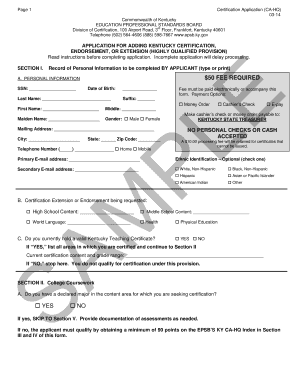
CA HQ Form Epsb Ky


What is the CA HQ Form Epsb Ky
The CA HQ Form Epsb Ky is a specific document utilized within the educational sector in Kentucky. It serves as a crucial tool for various administrative processes, particularly in the context of hiring and credentialing educators. This form is designed to collect essential information about applicants, ensuring compliance with state regulations and standards for educational professionals.
How to use the CA HQ Form Epsb Ky
Using the CA HQ Form Epsb Ky involves several straightforward steps. First, ensure you have the latest version of the form, which can typically be downloaded from the official educational authority's website. Next, carefully fill out the required fields, providing accurate and complete information. After completing the form, it is essential to review it for any errors before submission. This attention to detail helps avoid delays in processing.
Steps to complete the CA HQ Form Epsb Ky
Completing the CA HQ Form Epsb Ky requires a systematic approach. Follow these steps:
- Download the form from the official source.
- Read the instructions thoroughly to understand all requirements.
- Gather necessary documents, such as proof of qualifications and identification.
- Fill in personal information, including name, address, and contact details.
- Provide educational background and teaching experience.
- Sign and date the form to certify its accuracy.
- Submit the form through the designated method, whether online or by mail.
Legal use of the CA HQ Form Epsb Ky
The CA HQ Form Epsb Ky holds legal significance as it is used to verify the qualifications of educators in Kentucky. To be legally binding, the form must be completed accurately and submitted in compliance with state regulations. This ensures that all educational professionals meet the necessary standards to provide quality education to students.
Key elements of the CA HQ Form Epsb Ky
Several key elements are essential for the CA HQ Form Epsb Ky to be valid. These include:
- Personal Information: Full name, contact information, and address.
- Educational Background: Details of degrees earned and institutions attended.
- Professional Experience: History of teaching positions held and relevant experience.
- Signature: A signed declaration affirming the accuracy of the provided information.
Form Submission Methods (Online / Mail / In-Person)
The CA HQ Form Epsb Ky can be submitted through various methods, depending on the guidelines set by the educational authority. Common submission methods include:
- Online Submission: Many educational institutions allow for electronic submission via their websites.
- Mail: The form can be printed and sent via postal service to the designated office.
- In-Person: Applicants may also choose to deliver the form directly to the appropriate administrative office.
Quick guide on how to complete ca hq form epsb ky
Prepare CA HQ Form Epsb Ky effortlessly on any device
Digital document management has become increasingly popular among businesses and individuals. It serves as an ideal environmentally-friendly alternative to traditional printed and signed documents, allowing you to locate the necessary form and securely store it online. airSlate SignNow equips you with all the tools required to create, edit, and electronically sign your documents swiftly without any delays. Manage CA HQ Form Epsb Ky on any platform using airSlate SignNow's Android or iOS applications and simplify your document-related processes today.
The easiest way to edit and electronically sign CA HQ Form Epsb Ky with ease
- Obtain CA HQ Form Epsb Ky and click Get Form to commence.
- Utilize the tools we offer to fill out your form.
- Emphasize necessary sections of the documents or redact sensitive information with the tools provided by airSlate SignNow specifically for this purpose.
- Create your eSignature using the Sign feature, which takes mere seconds and holds the same legal validity as a conventional handwritten signature.
- Review the details and click the Done button to save your modifications.
- Select your preferred method of delivering your form, whether by email, SMS, invitation link, or download it to your computer.
Eliminate worries about lost or misplaced documents, time-consuming form searches, or mistakes that require reprinting new copies. airSlate SignNow caters to all your document management needs in just a few clicks from any device you choose. Edit and electronically sign CA HQ Form Epsb Ky to ensure outstanding communication at every stage of your form preparation process with airSlate SignNow.
Create this form in 5 minutes or less
Create this form in 5 minutes!
How to create an eSignature for the ca hq form epsb ky
How to create an electronic signature for a PDF online
How to create an electronic signature for a PDF in Google Chrome
How to create an e-signature for signing PDFs in Gmail
How to create an e-signature right from your smartphone
How to create an e-signature for a PDF on iOS
How to create an e-signature for a PDF on Android
People also ask
-
What is an hq form in airSlate SignNow?
An hq form in airSlate SignNow refers to a customizable electronic document that can include text fields, checkboxes, and signature areas. This functionality allows businesses to streamline their document workflow, making it easier to collect information and signatures electronically.
-
How much does using hq forms in airSlate SignNow cost?
Pricing for airSlate SignNow varies based on the plan you choose, but it remains cost-effective. Each plan allows users to create hq forms and e-sign documents, designed to fit businesses of all sizes and budgets without hidden fees.
-
What features do hq forms offer?
HQ forms in airSlate SignNow come equipped with features like customizable templates, collaboration tools, and real-time tracking of document statuses. These features enhance efficiency and ensure that all parties can easily fill out and sign forms electronically.
-
Can I integrate hq forms with other software?
Yes, airSlate SignNow offers integrations with various applications such as CRMs, project management tools, and cloud storage services. This capability allows users to seamlessly incorporate hq forms into their existing workflows and enhance productivity.
-
Are there any templates available for hq forms?
Absolutely! airSlate SignNow provides a range of pre-built templates for hq forms to help you get started quickly. You can customize these templates to suit your specific needs, saving time and ensuring consistent branding.
-
How secure are the hq forms created with airSlate SignNow?
AirSlate SignNow prioritizes security for hq forms, employing robust encryption and compliance with industry standards. This ensures that your documents and data remain safe and confidential while being shared and signed online.
-
What benefits do hq forms provide for businesses?
Using hq forms in airSlate SignNow can signNowly improve your business's efficiency by reducing turnaround times for document signing. Additionally, they enable better organization of business processes and help ensure that important documents are completed and submitted correctly.
Get more for CA HQ Form Epsb Ky
- Ubhonline 49161 form
- Pi 1602 adv form
- Philhealth online access form annex a
- 8697 form december
- Silent auction donation form
- Form usc 40
- Important this health record or a copy of it must be kept until the person to whom it relates has or would have attained the form
- Cataract referral template cambsphn nhs uk cambsphn nhs form
Find out other CA HQ Form Epsb Ky
- Can I eSign Hawaii Education PDF
- How To eSign Hawaii Education Document
- Can I eSign Hawaii Education Document
- How Can I eSign South Carolina Doctors PPT
- How Can I eSign Kansas Education Word
- How To eSign Kansas Education Document
- How Do I eSign Maine Education PPT
- Can I eSign Maine Education PPT
- How To eSign Massachusetts Education PDF
- How To eSign Minnesota Education PDF
- Can I eSign New Jersey Education Form
- How Can I eSign Oregon Construction Word
- How Do I eSign Rhode Island Construction PPT
- How Do I eSign Idaho Finance & Tax Accounting Form
- Can I eSign Illinois Finance & Tax Accounting Presentation
- How To eSign Wisconsin Education PDF
- Help Me With eSign Nebraska Finance & Tax Accounting PDF
- How To eSign North Carolina Finance & Tax Accounting Presentation
- How To eSign North Dakota Finance & Tax Accounting Presentation
- Help Me With eSign Alabama Healthcare / Medical PDF