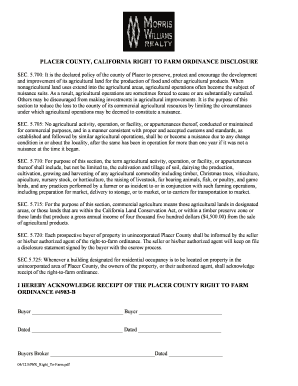
Placer County Right to Farm Form


What is the Placer County Right To Farm
The Placer County Right To Farm is a legal framework designed to protect agricultural operations from nuisance lawsuits and other legal challenges. This ordinance acknowledges the importance of farming in the region and aims to preserve agricultural land and practices. By establishing the right to farm, the ordinance ensures that farmers can engage in typical farming activities without fear of litigation from neighbors who may be unfamiliar with the sounds, smells, or activities associated with agricultural operations.
How to use the Placer County Right To Farm
Using the Placer County Right To Farm involves understanding your rights and responsibilities as a farmer. This includes familiarizing yourself with local regulations and ensuring compliance with zoning laws. Farmers can refer to the ordinance to clarify their rights when facing complaints from nearby residents. It is essential to maintain open communication with neighbors to foster understanding and minimize conflicts related to farming practices.
Steps to complete the Placer County Right To Farm
Completing the Placer County Right To Farm form requires a few straightforward steps. First, gather necessary information about your farming operation, including location, type of crops or livestock, and any relevant permits. Next, download the form, which is typically available in PDF format. Fill out the form accurately, ensuring all required fields are completed. Finally, submit the form through the designated method, whether online, by mail, or in person, depending on local guidelines.
Key elements of the Placer County Right To Farm
Several key elements define the Placer County Right To Farm. These include provisions that outline acceptable farming practices, the definition of agricultural operations, and the rights of farmers to conduct their activities without undue interference. The ordinance also specifies the types of nuisances that are protected and the conditions under which a farmer may be held liable. Understanding these elements helps farmers navigate potential conflicts and reinforces their legal rights.
Eligibility Criteria
To qualify for the protections offered by the Placer County Right To Farm, individuals must engage in agricultural activities as defined by the ordinance. This typically includes farming operations that produce crops, livestock, or other agricultural products. Additionally, the farming activities must occur on land designated for agricultural use. It is important for farmers to verify that their operations meet these criteria to benefit from the protections provided by the ordinance.
Legal use of the Placer County Right To Farm
The legal use of the Placer County Right To Farm involves adhering to the guidelines set forth in the ordinance. Farmers must ensure that their practices do not violate local zoning laws or other regulations. The ordinance protects farmers from legal action related to typical farming activities, but it does not shield them from liability if they engage in practices that are deemed harmful or outside the scope of normal agricultural operations. Understanding the legal boundaries is crucial for compliance and protection.
Quick guide on how to complete placer county right to farm
Effortlessly prepare Placer County Right To Farm on any gadget
Digital document management has become increasingly favored by businesses and individuals. It offers an excellent environmentally friendly substitute for conventional printed and signed documents, as you can easily locate the right form and securely save it online. airSlate SignNow equips you with all the tools you require to create, modify, and eSign your documents rapidly without delays. Manage Placer County Right To Farm on any gadget using the airSlate SignNow Android or iOS applications and enhance any document-focused operation today.
The simplest way to modify and eSign Placer County Right To Farm effortlessly
- Obtain Placer County Right To Farm and click Get Form to begin.
- Use the tools we provide to fill out your form.
- Emphasize pertinent sections of the documents or obscure sensitive information with tools that airSlate SignNow offers specifically for that purpose.
- Create your eSignature with the Sign tool, which takes mere seconds and carries the same legal validity as a traditional ink signature.
- Review the details and click the Done button to save your changes.
- Select how you wish to send your form, either by email, text (SMS), invitation link, or download it to your computer.
Eliminate concerns about lost or mislaid files, tedious form searches, or errors that necessitate printing extra document copies. airSlate SignNow fulfills your document management needs in just a few clicks from any device you prefer. Modify and eSign Placer County Right To Farm and guarantee effective communication at every stage of the form preparation process with airSlate SignNow.
Create this form in 5 minutes or less
Create this form in 5 minutes!
How to create an eSignature for the placer county right to farm
How to create an electronic signature for a PDF online
How to create an electronic signature for a PDF in Google Chrome
How to create an e-signature for signing PDFs in Gmail
How to create an e-signature right from your smartphone
How to create an e-signature for a PDF on iOS
How to create an e-signature for a PDF on Android
People also ask
-
What is the 'Placer County Right to Farm' initiative?
The 'Placer County Right to Farm' initiative is designed to protect agricultural operations from nuisance lawsuits. It acknowledges the importance of farming in Placer County and ensures that agricultural activities can continue without interference from urban development. Understanding this policy can benefit farmers looking to leverage resources like airSlate SignNow for document management.
-
How can airSlate SignNow assist farmers with the Placer County Right to Farm documentation?
AirSlate SignNow offers a streamlined solution for managing essential documents related to the Placer County Right to Farm. Farmers can easily send, sign, and archive documents safely and securely within the platform, ensuring compliance with local regulations. This makes handling contracts and agreements much more straightforward.
-
What are the pricing options for airSlate SignNow?
AirSlate SignNow provides flexible pricing plans tailored to meet the needs of various users, including those within the agricultural sector affected by the Placer County Right to Farm. Plans range from individual use to enterprise solutions, making it an affordable option for both small farmers and large agricultural businesses. To find the best fit, you can review the detailed pricing tiers on our website.
-
What features does airSlate SignNow offer that benefit users in Placer County?
Key features of airSlate SignNow include customizable templates, a user-friendly interface, and robust eSigning capabilities, all of which are invaluable for users navigating the Placer County Right to Farm regulations. These tools help farmers streamline operations, ensuring they can focus on their agricultural practices without administrative burdens. Moreover, the platform's integration capabilities enhance productivity.
-
Can airSlate SignNow integrate with other tools frequently used in agriculture?
Yes, airSlate SignNow offers integrations with various platforms that are commonly used in the agricultural sector. This means farmers can seamlessly connect their existing tools and workflows while adhering to the Placer County Right to Farm guidelines. Integrations enhance operational efficiency, making document management a breeze.
-
How does airSlate SignNow ensure the security of documents related to the Placer County Right to Farm?
Security is a priority for airSlate SignNow, especially when it comes to sensitive documents like those associated with the Placer County Right to Farm. The platform utilizes robust encryption and compliance measures to protect user data, ensuring that all documents remain confidential and secure. You can confidently manage your farming contracts knowing they are protected.
-
What benefits does airSlate SignNow provide for farmers in Placer County?
Farmers in Placer County will find signNow benefits in using airSlate SignNow, such as improved efficiency in document handling and better compliance with the Placer County Right to Farm regulations. The ease of eSigning and document sharing accelerates transaction times, allowing farmers to focus on their agricultural endeavors rather than paperwork. This can lead to greater peace of mind and productivity.
Get more for Placer County Right To Farm
Find out other Placer County Right To Farm
- How Can I eSignature Nevada Courts Medical History
- eSignature Nebraska Courts Lease Agreement Online
- eSignature Nebraska Courts LLC Operating Agreement Easy
- Can I eSignature New Mexico Courts Business Letter Template
- eSignature New Mexico Courts Lease Agreement Template Mobile
- eSignature Courts Word Oregon Secure
- Electronic signature Indiana Banking Contract Safe
- Electronic signature Banking Document Iowa Online
- Can I eSignature West Virginia Sports Warranty Deed
- eSignature Utah Courts Contract Safe
- Electronic signature Maine Banking Permission Slip Fast
- eSignature Wyoming Sports LLC Operating Agreement Later
- Electronic signature Banking Word Massachusetts Free
- eSignature Wyoming Courts Quitclaim Deed Later
- Electronic signature Michigan Banking Lease Agreement Computer
- Electronic signature Michigan Banking Affidavit Of Heirship Fast
- Electronic signature Arizona Business Operations Job Offer Free
- Electronic signature Nevada Banking NDA Online
- Electronic signature Nebraska Banking Confidentiality Agreement Myself
- Electronic signature Alaska Car Dealer Resignation Letter Myself