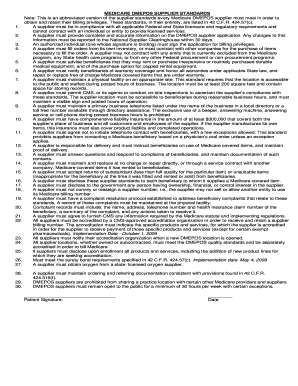
MEDICARE DMEPOS SUPPLIER STANDARDS DOC Form


What is the Medicare DMEPOS Supplier Standards Document?
The Medicare DMEPOS Supplier Standards Document is a crucial form used by suppliers of durable medical equipment, prosthetics, orthotics, and supplies (DMEPOS) to ensure compliance with Medicare regulations. This document outlines the standards that suppliers must meet to provide services and products to Medicare beneficiaries. It includes guidelines on quality assurance, patient safety, and operational integrity, ensuring that suppliers maintain a high level of service and adhere to legal requirements.
How to Use the Medicare DMEPOS Supplier Standards Document
Using the Medicare DMEPOS Supplier Standards Document involves several steps. First, suppliers must familiarize themselves with the standards outlined in the document. This includes understanding the requirements for quality management systems, employee training, and patient care protocols. Suppliers should then implement these standards within their operations, ensuring that all staff are trained and that processes are in place to meet compliance. Regular audits and reviews of practices against the standards are essential to maintain adherence and improve service quality.
Steps to Complete the Medicare DMEPOS Supplier Standards Document
Completing the Medicare DMEPOS Supplier Standards Document requires careful attention to detail. The following steps can guide suppliers:
- Review the document thoroughly to understand all requirements.
- Gather necessary information and documentation related to your operations.
- Complete each section of the form accurately, ensuring all information is current and truthful.
- Submit the form through the appropriate channels, whether online or by mail.
- Keep a copy of the submitted document for your records.
Legal Use of the Medicare DMEPOS Supplier Standards Document
The legal use of the Medicare DMEPOS Supplier Standards Document is essential for suppliers to operate within the law. This document serves as evidence of compliance with Medicare guidelines, which can protect suppliers from legal repercussions. It is important to ensure that the form is completed accurately and submitted on time to avoid penalties. Suppliers should also stay informed about any changes to Medicare regulations that may affect the standards outlined in the document.
Key Elements of the Medicare DMEPOS Supplier Standards Document
Key elements of the Medicare DMEPOS Supplier Standards Document include:
- Quality Assurance: Suppliers must implement quality control measures to ensure products meet safety and effectiveness standards.
- Patient Safety: Guidelines must be followed to protect the health and well-being of patients receiving DMEPOS.
- Operational Integrity: Suppliers should maintain accurate records and transparent operations to foster trust and accountability.
Eligibility Criteria for the Medicare DMEPOS Supplier Standards Document
To be eligible to complete the Medicare DMEPOS Supplier Standards Document, suppliers must meet specific criteria set by Medicare. This typically includes being a licensed business entity, having the necessary certifications, and demonstrating the capacity to provide quality DMEPOS services. Suppliers must also comply with local, state, and federal regulations to qualify for participation in the Medicare program.
Quick guide on how to complete medicare dmepos supplier standards doc
Execute MEDICARE DMEPOS SUPPLIER STANDARDS Doc seamlessly on any device
Web-based document management has gained traction among businesses and individuals alike. It offers an ideal eco-conscious substitute to traditional printed and signed papers, as you can obtain the correct format and securely keep it online. airSlate SignNow equips you with all the resources necessary to create, modify, and electronically sign your documents swiftly without delays. Manage MEDICARE DMEPOS SUPPLIER STANDARDS Doc on any system with airSlate SignNow Android or iOS applications and enhance any document-related workflow today.
How to modify and electronically sign MEDICARE DMEPOS SUPPLIER STANDARDS Doc effortlessly
- Locate MEDICARE DMEPOS SUPPLIER STANDARDS Doc and click Get Form to begin.
- Utilize the tools we offer to complete your form.
- Emphasize crucial sections of your documents or obscure sensitive information with tools that airSlate SignNow offers specifically for this purpose.
- Create your electronic signature using the Sign tool, which takes moments and holds the same legal validity as a conventional wet ink signature.
- Verify all the details and click on the Done button to save your changes.
- Select your preferred method to send your form via email, SMS, or invitation link, or download it to your computer.
Eliminate concerns about lost or misplaced documents, tedious form searching, or mistakes that necessitate printing new copies. airSlate SignNow addresses your document management needs in just a few clicks from any device you prefer. Modify and electronically sign MEDICARE DMEPOS SUPPLIER STANDARDS Doc and ensure excellent communication at every stage of the form preparation process with airSlate SignNow.
Create this form in 5 minutes or less
Create this form in 5 minutes!
How to create an eSignature for the medicare dmepos supplier standards doc
How to create an electronic signature for a PDF online
How to create an electronic signature for a PDF in Google Chrome
How to create an e-signature for signing PDFs in Gmail
How to create an e-signature right from your smartphone
How to create an e-signature for a PDF on iOS
How to create an e-signature for a PDF on Android
People also ask
-
What is the supplier standards form?
The supplier standards form is a document designed to outline the quality and compliance expectations that suppliers must meet when working with your business. By utilizing airSlate SignNow, you can easily create, send, and eSign this form, ensuring that all parties are clear on the necessary standards.
-
How can airSlate SignNow help with managing supplier standards forms?
airSlate SignNow simplifies the management of supplier standards forms by providing a user-friendly interface for creating and sending documents. With its robust eSigning capabilities, you can track the status of your supplier standards forms in real-time, ensuring timely compliance and improved communication.
-
What are the pricing options for using airSlate SignNow for supplier standards forms?
airSlate SignNow offers flexible pricing plans to accommodate various business needs. Whether you are a small business or a large enterprise, you can choose a plan that suits your requirements for managing supplier standards forms efficiently without breaking the bank.
-
What features does airSlate SignNow provide for supplier standards forms?
With airSlate SignNow, you gain access to features like customizable templates, secure eSigning, document tracking, and automated notifications. These features are specifically beneficial for streamlining the process of sending and managing supplier standards forms, resulting in enhanced productivity.
-
Can I integrate airSlate SignNow with other tools for managing supplier standards forms?
Yes, airSlate SignNow offers integrations with various business tools, such as CRM systems and document management platforms. This allows you to seamlessly incorporate supplier standards forms into your existing workflows, enhancing efficiency and collaboration across departments.
-
What benefits will my business see from using supplier standards forms?
Implementing supplier standards forms through airSlate SignNow can lead to improved compliance, clearer expectations, and stronger supplier relationships. By standardizing your supplier documentation process, your business can minimize risks and enhance overall performance.
-
Is it easy to track the status of supplier standards forms with airSlate SignNow?
Absolutely! airSlate SignNow provides real-time updates and tracking capabilities for your supplier standards forms. You can easily see who has viewed, signed, or returned the document, allowing for better oversight and management of your supplier agreements.
Get more for MEDICARE DMEPOS SUPPLIER STANDARDS Doc
Find out other MEDICARE DMEPOS SUPPLIER STANDARDS Doc
- eSign Texas Insurance Affidavit Of Heirship Myself
- Help Me With eSign Kentucky Legal Quitclaim Deed
- eSign Louisiana Legal Limited Power Of Attorney Online
- How Can I eSign Maine Legal NDA
- eSign Maryland Legal LLC Operating Agreement Safe
- Can I eSign Virginia Life Sciences Job Description Template
- eSign Massachusetts Legal Promissory Note Template Safe
- eSign West Virginia Life Sciences Agreement Later
- How To eSign Michigan Legal Living Will
- eSign Alabama Non-Profit Business Plan Template Easy
- eSign Mississippi Legal Last Will And Testament Secure
- eSign California Non-Profit Month To Month Lease Myself
- eSign Colorado Non-Profit POA Mobile
- How Can I eSign Missouri Legal RFP
- eSign Missouri Legal Living Will Computer
- eSign Connecticut Non-Profit Job Description Template Now
- eSign Montana Legal Bill Of Lading Free
- How Can I eSign Hawaii Non-Profit Cease And Desist Letter
- Can I eSign Florida Non-Profit Residential Lease Agreement
- eSign Idaho Non-Profit Business Plan Template Free