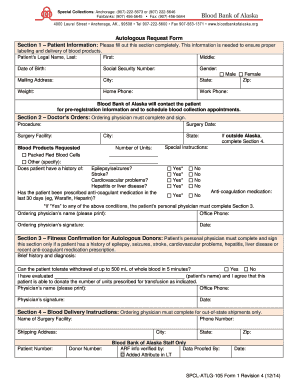
Blood Bank Form


What is the Blood Bank Form?
The blood bank form is a crucial document used to request blood donations or to manage blood supply within healthcare institutions. It serves as an official record that captures essential information about the donor, the type of blood required, and the specific needs of the medical facility. This form is often utilized by hospitals, blood banks, and other health organizations to ensure that blood products are collected and distributed efficiently and safely.
How to use the Blood Bank Form
Using the blood bank form involves several straightforward steps. First, ensure that you have the correct version of the form, which can typically be obtained from the blood bank or healthcare provider. Once you have the form, fill it out with accurate information, including donor details and the type of blood needed. After completing the form, it can be submitted electronically or printed and delivered to the relevant organization. Utilizing digital tools can streamline this process, allowing for quicker processing and improved record-keeping.
Key elements of the Blood Bank Form
The blood bank form includes several key elements that are essential for its effectiveness. These elements typically encompass:
- Donor Information: Personal details of the donor, including name, contact information, and medical history.
- Blood Type: Specification of the blood type required, which is critical for compatibility.
- Purpose of Request: A clear indication of why the blood is needed, such as for a specific patient or procedure.
- Signature: The donor's signature or digital equivalent, which confirms consent for donation.
Steps to complete the Blood Bank Form
Completing the blood bank form involves several important steps to ensure accuracy and compliance:
- Obtain the latest version of the blood bank form from a reliable source.
- Fill in the required donor information, ensuring accuracy in every detail.
- Specify the blood type needed and the purpose of the request.
- Review the completed form for any errors or omissions.
- Sign the form, either physically or digitally, to validate the request.
- Submit the form to the designated blood bank or healthcare provider.
Legal use of the Blood Bank Form
The legal validity of the blood bank form is governed by various regulations that ensure the protection of both donors and recipients. In the United States, compliance with laws such as the ESIGN Act and UETA is essential for electronic signatures to be recognized legally. This means that when using digital tools to complete the blood bank form, it is important to ensure that the platform used complies with these legal frameworks. This compliance not only enhances the form's legitimacy but also safeguards the personal information of all parties involved.
Form Submission Methods
The blood bank form can be submitted through multiple methods, depending on the preferences of the blood bank or healthcare provider. Common submission methods include:
- Online Submission: Many organizations allow for electronic submission through secure portals.
- Mail: Printed forms can be mailed to the appropriate address for processing.
- In-Person: Donors may also choose to deliver the form directly to the blood bank or healthcare facility.
Quick guide on how to complete blood bank form 306172889
Finalize Blood Bank Form seamlessly on any gadget
Digital document management has become increasingly favored by businesses and individuals alike. It offers an ideal eco-friendly substitute for traditional printed and signed papers, allowing you to access the correct form and securely store it online. airSlate SignNow equips you with all the tools necessary to create, modify, and electronically sign your documents quickly without delays. Manage Blood Bank Form on any device using the airSlate SignNow Android or iOS applications and enhance any document-related workflow today.
The easiest way to modify and electronically sign Blood Bank Form effortlessly
- Obtain Blood Bank Form and click on Get Form to initiate.
- Utilize the tools we offer to fill out your form.
- Accent pertinent sections of your documents or redact sensitive information using tools specifically designed for that purpose by airSlate SignNow.
- Create your electronic signature with the Sign feature, which only takes seconds and carries the same legal validity as a handwritten signature.
- Review all the details and then click the Done button to save your modifications.
- Select your preferred method of sending your form, whether by email, SMS, or invitation link, or download it to your computer.
Eliminate issues with lost or misplaced documents, tedious form searching, or mistakes that necessitate printing new document copies. airSlate SignNow meets all your document management requirements with just a few clicks from any device you prefer. Modify and electronically sign Blood Bank Form and guarantee effective communication at every step of the form preparation process with airSlate SignNow.
Create this form in 5 minutes or less
Create this form in 5 minutes!
How to create an eSignature for the blood bank form 306172889
How to create an electronic signature for a PDF online
How to create an electronic signature for a PDF in Google Chrome
How to create an e-signature for signing PDFs in Gmail
How to create an e-signature right from your smartphone
How to create an e-signature for a PDF on iOS
How to create an e-signature for a PDF on Android
People also ask
-
What is a blood bank form PDF and why is it important?
A blood bank form PDF is a standardized document used by blood donation centers to collect vital information from donors. It is important because it ensures compliance with health regulations and facilitates the efficient processing of donations.
-
How does airSlate SignNow help in managing blood bank form PDFs?
airSlate SignNow simplifies the management of blood bank form PDFs by allowing users to easily create, edit, and eSign these documents. With our intuitive platform, you can streamline the donation process and maintain accurate records, ensuring donor information is safe and secure.
-
What features does airSlate SignNow offer for blood bank form PDFs?
Our platform offers features such as drag-and-drop document creation, secure eSigning, and automated workflows for blood bank form PDFs. You can also integrate with other applications to enhance your operational efficiency and maintain compliance.
-
Is airSlate SignNow cost-effective for managing blood bank form PDFs?
Yes, airSlate SignNow is designed to be a cost-effective solution for businesses managing blood bank form PDFs. With flexible pricing plans and no hidden fees, you can benefit from efficient document management without breaking the bank.
-
Can I integrate airSlate SignNow with other software for managing blood bank form PDFs?
Absolutely! airSlate SignNow supports integration with a variety of software applications, making it easy to manage blood bank form PDFs within your existing workflows. This ensures that your data flows seamlessly between systems, enhancing overall productivity.
-
How can eSigning blood bank form PDFs improve efficiency?
eSigning blood bank form PDFs with airSlate SignNow signNowly improves efficiency by reducing the time spent on paper-based processes. Donors can sign documents remotely, leading to faster processing and an improved experience for both donors and staff.
-
What is the security level for blood bank form PDFs processed through airSlate SignNow?
Security is a top priority at airSlate SignNow. We implement advanced encryption protocols and compliance measures to ensure that blood bank form PDFs and donor information are securely protected at all times.
Get more for Blood Bank Form
- Affidavit of individual tax exemption graham county az form
- Whats new for louisiana 2020 revenuelouisianagov form
- Fillable online sc09ucp02 understanding ucp 600doc fax form
- Pdf lat 14pipelines personal property tax form
- Calcasieu parish assessor web site form
- Nat 13044 form
- Sellers residency affidavit form
- Note you form
Find out other Blood Bank Form
- Can I eSignature Iowa Standstill Agreement
- How To Electronic signature Tennessee Standard residential lease agreement
- How To Electronic signature Alabama Tenant lease agreement
- Electronic signature Maine Contract for work Secure
- Electronic signature Utah Contract Myself
- How Can I Electronic signature Texas Electronic Contract
- How Do I Electronic signature Michigan General contract template
- Electronic signature Maine Email Contracts Later
- Electronic signature New Mexico General contract template Free
- Can I Electronic signature Rhode Island Email Contracts
- How Do I Electronic signature California Personal loan contract template
- Electronic signature Hawaii Personal loan contract template Free
- How To Electronic signature Hawaii Personal loan contract template
- Electronic signature New Hampshire Managed services contract template Computer
- Electronic signature Alabama Real estate sales contract template Easy
- Electronic signature Georgia Real estate purchase contract template Secure
- Electronic signature South Carolina Real estate sales contract template Mobile
- Can I Electronic signature Kentucky Residential lease contract
- Can I Electronic signature Nebraska Residential lease contract
- Electronic signature Utah New hire forms Now