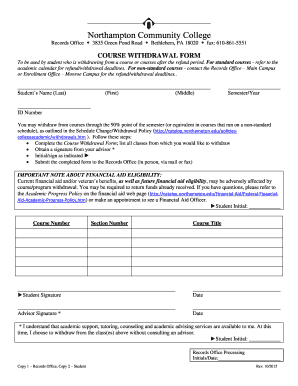
Northampton Community College Withdrawal Form


What is the Northampton Community College Withdrawal
The Northampton Community College withdrawal form is a formal document that students must complete to officially withdraw from their courses or the institution. This process allows students to notify the college of their decision to leave, ensuring that their academic records are updated accordingly. Understanding the implications of withdrawal is crucial, as it can affect a student's academic standing, financial aid eligibility, and future enrollment opportunities.
Steps to complete the Northampton Community College Withdrawal
Completing the Northampton Community College withdrawal form involves several key steps to ensure that the process is handled correctly:
- Review the college's withdrawal policy to understand deadlines and potential consequences.
- Access the withdrawal form through the college's website or student portal.
- Fill out the form with accurate personal information, including your student ID and the courses from which you wish to withdraw.
- Provide a reason for your withdrawal, if required, to help the college understand your situation.
- Submit the completed form electronically or in person, following the college's submission guidelines.
Legal use of the Northampton Community College Withdrawal
The Northampton Community College withdrawal form must be completed in compliance with relevant legal standards to ensure its validity. Electronic signatures are legally binding under the ESIGN Act and UETA, which means that students can submit their forms digitally without needing to print them out. It is important to use a reliable eSignature solution that provides a secure and compliant way to sign documents, ensuring that the withdrawal is recognized by the institution.
How to obtain the Northampton Community College Withdrawal
Students can obtain the Northampton Community College withdrawal form through various means. The form is typically available on the college's official website, often within the student services or registrar's section. Alternatively, students may request a copy directly from the registrar's office or academic advising department. It is advisable to check for any specific instructions or requirements that may accompany the form.
Key elements of the Northampton Community College Withdrawal
The key elements of the Northampton Community College withdrawal form include:
- Student Information: Personal details such as name, student ID, and contact information.
- Course Details: Identification of the specific courses from which the student is withdrawing.
- Withdrawal Reason: A section where students can provide a brief explanation for their withdrawal.
- Signature: A space for the student to sign, either electronically or physically, to validate the form.
Form Submission Methods (Online / Mail / In-Person)
Students have multiple options for submitting the Northampton Community College withdrawal form. The preferred method is often online submission through the college's student portal, which allows for immediate processing. Alternatively, students may choose to mail the completed form to the registrar's office or deliver it in person. Each method has its own processing times, so it's important to consider deadlines when selecting a submission option.
Quick guide on how to complete northampton community college withdrawal
Easily Prepare Northampton Community College Withdrawal on Any Device
Digital document management has gained signNow traction among businesses and individuals. It serves as a perfect eco-friendly alternative to traditional printed and signed documents, as you can access the correct forms and securely store them online. airSlate SignNow provides you with all the tools necessary to create, modify, and electronically sign your documents quickly without delays. Manage Northampton Community College Withdrawal on any device with the airSlate SignNow Android or iOS applications and simplify any document-related tasks today.
The Easiest Way to Modify and Electronically Sign Northampton Community College Withdrawal
- Obtain Northampton Community College Withdrawal and select Get Form to begin.
- Utilize the tools we offer to complete your document.
- Emphasize pertinent sections of the documents or redact sensitive information using the tools that airSlate SignNow specifically offers for this purpose.
- Create your signature with the Sign feature, which takes mere seconds and carries the same legal validity as a conventional wet ink signature.
- Review the information and click on the Done button to save your modifications.
- Decide how you wish to share your form, whether by email, text message (SMS), invitation link, or download it to your computer.
Say goodbye to lost or misfiled documents, tedious searches for forms, and errors that require printing new copies. airSlate SignNow meets your document management needs with just a few clicks from any device you choose. Modify and electronically sign Northampton Community College Withdrawal while ensuring excellent communication at every stage of the document preparation process with airSlate SignNow.
Create this form in 5 minutes or less
Create this form in 5 minutes!
How to create an eSignature for the northampton community college withdrawal
How to create an electronic signature for a PDF online
How to create an electronic signature for a PDF in Google Chrome
How to create an e-signature for signing PDFs in Gmail
How to create an e-signature right from your smartphone
How to create an e-signature for a PDF on iOS
How to create an e-signature for a PDF on Android
People also ask
-
What is the process for a Northampton Community College withdrawal?
The Northampton Community College withdrawal process typically involves submitting a formal request through the college's online portal or contacting the registrar's office. It’s essential to be aware of deadlines and any academic penalties that may apply. For a smooth withdrawal experience, ensure you understand the policies specific to your program.
-
Are there any fees associated with a Northampton Community College withdrawal?
While there are no specific fees for withdrawing from Northampton Community College, students should check for any outstanding balances or tuition adjustments. Depending on when you submit your withdrawal, there might be implications for financial aid, so it's crucial to consult the financial aid office along with the withdrawal process.
-
How can airSlate SignNow assist with Northampton Community College withdrawal forms?
airSlate SignNow can streamline the Northampton Community College withdrawal form process by allowing students to complete and eSign their documents electronically. This not only saves time but also ensures that all signatures are legally binding and securely stored. Utilize SignNow’s features for easy document management.
-
What features does airSlate SignNow offer for document handling related to Northampton Community College withdrawal?
airSlate SignNow offers features such as customizable templates, real-time tracking, and secure cloud storage, which are beneficial when dealing with Northampton Community College withdrawal documents. These tools help simplify the process, maintain organization, and ensure compliance with college requirements.
-
Can I integrate airSlate SignNow with other tools for managing my Northampton Community College withdrawal?
Yes, airSlate SignNow easily integrates with various platforms such as Google Drive, Salesforce, and Slack. This functionality allows students and administrators to manage Northampton Community College withdrawal documents seamlessly within their existing workflows, improving efficiency and accessibility.
-
What are the benefits of using airSlate SignNow for handling Northampton Community College withdrawal documents?
Using airSlate SignNow for your Northampton Community College withdrawal documents can signNowly enhance efficiency and reduce paperwork hassles. The platform ensures that you can eSign documents quickly, track their status, and store them securely, making the entire withdrawal process smooth and hassle-free.
-
Is airSlate SignNow cost-effective for students managing their Northampton Community College withdrawal?
Absolutely! airSlate SignNow offers cost-effective solutions tailored for students managing their Northampton Community College withdrawal documents. With affordable pricing plans, students can access powerful eSigning features without breaking the bank, simplifying their administrative tasks signNowly.
Get more for Northampton Community College Withdrawal
- Fill in the correct form adjective or adverb
- Home bargains application form
- Dc tax withholding form
- Century 21 job application form online
- Mailing address principal life early withdrawal of benefits des moines ia 50392 0001 insurance company no spousal consent form
- Bwc forms c 141
- Appeal for readmission lander university lander form
- Printable registration form certified medical educators
Find out other Northampton Community College Withdrawal
- How Can I eSign Kansas Education Word
- How To eSign Kansas Education Document
- How Do I eSign Maine Education PPT
- Can I eSign Maine Education PPT
- How To eSign Massachusetts Education PDF
- How To eSign Minnesota Education PDF
- Can I eSign New Jersey Education Form
- How Can I eSign Oregon Construction Word
- How Do I eSign Rhode Island Construction PPT
- How Do I eSign Idaho Finance & Tax Accounting Form
- Can I eSign Illinois Finance & Tax Accounting Presentation
- How To eSign Wisconsin Education PDF
- Help Me With eSign Nebraska Finance & Tax Accounting PDF
- How To eSign North Carolina Finance & Tax Accounting Presentation
- How To eSign North Dakota Finance & Tax Accounting Presentation
- Help Me With eSign Alabama Healthcare / Medical PDF
- How To eSign Hawaii Government Word
- Can I eSign Hawaii Government Word
- How To eSign Hawaii Government Document
- How To eSign Hawaii Government Document