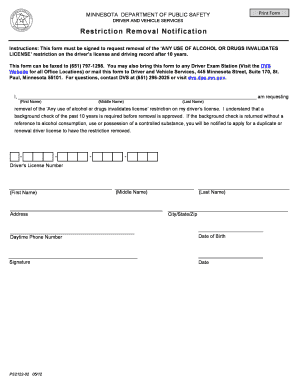
Restriction Removal Notification Form


What is the Restriction Removal Notification Form
The Restriction Removal Notification Form is a crucial document used to formally request the removal of restrictions on certain rights or privileges. This form is typically utilized in various legal and administrative contexts, allowing individuals or businesses to communicate their intent to lift specific limitations imposed by regulatory bodies or agreements. Understanding the purpose of this form is essential for ensuring compliance and facilitating the necessary legal processes.
Steps to complete the Restriction Removal Notification Form
Completing the Restriction Removal Notification Form involves several key steps to ensure accuracy and compliance. First, gather all relevant information, including personal identification details and any documentation supporting your request. Next, carefully fill out each section of the form, ensuring that all required fields are completed. After filling out the form, review it for any errors or omissions. Finally, submit the form according to the specified submission methods, whether online, by mail, or in person.
Legal use of the Restriction Removal Notification Form
To ensure the legal validity of the Restriction Removal Notification Form, it is important to adhere to applicable laws and regulations. The form must be completed accurately and submitted within any prescribed timelines. Additionally, signatures may need to be notarized or witnessed, depending on the jurisdiction and specific requirements associated with the form. Understanding these legal considerations helps to protect your rights and ensures that the form is accepted by the relevant authorities.
Key elements of the Restriction Removal Notification Form
The Restriction Removal Notification Form includes several key elements that are essential for its completion. These elements typically include the name and contact information of the requester, a detailed description of the restrictions being removed, and any supporting documentation that substantiates the request. Additionally, the form may require a declaration of understanding regarding the implications of the removal and a signature to affirm the authenticity of the information provided.
Who Issues the Form
The Restriction Removal Notification Form is usually issued by governmental agencies, regulatory bodies, or specific organizations that impose restrictions. The issuing authority may vary based on the context in which the form is used, such as local, state, or federal agencies. It is important to identify the correct issuing body to ensure that the form is completed and submitted correctly, aligning with the specific requirements set forth by that authority.
Form Submission Methods
Submitting the Restriction Removal Notification Form can be done through various methods, depending on the requirements of the issuing authority. Common submission methods include online submission through a designated portal, mailing the completed form to the appropriate office, or delivering it in person. Each method may have different processing times and requirements, so it is advisable to check the specific instructions provided by the issuing agency to ensure timely and proper submission.
Quick guide on how to complete restriction removal notification form
Effortlessly Create Restriction Removal Notification Form on Any Device
Digital document management has become increasingly popular among businesses and individuals. It serves as an ideal environmentally friendly substitute for traditional printed and signed documents, as you can easily find the required form and securely keep it online. airSlate SignNow equips you with all the necessary tools to create, modify, and electronically sign your documents quickly and efficiently. Manage Restriction Removal Notification Form on any device using the airSlate SignNow Android or iOS applications and simplify any document-related process today.
How to Modify and Electronically Sign Restriction Removal Notification Form with Ease
- Find Restriction Removal Notification Form and click Get Form to begin.
- Utilize the tools we provide to complete your form.
- Select pertinent sections of your documents or obscure sensitive information with the tools that airSlate SignNow offers specifically for that purpose.
- Create your electronic signature using the Sign tool, which takes mere seconds and holds the same legal validity as a conventional wet ink signature.
- Review all the details and click on the Done button to save your modifications.
- Choose how you want to send your form, via email, text message (SMS), or invitation link, or download it to your computer.
Eliminate concerns about lost or misplaced files, tedious form searching, or mistakes that necessitate printing new document copies. airSlate SignNow meets your document management needs in just a few clicks from any device you prefer. Edit and electronically sign Restriction Removal Notification Form and ensure effective communication at every stage of your form preparation process with airSlate SignNow.
Create this form in 5 minutes or less
Create this form in 5 minutes!
How to create an eSignature for the restriction removal notification form
How to create an electronic signature for a PDF online
How to create an electronic signature for a PDF in Google Chrome
How to create an e-signature for signing PDFs in Gmail
How to create an e-signature right from your smartphone
How to create an e-signature for a PDF on iOS
How to create an e-signature for a PDF on Android
People also ask
-
What is a Restriction Removal Notification Form?
A Restriction Removal Notification Form is a document used to inform parties about the lifting of certain restrictions on a property or asset. This form is essential for maintaining transparency in real estate transactions and ensures that all involved parties are aware of the status change. Using airSlate SignNow, you can easily create and eSign this form, streamlining the process.
-
How can the Restriction Removal Notification Form benefit my business?
The Restriction Removal Notification Form helps facilitate quicker transactions by clearly communicating any changes in restrictions. By utilizing airSlate SignNow, your business can enhance operational efficiency and minimize delays in signing and distributing important documents. Additionally, it supports legal compliance in your offerings.
-
Is there a cost associated with using the Restriction Removal Notification Form through airSlate SignNow?
Yes, airSlate SignNow offers flexible pricing plans that allow you to access the Restriction Removal Notification Form along with other document management tools. Our plans are designed to be cost-effective while providing a comprehensive solution for your eSigning needs. You can explore the different tiers to find the best fit for your business.
-
What features does the airSlate SignNow offer for the Restriction Removal Notification Form?
airSlate SignNow provides several features for managing the Restriction Removal Notification Form, including customizable templates, audit trails, and secure cloud storage. These features ensure that your documents are not only easy to create but also securely managed throughout the signing process. This enhances the overall user experience for your business.
-
Can I integrate airSlate SignNow with other tools when using the Restriction Removal Notification Form?
Absolutely! airSlate SignNow offers seamless integrations with numerous business applications, such as CRM and project management tools. This allows you to automate your workflow and save time when preparing and sending the Restriction Removal Notification Form, ensuring that you stay productive.
-
How secure is my data when using the Restriction Removal Notification Form with airSlate SignNow?
When you use the Restriction Removal Notification Form through airSlate SignNow, your data is protected with industry-leading security measures. We implement encryption and compliance protocols to ensure your documents and personal information remain confidential and secure. Trust airSlate SignNow for peace of mind.
-
Is it easy to eSign the Restriction Removal Notification Form through airSlate SignNow?
Yes, eSigning the Restriction Removal Notification Form with airSlate SignNow is simple and user-friendly. Our intuitive interface allows anyone to add their signatures with just a few clicks, regardless of their technical expertise. This ease of use helps accelerate your document processes.
Get more for Restriction Removal Notification Form
- Kotak car secure claim form 5 jan windshield experts
- Fcps translation services form
- Sds stihl 2 hp 2t form
- Medication reconciliation worksheet for post hospital interact interact2 form
- Canada bay parking permit form
- Fillable online scottie nelson horse blanket cleaning and form
- State regulations for florida form
- Mesa community college transcripts form
Find out other Restriction Removal Notification Form
- Sign Hawaii Business Operations Warranty Deed Easy
- Sign Idaho Business Operations Resignation Letter Online
- Sign Illinois Business Operations Affidavit Of Heirship Later
- How Do I Sign Kansas Business Operations LLC Operating Agreement
- Sign Kansas Business Operations Emergency Contact Form Easy
- How To Sign Montana Business Operations Warranty Deed
- Sign Nevada Business Operations Emergency Contact Form Simple
- Sign New Hampshire Business Operations Month To Month Lease Later
- Can I Sign New York Business Operations Promissory Note Template
- Sign Oklahoma Business Operations Contract Safe
- Sign Oregon Business Operations LLC Operating Agreement Now
- Sign Utah Business Operations LLC Operating Agreement Computer
- Sign West Virginia Business Operations Rental Lease Agreement Now
- How To Sign Colorado Car Dealer Arbitration Agreement
- Sign Florida Car Dealer Resignation Letter Now
- Sign Georgia Car Dealer Cease And Desist Letter Fast
- Sign Georgia Car Dealer Purchase Order Template Mobile
- Sign Delaware Car Dealer Limited Power Of Attorney Fast
- How To Sign Georgia Car Dealer Lease Agreement Form
- How To Sign Iowa Car Dealer Resignation Letter