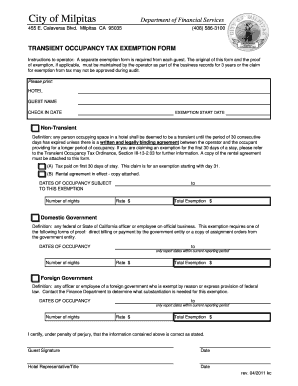
TOT Exemption Form City of Milpitas State of California Ci Milpitas Ca


What is the TOT Exemption Form City Of Milpitas State Of California Ci Milpitas Ca
The TOT Exemption Form City Of Milpitas State Of California Ci Milpitas Ca is a specific document designed for individuals or entities seeking an exemption from the Transient Occupancy Tax (TOT) in Milpitas, California. This form is essential for those who qualify for exemptions, such as certain non-profit organizations or government entities. By completing this form, applicants can formally request the exemption, ensuring compliance with local tax regulations.
How to use the TOT Exemption Form City Of Milpitas State Of California Ci Milpitas Ca
Using the TOT Exemption Form involves several steps to ensure proper submission and processing. First, applicants should carefully read the instructions provided with the form to understand eligibility criteria and required documentation. Next, fill out the form accurately, providing all necessary information, including the reason for the exemption. Once completed, the form can be submitted either online, by mail, or in person, depending on the guidelines set by the City of Milpitas.
Steps to complete the TOT Exemption Form City Of Milpitas State Of California Ci Milpitas Ca
Completing the TOT Exemption Form requires attention to detail. Start by gathering all necessary documents that support your claim for exemption. This may include proof of non-profit status or other relevant certifications. Next, fill out the form, ensuring that all fields are completed accurately. Review the form for any errors or omissions before submission. Finally, submit the form through the designated method, keeping a copy for your records.
Key elements of the TOT Exemption Form City Of Milpitas State Of California Ci Milpitas Ca
Key elements of the TOT Exemption Form include the applicant's name, contact information, and the specific reason for requesting the exemption. Additionally, the form may require details about the property in question, such as its address and type of occupancy. Providing accurate information is crucial, as any discrepancies may delay the processing of the exemption request.
Eligibility Criteria
Eligibility for the TOT Exemption Form is typically limited to specific groups, such as government agencies, non-profit organizations, or educational institutions. Each applicant must demonstrate their status and provide supporting documentation to qualify for the exemption. It is important to review the local regulations to ensure compliance with all eligibility requirements.
Form Submission Methods
The TOT Exemption Form can be submitted through various methods, including online submission via the City of Milpitas website, mailing a physical copy to the appropriate department, or delivering it in person. Each method may have different processing times, so applicants should choose the one that best suits their needs and ensure they meet any deadlines.
Penalties for Non-Compliance
Failure to comply with the requirements associated with the TOT Exemption Form may result in penalties, including fines or back taxes owed. It is essential for applicants to ensure that all information is accurate and submitted on time to avoid any legal repercussions. Understanding the implications of non-compliance can help applicants take the necessary steps to maintain their exemption status.
Quick guide on how to complete tot exemption form city of milpitas state of california ci milpitas ca
Manage TOT Exemption Form City Of Milpitas State Of California Ci Milpitas Ca effortlessly on any device
Digital document management has gained popularity among businesses and individuals alike. It offers an ideal eco-friendly substitute for conventional printed and signed documents, as you can obtain the necessary form and securely store it online. airSlate SignNow provides you with all the tools required to create, adjust, and electronically sign your documents swiftly without delays. Handle TOT Exemption Form City Of Milpitas State Of California Ci Milpitas Ca on any device using the airSlate SignNow apps for Android or iOS and streamline your document-centric processes today.
The easiest way to modify and electronically sign TOT Exemption Form City Of Milpitas State Of California Ci Milpitas Ca with ease
- Locate TOT Exemption Form City Of Milpitas State Of California Ci Milpitas Ca and click on Get Form to begin.
- Utilize the tools we offer to complete your form.
- Mark relevant sections of your documents or redact sensitive information using tools specifically designed for that purpose by airSlate SignNow.
- Create your signature with the Sign tool, which requires just seconds and holds the same legal validity as a traditional handwritten signature.
- Verify all information and click on the Done button to save your changes.
- Choose how you would like to send your form, whether by email, text message (SMS), invite link, or download it to your computer.
No more dealing with lost or misplaced documents, tedious form searches, or mistakes that necessitate printing new copies. airSlate SignNow addresses all your document management needs in just a few clicks from your preferred device. Modify and electronically sign TOT Exemption Form City Of Milpitas State Of California Ci Milpitas Ca and ensure outstanding communication throughout your form preparation process with airSlate SignNow.
Create this form in 5 minutes or less
Create this form in 5 minutes!
How to create an eSignature for the tot exemption form city of milpitas state of california ci milpitas ca
How to create an electronic signature for a PDF online
How to create an electronic signature for a PDF in Google Chrome
How to create an e-signature for signing PDFs in Gmail
How to create an e-signature right from your smartphone
How to create an e-signature for a PDF on iOS
How to create an e-signature for a PDF on Android
People also ask
-
What is the TOT Exemption Form City Of Milpitas State Of California Ci Milpitas Ca?
The TOT Exemption Form City Of Milpitas State Of California Ci Milpitas Ca is a document that allows eligible individuals or entities to apply for a tax exemption on transient occupancy taxes. This form is essential for businesses in the hospitality sector looking to alleviate tax burdens while complying with local regulations.
-
Who needs to fill out the TOT Exemption Form City Of Milpitas State Of California Ci Milpitas Ca?
This form is typically required by hotels, motels, and short-term rental property owners in Milpitas who are exempt from paying the transient occupancy tax. Understanding the eligibility criteria is crucial to ensure that your business complies with local tax laws.
-
How can I access the TOT Exemption Form City Of Milpitas State Of California Ci Milpitas Ca?
You can easily access the TOT Exemption Form City Of Milpitas State Of California Ci Milpitas Ca through the official City of Milpitas website or by visiting the local tax office. Additionally, airSlate SignNow offers a streamlined process for filling out and submitting this form electronically.
-
What are the benefits of using airSlate SignNow for the TOT Exemption Form City Of Milpitas State Of California Ci Milpitas Ca?
Using airSlate SignNow for the TOT Exemption Form City Of Milpitas State Of California Ci Milpitas Ca offers businesses an efficient and cost-effective way to manage their documentation. The platform simplifies the eSigning process, ensuring that forms are filled out correctly and submitted on time, which can save time and reduce the risk of errors.
-
Are there any fees associated with submitting the TOT Exemption Form City Of Milpitas State Of California Ci Milpitas Ca?
While submitting the TOT Exemption Form City Of Milpitas State Of California Ci Milpitas Ca might not incur direct fees, it's essential to review local regulations to understand any associated costs. Utilizing airSlate SignNow can help keep your costs low by offering an affordable solution to manage your documents.
-
Can I track the status of my TOT Exemption Form City Of Milpitas State Of California Ci Milpitas Ca submission?
Yes, airSlate SignNow allows you to track the status of your TOT Exemption Form City Of Milpitas State Of California Ci Milpitas Ca submission. This feature ensures that you are always updated on the progress and can confirm when your form has been processed.
-
What integrations does airSlate SignNow offer for managing the TOT Exemption Form City Of Milpitas State Of California Ci Milpitas Ca?
airSlate SignNow seamlessly integrates with various software applications, including CRM systems and cloud storage services, making it easier to manage the TOT Exemption Form City Of Milpitas State Of California Ci Milpitas Ca alongside your other business documents. These integrations enhance workflow efficiency and improve accessibility.
Get more for TOT Exemption Form City Of Milpitas State Of California Ci Milpitas Ca
Find out other TOT Exemption Form City Of Milpitas State Of California Ci Milpitas Ca
- How To Integrate Sign in Banking
- How To Use Sign in Banking
- Help Me With Use Sign in Banking
- Can I Use Sign in Banking
- How Do I Install Sign in Banking
- How To Add Sign in Banking
- How Do I Add Sign in Banking
- How Can I Add Sign in Banking
- Can I Add Sign in Banking
- Help Me With Set Up Sign in Government
- How To Integrate eSign in Banking
- How To Use eSign in Banking
- How To Install eSign in Banking
- How To Add eSign in Banking
- How To Set Up eSign in Banking
- How To Save eSign in Banking
- How To Implement eSign in Banking
- How To Set Up eSign in Construction
- How To Integrate eSign in Doctors
- How To Use eSign in Doctors