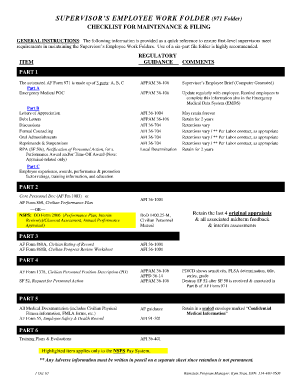
Af Form 971


What is the AF Form 971?
The AF Form 971, also known as the Supervisor's Employee Brief, is a crucial document used within the United States Air Force. This form is designed to provide a comprehensive overview of an employee's performance, qualifications, and career development. It serves as a tool for supervisors to document and evaluate an individual's contributions and readiness for advancement. The form includes sections for personal information, performance assessments, and recommendations for future growth, making it an essential part of personnel management in the Air Force.
How to Use the AF Form 971
Using the AF Form 971 involves several steps that ensure accurate and effective documentation of an employee's performance. Supervisors should first gather relevant information about the employee, including past performance reviews, training records, and any notable achievements. After compiling this data, the supervisor fills out the form, ensuring that all sections are completed thoroughly. Once finalized, the form should be discussed with the employee to provide feedback and set goals for future performance. This collaborative approach not only enhances the employee's understanding of their evaluation but also fosters a supportive work environment.
Steps to Complete the AF Form 971
Completing the AF Form 971 requires careful attention to detail. Here are the essential steps:
- Gather all necessary documentation, including previous performance evaluations and training records.
- Fill out the personal information section accurately, including the employee's rank, position, and contact details.
- Assess the employee's performance in various categories, such as job knowledge, leadership skills, and teamwork.
- Provide specific examples of accomplishments and areas for improvement to support your evaluations.
- Discuss the completed form with the employee, allowing them to provide input and ask questions.
- Submit the finalized form to the appropriate personnel office for record-keeping.
Legal Use of the AF Form 971
The AF Form 971 is legally recognized within the context of military personnel management. It is important for supervisors to understand that the information documented on this form can impact an employee's career progression, including promotions and assignments. Therefore, it is essential to ensure that all evaluations are fair, accurate, and in compliance with Air Force regulations. Proper use of the form contributes to a transparent evaluation process and helps maintain trust between supervisors and their team members.
Key Elements of the AF Form 971
The AF Form 971 includes several key elements that are vital for a comprehensive evaluation. These elements typically encompass:
- Employee Information: Basic details such as name, rank, and position.
- Performance Assessment: Evaluations of the employee's job performance across various competencies.
- Recommendations: Suggestions for professional development and potential career paths.
- Supervisor Comments: Additional notes from the supervisor to provide context to the evaluations.
Examples of Using the AF Form 971
There are various scenarios where the AF Form 971 is utilized effectively. For instance, during annual performance reviews, supervisors can use the form to summarize an employee's achievements over the past year. Additionally, when preparing for a promotion board, the form can serve as a valuable reference for highlighting an employee's qualifications and readiness for increased responsibilities. These examples illustrate the form's versatility in supporting career development within the Air Force.
Quick guide on how to complete af form 971 100263006
Complete Af Form 971 effortlessly on any device
Online document management has gained popularity among businesses and individuals. It serves as an ideal eco-friendly alternative to conventional printed and signed documents, as you can obtain the necessary form and securely keep it online. airSlate SignNow equips you with all the tools you need to create, modify, and eSign your documents swiftly without delays. Manage Af Form 971 on any device using the airSlate SignNow Android or iOS applications and streamline any document-related operation today.
The easiest way to modify and eSign Af Form 971 with ease
- Locate Af Form 971 and then click Get Form to begin.
- Utilize the tools we offer to finalize your document.
- Highlight important sections of the documents or redact sensitive details using tools that airSlate SignNow specifically provides for that purpose.
- Create your signature using the Sign tool, which takes just seconds and carries the same legal validity as a traditional wet ink signature.
- Verify the information and then click the Done button to save your changes.
- Select how you wish to share your form, via email, text message (SMS), or invitation link, or download it to your computer.
Leave behind concerns about lost or misplaced files, tedious form searches, or mistakes that necessitate printing new document copies. airSlate SignNow addresses all your document management requirements in a few clicks from any device you prefer. Edit and eSign Af Form 971 and ensure seamless communication at every stage of your document preparation process with airSlate SignNow.
Create this form in 5 minutes or less
Create this form in 5 minutes!
How to create an eSignature for the af form 971 100263006
How to create an electronic signature for a PDF online
How to create an electronic signature for a PDF in Google Chrome
How to create an e-signature for signing PDFs in Gmail
How to create an e-signature right from your smartphone
How to create an e-signature for a PDF on iOS
How to create an e-signature for a PDF on Android
People also ask
-
What is the AF Form 971?
The AF Form 971, or the 'Personnel Evaluation Worksheet,' is a crucial document used by the U.S. Air Force for tracking individual performance and achievements. It helps managers and supervisors evaluate Air Force personnel effectively. Utilizing airSlate SignNow, you can effortlessly eSign and streamline the completion of the AF Form 971.
-
How does airSlate SignNow facilitate the signing of the AF Form 971?
airSlate SignNow offers a user-friendly platform that allows you to quickly upload and eSign the AF Form 971. With its intuitive interface, you can easily invite others to sign and manage your documents. This ensures that the AF Form 971 is completed without delays and securely stored.
-
Is there a cost associated with using airSlate SignNow for the AF Form 971?
Yes, there is a cost associated with airSlate SignNow, but it is designed to be affordable and cost-effective for businesses. Different pricing plans are available depending on your needs, allowing you to choose a package that suits your usage of the AF Form 971. This flexibility ensures you receive an excellent value for your document management.
-
What features does airSlate SignNow provide for managing the AF Form 971?
airSlate SignNow offers a suite of features for managing the AF Form 971, including cloud storage, document templates, and real-time tracking of signatures. You can also automate reminders to ensure timely completion. These features make handling the AF Form 971 efficient and hassle-free.
-
Can I integrate airSlate SignNow with other applications for the AF Form 971?
Absolutely! airSlate SignNow integrates seamlessly with various applications like Google Drive, Salesforce, and more. This means you can easily manage and share the AF Form 971 across platforms, enhancing your workflow efficiency. Integration ensures you stay organized while handling essential documents.
-
What are the benefits of using airSlate SignNow for the AF Form 971?
Using airSlate SignNow for the AF Form 971 provides numerous benefits, including increased efficiency and reduced paperwork. It signNowly speeds up the signing process, allowing for quicker evaluations and updates. Additionally, the platform enhances document security and compliance, giving you peace of mind.
-
Is airSlate SignNow secure for the AF Form 971?
Yes, airSlate SignNow prioritizes security and ensures that all your documents, including the AF Form 971, are securely encrypted. With advanced security measures and compliance with regulatory standards, your sensitive information remains protected. You can trust airSlate SignNow with your important documents.
Get more for Af Form 971
- Cm relief fund online application form
- 4ps registration form
- Reimbursement certificate form
- Fillable rent ledger form
- Download excel and succeed pdf form
- How to apply for a toll gate card form
- Composite claim form non aadhar
- Notice of intent to admit to a nursing facility for short term services ma form
Find out other Af Form 971
- Electronic signature California Car Lease Agreement Template Free
- How Can I Electronic signature Florida Car Lease Agreement Template
- Electronic signature Kentucky Car Lease Agreement Template Myself
- Electronic signature Texas Car Lease Agreement Template Easy
- Electronic signature New Mexico Articles of Incorporation Template Free
- Electronic signature New Mexico Articles of Incorporation Template Easy
- Electronic signature Oregon Articles of Incorporation Template Simple
- eSignature Montana Direct Deposit Enrollment Form Easy
- How To Electronic signature Nevada Acknowledgement Letter
- Electronic signature New Jersey Acknowledgement Letter Free
- Can I eSignature Oregon Direct Deposit Enrollment Form
- Electronic signature Colorado Attorney Approval Later
- How To Electronic signature Alabama Unlimited Power of Attorney
- Electronic signature Arizona Unlimited Power of Attorney Easy
- Can I Electronic signature California Retainer Agreement Template
- How Can I Electronic signature Missouri Unlimited Power of Attorney
- Electronic signature Montana Unlimited Power of Attorney Secure
- Electronic signature Missouri Unlimited Power of Attorney Fast
- Electronic signature Ohio Unlimited Power of Attorney Easy
- How Can I Electronic signature Oklahoma Unlimited Power of Attorney