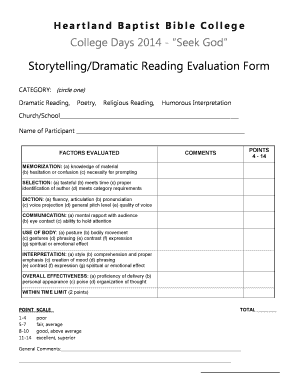
Sample of Evaluation Tool for Reading Form


Understanding the Reading Evaluation Form
The reading evaluation form is a structured document designed to assess an individual's reading abilities and comprehension skills. This form typically includes sections for personal information, reading history, and specific evaluation criteria. It serves as a valuable tool for educators, parents, and professionals to gauge reading proficiency and identify areas for improvement. By utilizing a reading evaluation form, stakeholders can create tailored reading programs that meet the unique needs of each learner.
Steps to Complete the Reading Evaluation Form
Completing the reading evaluation form involves several straightforward steps. First, gather all necessary personal information, including the individual's name, age, and grade level. Next, provide details regarding the individual's reading history, such as previous assessments or interventions. Then, proceed to fill out the evaluation criteria, which may include sections on phonemic awareness, vocabulary, fluency, and comprehension. Finally, review the completed form for accuracy before submission to ensure it reflects the individual's reading abilities accurately.
Legal Use of the Reading Evaluation Form
The reading evaluation form holds legal significance when used in educational settings. To ensure its validity, it must comply with relevant regulations, such as the Family Educational Rights and Privacy Act (FERPA), which protects the privacy of student education records. Additionally, using a reliable digital platform for completion and storage can enhance the form's legal standing. By following established guidelines, educators can ensure that the reading evaluation form is both effective and compliant with legal standards.
Key Elements of the Reading Evaluation Form
Several key elements are essential for a comprehensive reading evaluation form. These include:
- Personal Information: Basic details about the individual being evaluated.
- Reading History: A summary of previous assessments and interventions.
- Evaluation Criteria: Specific areas of focus, such as phonics, vocabulary, and comprehension.
- Comments Section: Space for evaluators to provide additional insights or recommendations.
Incorporating these elements ensures that the form provides a thorough assessment of reading skills.
Examples of Using the Reading Evaluation Form
The reading evaluation form can be utilized in various contexts. For instance, teachers may use it to assess students' reading progress at the beginning and end of the academic year. Parents can also employ the form to track their child's reading development over time. Additionally, educational psychologists might use it during assessments to identify specific learning disabilities. These examples illustrate the versatility and importance of the reading evaluation form in supporting reading development.
Obtaining the Reading Evaluation Form
To obtain a reading evaluation form, individuals can access templates from educational resources, school districts, or trusted online platforms. Many schools provide standardized forms tailored to their specific assessment needs. Additionally, educators can create customized forms that align with their curriculum and evaluation criteria. Ensuring that the form is user-friendly and comprehensive is crucial for effective assessments.
Quick guide on how to complete sample of evaluation tool for reading
Complete Sample Of Evaluation Tool For Reading effortlessly on any device
Digital document management has become increasingly favored by companies and individuals alike. It offers an ideal environmentally friendly substitute for traditional printed and signed papers, as you can access the required form and securely keep it online. airSlate SignNow provides you with all the resources necessary to create, modify, and electronically sign your documents rapidly without delays. Manage Sample Of Evaluation Tool For Reading on any device with airSlate SignNow Android or iOS applications and enhance any document-based process today.
How to modify and electronically sign Sample Of Evaluation Tool For Reading with ease
- Locate Sample Of Evaluation Tool For Reading and click on Get Form to begin.
- Make use of the tools we provide to complete your form.
- Emphasize pertinent sections of the documents or mask sensitive information with tools that airSlate SignNow offers specifically for that purpose.
- Create your electronic signature using the Sign tool, which takes seconds and carries the same legal validity as a conventional wet ink signature.
- Review all the details and click on the Done button to save your changes.
- Choose how you wish to send your form, whether by email, text message (SMS), or invitation link, or download it to your computer.
Say goodbye to lost or misplaced documents, cumbersome form searches, or mistakes that necessitate printing new document copies. airSlate SignNow fulfills your document management needs in just a few clicks from any device you choose. Modify and electronically sign Sample Of Evaluation Tool For Reading and ensure excellent communication at every stage of the form preparation process with airSlate SignNow.
Create this form in 5 minutes or less
Create this form in 5 minutes!
How to create an eSignature for the sample of evaluation tool for reading
How to create an electronic signature for a PDF online
How to create an electronic signature for a PDF in Google Chrome
How to create an e-signature for signing PDFs in Gmail
How to create an e-signature right from your smartphone
How to create an e-signature for a PDF on iOS
How to create an e-signature for a PDF on Android
People also ask
-
What is a reading evaluation form?
A reading evaluation form is a document designed to assess an individual's reading skills and abilities. This form typically includes various components such as comprehension, fluency, and vocabulary assessments. Utilizing a reading evaluation form can provide valuable insights for educators and parents looking to support a child's literacy development.
-
How can I create a reading evaluation form using airSlate SignNow?
Creating a reading evaluation form with airSlate SignNow is straightforward and user-friendly. You can customize templates or create your own form from scratch, including fields for all necessary assessments. Once your form is ready, you can easily distribute it for eSigning, making the process efficient and effective.
-
Are there any costs associated with using airSlate SignNow for a reading evaluation form?
airSlate SignNow offers various pricing plans that cater to different needs, including features for creating and managing a reading evaluation form. Whether you're a small business or a larger organization, you can find a plan that provides cost-effective solutions for your document signing needs. Visit our pricing page for more details.
-
What features does airSlate SignNow offer for a reading evaluation form?
airSlate SignNow provides a range of features that enhance the creation and management of a reading evaluation form. Key features include drag-and-drop form creation, customizable templates, and advanced analytics to track responses. These tools make it easier to gather and analyze reading assessment data efficiently.
-
Can I integrate airSlate SignNow with other applications for my reading evaluation form?
Yes, airSlate SignNow supports integrations with various applications to enhance your reading evaluation form process. You can easily connect it with tools like Google Drive, Salesforce, and other productivity applications. This integration capability allows for seamless document management and data sharing.
-
What are the benefits of using a reading evaluation form with airSlate SignNow?
Using a reading evaluation form with airSlate SignNow provides numerous benefits, including improved accuracy in assessments and enhanced workflow efficiency. The eSigning feature simplifies the process of collecting responses and ensures that all evaluations are securely stored. Ultimately, it saves time and resources while delivering reliable reading assessment data.
-
Is airSlate SignNow user-friendly for teachers working with a reading evaluation form?
Absolutely! airSlate SignNow is designed with user-friendliness in mind, making it ideal for teachers creating a reading evaluation form. The intuitive interface allows even those with minimal technical expertise to navigate the platform and create effective forms quickly.
Get more for Sample Of Evaluation Tool For Reading
- Loan declaration format
- Jdf 1317 cost form
- Instructions for form 1040 u s individual income irs tax
- Outpatient radiology orders ejmd ejgh form
- Editable scroll template word form
- The state of texas lease agreement county form
- 15 south main street bel air md 21014 form
- Rental licensingbaltimore city department of housing form
Find out other Sample Of Evaluation Tool For Reading
- Sign Alaska Banking Purchase Order Template Myself
- Help Me With Sign Alaska Banking Lease Agreement Template
- Sign Alabama Banking Quitclaim Deed Computer
- Sign Alabama Banking Quitclaim Deed Now
- How Can I Sign Arkansas Banking Moving Checklist
- Sign California Banking Claim Online
- Sign Arkansas Banking Affidavit Of Heirship Safe
- How To Sign Arkansas Banking Forbearance Agreement
- Sign Arizona Banking Permission Slip Easy
- Can I Sign California Banking Lease Agreement Template
- How Do I Sign Colorado Banking Credit Memo
- Help Me With Sign Colorado Banking Credit Memo
- How Can I Sign Colorado Banking Credit Memo
- Sign Georgia Banking Affidavit Of Heirship Myself
- Sign Hawaii Banking NDA Now
- Sign Hawaii Banking Bill Of Lading Now
- Sign Illinois Banking Confidentiality Agreement Computer
- Sign Idaho Banking Rental Lease Agreement Online
- How Do I Sign Idaho Banking Limited Power Of Attorney
- Sign Iowa Banking Quitclaim Deed Safe