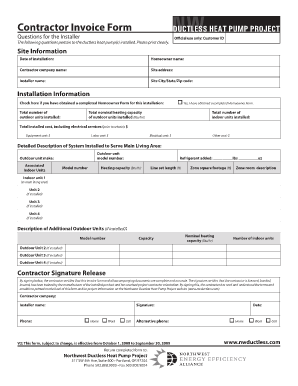
Contractor Receipt PDF Form


What is the Contractor Receipt Pdf
The contractor receipt pdf is a formal document used to acknowledge the receipt of payment for services rendered by a contractor. This document serves as proof of transaction between the contractor and the client, detailing the services provided, payment amount, and date of the transaction. It is essential for record-keeping and can be used for tax purposes, ensuring that both parties have a clear understanding of the financial exchange.
How to use the Contractor Receipt Pdf
Using the contractor receipt pdf involves filling out the necessary information accurately. The contractor should include their name, contact details, and any relevant business information. The receipt should also specify the client’s name, the services provided, the total amount paid, and the date of payment. Once completed, the contractor can send the pdf to the client via email or print it for physical delivery. This ensures that both parties have a copy for their records.
Steps to complete the Contractor Receipt Pdf
To complete the contractor receipt pdf, follow these steps:
- Open the contractor receipt pdf template.
- Fill in your name and contact information as the contractor.
- Enter the client's name and contact details.
- Detail the services rendered, including descriptions and dates.
- Specify the total amount received.
- Add the date of payment.
- Sign the document electronically or print it for a handwritten signature.
Legal use of the Contractor Receipt Pdf
The contractor receipt pdf is legally binding when it contains the necessary information and signatures. To ensure its validity, both the contractor and the client should retain copies. It is advisable to comply with local laws regarding electronic signatures and documentation to avoid disputes. The receipt can be used as evidence in legal matters, such as payment disputes or tax audits, making its accurate completion crucial.
Key elements of the Contractor Receipt Pdf
Key elements of the contractor receipt pdf include:
- Contractor Information: Name, address, and contact details.
- Client Information: Name and contact details of the client.
- Description of Services: Clear details of the work completed.
- Payment Details: Total amount received and payment method.
- Date of Payment: When the payment was made.
- Signature: Signature of the contractor, which can be electronic.
Examples of using the Contractor Receipt Pdf
Contractor receipt pdfs can be utilized in various scenarios, including:
- Independent contractors providing services to businesses.
- Freelancers completing projects for clients.
- Construction contractors receiving payments for completed work.
- Consultants billing clients for advisory services.
Quick guide on how to complete contractor receipt pdf
Manage Contractor Receipt Pdf effortlessly on any gadget
Digital document administration has gained traction with both companies and individuals. It serves as a superb sustainable alternative to conventional printed and signed paperwork, allowing you to obtain the required template and safely store it online. airSlate SignNow equips you with everything necessary to create, edit, and electronically sign your documents quickly without holdups. Manage Contractor Receipt Pdf on any gadget using airSlate SignNow Android or iOS applications and streamline any document-related tasks today.
How to edit and electronically sign Contractor Receipt Pdf with ease
- Obtain Contractor Receipt Pdf and then click Get Form to begin.
- Leverage the tools we offer to complete your document.
- Mark important sections of the documents or redact sensitive information using tools provided by airSlate SignNow specifically for that purpose.
- Create your signature with the Sign tool, which takes just seconds and holds the same legal validity as a conventional wet ink signature.
- Review all the details and then click the Done button to save your modifications.
- Choose how you wish to send your form: via email, text message (SMS), or sharing link, or download it to your computer.
Leave behind concerns about lost or misplaced files, tedious form hunting, or errors needing new copies to print. airSlate SignNow meets all your documentation management needs in just a few clicks from any device you prefer. Edit and electronically sign Contractor Receipt Pdf and ensure effective communication throughout your document preparation process with airSlate SignNow.
Create this form in 5 minutes or less
Create this form in 5 minutes!
How to create an eSignature for the contractor receipt pdf
How to create an electronic signature for a PDF online
How to create an electronic signature for a PDF in Google Chrome
How to create an e-signature for signing PDFs in Gmail
How to create an e-signature right from your smartphone
How to create an e-signature for a PDF on iOS
How to create an e-signature for a PDF on Android
People also ask
-
What is a contractor receipt PDF?
A contractor receipt PDF is a document format used to validate payments received by contractors for services rendered. This format is universally accepted and ensures that both clients and contractors have a clear record of financial transactions. Using airSlate SignNow, you can create and manage contractor receipt PDFs efficiently.
-
How can I create a contractor receipt PDF using airSlate SignNow?
Creating a contractor receipt PDF with airSlate SignNow is simple. You can start with our customizable templates or upload your own document, then easily fill in the necessary information. Once completed, you can save and send the contractor receipt PDF for eSignature.
-
Is airSlate SignNow cost-effective for generating contractor receipt PDFs?
Yes, airSlate SignNow offers a range of pricing plans that are both affordable and scalable. This makes it a cost-effective solution for businesses of all sizes looking to produce contractor receipt PDFs without breaking the bank. Plus, with our user-friendly interface, you can make the most out of your investment.
-
What features does airSlate SignNow offer for contractor receipt PDFs?
airSlate SignNow provides numerous features for managing contractor receipt PDFs, including document templates, eSigning, and secure cloud storage. Additionally, you can track the status of your documents in real-time and set reminders for follow-ups. These features streamline the entire process.
-
Can I integrate airSlate SignNow with other tools for contract management?
Absolutely! airSlate SignNow integrates seamlessly with various tools like CRMs, project management software, and accounting platforms. This allows you to manage your contractor receipt PDFs alongside other business operations, enhancing efficiency and productivity.
-
Is it easy to customize my contractor receipt PDF in airSlate SignNow?
Yes, airSlate SignNow makes it easy to customize your contractor receipt PDFs according to your specific needs. You can modify text, add your company logo, and ensure it meets your professional standards. Customization helps create a more personalized experience for your clients.
-
What are the benefits of using eSignature for contractor receipt PDFs?
Using eSignature for contractor receipt PDFs signNowly speeds up the approval process and reduces administrative overhead. It also enhances security, ensuring that your documents are authentic and legally binding. With eSigning through airSlate SignNow, you can improve operational efficiency.
Get more for Contractor Receipt Pdf
- Form ad 1 abandoned deposit
- Nih 2737 2 form
- Vehicle safety equipment check sheet form
- Which wich menu pdf 275178121 form
- Returning nationals to barbados form
- Lease guarantyrenewalsubleaseassignment hauser properties form
- Celebrate recovery spiritual inventory part 1 worksheet form
- The state education department the university of the state of new york form
Find out other Contractor Receipt Pdf
- eSign Pennsylvania Plumbing RFP Easy
- Can I eSign Pennsylvania Plumbing RFP
- eSign Pennsylvania Plumbing Work Order Free
- Can I eSign Pennsylvania Plumbing Purchase Order Template
- Help Me With eSign South Carolina Plumbing Promissory Note Template
- How To eSign South Dakota Plumbing Quitclaim Deed
- How To eSign South Dakota Plumbing Affidavit Of Heirship
- eSign South Dakota Plumbing Emergency Contact Form Myself
- eSign Texas Plumbing Resignation Letter Free
- eSign West Virginia Orthodontists Living Will Secure
- Help Me With eSign Texas Plumbing Business Plan Template
- Can I eSign Texas Plumbing Cease And Desist Letter
- eSign Utah Plumbing Notice To Quit Secure
- eSign Alabama Real Estate Quitclaim Deed Mobile
- eSign Alabama Real Estate Affidavit Of Heirship Simple
- eSign California Real Estate Business Plan Template Free
- How Can I eSign Arkansas Real Estate Promissory Note Template
- eSign Connecticut Real Estate LLC Operating Agreement Later
- eSign Connecticut Real Estate LLC Operating Agreement Free
- eSign Real Estate Document Florida Online