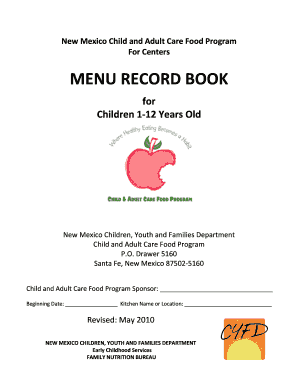
Cacfp Blank Menu Form


What is the CACFP Blank Menu?
The CACFP blank menu is a standardized document used within the Child and Adult Care Food Program (CACFP) to record meals served to participants. This form is essential for ensuring compliance with federal guidelines regarding nutrition and meal service in various care settings. It allows organizations to document the types of meals provided, portion sizes, and the dates they were served, ensuring that all meals meet the nutritional requirements set forth by the program.
How to Use the CACFP Blank Menu
Using the CACFP blank menu involves accurately filling out the form with details about the meals served. Care providers should list each meal along with the specific components, such as fruits, vegetables, grains, and proteins. It's important to ensure that the documented meals align with the nutritional standards required by the CACFP. Regularly updating this menu helps maintain compliance and provides a clear record for audits and reviews.
Steps to Complete the CACFP Blank Menu
Completing the CACFP blank menu requires careful attention to detail. Here are the steps to follow:
- Gather all necessary information about the meals served.
- Fill in the date for each meal provided.
- List the specific foods served, ensuring they meet CACFP guidelines.
- Record portion sizes for each food item.
- Sign and date the completed menu to certify its accuracy.
Following these steps ensures that the menu is compliant and ready for submission or review.
Legal Use of the CACFP Blank Menu
The legal use of the CACFP blank menu is crucial for organizations participating in the program. This document must be filled out accurately to ensure compliance with federal regulations. Inaccuracies or omissions can lead to penalties or loss of funding. The completed menu serves as a legal record of the meals served, which can be reviewed during audits. Organizations should retain these records for a specified period as mandated by the CACFP guidelines.
Key Elements of the CACFP Blank Menu
Several key elements must be included in the CACFP blank menu to ensure it meets program requirements:
- Date: The specific date each meal is served.
- Meal Type: Indication of whether the meal is breakfast, lunch, dinner, or a snack.
- Food Components: A detailed list of all food items served, categorized by type.
- Portion Sizes: The amount of each food item provided to participants.
- Signature: The signature of the person responsible for completing the menu, confirming its accuracy.
Examples of Using the CACFP Blank Menu
Examples of using the CACFP blank menu can help illustrate its practical application. For instance, a daycare center may use the menu to document meals served during a week. Each day, the staff would record the meals provided, such as oatmeal and fruit for breakfast, a turkey sandwich with vegetables for lunch, and yogurt for a snack. This documentation not only helps in meeting CACFP requirements but also aids in planning future menus to ensure variety and balance.
Quick guide on how to complete cacfp blank menu
Complete Cacfp Blank Menu effortlessly on any device
Online document administration has gained traction among businesses and individuals. It offers an ideal eco-friendly alternative to traditional printed and signed documents, allowing you to access the necessary form and securely store it online. airSlate SignNow equips you with all the tools required to create, edit, and electronically sign your documents promptly without any delays. Manage Cacfp Blank Menu on any platform with airSlate SignNow's Android or iOS applications and simplify any document-based workflow today.
How to edit and electronically sign Cacfp Blank Menu with ease
- Access Cacfp Blank Menu and click on Get Form to commence.
- Utilize the tools we offer to complete your form.
- Highlight pertinent sections of the documents or redact sensitive information with tools designed specifically for that purpose by airSlate SignNow.
- Create your signature using the Sign tool, which takes seconds and holds the same legal validity as a conventional wet ink signature.
- Verify all the details and click on the Done button to save your changes.
- Choose how you want to send your form, via email, SMS, or invite link, or download it to your computer.
Eliminate concerns about lost or misplaced documents, cumbersome form searching, or errors that necessitate printing new document copies. airSlate SignNow meets your document management needs in just a few clicks from any device of your choice. Modify and electronically sign Cacfp Blank Menu to ensure effective communication at any stage of the form preparation process with airSlate SignNow.
Create this form in 5 minutes or less
Create this form in 5 minutes!
How to create an eSignature for the cacfp blank menu
How to create an electronic signature for a PDF online
How to create an electronic signature for a PDF in Google Chrome
How to create an e-signature for signing PDFs in Gmail
How to create an e-signature right from your smartphone
How to create an e-signature for a PDF on iOS
How to create an e-signature for a PDF on Android
People also ask
-
What is a CACFP menu record book?
A CACFP menu record book is a specialized tool designed to help child care providers maintain accurate meal records for the Child and Adult Care Food Program. It simplifies the process of tracking meals served, ensuring compliance with CACFP regulations. Using an effective CACFP menu record book can streamline your reporting process and enhance the overall efficiency of your meal planning.
-
How does airSlate SignNow assist with the CACFP menu record book?
airSlate SignNow offers an easy-to-use platform that allows users to create, sign, and store their CACFP menu record book electronically. This means you can access your records anytime and anywhere, improving efficiency. Additionally, electronic record-keeping reduces paper clutter and enhances compliance with CACFP standards.
-
What features are included in the CACFP menu record book template?
Our CACFP menu record book template includes fields for recording meals, snacks, and portion sizes while ensuring adherence to CACFP guidelines. Users can also add notes for nutritional information and track participation. This comprehensive approach aids in better meal management and enhances dietary compliance.
-
Is the CACFP menu record book customizable?
Yes, the CACFP menu record book from airSlate SignNow is fully customizable. You can tailor it to meet the unique needs of your organization, including adding your branding and specific meal types. Customization ensures that it aligns with your operational requirements while remaining compliant.
-
What are the benefits of using airSlate SignNow for the CACFP menu record book?
Using airSlate SignNow for your CACFP menu record book brings numerous benefits, including improved efficiency, enhanced accuracy, and better access management. Automated reminders and updates ensure that you never miss critical reporting deadlines. This ultimately leads to a more organized approach to meal tracking and compliance.
-
What is the pricing structure for the CACFP menu record book?
airSlate SignNow offers competitive pricing for accessing the CACFP menu record book along with other document management features. Pricing plans vary based on the number of users and additional functionalities required. Please visit our website for detailed pricing information and to find the best plan that fits your needs.
-
Can I integrate the CACFP menu record book with other software?
Yes, the CACFP menu record book can be integrated with a variety of other applications, enhancing your workflow. airSlate SignNow supports integrations with numerous platforms, allowing seamless data transfer and management. This ensures that all your meal recording efforts are consolidated, making processes more efficient.
Get more for Cacfp Blank Menu
- Central coast energy services heap application form
- Chapter 17 section 2 skillbuilder practice interpreting charts answers form
- Residential parking permit cost form
- Central government health scheme modified check form
- B105 standard short form of agreement between owner and
- Vat52 form
- Revenue share agreement template form
- Revenue participation agreement template form
Find out other Cacfp Blank Menu
- How To Electronic signature Massachusetts Government Job Offer
- Electronic signature Michigan Government LLC Operating Agreement Online
- How To Electronic signature Minnesota Government Lease Agreement
- Can I Electronic signature Minnesota Government Quitclaim Deed
- Help Me With Electronic signature Mississippi Government Confidentiality Agreement
- Electronic signature Kentucky Finance & Tax Accounting LLC Operating Agreement Myself
- Help Me With Electronic signature Missouri Government Rental Application
- Can I Electronic signature Nevada Government Stock Certificate
- Can I Electronic signature Massachusetts Education Quitclaim Deed
- Can I Electronic signature New Jersey Government LLC Operating Agreement
- Electronic signature New Jersey Government Promissory Note Template Online
- Electronic signature Michigan Education LLC Operating Agreement Myself
- How To Electronic signature Massachusetts Finance & Tax Accounting Quitclaim Deed
- Electronic signature Michigan Finance & Tax Accounting RFP Now
- Electronic signature Oklahoma Government RFP Later
- Electronic signature Nebraska Finance & Tax Accounting Business Plan Template Online
- Electronic signature Utah Government Resignation Letter Online
- Electronic signature Nebraska Finance & Tax Accounting Promissory Note Template Online
- Electronic signature Utah Government Quitclaim Deed Online
- Electronic signature Utah Government POA Online