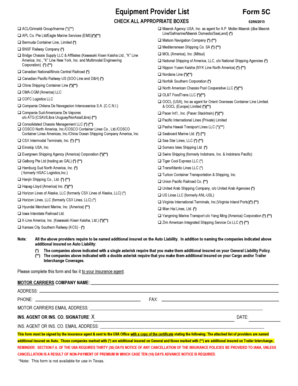
Form 5c Uiia


What is the Form 5c Uiia
The Form 5c Uiia, also known as the equipment provider list form 5c, is a crucial document used in the transportation industry. It is part of the Uniform Intermodal Interchange and Facilities Access Agreement (UIIA), which governs the interchange of intermodal equipment between parties. This form is essential for businesses that provide or utilize intermodal equipment, ensuring compliance with industry standards and regulations.
How to use the Form 5c Uiia
Using the Form 5c Uiia involves several key steps. First, businesses must gather necessary information about the equipment they intend to provide or use. This includes details such as the type of equipment, ownership information, and any relevant certifications. Once this information is compiled, it can be entered into the form. After completing the form, it should be submitted to the appropriate parties, such as the UIIA administrator or relevant stakeholders, to ensure proper processing and compliance.
Steps to complete the Form 5c Uiia
Completing the Form 5c Uiia requires careful attention to detail. Here are the steps to follow:
- Gather all necessary information regarding the equipment, including serial numbers and ownership details.
- Fill out the form accurately, ensuring all fields are completed as required.
- Review the completed form for any errors or omissions.
- Submit the form electronically or via mail, depending on the requirements of the receiving party.
Legal use of the Form 5c Uiia
The legal use of the Form 5c Uiia is governed by the UIIA and relevant federal and state regulations. To be considered legally binding, the form must be completed accurately and submitted in accordance with established procedures. Compliance with electronic signature laws, such as the ESIGN Act and UETA, is also essential when submitting the form electronically. This ensures that the document holds legal weight in any disputes or agreements related to intermodal equipment interchange.
Key elements of the Form 5c Uiia
Several key elements are vital to the Form 5c Uiia. These include:
- Equipment Details: Specific information about the type and condition of the equipment.
- Owner Information: Identification of the entity or individual that owns the equipment.
- Compliance Certifications: Documentation showing that the equipment meets industry standards.
- Signatures: Required signatures from authorized personnel to validate the form.
Examples of using the Form 5c Uiia
Examples of using the Form 5c Uiia can be found in various scenarios within the transportation industry. For instance, a logistics company may use the form when onboarding new equipment providers to ensure that all equipment meets regulatory standards. Additionally, freight companies may submit the form to document the interchange of containers and trailers, maintaining compliance and facilitating smooth operations.
Quick guide on how to complete form 5c uiia 201756071
Complete Form 5c Uiia effortlessly on any device
Digital document management has gained traction among businesses and individuals alike. It offers an ideal environmentally friendly alternative to conventional printed and signed documents, allowing you to access the necessary form and securely store it online. airSlate SignNow equips you with all the tools you need to create, modify, and electronically sign your documents quickly and without delays. Manage Form 5c Uiia on any device using airSlate SignNow's Android or iOS applications and enhance any document-related process today.
How to modify and electronically sign Form 5c Uiia without difficulty
- Find Form 5c Uiia and click Get Form to begin.
- Utilize the tools we provide to fill out your form.
- Highlight pertinent sections of the documents or redact sensitive information using the tools that airSlate SignNow specifically offers for that purpose.
- Create your electronic signature with the Sign feature, which takes only seconds and carries the same legal validity as a traditional wet ink signature.
- Review all the details and click the Done button to save your changes.
- Select your preferred method for sending your form, whether by email, SMS, or invitation link, or download it to your computer.
Say goodbye to lost or misplaced documents, tedious form navigation, and mistakes that require printing new document copies. airSlate SignNow addresses all your document management needs in just a few clicks from any device you choose. Modify and electronically sign Form 5c Uiia and ensure exceptional communication at every stage of your form preparation process with airSlate SignNow.
Create this form in 5 minutes or less
Create this form in 5 minutes!
How to create an eSignature for the form 5c uiia 201756071
How to create an electronic signature for a PDF online
How to create an electronic signature for a PDF in Google Chrome
How to create an e-signature for signing PDFs in Gmail
How to create an e-signature right from your smartphone
How to create an e-signature for a PDF on iOS
How to create an e-signature for a PDF on Android
People also ask
-
What is the form 5c uiia and why is it important?
The form 5c uiia is a signNow document used for various regulatory and compliance purposes. It helps streamline the process of submitting essential information required by relevant authorities, ensuring that businesses remain compliant with industry standards.
-
How can airSlate SignNow assist with the form 5c uiia?
airSlate SignNow simplifies the process of completing and eSigning the form 5c uiia. Our platform allows you to fill out the required fields digitally and securely, ensuring that your information is delivered accurately and promptly.
-
Is airSlate SignNow affordable for businesses needing to submit the form 5c uiia?
Yes, airSlate SignNow offers a cost-effective solution for businesses needing to manage the form 5c uiia. Our pricing plans are designed to accommodate various business sizes, ensuring that you can access essential features without breaking the bank.
-
What features does airSlate SignNow provide for managing the form 5c uiia?
Our platform features user-friendly tools for completing, signing, and sending the form 5c uiia. Additionally, you can utilize templates, reminders, and notifications to enhance your workflow and ensure timely submissions.
-
Can airSlate SignNow integrate with other platforms for the form 5c uiia?
Absolutely! airSlate SignNow offers seamless integrations with various business tools and applications. This capability makes it easy to incorporate the form 5c uiia process into your existing systems, optimizing your operational efficiency.
-
What benefits does airSlate SignNow provide for using the form 5c uiia?
By using airSlate SignNow for the form 5c uiia, businesses experience increased efficiency and reduced turnaround time. Our secure eSignature features ensure that your documents are legally binding, giving you peace of mind.
-
How secure is airSlate SignNow when handling the form 5c uiia?
Security is a top priority at airSlate SignNow. We employ advanced encryption methods and compliance with global security standards to protect your data while processing the form 5c uiia, ensuring your sensitive information is safe.
Get more for Form 5c Uiia
- Application for transfer of federally forfeited property form
- Middle school musical audition form photo schechterwestchester
- Lawrence kestenbaum form
- Hmedata form
- Fx soluitons withdrawal form partner with cmc markets
- Caffeine consumption questionnaire revised pdf form
- Bacteria wanted poster form
- Request for winloss statement form
Find out other Form 5c Uiia
- How Can I Sign California Verification of employment form
- Sign Indiana Home rental application Online
- Sign Idaho Rental application Free
- Sign South Carolina Rental lease application Online
- Sign Arizona Standard rental application Now
- Sign Indiana Real estate document Free
- How To Sign Wisconsin Real estate document
- Sign Montana Real estate investment proposal template Later
- How Do I Sign Washington Real estate investment proposal template
- Can I Sign Washington Real estate investment proposal template
- Sign Wisconsin Real estate investment proposal template Simple
- Can I Sign Kentucky Performance Contract
- How Do I Sign Florida Investment Contract
- Sign Colorado General Power of Attorney Template Simple
- How Do I Sign Florida General Power of Attorney Template
- Sign South Dakota Sponsorship Proposal Template Safe
- Sign West Virginia Sponsorship Proposal Template Free
- Sign Tennessee Investment Contract Safe
- Sign Maryland Consulting Agreement Template Fast
- Sign California Distributor Agreement Template Myself