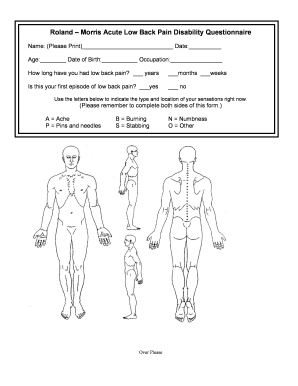
Roland Morris Acute Low Back Pain Disability Questionnaire Form


What is the Roland Morris Acute Low Back Pain Disability Questionnaire
The Roland Morris Acute Low Back Pain Disability Questionnaire is a standardized tool designed to assess the impact of acute low back pain on a person's daily life. It consists of a series of statements that individuals can relate to their current condition, allowing healthcare providers to gauge the level of disability experienced by the patient. This questionnaire is particularly useful in clinical settings for tracking the progress of treatment and understanding the functional limitations caused by low back pain.
How to use the Roland Morris Acute Low Back Pain Disability Questionnaire
Using the Roland Morris Acute Low Back Pain Disability Questionnaire involves a straightforward process. Patients are presented with a list of statements regarding their ability to perform various activities. They need to read each statement carefully and indicate whether it applies to them. The responses are typically scored, with higher scores indicating greater levels of disability. This information can then be shared with healthcare professionals to inform treatment decisions and monitor changes over time.
Steps to complete the Roland Morris Acute Low Back Pain Disability Questionnaire
Completing the Roland Morris Acute Low Back Pain Disability Questionnaire involves several simple steps:
- Obtain a copy of the questionnaire from a healthcare provider or authorized source.
- Read each statement thoroughly to understand its implications.
- Mark the statements that accurately reflect your current condition.
- Calculate your total score based on the marked statements.
- Discuss your results with your healthcare provider for further evaluation and treatment planning.
Key elements of the Roland Morris Acute Low Back Pain Disability Questionnaire
The key elements of the Roland Morris Acute Low Back Pain Disability Questionnaire include a series of statements that cover various aspects of daily living affected by back pain. These statements address physical activities, such as lifting, walking, and sitting, as well as emotional well-being. The questionnaire is designed to be easy to understand and complete, ensuring that individuals can accurately reflect their experiences without confusion.
Legal use of the Roland Morris Acute Low Back Pain Disability Questionnaire
The Roland Morris Acute Low Back Pain Disability Questionnaire is legally recognized as a valid assessment tool in clinical practice. It is essential for healthcare providers to use this questionnaire in accordance with ethical guidelines and privacy regulations. This ensures that patient information is handled confidentially and that the questionnaire is used solely for its intended purpose of assessing disability related to low back pain.
Examples of using the Roland Morris Acute Low Back Pain Disability Questionnaire
Examples of using the Roland Morris Acute Low Back Pain Disability Questionnaire include:
- A physical therapist utilizing the questionnaire to evaluate a patient's progress during treatment for acute low back pain.
- A primary care physician administering the questionnaire as part of a comprehensive assessment for patients presenting with back pain.
- A researcher using the questionnaire in a clinical study to measure the effectiveness of a new intervention for low back pain.
Quick guide on how to complete roland morris acute low back pain disability questionnaire
Prepare Roland Morris Acute Low Back Pain Disability Questionnaire effortlessly on any device
The management of online documents has gained signNow traction among companies and individuals. It serves as an excellent eco-friendly alternative to traditional printed and signed materials, allowing you to access the correct forms and securely preserve them online. airSlate SignNow equips you with all the necessary tools to create, edit, and electronically sign your documents quickly without any hold-ups. Manage Roland Morris Acute Low Back Pain Disability Questionnaire across any platform using the airSlate SignNow Android or iOS applications and simplify any document-related tasks today.
How to modify and electronically sign Roland Morris Acute Low Back Pain Disability Questionnaire with ease
- Find Roland Morris Acute Low Back Pain Disability Questionnaire and click on Get Form to begin.
- Utilize the tools we provide to complete your form.
- Emphasize important sections of your documents or obscure sensitive information using the tools that airSlate SignNow specifically offers for this purpose.
- Create your eSignature with the Sign feature, which takes mere seconds and carries the same legal validity as a conventional ink signature.
- Review the information and click the Done button to finalize your changes.
- Choose your delivery method for the form, whether via email, SMS, invitation link, or download to your computer.
Eliminate concerns about lost or misplaced documents, tedious form searches, or errors that necessitate printing new copies. airSlate SignNow meets your document management needs in just a few clicks from any device of your choosing. Edit and electronically sign Roland Morris Acute Low Back Pain Disability Questionnaire to ensure outstanding communication throughout every stage of your form preparation process with airSlate SignNow.
Create this form in 5 minutes or less
Create this form in 5 minutes!
How to create an eSignature for the roland morris acute low back pain disability questionnaire
How to create an electronic signature for a PDF online
How to create an electronic signature for a PDF in Google Chrome
How to create an e-signature for signing PDFs in Gmail
How to create an e-signature right from your smartphone
How to create an e-signature for a PDF on iOS
How to create an e-signature for a PDF on Android
People also ask
-
What is the Roland Morris Acute Low Back Pain Disability Questionnaire?
The Roland Morris Acute Low Back Pain Disability Questionnaire is a validated tool designed to assess the impact of low back pain on daily living. It provides a simple way for healthcare professionals to measure and evaluate the disability caused by acute low back pain.
-
How can I access the Roland Morris Acute Low Back Pain Disability Questionnaire using airSlate SignNow?
You can easily access the Roland Morris Acute Low Back Pain Disability Questionnaire through airSlate SignNow's document management features. Simply create a new document, upload the questionnaire, and use our e-signature functionality to send it for signing.
-
What are the pricing options for using airSlate SignNow to manage the Roland Morris Acute Low Back Pain Disability Questionnaire?
airSlate SignNow offers various pricing plans to fit your business needs. You can choose from a free trial or subscribe to one of our flexible plans that provide complete access to tools, including the Roland Morris Acute Low Back Pain Disability Questionnaire management.
-
What features does airSlate SignNow offer for the Roland Morris Acute Low Back Pain Disability Questionnaire?
airSlate SignNow provides features such as document templates, real-time tracking, automated reminders, and advanced security for the Roland Morris Acute Low Back Pain Disability Questionnaire. These tools streamline your document workflow and enhance efficiency.
-
Can the Roland Morris Acute Low Back Pain Disability Questionnaire be integrated with other software?
Yes, the Roland Morris Acute Low Back Pain Disability Questionnaire can be easily integrated with various software solutions using airSlate SignNow's API. This allows for seamless data transfer and enhances your existing processes.
-
What are the benefits of using airSlate SignNow for the Roland Morris Acute Low Back Pain Disability Questionnaire?
Using airSlate SignNow for the Roland Morris Acute Low Back Pain Disability Questionnaire offers signNow benefits, such as increased efficiency and reduced administrative workload. Automated workflows can enhance collaboration among healthcare providers and patients.
-
How does airSlate SignNow ensure the security of the Roland Morris Acute Low Back Pain Disability Questionnaire?
airSlate SignNow prioritizes security with features like advanced encryption, secure data storage, and compliance with industry standards. Your Roland Morris Acute Low Back Pain Disability Questionnaire will be protected throughout the entire document management process.
Get more for Roland Morris Acute Low Back Pain Disability Questionnaire
- Non profit corporation to limited liability form
- Control number nj 029 77 form
- Democracy wikipedia form
- Imageslawcom form
- Notice by contractor of dispute of lien claim individual form
- Of new jersey to wit form
- To have and to hold same unto grantees and unto grantees heirs and assigns forever form
- New jersey quit claim deed formsdeedscom
Find out other Roland Morris Acute Low Back Pain Disability Questionnaire
- How To eSign South Dakota Construction Promissory Note Template
- eSign Education Word Oregon Secure
- How Do I eSign Hawaii Finance & Tax Accounting NDA
- eSign Georgia Finance & Tax Accounting POA Fast
- eSign Georgia Finance & Tax Accounting POA Simple
- How To eSign Oregon Education LLC Operating Agreement
- eSign Illinois Finance & Tax Accounting Resignation Letter Now
- eSign Texas Construction POA Mobile
- eSign Kansas Finance & Tax Accounting Stock Certificate Now
- eSign Tennessee Education Warranty Deed Online
- eSign Tennessee Education Warranty Deed Now
- eSign Texas Education LLC Operating Agreement Fast
- eSign Utah Education Warranty Deed Online
- eSign Utah Education Warranty Deed Later
- eSign West Virginia Construction Lease Agreement Online
- How To eSign West Virginia Construction Job Offer
- eSign West Virginia Construction Letter Of Intent Online
- eSign West Virginia Construction Arbitration Agreement Myself
- eSign West Virginia Education Resignation Letter Secure
- eSign Education PDF Wyoming Mobile