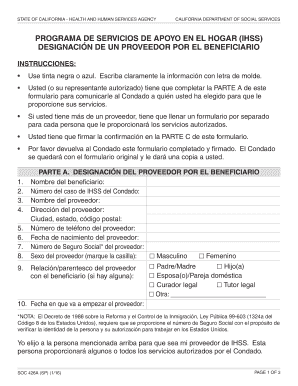
Soc 426a 1 16 Form


What is the Soc 426a 1 16
The Soc 426a 1 16 form is a critical document used in the In-Home Supportive Services (IHSS) program. This form is specifically designed to facilitate the provision of services to eligible individuals who require assistance in their daily living activities. The Soc 426a 1 16 form collects essential information about the recipient’s needs, the type of services required, and the caregiver's details. It plays a vital role in ensuring that individuals receive the necessary support while maintaining compliance with state regulations.
How to use the Soc 426a 1 16
Using the Soc 426a 1 16 form involves several straightforward steps. First, gather all necessary personal information, including details about the recipient and the caregiver. Next, accurately fill out the form, ensuring that all sections are completed to avoid processing delays. It is advisable to review the form for any errors before submission. Once completed, the form can be submitted electronically or via mail, depending on the specific requirements of the local IHSS office.
Steps to complete the Soc 426a 1 16
Completing the Soc 426a 1 16 form requires careful attention to detail. Follow these steps for successful completion:
- Gather necessary documentation, including identification and proof of eligibility.
- Fill in the recipient's personal information, including name, address, and contact details.
- Provide information about the caregiver, including their relationship to the recipient and qualifications.
- Detail the specific services required by the recipient, ensuring clarity and accuracy.
- Review the completed form for any omissions or errors.
- Submit the form according to the instructions provided by the local IHSS office.
Legal use of the Soc 426a 1 16
The Soc 426a 1 16 form is legally binding when completed and submitted in accordance with state regulations. It must be filled out accurately to ensure compliance with the IHSS program's requirements. The form serves as a formal request for services and must be treated with the same level of diligence as any other legal document. Proper execution and submission of the form help protect the rights of both the recipient and the caregiver, ensuring that all parties adhere to applicable laws and guidelines.
Key elements of the Soc 426a 1 16
Several key elements are essential for the Soc 426a 1 16 form to be valid and effective:
- Recipient Information: Accurate details about the individual receiving services.
- Caregiver Information: Clear identification of the caregiver, including their qualifications.
- Service Details: Specifics about the types of assistance required.
- Signatures: Necessary signatures from both the recipient and the caregiver to validate the form.
Form Submission Methods
The Soc 426a 1 16 form can be submitted through various methods, depending on the local IHSS office's guidelines. Common submission options include:
- Online Submission: Many IHSS offices allow for electronic submission through secure portals.
- Mail: The form can be printed and sent via postal service to the appropriate office.
- In-Person: Recipients may also choose to deliver the form in person to their local IHSS office.
Quick guide on how to complete soc 426a 1 16
Complete Soc 426a 1 16 effortlessly on any device
Web-based document management has become increasingly popular among businesses and individuals. It offers an excellent eco-friendly substitute for conventional printed and signed documents, allowing you to acquire the appropriate form and securely store it online. airSlate SignNow provides all the resources necessary to create, edit, and electronically sign your documents swiftly without delays. Manage Soc 426a 1 16 on any platform using airSlate SignNow applications for Android or iOS, and enhance any document-centric process today.
How to modify and eSign Soc 426a 1 16 with ease
- Find Soc 426a 1 16 and click Get Form to begin.
- Make use of the tools available to complete your form.
- Emphasize pertinent sections of the documents or conceal sensitive information using tools specifically designed for that purpose by airSlate SignNow.
- Generate your signature with the Sign tool, which takes mere seconds and carries the same legal validity as a conventional handwritten signature.
- Review the information and click on the Done button to save your modifications.
- Choose your delivery method for the form, whether by email, text message (SMS), invitation link, or download it to your computer.
Say goodbye to lost or misplaced files, cumbersome form navigation, or errors that necessitate printing new document copies. airSlate SignNow fulfills all your document management needs in just a few clicks from your selected device. Edit and eSign Soc 426a 1 16 while ensuring efficient communication at any stage of your document preparation process with airSlate SignNow.
Create this form in 5 minutes or less
Create this form in 5 minutes!
How to create an eSignature for the soc 426a 1 16
How to create an electronic signature for a PDF online
How to create an electronic signature for a PDF in Google Chrome
How to create an e-signature for signing PDFs in Gmail
How to create an e-signature right from your smartphone
How to create an e-signature for a PDF on iOS
How to create an e-signature for a PDF on Android
People also ask
-
What is soc 426 and how does it relate to airSlate SignNow?
SOC 426 refers to a specific compliance and security standard that airSlate SignNow adheres to, ensuring that document eSigning and transmission meet stringent regulatory requirements. This makes the platform a secure choice for handling sensitive documents in businesses.
-
What features does airSlate SignNow offer under the soc 426 standard?
AirSlate SignNow includes features such as secure eSigning, document templates, and audit trails, all compliant with SOC 426 guidelines. These features ensure that your documents are handled securely and efficiently, enhancing your workflow.
-
How does airSlate SignNow ensure compliance with soc 426?
AirSlate SignNow implements various security measures, including encryption and regular audits, to maintain compliance with SOC 426 standards. This commitment to security reassures users that their data is protected throughout the signing process.
-
What are the pricing plans for airSlate SignNow and do they adhere to soc 426?
AirSlate SignNow offers flexible pricing plans that cater to different business needs while ensuring all tiers comply with SOC 426 regulations. Customers can choose a plan that fits their budget while still benefiting from a secure eSigning environment.
-
What benefits does airSlate SignNow provide for businesses needing soc 426 compliance?
Businesses using airSlate SignNow benefit from enhanced security, streamlined document workflows, and reduced turnaround times. Compliance with SOC 426 ensures that businesses can trust the platform for handling sensitive information without compromising security.
-
Can airSlate SignNow integrate with other applications while maintaining soc 426 compliance?
Yes, airSlate SignNow seamlessly integrates with various applications such as CRM and document management systems, all while adhering to SOC 426 compliance standards. This flexibility allows users to enhance their workflows without sacrificing security.
-
How does airSlate SignNow help with document management under soc 426?
AirSlate SignNow simplifies document management by providing tools for eSigning, storage, and tracking, all of which comply with SOC 426 standards. Users can efficiently manage their documents while ensuring they meet regulatory requirements.
Get more for Soc 426a 1 16
- State of nj division of revenue s corporation status njgov form
- Chapter 2c revised uniform limited liability company act
- Getting registered njgov form
- New jersey business registration form
- Control number nj 01 78 form
- In re marriage of broderick 1989 california court of form
- Control number nj 010 78 form
- Control number nj 011 77 form
Find out other Soc 426a 1 16
- How To eSign Missouri Education Permission Slip
- How To eSign New Mexico Education Promissory Note Template
- eSign New Mexico Education Affidavit Of Heirship Online
- eSign California Finance & Tax Accounting IOU Free
- How To eSign North Dakota Education Rental Application
- How To eSign South Dakota Construction Promissory Note Template
- eSign Education Word Oregon Secure
- How Do I eSign Hawaii Finance & Tax Accounting NDA
- eSign Georgia Finance & Tax Accounting POA Fast
- eSign Georgia Finance & Tax Accounting POA Simple
- How To eSign Oregon Education LLC Operating Agreement
- eSign Illinois Finance & Tax Accounting Resignation Letter Now
- eSign Texas Construction POA Mobile
- eSign Kansas Finance & Tax Accounting Stock Certificate Now
- eSign Tennessee Education Warranty Deed Online
- eSign Tennessee Education Warranty Deed Now
- eSign Texas Education LLC Operating Agreement Fast
- eSign Utah Education Warranty Deed Online
- eSign Utah Education Warranty Deed Later
- eSign West Virginia Construction Lease Agreement Online