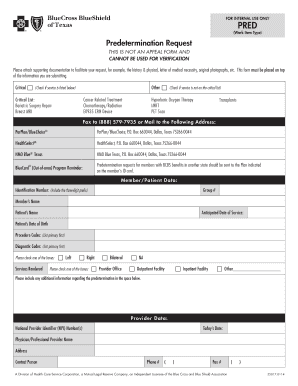
Predetermination Form BCBSTX Bcbstx


Understanding the Predetermination Form
The Predetermination Form is essential for individuals seeking prior authorization for specific medical services or procedures. This form allows healthcare providers to request confirmation from insurance companies regarding the coverage and reimbursement for proposed treatments. By completing this form, patients can ensure that their procedures are covered, minimizing unexpected out-of-pocket expenses.
Steps to Complete the Predetermination Form
Filling out the Predetermination Form involves a series of clear steps to ensure accuracy and compliance. Begin by gathering necessary patient information, including full name, date of birth, and insurance details. Next, provide detailed information about the medical service or procedure, including the diagnosis and any relevant medical history. It is crucial to include the healthcare provider's details, such as name, address, and National Provider Identifier (NPI) number. After completing the form, review it for accuracy before submitting it to the insurance company.
Legal Use of the Predetermination Form
The legal validity of the Predetermination Form is supported by various regulations governing healthcare and insurance practices in the United States. To ensure compliance, it is important to follow the guidelines set forth by the Health Insurance Portability and Accountability Act (HIPAA) and other relevant laws. Properly completed forms serve as documentation for insurance claims and can be used in disputes regarding coverage decisions.
Key Elements of the Predetermination Form
Several key elements are essential for the successful submission of the Predetermination Form. These include:
- Patient Information: Accurate details about the patient, including identification and contact information.
- Provider Information: Necessary details about the healthcare provider, including their qualifications and contact information.
- Service Details: A comprehensive description of the medical service or procedure being requested.
- Supporting Documentation: Any relevant medical records or documentation that support the need for the requested service.
How to Obtain the Predetermination Form
The Predetermination Form can typically be obtained through various channels. Most insurance companies provide downloadable versions of the form on their websites. Additionally, healthcare providers often have copies available in their offices. It is advisable to check with the specific insurance provider to ensure that the correct and most up-to-date version of the form is being used.
Examples of Using the Predetermination Form
Utilizing the Predetermination Form can be beneficial in various scenarios. For instance, if a patient requires a costly procedure such as surgery, submitting this form can help ascertain whether the insurance will cover the costs beforehand. Another example is when a patient needs a specialized treatment that may not be universally covered; this form allows for a formal request for approval, providing clarity and peace of mind regarding financial responsibilities.
Quick guide on how to complete predetermination form bcbstx bcbstx
Prepare Predetermination Form BCBSTX Bcbstx effortlessly on any device
Online document management has become increasingly popular among organizations and individuals. It serves as an excellent eco-friendly alternative to traditional printed and signed documents, allowing you to find the appropriate form and securely store it online. airSlate SignNow equips you with all the tools necessary to create, modify, and eSign your documents quickly without delays. Manage Predetermination Form BCBSTX Bcbstx on any device using airSlate SignNow's Android or iOS applications and streamline any document-related task today.
The simplest way to modify and eSign Predetermination Form BCBSTX Bcbstx with ease
- Locate Predetermination Form BCBSTX Bcbstx and click Get Form to begin.
- Make use of the tools we provide to complete your form.
- Emphasize relevant sections of your documents or obscure sensitive information with tools that airSlate SignNow offers specifically for that purpose.
- Create your eSignature using the Sign tool, which takes mere seconds and holds the same legal validity as a traditional ink signature.
- Verify the information and then click the Done button to save your modifications.
- Choose your preferred method for delivering your form, whether by email, SMS, invitation link, or downloading it to your computer.
Eliminate the worries of lost or misplaced documents, tedious form navigation, or errors necessitating new document prints. airSlate SignNow fulfills all your document management needs in just a few clicks from any device of your choice. Edit and eSign Predetermination Form BCBSTX Bcbstx while ensuring excellent communication throughout the form preparation journey with airSlate SignNow.
Create this form in 5 minutes or less
Create this form in 5 minutes!
How to create an eSignature for the predetermination form bcbstx bcbstx
How to create an electronic signature for a PDF online
How to create an electronic signature for a PDF in Google Chrome
How to create an e-signature for signing PDFs in Gmail
How to create an e-signature right from your smartphone
How to create an e-signature for a PDF on iOS
How to create an e-signature for a PDF on Android
People also ask
-
What is airSlate SignNow and how can I contact support?
AirSlate SignNow is a platform that allows businesses to send and eSign documents easily. For any inquiries or assistance, you can signNow our support team at 888 579 7935, where our experts are ready to help you.
-
What features does airSlate SignNow offer?
AirSlate SignNow provides a range of features, including eSigning, document templates, and integration with various applications. For detailed queries about our features, call us at 888 579 7935 and our team will guide you through them.
-
How much does airSlate SignNow cost?
The pricing for airSlate SignNow is competitive and designed to fit different business needs. For precise pricing information or to discuss your options, please contact us at 888 579 7935.
-
Is airSlate SignNow secure for signing documents?
Yes, airSlate SignNow employs advanced security measures, including encryption and secure cloud storage, to protect your documents. For further questions about our security practices, call 888 579 7935 to speak with our customer support.
-
Can airSlate SignNow integrate with other software?
Absolutely! airSlate SignNow integrates seamlessly with various software applications, enhancing workflow automation. To learn more about specific integrations, don’t hesitate to call us at 888 579 7935.
-
How easy is it to use airSlate SignNow?
AirSlate SignNow is designed with user-friendliness in mind, making it easy for anyone to send and sign documents. For a step-by-step guide on using the platform, feel free to contact us at 888 579 7935.
-
What benefits does airSlate SignNow provide for businesses?
Using airSlate SignNow, businesses can enhance productivity, reduce paper usage, and streamline their document management processes. For specific benefits related to your business needs, signNow us at 888 579 7935.
Get more for Predetermination Form BCBSTX Bcbstx
- Nsw companion animal register registration form
- Rcmp grc 5513e application for a non resident temporary borrowing licence for non restricted firearms bearpaw ab form
- Voter action request form
- Viking cruises gift order form
- Save the children donation form
- Student name form b amazon aws
- Va form 26 8261a
- Road maintenance agreement template form
Find out other Predetermination Form BCBSTX Bcbstx
- How Can I Sign New York Finance & Tax Accounting Document
- How Can I Sign Ohio Finance & Tax Accounting Word
- Can I Sign Oklahoma Finance & Tax Accounting PPT
- How To Sign Ohio Government Form
- Help Me With Sign Washington Government Presentation
- How To Sign Maine Healthcare / Medical PPT
- How Do I Sign Nebraska Healthcare / Medical Word
- How Do I Sign Washington Healthcare / Medical Word
- How Can I Sign Indiana High Tech PDF
- How To Sign Oregon High Tech Document
- How Do I Sign California Insurance PDF
- Help Me With Sign Wyoming High Tech Presentation
- How Do I Sign Florida Insurance PPT
- How To Sign Indiana Insurance Document
- Can I Sign Illinois Lawers Form
- How To Sign Indiana Lawers Document
- How To Sign Michigan Lawers Document
- How To Sign New Jersey Lawers PPT
- How Do I Sign Arkansas Legal Document
- How Can I Sign Connecticut Legal Document