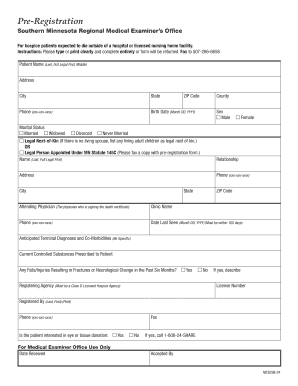
Mayo Clinic Forms


What is the Mayo Clinic Forms
The Mayo Clinic Forms are essential documents used for various purposes related to patient care and administrative processes at the Mayo Clinic. These forms facilitate the registration of patients, consent for treatment, and other healthcare-related activities. The forms are designed to ensure that all necessary information is collected efficiently and securely, adhering to healthcare regulations.
How to use the Mayo Clinic Forms
Using the Mayo Clinic Forms involves several straightforward steps. First, identify the specific form required for your needs, such as the Mayo Clinic registration form or the Mayo MC0298. Next, download the blank mayo form from the Mayo Clinic's official website or obtain a physical copy at the clinic. Fill out the form with accurate and complete information, ensuring that all required fields are addressed. Finally, submit the completed form as instructed, either online, by mail, or in person, depending on the form's submission guidelines.
Steps to complete the Mayo Clinic Forms
Completing the Mayo Clinic Forms involves a systematic approach. Start by gathering all necessary information, including personal details, medical history, and insurance information. Carefully read the instructions provided with the form to understand any specific requirements. Fill out the form clearly, using black or blue ink if submitting a paper version. Double-check for accuracy and completeness before submission. If you have questions during the process, consider reaching out to the Mayo Clinic's support staff for assistance.
How to obtain the Mayo Clinic Forms
Obtaining the Mayo Clinic Forms can be done through multiple channels. The most convenient method is to visit the official Mayo Clinic website, where you can find downloadable versions of the forms. Alternatively, you can request forms directly from the clinic by visiting in person or calling their administrative office. Some forms may also be available at the clinic's registration desk for immediate access.
Legal use of the Mayo Clinic Forms
The Mayo Clinic Forms are designed to comply with healthcare regulations and legal standards. Proper use of these forms ensures that patient information is handled securely and in accordance with laws such as HIPAA (Health Insurance Portability and Accountability Act). It is important to complete and submit these forms accurately to avoid any legal complications related to patient consent and treatment authorization.
Key elements of the Mayo Clinic Forms
Key elements of the Mayo Clinic Forms typically include personal identification details, insurance information, medical history, and consent statements. These components are crucial for ensuring that healthcare providers have the necessary information to deliver appropriate care. Additionally, some forms may require signatures to confirm understanding and agreement to the terms outlined, which is essential for legal compliance.
Quick guide on how to complete mayo clinic forms
Complete Mayo Clinic Forms effortlessly on any device
Online document management has become increasingly popular among organizations and individuals. It offers an ideal eco-friendly alternative to traditional printed and signed documents, allowing you to find the necessary form and securely store it online. airSlate SignNow provides you with all the tools required to create, edit, and eSign your documents quickly without delays. Manage Mayo Clinic Forms on any platform with airSlate SignNow's Android or iOS applications and streamline any document-related process today.
The easiest way to edit and eSign Mayo Clinic Forms with ease
- Obtain Mayo Clinic Forms and click Get Form to begin.
- Utilize the tools we offer to complete your form.
- Highlight pertinent sections of the documents or redact sensitive details with tools that airSlate SignNow provides specifically for that purpose.
- Create your eSignature using the Sign tool, which takes only seconds and holds the same legal validity as a conventional wet ink signature.
- Review all the information and click on the Done button to save your changes.
- Select your preferred method to send your form, whether by email, text message (SMS), invite link, or download it to your computer.
Forget about lost or misplaced documents, tedious form searching, or mistakes that necessitate printing new document copies. airSlate SignNow fulfills all your document management needs in just a few clicks from any device you choose. Edit and eSign Mayo Clinic Forms and ensure effective communication at every stage of the form preparation process with airSlate SignNow.
Create this form in 5 minutes or less
Create this form in 5 minutes!
How to create an eSignature for the mayo clinic forms
How to create an electronic signature for a PDF online
How to create an electronic signature for a PDF in Google Chrome
How to create an e-signature for signing PDFs in Gmail
How to create an e-signature right from your smartphone
How to create an e-signature for a PDF on iOS
How to create an e-signature for a PDF on Android
People also ask
-
What is a blank mayo form and how can I use it with airSlate SignNow?
A blank mayo form is a customizable document template that you can easily fill out and sign electronically. With airSlate SignNow, you can create, send, and eSign your blank mayo form in minutes, streamlining the process for you and your team.
-
Is there a cost associated with using the blank mayo form in airSlate SignNow?
AirSlate SignNow offers competitive pricing plans that make it affordable to use features like the blank mayo form. You can choose from various subscriptions based on your business needs, ensuring you get the best value when sending and signing documents.
-
What features does airSlate SignNow offer for managing a blank mayo form?
AirSlate SignNow provides a range of features for managing your blank mayo form, including templates, real-time tracking, and secure cloud storage. You can easily edit, share, and sign documents, which enhances collaboration and reduces turnaround time.
-
Can I integrate other applications with airSlate SignNow to enhance my use of the blank mayo form?
Yes, airSlate SignNow integrates seamlessly with various applications such as Google Workspace, Salesforce, and others. This integration allows you to streamline your workflow when using a blank mayo form, ensuring all your tools work together effortlessly.
-
What are the benefits of using a blank mayo form in airSlate SignNow?
Using a blank mayo form in airSlate SignNow provides many benefits, including increased efficiency in document handling, reduced paperwork, and simple electronic signature capabilities. This leads to faster turnaround times and improved customer satisfaction.
-
Is it easy to customize a blank mayo form in airSlate SignNow?
Absolutely! Customizing a blank mayo form in airSlate SignNow is straightforward. You can add various fields, such as text boxes and checkboxes, to tailor the document to your specific needs, ensuring it aligns perfectly with your business processes.
-
How secure is my information when using a blank mayo form with airSlate SignNow?
AirSlate SignNow places a high priority on security, utilizing encryption and robust authentication methods to protect your information. When using a blank mayo form, you can rest assured that your documents and data are safe and compliant with industry standards.
Get more for Mayo Clinic Forms
- Attorney e file registration public access to court electronic form
- Mexico being of sound and disposing mind and memory do hereby make publish and declare this to be form
- Local rules of civil procedure district of new mexico form
- Following pretrial order form
- Sample form 29 federal judicial center
- Dob ssn through authorization form
- Nm do 10 form
- Nm do 10a form
Find out other Mayo Clinic Forms
- How To eSignature Iowa Doctors Business Letter Template
- Help Me With eSignature Indiana Doctors Notice To Quit
- eSignature Ohio Education Purchase Order Template Easy
- eSignature South Dakota Education Confidentiality Agreement Later
- eSignature South Carolina Education Executive Summary Template Easy
- eSignature Michigan Doctors Living Will Simple
- How Do I eSignature Michigan Doctors LLC Operating Agreement
- How To eSignature Vermont Education Residential Lease Agreement
- eSignature Alabama Finance & Tax Accounting Quitclaim Deed Easy
- eSignature West Virginia Education Quitclaim Deed Fast
- eSignature Washington Education Lease Agreement Form Later
- eSignature Missouri Doctors Residential Lease Agreement Fast
- eSignature Wyoming Education Quitclaim Deed Easy
- eSignature Alaska Government Agreement Fast
- How Can I eSignature Arizona Government POA
- How Do I eSignature Nevada Doctors Lease Agreement Template
- Help Me With eSignature Nevada Doctors Lease Agreement Template
- How Can I eSignature Nevada Doctors Lease Agreement Template
- eSignature Finance & Tax Accounting Presentation Arkansas Secure
- eSignature Arkansas Government Affidavit Of Heirship Online