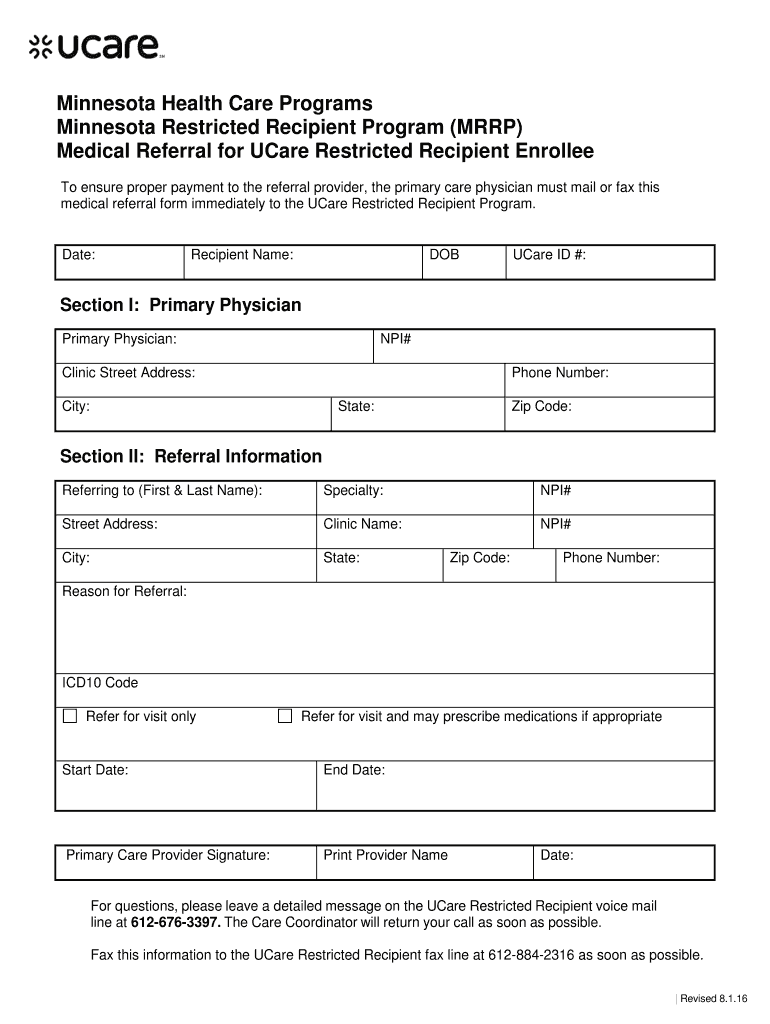
Revised 8 1 16 2016-2026


Understanding the Medical Referral Form Template
A medical referral form template is a standardized document used by healthcare providers to refer patients to specialists or other medical services. This form typically includes essential patient information, the referring physician's details, and the reason for the referral. By utilizing a template, healthcare providers can ensure that all necessary information is captured consistently, which streamlines the referral process and enhances patient care.
Key Elements of a Medical Referral Form
When creating or using a medical referral form template, several key elements should be included:
- Patient Information: Full name, date of birth, contact information, and insurance details.
- Referring Physician Details: Name, contact information, and practice address of the referring doctor.
- Specialist Information: Name and contact details of the specialist to whom the patient is being referred.
- Reason for Referral: A clear description of the medical issue or condition that necessitates the referral.
- Medical History: Relevant patient medical history and any previous treatments related to the referral.
Steps to Complete the Medical Referral Form
Completing a medical referral form template involves several straightforward steps:
- Gather Patient Information: Collect all necessary details about the patient, including personal and insurance information.
- Fill in Referring Physician Details: Ensure that the referring physician's information is accurate and up to date.
- Identify the Specialist: Clearly indicate the specialist's name and contact information.
- Document the Reason for Referral: Provide a concise yet comprehensive explanation of why the referral is being made.
- Review and Sign: Double-check the information for accuracy and have the referring physician sign the form.
Legal Considerations for Medical Referral Forms
Using a medical referral form template must adhere to legal standards and regulations. In the United States, healthcare providers must comply with the Health Insurance Portability and Accountability Act (HIPAA) to protect patient privacy. This means that any information shared in the referral form must be handled securely and only disclosed to authorized individuals involved in the patient's care. Additionally, some states may have specific requirements regarding the content and use of referral forms, so it is essential to be aware of local regulations.
Benefits of Using a Printable Referral Form
A printable referral form provides several advantages for healthcare providers:
- Consistency: Using a template ensures that all necessary information is collected uniformly across referrals.
- Efficiency: A standardized form speeds up the referral process, allowing for quicker patient care.
- Documentation: Having a written record of referrals helps maintain accurate patient records and facilitates follow-up care.
Obtaining a Medical Referral Form Template
Healthcare providers can obtain a medical referral form template through various means:
- Online Resources: Many healthcare organizations offer free downloadable templates that can be customized.
- Professional Associations: Medical associations often provide templates tailored to specific specialties.
- Custom Development: Providers may choose to create a custom template that meets their specific practice needs.
Quick guide on how to complete revised 8 1 16
Complete Revised 8 1 16 effortlessly on any gadget
Web-based document management has gained traction among companies and individuals. It offers an ideal eco-friendly substitute for conventional printed and signed documents, as you can obtain the accurate form and securely archive it online. airSlate SignNow equips you with all the tools necessary to create, amend, and eSign your documents quickly without any delays. Handle Revised 8 1 16 on any gadget using airSlate SignNow Android or iOS applications and simplify any document-related process today.
The easiest way to alter and eSign Revised 8 1 16 without any hassle
- Locate Revised 8 1 16 and then click Get Form to commence.
- Utilize the tools we provide to complete your document.
- Emphasize important sections of your documents or obscure sensitive information using tools that airSlate SignNow offers specifically for that reason.
- Create your eSignature with the Sign tool, which takes moments and carries the same legal validity as a traditional handwritten signature.
- Review all the details and then click on the Done button to save your modifications.
- Select how you wish to share your form, via email, text message (SMS), or invite link, or download it to your computer.
Put aside concerns about lost or misplaced documents, tedious form searching, or errors that necessitate printing new document copies. airSlate SignNow fulfills your document management needs in just a few clicks from a device of your selection. Alter and eSign Revised 8 1 16 and guarantee exceptional communication at any phase of your form preparation process with airSlate SignNow.
Create this form in 5 minutes or less
Find and fill out the correct revised 8 1 16
Create this form in 5 minutes!
How to create an eSignature for the revised 8 1 16
How to create an electronic signature for a PDF online
How to create an electronic signature for a PDF in Google Chrome
How to create an e-signature for signing PDFs in Gmail
How to create an e-signature right from your smartphone
How to create an e-signature for a PDF on iOS
How to create an e-signature for a PDF on Android
People also ask
-
What is a medical referral form template?
A medical referral form template is a pre-designed document that healthcare providers use to refer patients to specialists or other healthcare services. This template streamlines the referral process by ensuring all necessary information is included, facilitating better communication and care.
-
How can I create a medical referral form template using airSlate SignNow?
Creating a medical referral form template with airSlate SignNow is simple. You can start with our customizable templates and modify them to fit your specific needs, adding relevant fields for patient information, referral reasons, and any necessary signatures.
-
Are there any costs associated with using the medical referral form template?
airSlate SignNow offers various pricing plans that include access to the medical referral form template. Our cost-effective solutions make it easy for businesses to manage their document workflows without breaking the bank, offering great value for healthcare practices.
-
What are the key features of the medical referral form template on airSlate SignNow?
The medical referral form template on airSlate SignNow comes with user-friendly features like electronic signatures, robust security measures, and integration options with various healthcare systems. These features ensure that your referral process is efficient, secure, and compliant with regulations.
-
How can the medical referral form template improve patient care?
By using a medical referral form template, healthcare providers can enhance patient care through efficient communication. This template ensures timely referrals, reduces errors in patient information, and allows for better follow-up coordination between providers.
-
Can the medical referral form template be integrated with other tools?
Yes, the airSlate SignNow medical referral form template can be easily integrated with various healthcare management systems and software. This integration helps streamline your workflow further, enabling you to manage referrals and documents seamlessly within your existing tools.
-
What benefits does the medical referral form template offer for healthcare practices?
Using the medical referral form template offers multiple benefits including standardized documentation, quicker processing times, improved patient tracking, and enhanced compliance. This ultimately leads to a more organized and efficient practice, allowing providers to focus more on patient care.
Get more for Revised 8 1 16
- An individual residing at form
- Trustee appointments the trustor hereby appoints form
- The trustors are married and parents of the following living children form
- New york state medicaid lawsenior law form
- Request for proposals issued by the state of new mexico form
- New mexico mortgage formsus legal forms
- And the board of directors of a new form
- Nm inc cr form
Find out other Revised 8 1 16
- eSignature Connecticut Retainer Agreement Template Myself
- How To Electronic signature Alaska House rental lease agreement
- eSignature Illinois Retainer Agreement Template Free
- How Do I Electronic signature Idaho Land lease agreement
- Electronic signature Illinois Land lease agreement Fast
- eSignature Minnesota Retainer Agreement Template Fast
- Electronic signature Louisiana Land lease agreement Fast
- How Do I eSignature Arizona Attorney Approval
- How Can I eSignature North Carolina Retainer Agreement Template
- Electronic signature New York Land lease agreement Secure
- eSignature Ohio Attorney Approval Now
- eSignature Pennsylvania Retainer Agreement Template Secure
- Electronic signature Texas Land lease agreement Free
- Electronic signature Kentucky Landlord lease agreement Later
- Electronic signature Wisconsin Land lease agreement Myself
- Electronic signature Maryland Landlord lease agreement Secure
- How To Electronic signature Utah Landlord lease agreement
- Electronic signature Wyoming Landlord lease agreement Safe
- Electronic signature Illinois Landlord tenant lease agreement Mobile
- Electronic signature Hawaii lease agreement Mobile