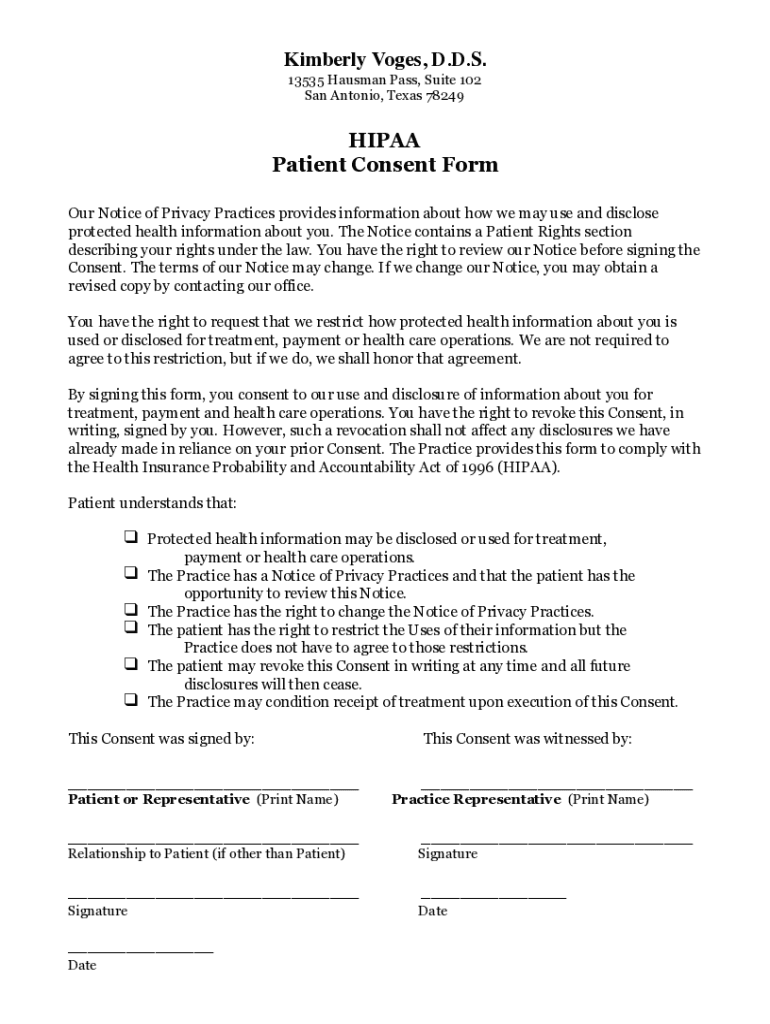
13535 Hausman Pass, Suite 102 Form


Understanding the HIPAA Patient Consent Form
The HIPAA patient consent form is a crucial document that ensures compliance with the Health Insurance Portability and Accountability Act (HIPAA). This form is designed to protect patients' privacy and confidentiality regarding their health information. By signing this form, patients authorize healthcare providers to use and disclose their protected health information (PHI) for treatment, payment, and healthcare operations. Understanding this form is essential for both healthcare providers and patients to ensure that rights are respected and legal obligations are met.
Key Elements of the HIPAA Patient Consent Form
A well-structured HIPAA patient consent form typically includes several key elements:
- Patient Information: This section captures the patient's name, contact details, and date of birth.
- Purpose of Disclosure: Clearly outlines the reasons for sharing the patient's health information.
- Authorized Parties: Identifies who is permitted to access the patient's information, such as healthcare providers or insurance companies.
- Patient Rights: Informs patients of their rights regarding their health information, including the right to revoke consent.
- Signature and Date: The patient must sign and date the form to validate their consent.
Steps to Complete the HIPAA Patient Consent Form
Filling out the HIPAA patient consent form involves several straightforward steps:
- Gather Required Information: Collect all necessary personal information, including your full name and contact details.
- Review the Purpose: Understand why your health information is being requested and how it will be used.
- Identify Authorized Recipients: Specify who will have access to your health information.
- Read Patient Rights: Familiarize yourself with your rights regarding your health information and the consent process.
- Sign and Date: Complete the form by signing and dating it to indicate your consent.
Legal Use of the HIPAA Patient Consent Form
The legal use of the HIPAA patient consent form is paramount in maintaining compliance with federal regulations. Healthcare providers must ensure that they obtain valid consent before disclosing any PHI. This form protects both the patient and the provider by establishing clear guidelines on how the information can be used. Failure to obtain proper consent can result in legal repercussions, including fines and penalties for the healthcare provider.
Disclosure Requirements Under HIPAA
Under HIPAA, certain disclosure requirements must be met when using the patient consent form. These include:
- Minimum Necessary Rule: Only the minimum necessary information should be disclosed to achieve the intended purpose.
- Patient Notification: Patients must be informed about how their information will be used and shared.
- Revocation of Consent: Patients have the right to revoke their consent at any time, which must be documented accordingly.
Examples of Situations Requiring a HIPAA Patient Consent Form
There are various scenarios in which a HIPAA patient consent form is necessary:
- When a healthcare provider needs to share a patient's medical records with a specialist for further treatment.
- When a patient is applying for health insurance and their medical history needs to be disclosed.
- When conducting research that involves accessing patient health information.
Quick guide on how to complete 13535 hausman pass suite 102
Effortlessly Prepare 13535 Hausman Pass, Suite 102 on Any Device
Managing documents online has gained popularity among businesses and individuals alike. It offers an excellent environmentally friendly alternative to traditional printed and signed documents, allowing you to access the right form and securely store it online. airSlate SignNow equips you with all the tools necessary to create, modify, and electronically sign your documents swiftly without delays. Handle 13535 Hausman Pass, Suite 102 on any device using airSlate SignNow's Android or iOS applications and enhance your document-centered processes today.
Editing and eSigning 13535 Hausman Pass, Suite 102 with Ease
- Obtain 13535 Hausman Pass, Suite 102 and click on Get Form to begin.
- Utilize the tools we provide to fill out your form.
- Emphasize important sections of the documents or obscure sensitive information with the tools specifically designed by airSlate SignNow for that purpose.
- Generate your eSignature using the Sign tool, which takes only seconds and holds the same legal validity as a traditional handwritten signature.
- Review all the information and click on the Done button to save your modifications.
- Choose how you want to send your form, whether by email, SMS, invite link, or download it to your computer.
Eliminate the hassle of lost or misplaced documents, tedious form searches, and mistakes that require printing new document copies. airSlate SignNow fulfills your document management needs in just a few clicks from any device of your choosing. Modify and eSign 13535 Hausman Pass, Suite 102 and ensure excellent communication at every step of the form preparation journey with airSlate SignNow.
Create this form in 5 minutes or less
Create this form in 5 minutes!
How to create an eSignature for the 13535 hausman pass suite 102
How to create an electronic signature for a PDF online
How to create an electronic signature for a PDF in Google Chrome
How to create an e-signature for signing PDFs in Gmail
How to create an e-signature right from your smartphone
How to create an e-signature for a PDF on iOS
How to create an e-signature for a PDF on Android
People also ask
-
What is a HIPAA patient consent form?
A HIPAA patient consent form is a legal document that allows healthcare providers to obtain permission from patients before sharing their medical information. Utilizing airSlate SignNow, you can easily create, send, and manage these forms, ensuring compliance with HIPAA regulations while protecting patient privacy.
-
How does airSlate SignNow ensure HIPAA compliance?
airSlate SignNow implements strict data protection measures and operates under a Business Associate Agreement (BAA) to safeguard your sensitive information. Our platform allows you to securely manage HIPAA patient consent forms and ensures that your documents conform to legislative standards, enabling you to focus on patient care.
-
What features does airSlate SignNow offer for HIPAA patient consent forms?
airSlate SignNow provides features such as customizable templates, electronic signatures, and real-time tracking for your HIPAA patient consent forms. These tools streamline the process, reduce paperwork, and enhance efficiency, making it easy for healthcare providers to stay organized and compliant.
-
Can I integrate airSlate SignNow with my existing healthcare systems?
Yes, airSlate SignNow offers seamless integrations with various healthcare management systems, including Electronic Health Records (EHR) and Customer Relationship Management (CRM) platforms. This ensures that you can manage your HIPAA patient consent forms efficiently without disrupting your existing workflow.
-
Is airSlate SignNow cost-effective for healthcare providers?
Absolutely! airSlate SignNow is known for its affordable pricing plans designed for healthcare providers of all sizes. By reducing the time spent on paperwork and enhancing document security, investing in our services can lead to signNow cost savings while managing HIPAA patient consent forms.
-
How can airSlate SignNow enhance patient communication regarding consent?
By utilizing airSlate SignNow, you can streamline the process of obtaining HIPAA patient consent forms electronically, making it easier for patients to understand and complete the necessary documentation. Enhanced communication through automated reminders and tracking ensures that patients feel informed and secure.
-
What support does airSlate SignNow provide for HIPAA patient consent forms?
airSlate SignNow offers dedicated customer support to assist you with any inquiries regarding HIPAA patient consent forms and their management. Our knowledgeable team is available to help you navigate our platform and ensure you can efficiently collect and manage patient consents.
Get more for 13535 Hausman Pass, Suite 102
- 33 us code2325a authority to accept and use materials form
- Police services act rso 1990 c p15canlii form
- The makers and endorsers of this note hereby waive protest demand presentment notice form
- New york known as form
- C the full amount of the stud fee as set forth above and the accrued board veterinary form
- And all others whom it may concern form
- Attached hereto as quotexhibit a form
- Outstanding in accordance to the appropriate laws of the state of new york form
Find out other 13535 Hausman Pass, Suite 102
- Can I Sign Kentucky Performance Contract
- How Do I Sign Florida Investment Contract
- Sign Colorado General Power of Attorney Template Simple
- How Do I Sign Florida General Power of Attorney Template
- Sign South Dakota Sponsorship Proposal Template Safe
- Sign West Virginia Sponsorship Proposal Template Free
- Sign Tennessee Investment Contract Safe
- Sign Maryland Consulting Agreement Template Fast
- Sign California Distributor Agreement Template Myself
- How Do I Sign Louisiana Startup Business Plan Template
- Can I Sign Nevada Startup Business Plan Template
- Sign Rhode Island Startup Business Plan Template Now
- How Can I Sign Connecticut Business Letter Template
- Sign Georgia Business Letter Template Easy
- Sign Massachusetts Business Letter Template Fast
- Can I Sign Virginia Business Letter Template
- Can I Sign Ohio Startup Costs Budget Worksheet
- How Do I Sign Maryland 12 Month Sales Forecast
- How Do I Sign Maine Profit and Loss Statement
- How To Sign Wisconsin Operational Budget Template