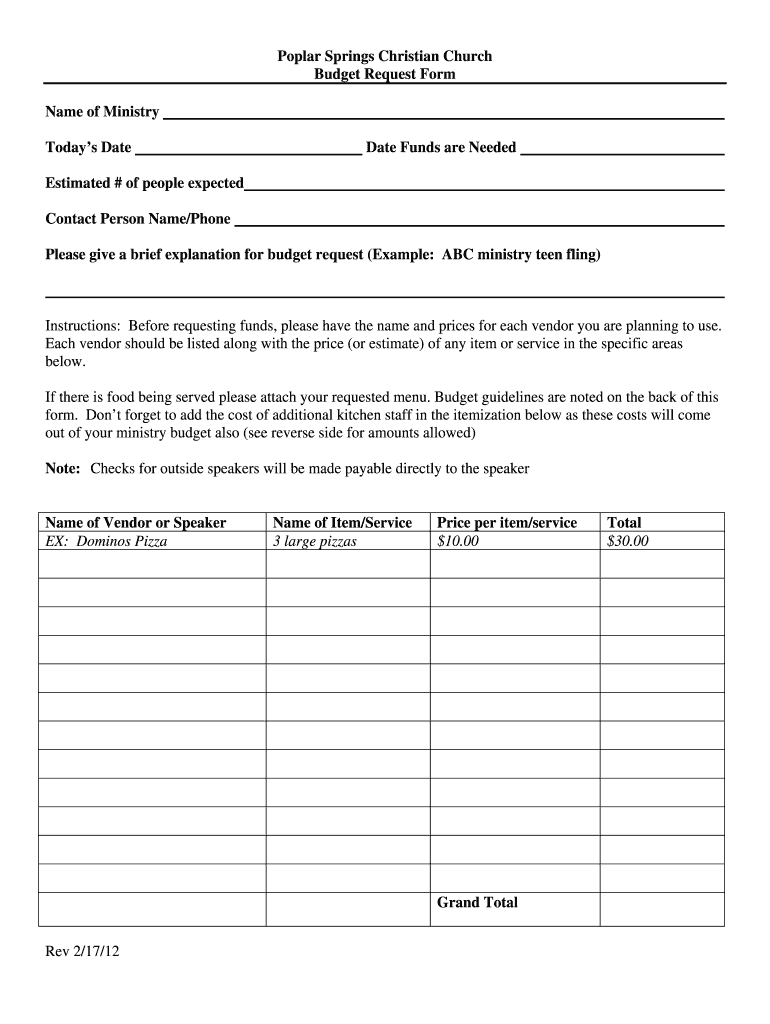
Church Budget Request Form 2012-2026


What is the Church Budget Request Form
The church budget request form is a vital document used by churches to outline their financial needs for a specific period, typically a fiscal year. This form allows church leaders to request funding for various ministries, programs, and operational expenses. By detailing projected income and expenditures, the form serves as a roadmap for financial planning and stewardship within the church community. It ensures transparency and accountability in the allocation of resources, fostering trust among congregation members.
How to use the Church Budget Request Form
Using the church budget request form involves several key steps. First, gather relevant financial data, including past budgets, income sources, and anticipated expenses for the upcoming period. Next, fill out the form by categorizing requests into specific line items, such as personnel costs, program expenses, and facility maintenance. It's essential to provide clear justifications for each request to facilitate approval. Once completed, the form should be submitted to the appropriate church leadership for review and discussion.
Steps to complete the Church Budget Request Form
Completing the church budget request form requires careful attention to detail. Follow these steps for effective completion:
- Gather historical financial data and input from ministry leaders.
- Identify and categorize all anticipated expenses and income sources.
- Fill out the form, ensuring each line item is clearly defined and justified.
- Review the completed form with church leadership or finance committees.
- Make any necessary revisions based on feedback.
- Submit the finalized form for approval.
Key elements of the Church Budget Request Form
The church budget request form typically includes several key elements that ensure comprehensive financial planning. Essential components often feature:
- Requestor Information: Name and position of the individual submitting the request.
- Budget Categories: Detailed sections for various expense categories, such as operational costs, outreach programs, and maintenance.
- Projected Income: Anticipated income sources, including donations, grants, and fundraising efforts.
- Justification: A section for explaining the necessity of each budget item, providing context for the request.
- Approval Signatures: Space for signatures from church leaders or finance committee members to authorize the budget.
Legal use of the Church Budget Request Form
The legal use of the church budget request form is essential for maintaining compliance with financial regulations and ensuring proper governance. When completed accurately, the form can serve as a legally binding document that outlines the church's financial commitments. It is crucial to adhere to relevant laws, such as those governing charitable organizations and tax-exempt status, to avoid potential legal issues. Proper documentation and approval processes also contribute to the church's accountability and transparency.
Form Submission Methods
The church budget request form can be submitted through various methods, depending on the church's policies and preferences. Common submission methods include:
- Online Submission: Many churches utilize digital platforms for form submission, allowing for quick processing and easier tracking.
- Mail: Physical copies of the form can be mailed to the church office, ensuring that all necessary signatures are included.
- In-Person Submission: Submitting the form in person allows for immediate discussion and clarification of any questions or concerns.
Quick guide on how to complete church budget request form 258402252
Complete Church Budget Request Form effortlessly on any device
Online document management has become increasingly popular among businesses and individuals alike. It serves as an ideal eco-friendly alternative to conventional printed and signed documents, allowing you to locate the appropriate form and securely store it online. airSlate SignNow provides all the tools necessary to create, edit, and eSign your documents swiftly without delays. Manage Church Budget Request Form on any device using airSlate SignNow's Android or iOS applications and streamline any document-related process today.
The easiest way to edit and eSign Church Budget Request Form with ease
- Locate Church Budget Request Form and click Get Form to begin.
- Use the tools we provide to fill out your document.
- Highlight important sections of the documents or redact sensitive information with the tools specifically provided by airSlate SignNow.
- Create your eSignature using the Sign tool, which takes just seconds and carries the same legal validity as a traditional handwritten signature.
- Review all the details and click on the Done button to save your modifications.
- Select how you wish to share your form, whether by email, text message (SMS), or invitation link, or download it to your computer.
Eliminate concerns about lost or misplaced documents, tedious form searching, or errors that require printing new copies. airSlate SignNow addresses all your document management needs in just a few clicks from any device you choose. Modify and eSign Church Budget Request Form and ensure exceptional communication at every stage of your form preparation process with airSlate SignNow.
Create this form in 5 minutes or less
Create this form in 5 minutes!
How to create an eSignature for the church budget request form 258402252
How to create an electronic signature for a PDF online
How to create an electronic signature for a PDF in Google Chrome
How to create an e-signature for signing PDFs in Gmail
How to create an e-signature right from your smartphone
How to create an e-signature for a PDF on iOS
How to create an e-signature for a PDF on Android
People also ask
-
What are church budget forms and why are they important?
Church budget forms are essential templates that help congregations plan and manage their financial resources effectively. They provide a structured approach to allocating funds for various ministries, programs, and operational expenses, ensuring financial accountability and transparency within the church.
-
How can airSlate SignNow help with church budget forms?
airSlate SignNow offers an intuitive platform that enables users to create, send, and eSign church budget forms easily. With its secure and time-efficient features, your church can streamline its budgeting process, ensuring that all necessary approvals are in place before any funds are allocated.
-
Are there any costs associated with using airSlate SignNow for church budget forms?
Yes, airSlate SignNow provides different pricing plans which cater to various needs, including those of churches. You can explore cost-effective options that allow for unlimited document management, making it a valuable resource for managing your church budget forms without breaking the bank.
-
What features does airSlate SignNow offer for managing church budget forms?
airSlate SignNow includes features such as customizable templates, eSignature capabilities, and real-time tracking for church budget forms. These functionalities enable users to manage their budgeting processes more efficiently, ensuring that everyone involved in the financial planning is on the same page.
-
Can I integrate airSlate SignNow with other software for church budget forms?
Absolutely! airSlate SignNow integrates seamlessly with various applications and software platforms that your church may already be using, such as accounting systems. This compatibility makes it easier to manage church budget forms alongside other essential tools for your financial operations.
-
What are the benefits of using airSlate SignNow for church budget forms?
Using airSlate SignNow for church budget forms offers numerous benefits, including increased efficiency, reduced paperwork, and enhanced collaboration among church members. Additionally, the platform's security ensures that sensitive financial data remains protected and only accessible to authorized personnel.
-
Is it easy to get started with airSlate SignNow for church budget forms?
Yes, getting started with airSlate SignNow is simple and user-friendly. You can quickly create your church budget forms and begin managing them within minutes, allowing your church to focus more on its mission and less on administrative tasks.
Get more for Church Budget Request Form
Find out other Church Budget Request Form
- How To eSign Rhode Island Sports Quitclaim Deed
- Help Me With eSign Oregon Courts LLC Operating Agreement
- eSign North Dakota Police Rental Lease Agreement Now
- eSign Tennessee Courts Living Will Simple
- eSign Utah Courts Last Will And Testament Free
- eSign Ohio Police LLC Operating Agreement Mobile
- eSign Virginia Courts Business Plan Template Secure
- How To eSign West Virginia Courts Confidentiality Agreement
- eSign Wyoming Courts Quitclaim Deed Simple
- eSign Vermont Sports Stock Certificate Secure
- eSign Tennessee Police Cease And Desist Letter Now
- Help Me With eSign Texas Police Promissory Note Template
- eSign Utah Police LLC Operating Agreement Online
- eSign West Virginia Police Lease Agreement Online
- eSign Wyoming Sports Residential Lease Agreement Online
- How Do I eSign West Virginia Police Quitclaim Deed
- eSignature Arizona Banking Moving Checklist Secure
- eSignature California Banking Warranty Deed Later
- eSignature Alabama Business Operations Cease And Desist Letter Now
- How To eSignature Iowa Banking Quitclaim Deed