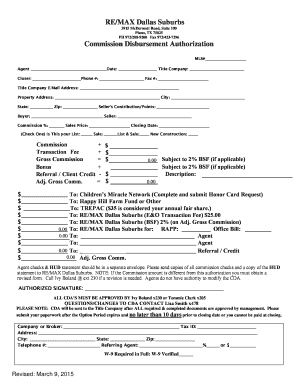
Remax Dallas Suburbs Form


Understanding the Commission Disbursement Authorization Form
The commission disbursement authorization form is a crucial document used in various business transactions, particularly in real estate and sales industries. This form allows agents or representatives to authorize the disbursement of commissions from a brokerage or company. It ensures that all parties involved are in agreement regarding the payment terms and conditions. By using this form, businesses can streamline their payment processes and maintain clear records of commission distributions.
Key Elements of the Commission Disbursement Authorization Form
When filling out the commission disbursement authorization form, it is essential to include specific key elements to ensure its validity and effectiveness. These elements typically include:
- Agent Information: Name, contact details, and license number of the agent receiving the commission.
- Brokerage Information: Name and contact details of the brokerage or company disbursing the commission.
- Transaction Details: Description of the transaction that generated the commission, including property details and sale price.
- Commission Amount: The total commission to be disbursed and any applicable deductions.
- Signatures: Signatures of both the agent and an authorized representative from the brokerage to validate the form.
Steps to Complete the Commission Disbursement Authorization Form
Completing the commission disbursement authorization form involves several straightforward steps:
- Gather necessary information, including agent and brokerage details.
- Provide transaction specifics, ensuring accuracy in the property description and sale price.
- Clearly state the commission amount and any deductions if applicable.
- Review the form for completeness and accuracy before signing.
- Obtain signatures from both the agent and the brokerage representative.
- Submit the completed form according to the brokerage's submission guidelines.
Legal Use of the Commission Disbursement Authorization Form
The commission disbursement authorization form holds legal significance as it serves as a binding agreement between the agent and the brokerage. For the form to be legally enforceable, it must comply with relevant laws and regulations governing electronic signatures and document execution. Utilizing a reliable eSignature platform can enhance the form's legal standing by providing a secure and compliant method for signing and storing documents.
Form Submission Methods
There are several methods for submitting the commission disbursement authorization form, depending on the brokerage's policies:
- Online Submission: Many brokerages offer a digital submission option through their online platforms, allowing for quick and efficient processing.
- Mail: The form can be printed and mailed to the brokerage's office, ensuring that it is sent to the correct department.
- In-Person: Agents may also choose to deliver the form in person, which can provide immediate confirmation of receipt.
Examples of Using the Commission Disbursement Authorization Form
Real-world scenarios illustrate the importance of the commission disbursement authorization form. For instance, a real estate agent who successfully sells a property needs to ensure that their commission is disbursed promptly. By completing and submitting this form, the agent formalizes the request for payment, ensuring that all parties are aware of the commission terms. Additionally, this form can be used in various sales environments, such as retail or service industries, where commission-based compensation is standard.
Quick guide on how to complete remax dallas suburbs
Effortlessly Prepare remax dallas suburbs on Any Device
Digital document management has gained traction among businesses and individuals alike. It offers an excellent environmentally friendly alternative to traditional printed and signed documents, allowing you to access the correct form and securely store it online. airSlate SignNow provides all the necessary tools to swiftly create, modify, and eSign your documents without any holdups. Manage commission disbursement authorization form on any device using airSlate SignNow's Android or iOS applications and enhance any document-driven process today.
The easiest way to modify and eSign commission disbursement authorization template with ease
- Find commission disbursement form and then click Get Form to begin.
- Utilize the tools we offer to complete your document.
- Emphasize pertinent sections of the documents or redact sensitive information with tools that airSlate SignNow provides specifically for that purpose.
- Create your signature using the Sign feature, which takes mere seconds and carries the same legal validity as a conventional wet ink signature.
- Review all the details and then click on the Done button to save your modifications.
- Select how you wish to send your form, whether by email, SMS, invitation link, or by downloading it to your computer.
Eliminate concerns over lost or misplaced documents, tedious file searches, or errors that require printing new document copies. airSlate SignNow meets your document management needs in just a few clicks from any device you prefer. Edit and eSign commission disbursement authorization to ensure exceptional communication at every stage of your form preparation with airSlate SignNow.
Create this form in 5 minutes or less
Related searches to commission disbursement authorization
Create this form in 5 minutes!
How to create an eSignature for the remax dallas suburbs
How to create an electronic signature for a PDF online
How to create an electronic signature for a PDF in Google Chrome
How to create an e-signature for signing PDFs in Gmail
How to create an e-signature right from your smartphone
How to create an e-signature for a PDF on iOS
How to create an e-signature for a PDF on Android
People also ask commission disbursement authorization template
-
What is a commission disbursement form?
A commission disbursement form is a document used to outline the payments made to sales professionals based on their performance. This form helps ensure transparency and accuracy in commission payouts. By utilizing a commission disbursement form through airSlate SignNow, businesses can easily manage and track these important transactions.
-
How does airSlate SignNow streamline the commission disbursement form process?
airSlate SignNow simplifies the commission disbursement form process by allowing users to create, send, and sign documents electronically. This ensures that all parties can review and approve commission payouts quickly, saving time and reducing errors. The platform’s intuitive interface makes it easy for businesses to manage their commission structures efficiently.
-
What are the benefits of using airSlate SignNow for commission disbursement forms?
Using airSlate SignNow for commission disbursement forms provides numerous benefits, including faster documentation processes, enhanced security, and reduced paper usage. The digital nature of the platform allows for real-time tracking of document status and prompt notifications for approvals. Additionally, the cost-effective solution helps businesses save on administrative costs.
-
Is there a cost associated with using airSlate SignNow for commission disbursement forms?
Yes, airSlate SignNow offers various pricing plans tailored to different business needs, including options for small, medium, and large enterprises. Each plan provides access to essential features for managing commission disbursement forms, ensuring that users can find a suitable package for their budget. Prospective customers can explore these pricing options on the airSlate SignNow website.
-
Can I customize my commission disbursement form in airSlate SignNow?
Absolutely! airSlate SignNow allows users to customize their commission disbursement forms to meet their specific requirements. You can add logos, change layouts, and include fields relevant to your commission structure, ensuring that the final document aligns with your branding and functional needs.
-
What integrations does airSlate SignNow offer for managing commission disbursement forms?
airSlate SignNow integrates seamlessly with a variety of applications, including CRM systems and payroll software, enhancing the management of commission disbursement forms. These integrations facilitate data sharing and streamline workflows, allowing for a more cohesive business process. Users can synchronize their existing tools with airSlate SignNow to improve efficiency.
-
Is electronic signing secure for commission disbursement forms?
Yes, electronic signing through airSlate SignNow is highly secure. The platform employs encryption and complies with e-signature laws to ensure the integrity and security of all documents, including commission disbursement forms. Users can have peace of mind knowing their sensitive information is protected throughout the signing process.
Get more for commission disbursement form
Find out other commission disbursement authorization
- eSign Vermont Business Operations Executive Summary Template Mobile
- eSign Vermont Business Operations Executive Summary Template Now
- eSign Virginia Business Operations Affidavit Of Heirship Mobile
- eSign Nebraska Charity LLC Operating Agreement Secure
- How Do I eSign Nevada Charity Lease Termination Letter
- eSign New Jersey Charity Resignation Letter Now
- eSign Alaska Construction Business Plan Template Mobile
- eSign Charity PPT North Carolina Now
- eSign New Mexico Charity Lease Agreement Form Secure
- eSign Charity PPT North Carolina Free
- eSign North Dakota Charity Rental Lease Agreement Now
- eSign Arkansas Construction Permission Slip Easy
- eSign Rhode Island Charity Rental Lease Agreement Secure
- eSign California Construction Promissory Note Template Easy
- eSign Colorado Construction LLC Operating Agreement Simple
- Can I eSign Washington Charity LLC Operating Agreement
- eSign Wyoming Charity Living Will Simple
- eSign Florida Construction Memorandum Of Understanding Easy
- eSign Arkansas Doctors LLC Operating Agreement Free
- eSign Hawaii Construction Lease Agreement Mobile