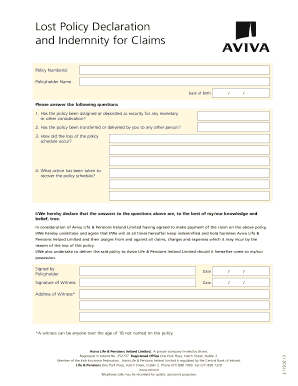
Lost Policy Declaration Form of Indemnity Aviva


What is the Lost Policy Declaration Form of Indemnity Aviva
The Lost Policy Declaration Form of Indemnity Aviva is a legal document used by individuals who have misplaced their insurance policy documents. This form serves as a declaration to the insurance company, allowing policyholders to affirm the loss of their original documents and request a replacement. It is essential for maintaining coverage and ensuring that claims can be processed without delay. The form typically requires personal information, policy details, and a statement affirming the loss of the original policy.
How to Use the Lost Policy Declaration Form of Indemnity Aviva
Using the Lost Policy Declaration Form of Indemnity Aviva involves several key steps. First, obtain the form from Aviva's official website or customer service. Next, fill out the required fields accurately, ensuring all personal and policy information is correct. After completing the form, it needs to be signed and dated. Finally, submit the form to Aviva through the designated method, which may include online submission, mailing, or in-person delivery at a local office.
Steps to Complete the Lost Policy Declaration Form of Indemnity Aviva
Completing the Lost Policy Declaration Form of Indemnity Aviva requires careful attention to detail. Follow these steps:
- Download the form from Aviva's website or request a physical copy.
- Provide your full name, address, and contact information.
- Include your policy number and any relevant details about the lost policy.
- Sign the form to affirm that the information provided is accurate.
- Date the form before submission.
Legal Use of the Lost Policy Declaration Form of Indemnity Aviva
The Lost Policy Declaration Form of Indemnity Aviva is legally binding, provided it meets specific requirements. To ensure its legal standing, the form must be filled out completely and accurately. Additionally, it should be submitted in accordance with Aviva's guidelines. The form acts as a formal declaration to the insurance company, allowing for the replacement of lost policies while protecting both the policyholder and the insurer from potential fraud.
Key Elements of the Lost Policy Declaration Form of Indemnity Aviva
Several key elements are crucial when completing the Lost Policy Declaration Form of Indemnity Aviva. These include:
- Personal Information: Full name, address, and contact details.
- Policy Information: Policy number and type of insurance.
- Declaration Statement: A statement affirming the loss of the original policy.
- Signature: The policyholder's signature to validate the form.
- Date: The date of completion to establish a timeline.
Form Submission Methods
The Lost Policy Declaration Form of Indemnity Aviva can be submitted through various methods. Policyholders may choose to:
- Online: Submit the completed form through Aviva's online portal.
- Mail: Send the form via postal service to the designated Aviva address.
- In-Person: Deliver the form directly to a local Aviva office for immediate processing.
Quick guide on how to complete aviva declaration form
Effortlessly Prepare aviva declaration form on Any Device
Managing documents online has gained traction with businesses and individuals alike. It represents an ideal eco-friendly substitute for traditional printed and signed documents, allowing you to access the necessary forms and securely store them online. airSlate SignNow equips you with all the tools required to create, edit, and eSign your documents quickly without delays. Handle aviva lost policies letter on any device using airSlate SignNow's Android or iOS applications and enhance your document-related processes today.
How to Edit and eSign aviva declaration form with Ease
- Locate aviva lost policies and click on Get Form to begin.
- Utilize the tools we offer to fill out your document.
- Emphasize important sections of your documents or obscure sensitive data using tools provided by airSlate SignNow specifically for this purpose.
- Create your eSignature with the Sign tool, which takes mere seconds and holds the same legal validity as a conventional wet ink signature.
- Review all the details and click on the Done button to save your changes.
- Select how you wish to send your form, via email, text message (SMS), or invitation link, or download it to your computer.
Say goodbye to lost or misfiled documents, arduous form searches, and errors that necessitate printing new copies. airSlate SignNow meets all your document management needs in just a few clicks from your preferred device. Modify and eSign aviva lost policies letter to ensure seamless communication at every stage of your form preparation process with airSlate SignNow.
Create this form in 5 minutes or less
Related searches to aviva lost policies
Create this form in 5 minutes!
How to create an eSignature for the aviva lost policies letter
How to create an electronic signature for a PDF online
How to create an electronic signature for a PDF in Google Chrome
How to create an e-signature for signing PDFs in Gmail
How to create an e-signature right from your smartphone
How to create an e-signature for a PDF on iOS
How to create an e-signature for a PDF on Android
People also ask aviva lost policies
-
What is an Aviva lost policies letter?
An Aviva lost policies letter is a document that helps individuals recover lost or forgotten insurance policies held with Aviva. By submitting this letter, customers can request a thorough search of Aviva's records to locate their missing policies. This service can help you secure potential funds associated with your past insurance agreements.
-
How can airSlate SignNow assist with creating an Aviva lost policies letter?
AirSlate SignNow offers an efficient platform to create and eSign documents, including an Aviva lost policies letter. With our user-friendly templates, you can quickly draft the letter, ensuring that all necessary information is included. This streamlines the process of signNowing out to Aviva and increases your chances of recovering lost policies.
-
Is there a cost associated with sending an Aviva lost policies letter using airSlate SignNow?
Using airSlate SignNow to send an Aviva lost policies letter is a cost-effective solution. Our pricing plans are designed to fit various business needs, and you only pay for the features you use. This helps ensure you can manage your correspondence with Aviva without incurring hefty fees.
-
What features does airSlate SignNow offer for managing documents like Aviva lost policies letters?
AirSlate SignNow provides a range of features to manage documents effectively, including secure eSigning, document storage, and collaboration tools. You can easily track the status of your Aviva lost policies letter and receive notifications when it has been signed. This enhances your document management process signNowly.
-
Does airSlate SignNow integrate with other platforms to assist with Aviva lost policies letters?
Yes, airSlate SignNow offers integrations with various platforms, making it easier to manage your documents related to Aviva lost policies letters. You can connect with CRM systems, cloud storage services, and other tools you already use. This enhances workflow efficiency and helps keep all your documents organized in one place.
-
Can I track my Aviva lost policies letter after sending it with airSlate SignNow?
Absolutely! AirSlate SignNow provides a feature that allows you to track the status of your Aviva lost policies letter after it has been sent. You’ll receive updates and notifications about when the letter is opened and signed, ensuring you’re always in the loop about your correspondence with Aviva.
-
How secure is the information in my Aviva lost policies letter when using airSlate SignNow?
AirSlate SignNow prioritizes the security of your documents, including your Aviva lost policies letter. Our platform utilizes advanced encryption to protect your sensitive information during transmission and storage. You can be confident that your data is secure while using our easy-to-use eSigning solution.
Get more for aviva lost policies letter
Find out other aviva declaration form
- Sign Illinois Legal IOU Later
- Sign Illinois Legal Cease And Desist Letter Fast
- Sign Indiana Legal Cease And Desist Letter Easy
- Can I Sign Kansas Legal LLC Operating Agreement
- Sign Kansas Legal Cease And Desist Letter Now
- Sign Pennsylvania Insurance Business Plan Template Safe
- Sign Pennsylvania Insurance Contract Safe
- How Do I Sign Louisiana Legal Cease And Desist Letter
- How Can I Sign Kentucky Legal Quitclaim Deed
- Sign Kentucky Legal Cease And Desist Letter Fast
- Sign Maryland Legal Quitclaim Deed Now
- Can I Sign Maine Legal NDA
- How To Sign Maine Legal Warranty Deed
- Sign Maine Legal Last Will And Testament Fast
- How To Sign Maine Legal Quitclaim Deed
- Sign Mississippi Legal Business Plan Template Easy
- How Do I Sign Minnesota Legal Residential Lease Agreement
- Sign South Carolina Insurance Lease Agreement Template Computer
- Sign Missouri Legal Last Will And Testament Online
- Sign Montana Legal Resignation Letter Easy