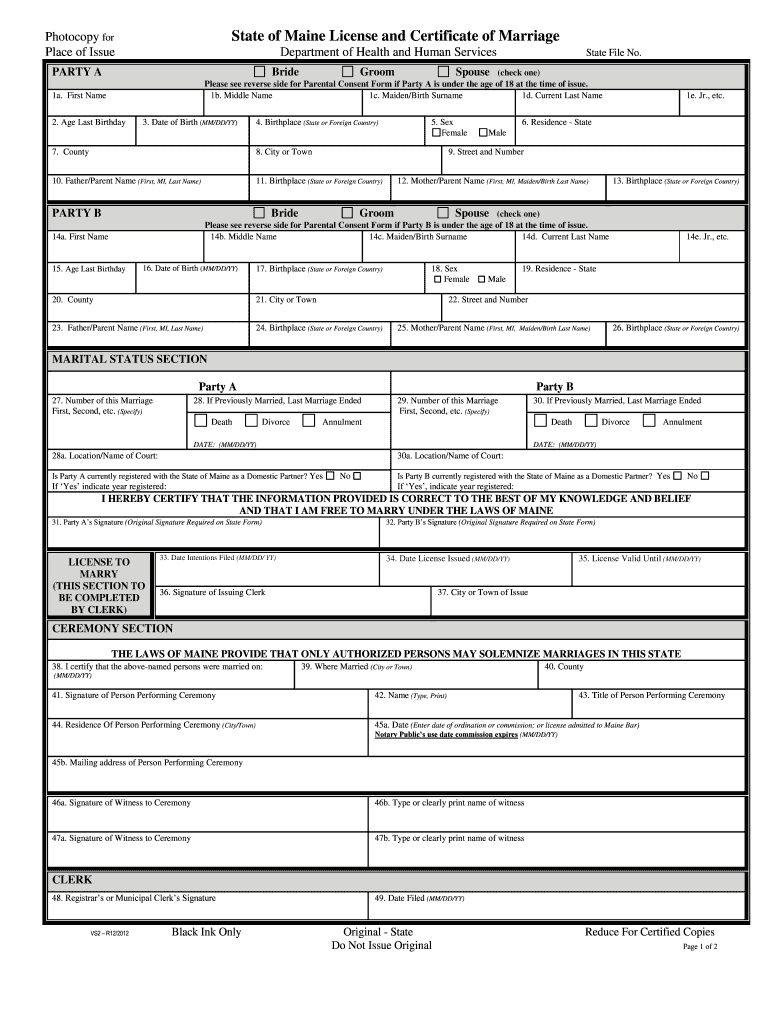
State of Maine License and Certificate of Marriage 2012


What is the State of Maine License and Certificate of Marriage
The State of Maine License and Certificate of Marriage is an official document that allows two individuals to legally marry within the state. This document serves as proof of the marriage and is necessary for various legal and administrative purposes. The marriage license is typically issued before the wedding ceremony, while the marriage certificate is provided after the ceremony has taken place. Both documents are vital for establishing marital status and can be required for name changes, tax filings, and other legal matters.
Key Elements of the State of Maine License and Certificate of Marriage
A Maine marriage license includes several important details that identify the couple and the nature of the marriage. Key elements typically include:
- Full names of both parties
- Date of birth for each party
- Place of birth for each party
- Current addresses
- Social Security numbers (if applicable)
- Signature of the officiant
- Date of the marriage ceremony
The marriage certificate will also contain similar information, along with a unique identification number assigned by the state.
How to Obtain the State of Maine License and Certificate of Marriage
To obtain a marriage license in Maine, couples must apply in person at a municipal office. The process typically involves:
- Completing a marriage license application form
- Providing valid identification, such as a driver's license or passport
- Paying the required fee, which varies by municipality
- Meeting any waiting period requirements, if applicable
Once the application is approved, the couple will receive their marriage license, which is valid for 90 days. After the wedding ceremony, the officiant will complete the marriage certificate, which can then be requested from the municipal office.
Steps to Complete the State of Maine License and Certificate of Marriage
Completing the marriage license process in Maine involves several steps:
- Gather necessary documents, including identification and any previous divorce decrees if applicable.
- Visit the local municipal office to fill out the marriage license application.
- Submit the application along with payment for the license fee.
- Wait for the application to be processed, which is usually immediate.
- Obtain the marriage license and schedule the wedding ceremony.
- After the ceremony, ensure the officiant completes and submits the marriage certificate.
- Request a copy of the marriage certificate from the municipal office for your records.
Legal Use of the State of Maine License and Certificate of Marriage
The Maine marriage license and certificate are legally binding documents recognized by the state and can be used for various legal purposes. These include:
- Changing your name on legal documents
- Filing joint tax returns
- Accessing spousal benefits, including health insurance
- Establishing inheritance rights
It is important to keep these documents safe, as they may be required for any legal matters that pertain to your marital status.
State-Specific Rules for the State of Maine License and Certificate of Marriage
Maine has specific regulations regarding marriage licenses, which include:
- Both parties must be at least 18 years old to apply without parental consent.
- There is no residency requirement for obtaining a marriage license in Maine.
- Couples must wait three days after applying before the license can be used, unless a waiver is granted.
- Marriage licenses are valid for 90 days from the date of issuance.
Understanding these rules can help ensure a smooth application process and compliance with state laws.
Quick guide on how to complete state of maine license and certificate of marriage
Complete State Of Maine License And Certificate Of Marriage effortlessly on any device
Online document management has become increasingly popular among businesses and individuals. It serves as an excellent eco-friendly alternative to traditional printed and signed documents, as you can access the appropriate form and securely store it online. airSlate SignNow provides all the tools necessary to create, modify, and eSign your documents rapidly without delays. Manage State Of Maine License And Certificate Of Marriage on any platform using airSlate SignNow Android or iOS applications and simplify any document-related process today.
How to modify and eSign State Of Maine License And Certificate Of Marriage effortlessly
- Find State Of Maine License And Certificate Of Marriage and click Get Form to initiate the process.
- Utilize the tools we offer to fill out your document.
- Highlight important sections of the documents or redact sensitive information with tools that airSlate SignNow provides specifically for that purpose.
- Generate your signature using the Sign feature, which takes seconds and holds the same legal validity as a conventional wet ink signature.
- Review all the information and click on the Done button to save your changes.
- Choose how you want to send your form, via email, text message (SMS), or invite link, or download it to your computer.
Forget about lost or misplaced documents, tedious form searches, or errors that necessitate printing new copies. airSlate SignNow addresses all your document management needs in just a few clicks from any device of your choice. Modify and eSign State Of Maine License And Certificate Of Marriage and ensure exceptional communication at every stage of your form preparation process with airSlate SignNow.
Create this form in 5 minutes or less
Find and fill out the correct state of maine license and certificate of marriage
Create this form in 5 minutes!
How to create an eSignature for the state of maine license and certificate of marriage
How to create an electronic signature for a PDF online
How to create an electronic signature for a PDF in Google Chrome
How to create an e-signature for signing PDFs in Gmail
How to create an e-signature right from your smartphone
How to create an e-signature for a PDF on iOS
How to create an e-signature for a PDF on Android
People also ask
-
What is a marriage certificate form PDF?
A marriage certificate form PDF is a standardized document that serves as proof of marriage. It includes essential details like names, dates, and locations. By utilizing airSlate SignNow, you can easily fill out, customize, and electronically sign this form.
-
How can I obtain a marriage certificate form PDF using airSlate SignNow?
To obtain a marriage certificate form PDF using airSlate SignNow, simply create an account, select the marriage certificate template, and customize it according to your needs. After completing the form, you can download or share it for electronic signatures. The process is user-friendly and efficient.
-
Is there a fee for using the marriage certificate form PDF features?
Yes, there are various pricing options to access the features for the marriage certificate form PDF on airSlate SignNow. You can choose a plan that fits your needs, whether it’s a monthly subscription or annual billing. Each plan provides access to essential features for sending and signing documents.
-
What are the benefits of using airSlate SignNow for marriage certificate forms?
Using airSlate SignNow for marriage certificate forms offers several benefits, including ease of use, cost-effectiveness, and the ability to securely eSign documents. The platform streamlines the process, allowing quick completion and ensuring that your important documents are always accessible.
-
Can I integrate airSlate SignNow with other applications for handling marriage certificate forms?
Absolutely! airSlate SignNow seamlessly integrates with numerous applications such as Google Drive, Dropbox, and Salesforce. This allows you to manage your marriage certificate form PDFs alongside your existing workflows, improving efficiency and organization.
-
Are there any security measures for my marriage certificate form PDF on airSlate SignNow?
Yes, airSlate SignNow prioritizes the security of your data. All documents, including the marriage certificate form PDF, are encrypted, and access is controlled through user authentication. You can send and store sensitive documents with confidence.
-
How can I edit a previously signed marriage certificate form PDF?
With airSlate SignNow, you can easily edit a previously signed marriage certificate form PDF by using the editing tools available once you log into your account. If necessary, you may need to create a new version for any signNow changes, and then send it out for re-signing.
Get more for State Of Maine License And Certificate Of Marriage
- Tenant notice to vacate form
- Dass 21 form
- Pre exercise screening forms
- Rental application form stockdale amp leggo
- Mod r form
- Australia 147 2011 2019 form
- Form 36a list of documents magistrates court of western australia magistratescourt wa gov
- Personal professional folio cover page personal professional folio cover page education qld gov form
Find out other State Of Maine License And Certificate Of Marriage
- How To eSignature New Jersey Construction PDF
- How To eSignature New York Construction Presentation
- How To eSignature Wisconsin Construction Document
- Help Me With eSignature Arkansas Education Form
- Can I eSignature Louisiana Education Document
- Can I eSignature Massachusetts Education Document
- Help Me With eSignature Montana Education Word
- How To eSignature Maryland Doctors Word
- Help Me With eSignature South Dakota Education Form
- How Can I eSignature Virginia Education PDF
- How To eSignature Massachusetts Government Form
- How Can I eSignature Oregon Government PDF
- How Can I eSignature Oklahoma Government Document
- How To eSignature Texas Government Document
- Can I eSignature Vermont Government Form
- How Do I eSignature West Virginia Government PPT
- How Do I eSignature Maryland Healthcare / Medical PDF
- Help Me With eSignature New Mexico Healthcare / Medical Form
- How Do I eSignature New York Healthcare / Medical Presentation
- How To eSignature Oklahoma Finance & Tax Accounting PPT