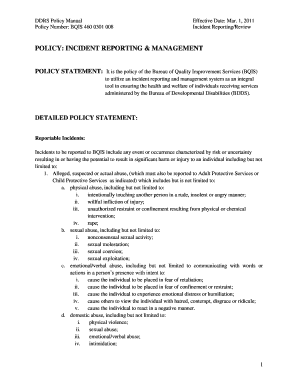
Bdds Incident Report Form


What is the Bdds Incident Report
The Bdds incident report is a formal document used to document and report incidents related to individuals with disabilities. This report is crucial for ensuring that incidents are recorded accurately and can be reviewed by relevant authorities. It serves as a means of communication between service providers and regulatory bodies, helping to maintain compliance with state and federal regulations. The report typically includes details about the incident, individuals involved, and any actions taken in response.
Steps to complete the Bdds Incident Report
Completing the Bdds incident report involves several key steps to ensure accuracy and compliance. Start by gathering all necessary information, including the names of individuals involved, the date and time of the incident, and a detailed description of what occurred. Next, fill out the report form, ensuring that all sections are completed thoroughly. It's important to include any follow-up actions taken and the names of witnesses, if applicable. Finally, review the report for completeness and accuracy before submitting it to the appropriate authority.
Legal use of the Bdds Incident Report
The Bdds incident report is legally binding when completed correctly and submitted to the appropriate entities. It is important to adhere to specific guidelines and requirements set forth by local and state regulations. This includes ensuring that the report is signed by the appropriate personnel and that all relevant information is disclosed. Compliance with these legal standards helps protect both the individuals involved and the organizations submitting the report.
Key elements of the Bdds Incident Report
Key elements of the Bdds incident report include the following:
- Date and time of the incident: Accurate timing is essential for record-keeping.
- Location: Where the incident occurred should be clearly stated.
- Individuals involved: Names and roles of those directly affected or who witnessed the incident.
- Description of the incident: A detailed narrative explaining what happened.
- Follow-up actions: Any measures taken in response to the incident.
How to use the Bdds Incident Report
The Bdds incident report can be used by various stakeholders, including service providers, caregivers, and regulatory agencies. To use the report effectively, ensure that you understand the specific requirements for your state or organization. Fill out the report accurately and submit it to the designated authority. Additionally, keep a copy for your records, as it may be needed for future reference or audits.
Examples of using the Bdds Incident Report
Examples of when to use the Bdds incident report include incidents of abuse, neglect, or accidents involving individuals with disabilities. For instance, if a client sustains an injury while receiving care, the incident should be documented using the report. Similarly, if there are allegations of mistreatment, the report serves as a formal record of the incident, ensuring that appropriate actions can be taken to address the situation.
Quick guide on how to complete bdds incident report
Effortlessly Prepare Bdds Incident Report on Any Device
Digital document management has become increasingly favored by companies and individuals alike. It offers an ideal environmentally-friendly substitute to conventional printed and signed documents, allowing you to acquire the appropriate form and safely store it online. airSlate SignNow provides you with all the resources necessary to create, modify, and eSign your documents promptly without any holdups. Manage Bdds Incident Report across all platforms with airSlate SignNow's Android or iOS applications and enhance your document-centered workflows today.
Steps to Modify and eSign Bdds Incident Report Effortlessly
- Obtain Bdds Incident Report and click on Get Form to begin.
- Utilize the tools available to complete your form.
- Emphasize relevant sections of your documents or obscure sensitive information with features that airSlate SignNow offers specifically for that purpose.
- Create your signature using the Sign tool, which takes mere seconds and carries the same legal validity as a traditional handwritten signature.
- Review all the details and then click the Done button to save your changes.
- Select your preferred method to share your form, whether by email, text message (SMS), invitation link, or download it to your PC.
Say goodbye to lost or misplaced documents, tedious form navigation, or errors that necessitate reprinting new document copies. airSlate SignNow takes care of all your document management needs in just a few clicks from any device you choose. Modify and eSign Bdds Incident Report and ensure top-notch communication at every step of your form preparation journey with airSlate SignNow.
Create this form in 5 minutes or less
Create this form in 5 minutes!
How to create an eSignature for the bdds incident report
How to create an electronic signature for a PDF online
How to create an electronic signature for a PDF in Google Chrome
How to create an e-signature for signing PDFs in Gmail
How to create an e-signature right from your smartphone
How to create an e-signature for a PDF on iOS
How to create an e-signature for a PDF on Android
People also ask
-
What is a BDDS incident report and why is it important?
A BDDS incident report is a crucial document that records details of incidents related to Business Data Disclosure Security (BDDS). It is important for tracking incidents, managing risks, and ensuring compliance with regulations. Utilizing airSlate SignNow simplifies the signing and management of these reports, enhancing both efficiency and security.
-
How can airSlate SignNow help with BDDS incident report management?
airSlate SignNow streamlines the process of creating, sending, and signing BDDS incident reports. With its user-friendly interface, businesses can easily input incident details, gather electronic signatures, and store reports securely. This enhances accessibility and ensures that all necessary documentation is readily available.
-
What features does airSlate SignNow offer for BDDS incident reports?
airSlate SignNow provides features such as customizable templates, electronic signatures, and secure cloud storage specifically tailored for BDDS incident reports. It allows users to track the status of reports, send reminders, and manage approvals efficiently. This functionality streamlines workflow and enhances document management.
-
Is airSlate SignNow affordable for small businesses handling BDDS incident reports?
Yes, airSlate SignNow offers cost-effective plans suitable for small businesses managing BDDS incident reports. Its pricing structure is transparent and offers various tiers to cater to diverse needs. Businesses can choose a plan that fits their budget while benefiting from powerful document management tools.
-
Can I integrate airSlate SignNow with other tools to manage BDDS incident reports?
Absolutely! airSlate SignNow supports integration with various applications, allowing seamless management of BDDS incident reports. Whether you’re using project management tools or CRM software, you can enhance your workflows and keep all relevant data synchronized for better efficiency.
-
How secure are BDDS incident reports stored in airSlate SignNow?
The security of BDDS incident reports in airSlate SignNow is a top priority. The platform is equipped with advanced encryption and compliance with industry standards, ensuring that your sensitive documents are protected. Users can feel confident knowing their incident reports are safe from unauthorized access.
-
What are the benefits of using airSlate SignNow for BDDS incident reports?
Using airSlate SignNow for BDDS incident reports offers numerous benefits including increased efficiency, improved compliance, and easier collaboration. The ability to electronically sign and manage documents reduces turnaround time, allowing teams to focus on addressing incidents rather than administrative tasks.
Get more for Bdds Incident Report
- Blank contractors liability insurance certification 2012 form
- Vec virginia 2010 form
- Fc34sn form
- Employerampampampampamp39s quarterly payroll report virginia employment vec virginia form
- Contractoramp39s certificate of workersamp39 compensation insurance city of harrisonburgva form
- Electrical plan review submittal guide 353 kb pdf lni wa form
- F245 072 000 form
- Wkc 16 b e wisconsin department of workforce development form
Find out other Bdds Incident Report
- eSignature Oklahoma Insurance Warranty Deed Safe
- eSignature Pennsylvania High Tech Bill Of Lading Safe
- eSignature Washington Insurance Work Order Fast
- eSignature Utah High Tech Warranty Deed Free
- How Do I eSignature Utah High Tech Warranty Deed
- eSignature Arkansas Legal Affidavit Of Heirship Fast
- Help Me With eSignature Colorado Legal Cease And Desist Letter
- How To eSignature Connecticut Legal LLC Operating Agreement
- eSignature Connecticut Legal Residential Lease Agreement Mobile
- eSignature West Virginia High Tech Lease Agreement Template Myself
- How To eSignature Delaware Legal Residential Lease Agreement
- eSignature Florida Legal Letter Of Intent Easy
- Can I eSignature Wyoming High Tech Residential Lease Agreement
- eSignature Connecticut Lawers Promissory Note Template Safe
- eSignature Hawaii Legal Separation Agreement Now
- How To eSignature Indiana Legal Lease Agreement
- eSignature Kansas Legal Separation Agreement Online
- eSignature Georgia Lawers Cease And Desist Letter Now
- eSignature Maryland Legal Quitclaim Deed Free
- eSignature Maryland Legal Lease Agreement Template Simple