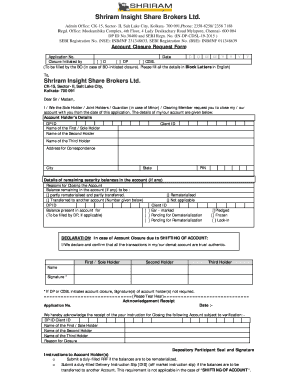
Shriram Demat Account Form


What is the Shriram Demat Account
The Shriram Demat Account is a financial service that allows investors to hold shares and securities in an electronic format. This account simplifies the process of buying, selling, and managing investments, eliminating the need for physical certificates. It offers benefits such as faster transactions, reduced paperwork, and enhanced security. Investors can easily track their holdings and execute trades online, making it a convenient option for both novice and experienced traders.
Required Documents
To open or close a Shriram Demat Account, certain documents are necessary. These typically include:
- Proof of identity, such as a government-issued ID or passport.
- Proof of address, which can be a utility bill or bank statement.
- PAN card, as it is mandatory for financial transactions in India.
- Passport-sized photographs.
Having these documents ready will streamline the process, whether you are opening or closing your account.
Steps to Complete the Shriram Demat Account Closure
Closing a Shriram Demat Account involves a few straightforward steps:
- Gather necessary documents, including your account closure request form and identity proof.
- Fill out the account closure form accurately, ensuring all information is correct.
- Submit the completed form along with the required documents to your nearest Shriram branch or through their online portal.
- Await confirmation of the closure from Shriram, which may take a few days.
It is advisable to check for any pending transactions or charges before initiating the closure process.
Legal Use of the Shriram Demat Account
The Shriram Demat Account is governed by regulations that ensure its legal use. Compliance with the Securities and Exchange Board of India (SEBI) guidelines is crucial. Investors must understand the legal implications of holding and trading securities electronically. This includes adhering to anti-money laundering (AML) norms and ensuring that all transactions are transparent and documented. Proper use of the account protects investors and maintains the integrity of the financial system.
Digital vs. Paper Version
When it comes to managing a Shriram Demat Account, the digital version offers several advantages over the traditional paper format. Digital accounts provide instant access to holdings and transaction history, allowing for real-time monitoring of investments. Additionally, digital accounts reduce the risk of loss or damage associated with physical documents. The convenience of online transactions and the ability to eSign documents enhance the user experience, making digital management the preferred choice for most investors.
Who Issues the Form
The closure form for a Shriram Demat Account is issued by Shriram Insight, the financial services arm of the Shriram Group. This form is essential for initiating the account closure process. It is designed to capture all necessary details, ensuring that the request is processed efficiently. Investors can obtain this form from Shriram's official website or at any of their branch locations.
Quick guide on how to complete shriram demat account
Complete Shriram Demat Account effortlessly on any gadget
Digital document management has become increasingly popular among businesses and individuals. It offers an ideal environmentally friendly alternative to conventional printed and signed documents, as you can access the necessary form and safely keep it online. airSlate SignNow provides you with all the tools you need to create, modify, and eSign your documents swiftly without delays. Manage Shriram Demat Account on any device using airSlate SignNow applications for Android or iOS and enhance any document-related process today.
The simplest way to modify and eSign Shriram Demat Account with ease
- Obtain Shriram Demat Account and click Get Form to begin.
- Use the tools we offer to complete your form.
- Mark important sections of your documents or hide sensitive information with tools specifically provided by airSlate SignNow for that purpose.
- Create your eSignature using the Sign feature, which takes seconds and carries the same legal validity as a conventional wet ink signature.
- Review all the details and then click on the Done button to save your modifications.
- Select how you want to share your form, via email, SMS, or invitation link, or download it to your computer.
Forget about lost or misplaced files, tedious form searching, or errors that necessitate printing new document copies. airSlate SignNow meets your document management needs in just a few clicks from any device you choose. Alter and eSign Shriram Demat Account and guarantee outstanding communication at every stage of your form preparation process with airSlate SignNow.
Create this form in 5 minutes or less
Create this form in 5 minutes!
How to create an eSignature for the shriram demat account
How to create an electronic signature for a PDF online
How to create an electronic signature for a PDF in Google Chrome
How to create an e-signature for signing PDFs in Gmail
How to create an e-signature right from your smartphone
How to create an e-signature for a PDF on iOS
How to create an e-signature for a PDF on Android
People also ask
-
What is the process for how to close demat account in shriram insight?
To close your demat account in Shriram Insight, you need to fill out a closure request form, which can be obtained from their website or branch. Ensure to submit all required documents, including your client ID and identity proof. After processing, you will receive a confirmation regarding the closure of your account.
-
Are there any fees involved in how to close demat account in shriram insight?
Yes, there may be nominal charges associated with closing your demat account in Shriram Insight, depending on the company's policies. It's advisable to check with their customer service or website for the specific fee structure before proceeding with the closure.
-
What documents do I need for how to close demat account in shriram insight?
For the closure of your demat account in Shriram Insight, you typically need to provide a filled closure request form, proof of identity, and any unused transaction slips. Make sure to have all documents ready for a smooth process.
-
How long does it take to close demat account in shriram insight?
The time taken to close a demat account in Shriram Insight can vary, but it usually takes about 7 to 15 business days to process your request. This timeframe includes verification and communication from the broker regarding the closure status.
-
Can I close my demat account online with Shriram Insight?
Yes, you can initiate the process for how to close demat account in Shriram Insight online by logging into your account on their portal. Look for the 'Close Account' option, follow the prompts, and submit the necessary documents digitally.
-
What happens to my shares when I close my demat account in Shriram Insight?
When closing your demat account in Shriram Insight, you need to transfer or sell any shares you hold. If shares remain in the account, they may be liquidated, which could incur additional fees, so ensure all holdings are managed prior to closure.
-
Will I receive a confirmation after how to close demat account in shriram insight?
Yes, upon successfully completing the closure process for your demat account in Shriram Insight, you will receive a confirmation email or message. This confirmation verifies that your account has been closed and that all formalities have been completed.
Get more for Shriram Demat Account
- Sea lcl departure booking confirmation form
- Minutes from united states marine corps usmc joint non lethal weapon jnlw program nonlethal weapons joint concepts and form
- Service canada protected b when completed person 454558427 form
- Application to change your assessment special circumstances cs1970 form
- Dpr full form
- Service between two parties agreement template form
- Service delivery agreement template form
- Service email agreement template form
Find out other Shriram Demat Account
- Can I Electronic signature Hawaii Insurance PDF
- Help Me With Electronic signature Colorado High Tech Form
- How To Electronic signature Indiana Insurance Document
- Can I Electronic signature Virginia Education Word
- How To Electronic signature Louisiana Insurance Document
- Can I Electronic signature Florida High Tech Document
- Can I Electronic signature Minnesota Insurance PDF
- How Do I Electronic signature Minnesota Insurance Document
- How To Electronic signature Missouri Insurance Form
- How Can I Electronic signature New Jersey Insurance Document
- How To Electronic signature Indiana High Tech Document
- How Do I Electronic signature Indiana High Tech Document
- How Can I Electronic signature Ohio Insurance Document
- Can I Electronic signature South Dakota Insurance PPT
- How Can I Electronic signature Maine Lawers PPT
- How To Electronic signature Maine Lawers PPT
- Help Me With Electronic signature Minnesota Lawers PDF
- How To Electronic signature Ohio High Tech Presentation
- How Can I Electronic signature Alabama Legal PDF
- How To Electronic signature Alaska Legal Document