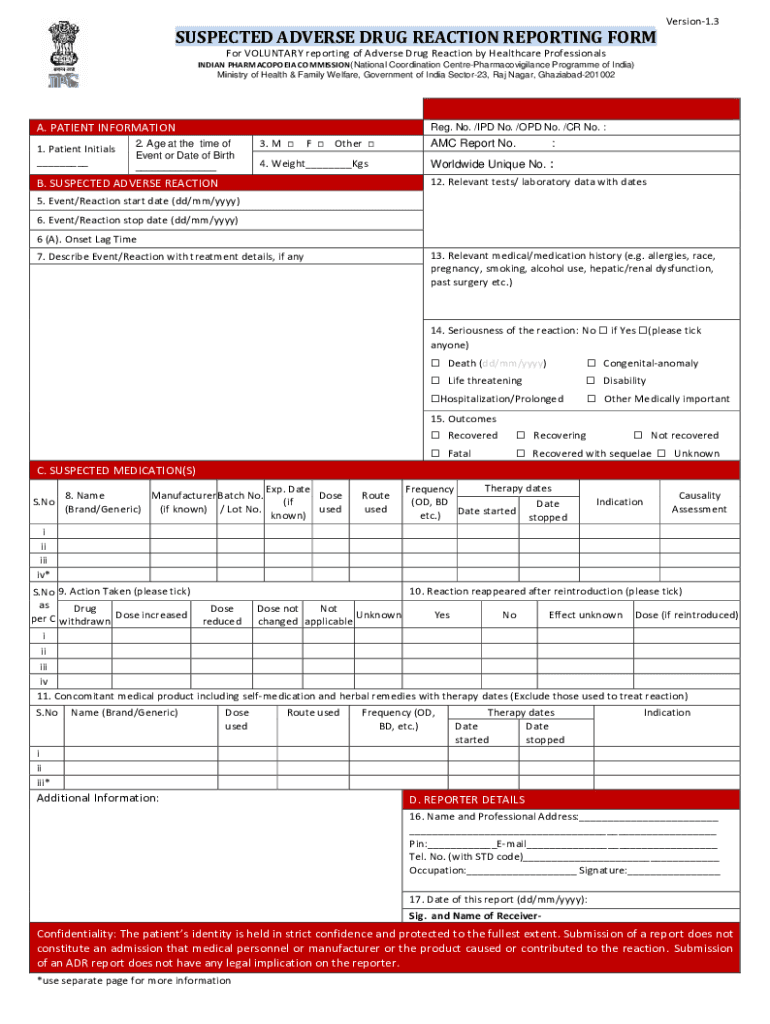
Adr Reporting Form Version 1 3


What is the ADR Reporting Form Version 1 3
The ADR Reporting Form Version 1 3 is a standardized document used in the United States to report specific data related to alternative dispute resolution processes. This form is essential for organizations and individuals involved in mediation or arbitration, as it helps ensure compliance with legal and regulatory requirements. By providing detailed information about the dispute and the resolution process, the form facilitates transparency and accountability in ADR practices.
How to Use the ADR Reporting Form Version 1 3
Using the ADR Reporting Form Version 1 3 involves several straightforward steps. First, gather all necessary information related to the dispute, including the parties involved, the nature of the dispute, and the resolution reached. Next, access the form through a reliable digital platform, such as signNow, which allows for easy eSigning and submission. Fill out the form carefully, ensuring that all required fields are completed accurately. Finally, review the document for any errors before submitting it electronically or in print, depending on the requirements of the relevant authority.
Steps to Complete the ADR Reporting Form Version 1 3
Completing the ADR Reporting Form Version 1 3 involves a series of methodical steps:
- Identify the parties involved in the dispute and their contact information.
- Provide a clear description of the dispute, including relevant dates and circumstances.
- Detail the ADR process used, such as mediation or arbitration, and the outcomes achieved.
- Ensure all signatures are obtained from the relevant parties to validate the report.
- Submit the completed form through the designated channels, ensuring compliance with any deadlines.
Legal Use of the ADR Reporting Form Version 1 3
The legal use of the ADR Reporting Form Version 1 3 is governed by various federal and state regulations. To be considered legally binding, the form must be completed accurately and submitted within the specified timeframes. Additionally, the signatures obtained must comply with the Electronic Signatures in Global and National Commerce (ESIGN) Act and the Uniform Electronic Transactions Act (UETA). Adhering to these legal standards ensures that the form holds up in court and meets the necessary legal obligations.
Key Elements of the ADR Reporting Form Version 1 3
Several key elements are crucial for the effective completion of the ADR Reporting Form Version 1 3:
- Party Information: Names and contact details of all parties involved in the dispute.
- Dispute Description: A concise summary of the nature and background of the dispute.
- Resolution Details: Information on the ADR process used and the final outcome.
- Signatures: Required signatures from all involved parties to validate the report.
Form Submission Methods
The ADR Reporting Form Version 1 3 can be submitted through various methods, depending on the requirements of the governing body overseeing the ADR process. Common submission methods include:
- Online Submission: Using a secure digital platform that allows for electronic signatures and immediate submission.
- Mail: Printing the completed form and sending it to the appropriate address via postal service.
- In-Person: Delivering the form directly to the relevant authority or organization.
Quick guide on how to complete adr reporting form version 1 3
Complete Adr Reporting Form Version 1 3 effortlessly on any device
Online document management has gained traction among businesses and individuals alike. It presents a perfect eco-conscious alternative to conventional printed and signed papers, as you can access the appropriate form and securely keep it online. airSlate SignNow equips you with all the necessary tools to create, modify, and eSign your documents quickly without delays. Manage Adr Reporting Form Version 1 3 on any device using airSlate SignNow's Android or iOS applications and enhance any document-related procedure today.
How to modify and eSign Adr Reporting Form Version 1 3 with ease
- Locate Adr Reporting Form Version 1 3 and click on Get Form to begin.
- Make use of the tools we provide to fill out your document.
- Emphasize pertinent sections of your documents or black out sensitive details with tools that airSlate SignNow specifically offers for this purpose.
- Generate your signature using the Sign feature, which takes only seconds and holds the same legal validity as a traditional wet ink signature.
- Review the information and click on the Done button to save your alterations.
- Select how you want to share your form, whether by email, text message (SMS), or invitation link, or download it to your computer.
Eliminate worries about lost or misplaced files, tiresome form searches, or errors that require printing new document copies. airSlate SignNow addresses your document management needs in just a few clicks from any device you prefer. Modify and eSign Adr Reporting Form Version 1 3 and ensure excellent communication throughout your form preparation process with airSlate SignNow.
Create this form in 5 minutes or less
Create this form in 5 minutes!
How to create an eSignature for the adr reporting form version 1 3
How to create an electronic signature for a PDF online
How to create an electronic signature for a PDF in Google Chrome
How to create an e-signature for signing PDFs in Gmail
How to create an e-signature right from your smartphone
How to create an e-signature for a PDF on iOS
How to create an e-signature for a PDF on Android
People also ask
-
What is the ADR reporting form version 1 3, and how is it used?
The ADR reporting form version 1 3 is a standardized document used for reporting adverse drug reactions in clinical settings. This form helps healthcare professionals efficiently collect and submit vital data, ensuring compliance with regulatory requirements. By utilizing this form, organizations can improve their safety reporting processes and enhance patient care.
-
How does airSlate SignNow simplify the completion of the ADR reporting form version 1 3?
airSlate SignNow simplifies the completion of the ADR reporting form version 1 3 by providing an intuitive digital platform that allows users to easily fill out, sign, and send documents securely. With features like templates and customizable fields, users can streamline their workflow, saving time and reducing errors. This efficiency ensures that critical data is submitted accurately and promptly.
-
Is there a cost associated with using the ADR reporting form version 1 3 on airSlate SignNow?
Yes, using the ADR reporting form version 1 3 on airSlate SignNow comes with a subscription fee, but it is designed to be cost-effective for businesses of all sizes. Various pricing plans are available, allowing users to choose one that best fits their needs. Additionally, the time and resource savings gained can outweigh the subscription costs.
-
What features does airSlate SignNow offer for the ADR reporting form version 1 3?
AirSlate SignNow offers several features for the ADR reporting form version 1 3, including electronic signatures, document tracking, and audit trails. These features enhance security and transparency, ensuring that all submissions are easily traceable and compliant with regulations. Users also benefit from seamless integration with existing systems to enhance productivity.
-
Are there any integrations available for the ADR reporting form version 1 3?
Yes, airSlate SignNow provides integrations with various third-party applications that can enhance the use of the ADR reporting form version 1 3. Popular integrations include cloud storage services, CRM systems, and healthcare software solutions. These integrations help streamline workflows, making it easier for users to manage all their documents in one place.
-
How can I ensure compliance when using the ADR reporting form version 1 3 with airSlate SignNow?
To ensure compliance while using the ADR reporting form version 1 3 with airSlate SignNow, it is essential to familiarize yourself with regulatory requirements. AirSlate SignNow offers compliance features such as audit trails and secure storage that help maintain the integrity of the submitted data. Additionally, users can stay informed through training and resources provided by airSlate.
-
What benefits does airSlate SignNow provide for managing the ADR reporting form version 1 3?
AirSlate SignNow provides numerous benefits for managing the ADR reporting form version 1 3, including increased efficiency, enhanced accuracy, and improved collaboration. By digitizing the document process, organizations can reduce paperwork errors and speed up the submission time. This ultimately leads to better patient safety outcomes and a streamlined reporting process.
Get more for Adr Reporting Form Version 1 3
Find out other Adr Reporting Form Version 1 3
- eSign Louisiana Real Estate Last Will And Testament Easy
- eSign Louisiana Real Estate Work Order Now
- eSign Maine Real Estate LLC Operating Agreement Simple
- eSign Maine Real Estate Memorandum Of Understanding Mobile
- How To eSign Michigan Real Estate Business Plan Template
- eSign Minnesota Real Estate Living Will Free
- eSign Massachusetts Real Estate Quitclaim Deed Myself
- eSign Missouri Real Estate Affidavit Of Heirship Simple
- eSign New Jersey Real Estate Limited Power Of Attorney Later
- eSign Alabama Police LLC Operating Agreement Fast
- eSign North Dakota Real Estate Business Letter Template Computer
- eSign North Dakota Real Estate Quitclaim Deed Myself
- eSign Maine Sports Quitclaim Deed Easy
- eSign Ohio Real Estate LLC Operating Agreement Now
- eSign Ohio Real Estate Promissory Note Template Online
- How To eSign Ohio Real Estate Residential Lease Agreement
- Help Me With eSign Arkansas Police Cease And Desist Letter
- How Can I eSign Rhode Island Real Estate Rental Lease Agreement
- How Do I eSign California Police Living Will
- Can I eSign South Dakota Real Estate Quitclaim Deed