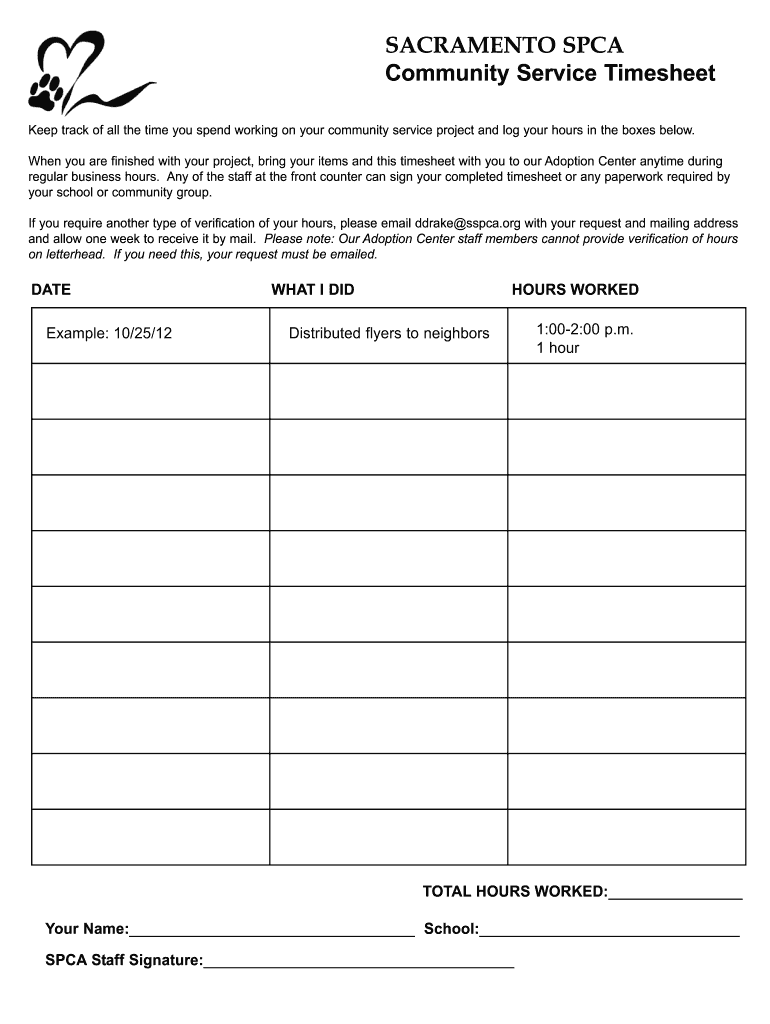
SACRAMENTO SPCA Community Service Timesheet 2011-2026


Understanding the community service hours template
The community service hours template is a structured document designed to track and record volunteer hours completed by individuals. This template is particularly useful for organizations that require documentation of service hours for various purposes, such as school credit, court-mandated service, or community recognition. It typically includes fields for the volunteer's name, date of service, hours worked, and a brief description of the activities performed. By using this template, individuals can ensure that their contributions are accurately recorded and acknowledged.
How to fill out the community service hours template
Completing the community service hours template involves several straightforward steps. First, begin by entering your full name and contact information at the top of the form. Next, list the date of each service activity, followed by the number of hours worked for that specific date. In the description section, provide a brief overview of the tasks completed during your service. Be sure to sign and date the form at the bottom to confirm the accuracy of the information provided. This ensures your documentation is valid and can be accepted by the requesting organization.
Key components of the community service hours template
A well-structured community service hours template includes several essential components to facilitate proper documentation. These components typically consist of:
- Volunteer Information: Name and contact details of the individual completing the service.
- Date of Service: Specific dates when the service was performed.
- Hours Worked: Total hours contributed for each date listed.
- Description of Activities: A summary of the tasks or projects undertaken during the service.
- Signature: A space for the volunteer to sign and date the form, affirming the accuracy of the information.
Legal considerations for the community service hours template
When using the community service hours template, it is important to understand the legal implications associated with it. The template serves as a formal record that may be required by educational institutions, courts, or other organizations. To ensure its validity, the document should be filled out accurately and completely. Additionally, some organizations may require the form to be signed by a supervisor or coordinator to verify the hours worked. This adds an extra layer of legitimacy to the documentation.
Submitting the community service hours template
Once the community service hours template is completed, it can be submitted to the relevant organization or authority. Depending on the requirements, submission methods may vary. Common options include:
- Online Submission: Some organizations may allow electronic submission through their websites or email.
- Mail: The completed form can be printed and sent via postal service to the designated address.
- In-Person Delivery: Individuals may also choose to deliver the form directly to the organization’s office.
Examples of using the community service hours template
The community service hours template can be applied in various contexts. For instance, students may use it to document volunteer hours needed for graduation requirements. Similarly, individuals completing court-ordered community service can present this template as proof of compliance. Non-profit organizations may also utilize the template to track volunteer contributions and recognize their efforts during events or award ceremonies.
Quick guide on how to complete sacramento spca community service timesheet
Complete SACRAMENTO SPCA Community Service Timesheet effortlessly on any device
Digital document management has become increasingly favored by companies and individuals alike. It serves as an ideal environmentally friendly alternative to traditional printed and signed paperwork, allowing you to access the necessary forms and securely store them online. airSlate SignNow provides you with all the tools you need to create, edit, and electronically sign your documents quickly without hold-ups. Manage SACRAMENTO SPCA Community Service Timesheet on any platform using the airSlate SignNow apps for Android or iOS and simplify any document-related task today.
How to modify and eSign SACRAMENTO SPCA Community Service Timesheet with ease
- Locate SACRAMENTO SPCA Community Service Timesheet and click Get Form to begin.
- Make use of the tools we provide to fill out your form.
- Highlight important sections of the documents or redact sensitive information with tools that airSlate SignNow specifically offers for this purpose.
- Generate your eSignature using the Sign tool, which takes just a few seconds and holds the same legal validity as a conventional wet ink signature.
- Review all the details and click on the Done button to save your modifications.
- Choose how you wish to share your form, via email, SMS, or a shared link, or download it to your computer.
Say goodbye to lost or misplaced documents, tedious form searches, or mistakes that necessitate printing new document copies. airSlate SignNow meets your document management needs in just a few clicks from any device you prefer. Modify and eSign SACRAMENTO SPCA Community Service Timesheet to ensure excellent communication throughout your form preparation process with airSlate SignNow.
Create this form in 5 minutes or less
Create this form in 5 minutes!
How to create an eSignature for the sacramento spca community service timesheet
How to create an electronic signature for a PDF online
How to create an electronic signature for a PDF in Google Chrome
How to create an e-signature for signing PDFs in Gmail
How to create an e-signature right from your smartphone
How to create an e-signature for a PDF on iOS
How to create an e-signature for a PDF on Android
People also ask
-
What is a community service hours template?
A community service hours template is a predefined document that helps organizations track and verify the hours contributed by volunteers. With airSlate SignNow, you can easily customize this template to include essential details such as the volunteer's name, hours served, and the type of service provided. This ensures accurate record-keeping and supports community service initiatives.
-
How can I create a community service hours template with airSlate SignNow?
Creating a community service hours template with airSlate SignNow is straightforward. Simply select a template from our library or start from scratch, and use our intuitive drag-and-drop editor to add fields for necessary information. Once customized, you can save and share your template for easy access and use by your team.
-
Is there a cost associated with using the community service hours template?
airSlate SignNow offers various pricing plans that allow you to use our community service hours template at an affordable rate. Our flexible subscription options ensure you only pay for the features you need. Additionally, you can take advantage of a free trial to explore the benefits without any initial commitment.
-
What are the key features of the community service hours template?
The community service hours template includes features such as customizable fields, electronic signatures, and automatic date recording. With airSlate SignNow, you can easily track submissions and manage volunteer hours efficiently. These features streamline the process and enhance the overall experience for both organizers and volunteers.
-
How does the community service hours template benefit organizations?
Using a community service hours template from airSlate SignNow simplifies record-keeping and boosts transparency in volunteer programs. It allows organizations to maintain accurate accounts of volunteer contributions, making it easier to recognize participants and report hours to stakeholders. This can enhance community engagement and foster continued participation.
-
Can the community service hours template be integrated with other tools?
Yes, the community service hours template in airSlate SignNow can be easily integrated with various applications like Google Drive, Dropbox, and CRM systems. This ensures that you can seamlessly manage documents and volunteer information in one central location. These integrations enhance your workflow and save valuable time.
-
Is the community service hours template mobile-friendly?
Absolutely! The community service hours template is designed to be mobile-friendly, allowing users to fill out and sign documents directly from their smartphones or tablets. This accessibility makes it convenient for volunteers to log their hours anytime, anywhere, promoting a more efficient and effective tracking process.
Get more for SACRAMENTO SPCA Community Service Timesheet
- Tc 817 70768 form
- Dd form 1056 application to apply for a amp39no feeamp39
- The writing revolution ppt form
- Record release form pdf oak orchard community health center oakorchardhealth
- County business patterns issued september cbp97 27 missouri u census form
- County business patterns issued september cbp97 29 nebraska u census form
- New hampshire county business patterns census form
- County business patterns issued september cbp97 32 new jersey u census form
Find out other SACRAMENTO SPCA Community Service Timesheet
- How To eSignature Iowa Doctors Business Letter Template
- Help Me With eSignature Indiana Doctors Notice To Quit
- eSignature Ohio Education Purchase Order Template Easy
- eSignature South Dakota Education Confidentiality Agreement Later
- eSignature South Carolina Education Executive Summary Template Easy
- eSignature Michigan Doctors Living Will Simple
- How Do I eSignature Michigan Doctors LLC Operating Agreement
- How To eSignature Vermont Education Residential Lease Agreement
- eSignature Alabama Finance & Tax Accounting Quitclaim Deed Easy
- eSignature West Virginia Education Quitclaim Deed Fast
- eSignature Washington Education Lease Agreement Form Later
- eSignature Missouri Doctors Residential Lease Agreement Fast
- eSignature Wyoming Education Quitclaim Deed Easy
- eSignature Alaska Government Agreement Fast
- How Can I eSignature Arizona Government POA
- How Do I eSignature Nevada Doctors Lease Agreement Template
- Help Me With eSignature Nevada Doctors Lease Agreement Template
- How Can I eSignature Nevada Doctors Lease Agreement Template
- eSignature Finance & Tax Accounting Presentation Arkansas Secure
- eSignature Arkansas Government Affidavit Of Heirship Online