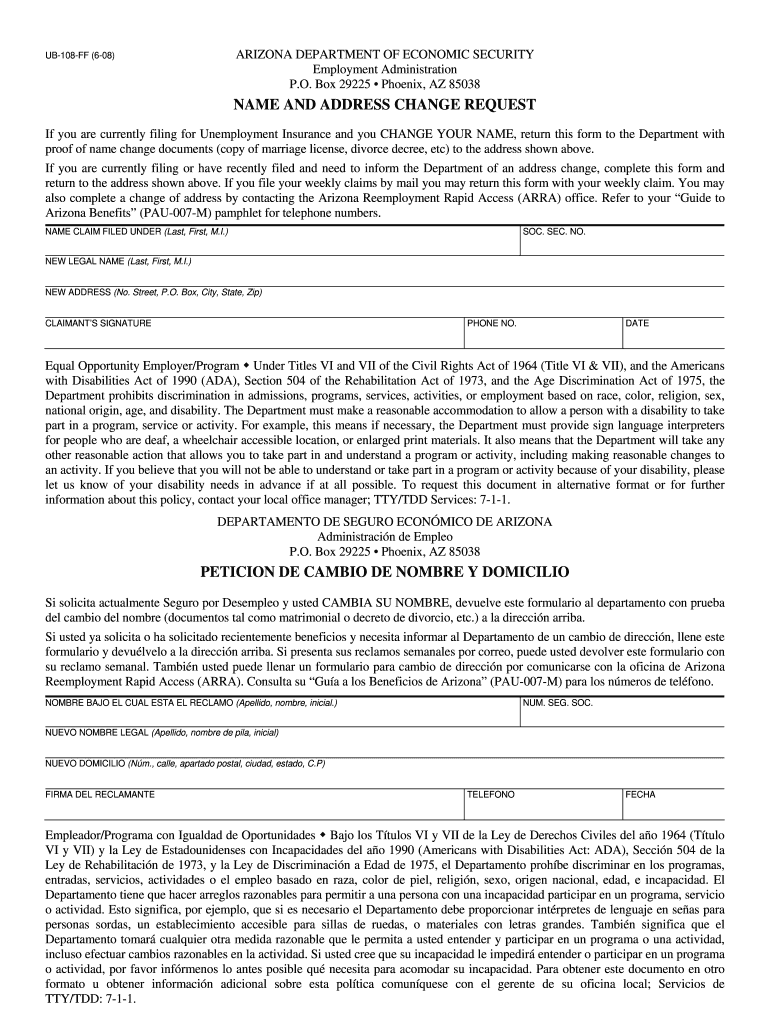
Ub 108 2018


What is the UB 108?
The UB 108 form is a document used primarily in the healthcare industry, particularly for billing purposes. It is utilized by hospitals and other healthcare providers to submit claims for services rendered to patients. The form captures essential information about the patient, the services provided, and the billing details necessary for insurance reimbursement. Understanding the UB 108 is crucial for healthcare administrators and billing professionals to ensure accurate and timely claims processing.
How to Use the UB 108
Using the UB 108 form involves several key steps to ensure that all necessary information is accurately captured. First, gather patient information, including demographics and insurance details. Next, document the services provided, including dates and descriptions of each service. It is essential to ensure that the billing codes used align with the services rendered. Finally, submit the completed form to the appropriate insurance provider or payer for reimbursement. Proper use of the UB 108 can significantly impact the efficiency of the billing process.
Steps to Complete the UB 108
Completing the UB 108 form requires attention to detail and adherence to specific guidelines. Follow these steps for accurate completion:
- Begin by entering the patient's identification information, including name, address, and date of birth.
- Fill in the insurance information, ensuring that the policy number and group number are correct.
- Document the services provided, including the dates of service and relevant billing codes.
- Include any additional information required by the payer, such as modifiers or special instructions.
- Review the form for accuracy before submission to prevent delays in processing.
Legal Use of the UB 108
The UB 108 form must be completed and submitted in compliance with federal and state regulations governing healthcare billing. Legal use of the form ensures that healthcare providers receive appropriate reimbursement for services rendered. It is essential to be aware of the Health Insurance Portability and Accountability Act (HIPAA) regulations regarding patient information confidentiality when handling the UB 108. Adhering to these legal standards helps protect both the provider and the patient.
Key Elements of the UB 108
The UB 108 form comprises various key elements that are critical for accurate billing. These elements include:
- Patient Information: Essential details such as name, address, and insurance information.
- Service Details: Dates of service and descriptions of the procedures performed.
- Billing Codes: Appropriate codes that correspond to the services provided, ensuring compliance with coding standards.
- Provider Information: Details about the healthcare provider or facility submitting the claim.
Filing Deadlines / Important Dates
Timeliness is crucial when submitting the UB 108 form to ensure prompt payment. Each insurance provider may have specific filing deadlines that must be adhered to. Typically, claims should be submitted within a certain period after the service date, often ranging from thirty to ninety days. Missing these deadlines can result in denied claims or delayed payments. It is advisable to regularly check with insurance payers for their specific deadlines to maintain compliance.
Quick guide on how to complete ub 108
Effortlessly prepare Ub 108 on any device
Online document management has become increasingly popular among businesses and individuals. It offers an excellent environmentally-friendly alternative to conventional printed and signed paperwork, allowing you to locate the necessary form and securely store it online. airSlate SignNow equips you with all the tools needed to create, modify, and electronically sign your documents swiftly without delays. Manage Ub 108 on any device using airSlate SignNow's Android or iOS applications and enhance any document-driven process today.
How to modify and electronically sign Ub 108 with ease
- Locate Ub 108 and click on Get Form to begin.
- Utilize the tools we provide to complete your document.
- Emphasize relevant sections of the documents or conceal sensitive information with tools specifically offered by airSlate SignNow for that purpose.
- Generate your electronic signature using the Sign feature, which takes mere seconds and holds the same legal validity as a traditional ink signature.
- Review the details and click on the Done button to finalize your changes.
- Select your preferred method of delivering your form, whether by email, SMS, or invitation link, or download it to your computer.
Eliminate the worry of lost or misplaced files, tedious form searches, or mistakes requiring new document copies. airSlate SignNow takes care of all your document management needs in just a few clicks from your chosen device. Modify and electronically sign Ub 108 and ensure exceptional communication at every stage of your form preparation process with airSlate SignNow.
Create this form in 5 minutes or less
Find and fill out the correct ub 108
Create this form in 5 minutes!
How to create an eSignature for the ub 108
How to create an electronic signature for a PDF online
How to create an electronic signature for a PDF in Google Chrome
How to create an e-signature for signing PDFs in Gmail
How to create an e-signature right from your smartphone
How to create an e-signature for a PDF on iOS
How to create an e-signature for a PDF on Android
People also ask
-
What is ub 108 in the context of airSlate SignNow?
The 'ub 108' refers to a specific document template within the airSlate SignNow platform. It provides users with a streamlined approach to handle agreements and contracts efficiently. Understanding how to utilize the ub 108 can enhance your document management process.
-
How does airSlate SignNow pricing work for the ub 108 feature?
airSlate SignNow offers flexible pricing plans that include access to features like ub 108. Depending on the plan you choose, you can take advantage of various document templates and eSignature capabilities. It's recommended to check their website for detailed pricing information tailored to your business needs.
-
What features are included when using ub 108 with airSlate SignNow?
When using ub 108, users benefit from features such as secure electronic signatures, template customization, and document tracking. These tools make it easier to manage your documents while ensuring compliance and security. The ub 108 enhances productivity by simplifying the signing process.
-
What are the benefits of using ub 108 templates in airSlate SignNow?
The benefits of using ub 108 templates in airSlate SignNow include greater efficiency in document preparation and the ability to standardize agreements. These templates save time and reduce errors, leading to a smoother workflow. Using pre-designed formats like ub 108 helps maintain consistency across documents.
-
Can I integrate ub 108 into other applications with airSlate SignNow?
Yes, you can integrate ub 108 with various applications through airSlate SignNow's extensive API and integration capabilities. This allows for a seamless experience when managing documents across different platforms. Integration makes it easy to incorporate ub 108 into your existing workflows.
-
Is there customer support available for issues related to ub 108?
Absolutely! airSlate SignNow provides robust customer support for any queries related to ub 108. Their support team can assist with troubleshooting and help users maximize the benefits of this feature. You can signNow out through live chat, email, or phone for immediate assistance.
-
How secure is the ub 108 feature in airSlate SignNow?
The ub 108 feature in airSlate SignNow benefits from industry-leading security protocols, ensuring that your documents are safe and protected. airSlate SignNow utilizes encryption and secure data storage to safeguard sensitive information. Your peace of mind is a priority when using ub 108.
Get more for Ub 108
- Affinlogin form
- Modification of custody order instructions and dauphin county dauphincounty form
- 2257 form 100894183
- Do not make any changes to this form heritage centers
- Foreign use the sa106 supplementary pages to declare foreign income and gains and claim for foreign tax credit relief when form
- Institutional furniture manufacturing economic census manufacturing census form
- Real estate and rental and leasing connecticut u s census census form
- Kaufvertrag 101165159 form
Find out other Ub 108
- Electronic signature Arizona Business Operations Job Offer Free
- Electronic signature Nevada Banking NDA Online
- Electronic signature Nebraska Banking Confidentiality Agreement Myself
- Electronic signature Alaska Car Dealer Resignation Letter Myself
- Electronic signature Alaska Car Dealer NDA Mobile
- How Can I Electronic signature Arizona Car Dealer Agreement
- Electronic signature California Business Operations Promissory Note Template Fast
- How Do I Electronic signature Arkansas Car Dealer Claim
- Electronic signature Colorado Car Dealer Arbitration Agreement Mobile
- Electronic signature California Car Dealer Rental Lease Agreement Fast
- Electronic signature Connecticut Car Dealer Lease Agreement Now
- Electronic signature Connecticut Car Dealer Warranty Deed Computer
- Electronic signature New Mexico Banking Job Offer Online
- How Can I Electronic signature Delaware Car Dealer Purchase Order Template
- How To Electronic signature Delaware Car Dealer Lease Template
- Electronic signature North Carolina Banking Claim Secure
- Electronic signature North Carolina Banking Separation Agreement Online
- How Can I Electronic signature Iowa Car Dealer Promissory Note Template
- Electronic signature Iowa Car Dealer Limited Power Of Attorney Myself
- Electronic signature Iowa Car Dealer Limited Power Of Attorney Fast