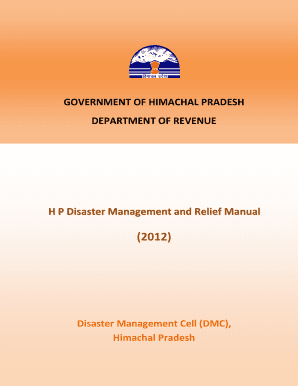
Relief Manual Himachal Pradesh Form


What is the Relief Manual Himachal Pradesh
The Relief Manual Himachal Pradesh serves as a comprehensive guide for disaster management and relief operations within the state. It outlines the procedures, responsibilities, and protocols necessary for effective response during emergencies. The manual is crucial for government officials, NGOs, and community leaders involved in disaster management, ensuring that all parties are informed and prepared to act swiftly in times of crisis.
How to use the Relief Manual Himachal Pradesh
Utilizing the Relief Manual Himachal Pradesh involves familiarizing oneself with its sections, which detail various aspects of disaster management. Users should review the guidelines on assessing damage, coordinating relief efforts, and distributing resources. Training sessions and workshops may also be organized to help stakeholders understand the manual's contents and implement its recommendations effectively.
Key elements of the Relief Manual Himachal Pradesh
The key elements of the Relief Manual include:
- Assessment Procedures: Guidelines for evaluating the extent of damage and identifying affected populations.
- Resource Allocation: Strategies for distributing aid and resources efficiently.
- Coordination Mechanisms: Frameworks for collaboration among government agencies, NGOs, and community organizations.
- Communication Protocols: Established methods for disseminating information to the public and stakeholders during a disaster.
Steps to complete the Relief Manual Himachal Pradesh
Completing the Relief Manual Himachal Pradesh involves several steps:
- Review the manual to understand its structure and key components.
- Gather necessary data regarding the disaster-affected area.
- Follow the assessment procedures outlined in the manual to evaluate the situation.
- Coordinate with relevant agencies and organizations to implement relief measures.
- Document all actions taken and outcomes achieved for future reference.
Legal use of the Relief Manual Himachal Pradesh
The legal use of the Relief Manual ensures compliance with state regulations and national disaster management laws. It is essential for all stakeholders to adhere to the procedures and guidelines outlined in the manual to maintain accountability and transparency during relief operations. This adherence not only protects the rights of affected individuals but also upholds the integrity of the relief process.
Eligibility Criteria
Eligibility for assistance under the Relief Manual Himachal Pradesh typically includes individuals and families affected by natural disasters such as floods, landslides, and earthquakes. Criteria may vary based on the nature of the disaster and the extent of damage incurred. It is important for applicants to provide necessary documentation to support their claims for relief.
Quick guide on how to complete hp relief manual 2012
Effortlessly Prepare hp relief manual 2012 on Any Device
Digital document management has gained traction among businesses and individuals. It offers an ideal eco-friendly substitute for traditional printed and signed documentation, allowing you to access the correct form and securely store it online. airSlate SignNow provides you with all the tools necessary to create, modify, and electronically sign your documents swiftly and without delays. Manage relief manual himachal pradesh on any platform with airSlate SignNow's Android or iOS applications and enhance any document-based process today.
The most efficient way to modify and electronically sign hp relief manual with ease
- Find relief manual hp and click on Get Form to begin.
- Make use of the tools we offer to fill out your form.
- Emphasize important sections of your documents or obscure sensitive information with tools that airSlate SignNow has specifically designed for that purpose.
- Create your eSignature with the Sign tool, which takes just seconds and carries the same legal validity as a conventional wet ink signature.
- Review all the details and click on the Done button to save your changes.
- Choose how you want to send your form, whether via email, text message (SMS), invitation link, or download it to your computer.
Forget about lost or misplaced files, tiring form searches, or mistakes that necessitate printing new copies. airSlate SignNow addresses your document management needs with just a few clicks from any device you choose. Modify and electronically sign hp disaster management and relief manual 2012 and ensure excellent communication throughout your form preparation journey with airSlate SignNow.
Create this form in 5 minutes or less
Related searches to hp disaster management and relief manual 2012
Create this form in 5 minutes!
How to create an eSignature for the hp relief manual 2012
How to create an electronic signature for a PDF online
How to create an electronic signature for a PDF in Google Chrome
How to create an e-signature for signing PDFs in Gmail
How to create an e-signature right from your smartphone
How to create an e-signature for a PDF on iOS
How to create an e-signature for a PDF on Android
People also ask hp relief manual
-
What is the relief manual Himachal Pradesh?
The relief manual Himachal Pradesh is a comprehensive guide designed for understanding the processes and assistance available within the state. It provides crucial information on various government relief measures, making it easy for citizens to navigate available resources.
-
How can I access the relief manual Himachal Pradesh?
You can access the relief manual Himachal Pradesh through official government websites or local administrative offices. Many online platforms also provide downloadable copies to ensure that residents can easily obtain this important information.
-
What types of relief programs are covered in the relief manual Himachal Pradesh?
The relief manual Himachal Pradesh covers a variety of programs, including disaster relief, financial aid, and welfare schemes meant to support residents in need. It gives a clear overview of eligibility criteria and application procedures for each program.
-
Is the relief manual Himachal Pradesh updated regularly?
Yes, the relief manual Himachal Pradesh is updated regularly to reflect current policies and any changes in relief schemes. This ensures that all residents have access to the most accurate and relevant information regarding available assistance.
-
Are there any fees associated with accessing the relief manual Himachal Pradesh?
Accessing the relief manual Himachal Pradesh is generally free of charge. The state government aims to provide this essential information without any financial barriers to ensure that all residents can benefit from available relief programs.
-
How can the relief manual Himachal Pradesh benefit residents?
The relief manual Himachal Pradesh benefits residents by providing essential information on how to access various relief programs. It empowers individuals and families to understand their options and successfully navigate the application processes.
-
Is there support available for navigating the relief manual Himachal Pradesh?
Yes, many local offices and online platforms offer support for residents needing assistance with the relief manual Himachal Pradesh. This includes help with understanding the content and guidance on how to apply for relief programs.
Get more for relief manual hp
- Application form all india open test for ntse stage 2 dlpd dlpd resonance ac
- Dmv massachusetts diabled application form
- Institutional verification worksheet form
- It32 form
- Application for book entry government securities form monetary masnetsvc2 mas gov
- Eylea4u enrollment form
- Afi 32 9005 form
- Otoe missouria home buyers assistance program application form
Find out other hp disaster management and relief manual 2012
- How Can I eSign Maryland Insurance IOU
- eSign Washington Lawers Limited Power Of Attorney Computer
- eSign Wisconsin Lawers LLC Operating Agreement Free
- eSign Alabama Legal Quitclaim Deed Online
- eSign Alaska Legal Contract Safe
- How To eSign Alaska Legal Warranty Deed
- eSign Alaska Legal Cease And Desist Letter Simple
- eSign Arkansas Legal LLC Operating Agreement Simple
- eSign Alabama Life Sciences Residential Lease Agreement Fast
- How To eSign Arkansas Legal Residential Lease Agreement
- Help Me With eSign California Legal Promissory Note Template
- eSign Colorado Legal Operating Agreement Safe
- How To eSign Colorado Legal POA
- eSign Insurance Document New Jersey Online
- eSign Insurance Form New Jersey Online
- eSign Colorado Life Sciences LLC Operating Agreement Now
- eSign Hawaii Life Sciences Letter Of Intent Easy
- Help Me With eSign Hawaii Life Sciences Cease And Desist Letter
- eSign Hawaii Life Sciences Lease Termination Letter Mobile
- eSign Hawaii Life Sciences Permission Slip Free