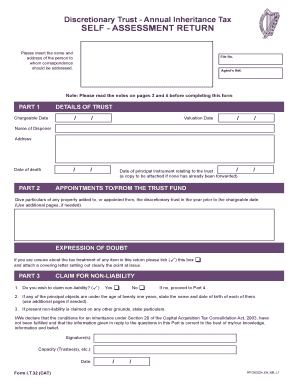
It32 Form


What is the it32
The it32 is a specific form used primarily for tax purposes in the United States. It is essential for individuals or businesses to report certain financial information to the Internal Revenue Service (IRS). This form captures critical data that helps determine tax liabilities and compliance with federal regulations. Understanding the it32 is vital for ensuring accurate reporting and avoiding potential penalties.
How to use the it32
Using the it32 involves several straightforward steps. First, gather all necessary financial documents, including income statements and expense records. Next, fill out the form accurately, ensuring that all information is complete and correct. Once completed, the it32 can be submitted electronically or by mail, depending on the specific requirements outlined by the IRS. It is crucial to double-check all entries to prevent errors that could lead to complications.
Steps to complete the it32
Completing the it32 requires careful attention to detail. Follow these steps for effective completion:
- Review the latest IRS guidelines to ensure you have the correct version of the it32.
- Collect all required documents, such as W-2s, 1099s, and any relevant receipts.
- Fill out the form, ensuring that each section is completed accurately.
- Verify your entries for accuracy, including names, Social Security numbers, and financial figures.
- Submit the it32 according to IRS instructions, either electronically or via mail.
Legal use of the it32
The it32 must be used in accordance with IRS regulations to ensure its legal validity. This includes adhering to deadlines for submission and providing accurate information. Failure to comply with these regulations can result in penalties or legal repercussions. It is advisable to keep copies of the completed form and any supporting documents for your records, as they may be needed for future reference or audits.
Required Documents
To complete the it32, certain documents are required. These typically include:
- Income statements, such as W-2 forms for employees or 1099 forms for independent contractors.
- Receipts for deductible expenses that may impact your tax liability.
- Any prior year tax returns that may provide context for your current financial situation.
Having these documents ready will streamline the completion process and help ensure accuracy.
Filing Deadlines / Important Dates
Filing deadlines for the it32 are crucial to avoid penalties. Typically, the form must be submitted by the annual tax filing deadline, which is usually April 15. However, if this date falls on a weekend or holiday, the deadline may be extended. It is essential to check the IRS website for any updates regarding deadlines or extensions, as these can vary each year.
Quick guide on how to complete it32
Effortlessly prepare It32 on any device
Online document management has gained widespread popularity among companies and individuals. It offers a fantastic eco-friendly substitute to traditional printed and signed documents, allowing you to find the right form and securely save it online. airSlate SignNow equips you with all the necessary tools to create, modify, and eSign your documents swiftly without delays. Manage It32 on any device with airSlate SignNow’s Android or iOS applications and enhance any document-centric process today.
How to modify and eSign It32 with ease
- Locate It32 and then click Get Form to initiate.
- Utilize the tools we offer to complete your document.
- Highlight pertinent sections of the documents or redact sensitive information with tools specifically designed by airSlate SignNow for that purpose.
- Create your eSignature using the Sign feature, which takes mere seconds and carries the same legal validity as a conventional wet ink signature.
- Review all the information and then click the Done button to record your modifications.
- Choose how you would like to deliver your form, whether by email, text message (SMS), invitation link, or download it to your computer.
Eliminate concerns about missing or lost documents, tedious form searching, or mistakes that necessitate printing new document copies. airSlate SignNow addresses all your needs in document management with just a few clicks from any device. Modify and eSign It32 and ensure excellent communication at every stage of the form preparation process with airSlate SignNow.
Create this form in 5 minutes or less
Create this form in 5 minutes!
How to create an eSignature for the it32
How to create an electronic signature for a PDF online
How to create an electronic signature for a PDF in Google Chrome
How to create an e-signature for signing PDFs in Gmail
How to create an e-signature right from your smartphone
How to create an e-signature for a PDF on iOS
How to create an e-signature for a PDF on Android
People also ask
-
What features does airSlate SignNow provide for it32 users?
airSlate SignNow offers a comprehensive suite of features for it32 users, including customizable templates, real-time tracking, and advanced security options. These tools enable seamless eSigning and document management, ensuring that businesses can efficiently handle their paperwork. With user-friendly interfaces, it32 users can navigate easily, enhancing their overall experience.
-
How does airSlate SignNow ensure pricing competitiveness for it32?
AirSlate SignNow positions itself as a cost-effective solution for it32, with pricing plans that cater to different business sizes and needs. Whether you're a startup or an established enterprise, you can choose a plan that fits your budget without sacrificing features. Additionally, the platform frequently runs promotions that make it even more affordable.
-
What integrations does airSlate SignNow offer for it32?
To maximize usability, airSlate SignNow integrates seamlessly with various popular apps and services that it32 users rely on. This includes CRM systems, cloud storage services, and productivity tools. These integrations help streamline workflows and enhance efficiency, making document management even more convenient.
-
Can airSlate SignNow help with compliance for it32-related documents?
Yes, airSlate SignNow is designed to ensure compliance with industry regulations, which is crucial for it32-related documents. The platform utilizes advanced encryption methods and audit trails, allowing businesses to maintain accountability and security. By using airSlate SignNow, you can be confident that your documents meet necessary legal standards.
-
Is the airSlate SignNow platform user-friendly for it32 customers?
Absolutely! airSlate SignNow is built with the user in mind, particularly for it32 customers seeking an intuitive interface. The platform offers straightforward navigation and helpful tutorials, ensuring that users can quickly adapt and begin using its features without extensive training or technical support.
-
What are the key benefits of using airSlate SignNow for it32?
The primary benefits of using airSlate SignNow for it32 include fast turnaround times, enhanced security, and cost savings. The platform streamlines the signing process, allowing documents to be executed quickly. This efficiency, combined with robust security measures, makes it the go-to solution for businesses looking to simplify their document workflows.
-
Can I access airSlate SignNow from mobile devices for it32 needs?
Yes, airSlate SignNow is fully compatible with mobile devices, allowing it32 users to access their documents and sign on-the-go. The mobile app provides the same functionality as the desktop version, ensuring that you can manage your documents anytime, anywhere. This flexibility is particularly beneficial for busy professionals and remote teams.
Get more for It32
- Sample test itemseducational research centre form
- Educational research centre test department form
- Guidelines and application for assistance form
- Northwest university application form opravastudios store
- Certificate of health icx form
- Business registration application for form
- Ncbrbusiness registration application forincome t form
- Form 1745 missouri department of revenue
Find out other It32
- eSign Maine Real Estate LLC Operating Agreement Simple
- eSign Maine Real Estate Memorandum Of Understanding Mobile
- How To eSign Michigan Real Estate Business Plan Template
- eSign Minnesota Real Estate Living Will Free
- eSign Massachusetts Real Estate Quitclaim Deed Myself
- eSign Missouri Real Estate Affidavit Of Heirship Simple
- eSign New Jersey Real Estate Limited Power Of Attorney Later
- eSign Alabama Police LLC Operating Agreement Fast
- eSign North Dakota Real Estate Business Letter Template Computer
- eSign North Dakota Real Estate Quitclaim Deed Myself
- eSign Maine Sports Quitclaim Deed Easy
- eSign Ohio Real Estate LLC Operating Agreement Now
- eSign Ohio Real Estate Promissory Note Template Online
- How To eSign Ohio Real Estate Residential Lease Agreement
- Help Me With eSign Arkansas Police Cease And Desist Letter
- How Can I eSign Rhode Island Real Estate Rental Lease Agreement
- How Do I eSign California Police Living Will
- Can I eSign South Dakota Real Estate Quitclaim Deed
- How To eSign Tennessee Real Estate Business Associate Agreement
- eSign Michigan Sports Cease And Desist Letter Free