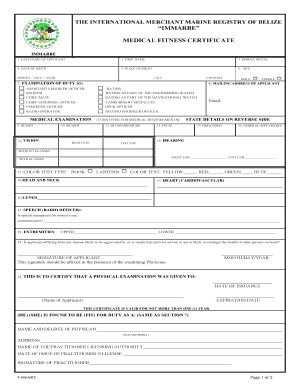
Medical Fitness Certificate QMS Form


What is the Medical Fitness Certificate QMS
The Medical Fitness Certificate QMS is an official document that verifies an individual's physical and mental fitness to perform specific tasks or activities. This certificate is often required for employment, participation in sports, or other activities where health and safety are paramount. It serves as a formal acknowledgment from a healthcare provider that the individual meets the necessary health standards. The document typically includes details about the individual's medical history, results of physical examinations, and any relevant health concerns.
How to obtain the Medical Fitness Certificate QMS
To obtain a Medical Fitness Certificate QMS, individuals typically need to follow a structured process. First, schedule an appointment with a qualified healthcare provider who can conduct the necessary evaluations. During the appointment, the healthcare provider will assess your health through physical examinations and may request additional tests, depending on the requirements of the certificate. After the evaluation, if you meet the necessary health criteria, the provider will issue the certificate, which can often be downloaded in PDF format for convenience.
Steps to complete the Medical Fitness Certificate QMS
Completing the Medical Fitness Certificate QMS involves several key steps:
- Schedule an appointment with a healthcare provider.
- Undergo a physical examination and any required tests.
- Provide accurate medical history and details about any existing health conditions.
- Receive the certificate from the healthcare provider, ensuring all necessary information is included.
- Download the certificate in PDF format for your records or submission.
Legal use of the Medical Fitness Certificate QMS
The Medical Fitness Certificate QMS holds legal significance when it meets specific criteria. In the United States, eDocuments, including this certificate, can be considered legally binding if they comply with established regulations, such as the ESIGN Act and UETA. To ensure its legal validity, the certificate must include a digital signature or other forms of authentication that verify the identity of the signer. This compliance helps protect both the issuer and the recipient in case of disputes.
Key elements of the Medical Fitness Certificate QMS
Several key elements are essential for a valid Medical Fitness Certificate QMS. These include:
- Healthcare Provider Information: Name, contact details, and qualifications of the issuing provider.
- Patient Details: Full name, date of birth, and any relevant identification numbers.
- Health Assessment Results: Summary of the physical examination and any tests conducted.
- Certification Statement: A clear statement confirming the individual's fitness for the intended purpose.
- Signature and Date: The provider's signature, along with the date of issuance, to validate the document.
State-specific rules for the Medical Fitness Certificate QMS
Requirements for the Medical Fitness Certificate QMS can vary by state. It is important to check local regulations to ensure compliance with specific health and safety standards. Some states may have additional requirements regarding the qualifications of the healthcare provider, the type of examinations needed, or the documentation process. Being aware of these state-specific rules can help streamline the application process and ensure that the certificate is accepted by employers or organizations requiring it.
Quick guide on how to complete medical fitness certificate qms
Effortlessly prepare Medical Fitness Certificate QMS on any device
Digital document management has gained traction among businesses and individuals alike. It serves as an ideal eco-friendly alternative to traditional printed and signed documents, allowing you to locate the appropriate form and securely store it online. airSlate SignNow equips you with all the necessary tools to create, modify, and electronically sign your files swiftly without delays. Manage Medical Fitness Certificate QMS on any device using airSlate SignNow's Android or iOS applications and streamline your document-related tasks today.
How to alter and electronically sign Medical Fitness Certificate QMS with ease
- Locate Medical Fitness Certificate QMS and click Get Form to get started.
- Utilize the tools we provide to complete your document.
- Emphasize important sections of your documents or obscure sensitive information using tools specifically offered by airSlate SignNow.
- Generate your eSignature using the Sign feature, which only takes seconds and carries the same legal validity as a conventional ink signature.
- Review all details and then click the Done button to save your modifications.
- Choose how you wish to deliver your form, whether by email, SMS, or invitation link, or download it to your computer.
Say goodbye to lost or misfiled documents, tedious form searches, or errors that necessitate printing new copies. airSlate SignNow meets your document management needs in just a few clicks from your preferred device. Alter and electronically sign Medical Fitness Certificate QMS while ensuring excellent communication throughout the form preparation process with airSlate SignNow.
Create this form in 5 minutes or less
Create this form in 5 minutes!
How to create an eSignature for the medical fitness certificate qms
How to create an electronic signature for a PDF online
How to create an electronic signature for a PDF in Google Chrome
How to create an e-signature for signing PDFs in Gmail
How to create an e-signature right from your smartphone
How to create an e-signature for a PDF on iOS
How to create an e-signature for a PDF on Android
People also ask
-
What is a medical fitness certificate?
A medical fitness certificate is an official document issued by a healthcare professional confirming an individual's physical fitness for a specific purpose, like employment or sports. Users looking to obtain a medical fitness certificate pdf download can streamline their application process with airSlate SignNow.
-
How can I download my medical fitness certificate in PDF format?
After completing the healthcare professional’s assessment, you can easily download your medical fitness certificate in PDF format using airSlate SignNow. Simply navigate to the documents section in your account and select the medical fitness certificate PDF download option.
-
Is there a fee for downloading the medical fitness certificate PDF?
The cost of obtaining a medical fitness certificate may vary based on healthcare provider fees; however, using airSlate SignNow for the medical fitness certificate pdf download is typically cost-effective. Check the pricing options available on the airSlate SignNow platform to suit your needs.
-
What features does airSlate SignNow offer for medical fitness certificates?
airSlate SignNow provides various features such as easy document creation, electronic signatures, and secure storage, making it a great choice for managing your medical fitness certificate. The platform ensures that your medical fitness certificate pdf download is not only easy but also legally compliant.
-
How secure is my medical fitness certificate stored on airSlate SignNow?
Security is a top priority at airSlate SignNow. Your documents, including the medical fitness certificate pdf download, are encrypted and stored securely, ensuring that your personal information remains protected while you access and manage your certificates.
-
Can I integrate airSlate SignNow with other applications?
Yes, airSlate SignNow supports integrations with various applications such as Google Drive, Dropbox, and CRM systems. This allows users to efficiently manage, store, and access their medical fitness certificate pdf download right from the tools they use daily.
-
What are the benefits of using airSlate SignNow for obtaining a medical fitness certificate?
Using airSlate SignNow simplifies the process of obtaining a medical fitness certificate by providing an easy-to-use interface for document management and eSignature. The medical fitness certificate pdf download ensures quick turnaround times, making it ideal for individuals with urgent needs.
Get more for Medical Fitness Certificate QMS
- Dr 0563 example 407580234 form
- Txbingo org form
- Flag etiquette guide form
- 132 printable staff performance appraisal form templates
- Student information form for letter of recommendation boylan
- Crest manor apartments in willow grove pa form
- Fillable online afc direct deposit authorization agreement form
- City of boulder rental unit sample lease disclosure form
Find out other Medical Fitness Certificate QMS
- How To Integrate Sign in Banking
- How To Use Sign in Banking
- Help Me With Use Sign in Banking
- Can I Use Sign in Banking
- How Do I Install Sign in Banking
- How To Add Sign in Banking
- How Do I Add Sign in Banking
- How Can I Add Sign in Banking
- Can I Add Sign in Banking
- Help Me With Set Up Sign in Government
- How To Integrate eSign in Banking
- How To Use eSign in Banking
- How To Install eSign in Banking
- How To Add eSign in Banking
- How To Set Up eSign in Banking
- How To Save eSign in Banking
- How To Implement eSign in Banking
- How To Set Up eSign in Construction
- How To Integrate eSign in Doctors
- How To Use eSign in Doctors