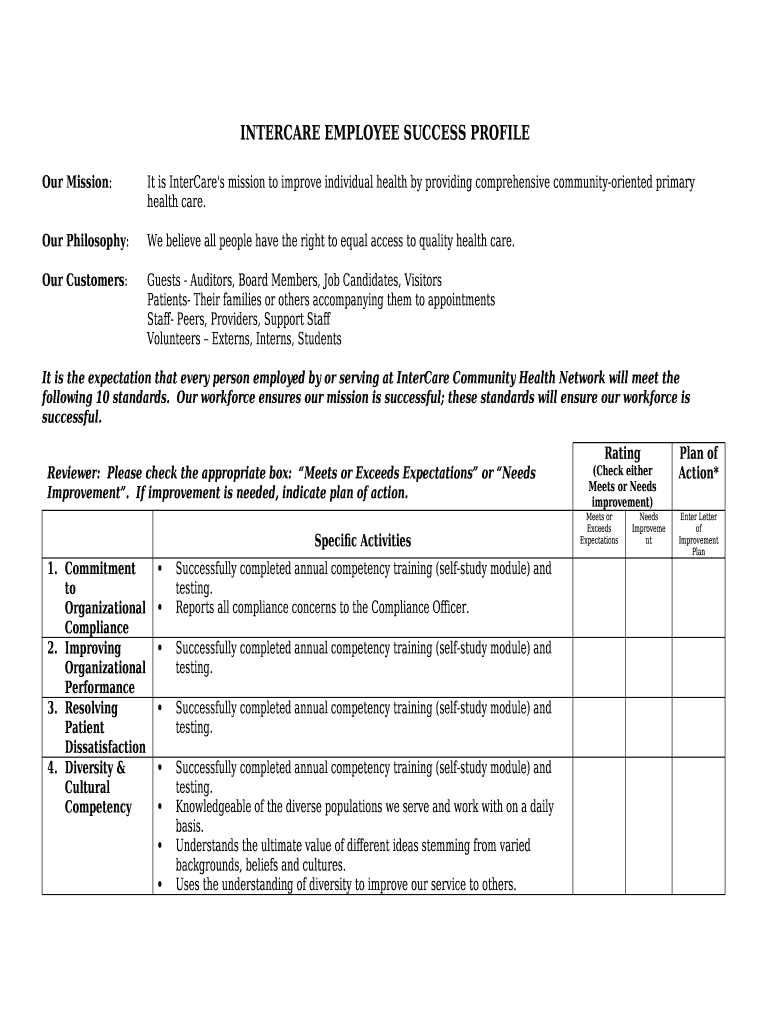
Success Profile Template Form


What is the Success Profile Template
The success profile template is a structured document designed to outline the key competencies, skills, and experiences necessary for an employee to excel in a specific role. This template serves as a guide for both employers and employees, helping to align expectations and facilitate career development. It typically includes sections for job responsibilities, required qualifications, and performance indicators, ensuring clarity in what constitutes success within the organization.
How to use the Success Profile Template
Using the success profile template involves several steps to ensure it effectively meets the needs of the organization and its employees. First, identify the specific role for which the profile is being created. Next, gather input from stakeholders, including team leaders and current employees in similar positions, to understand the essential skills and competencies. Then, fill out the template by detailing the job responsibilities, required qualifications, and performance metrics. Finally, review the completed profile with key stakeholders to ensure alignment and make any necessary adjustments.
Key elements of the Success Profile Template
The success profile template consists of several key elements that provide a comprehensive overview of the role. These elements typically include:
- Job Title: The official designation of the position.
- Job Summary: A brief overview of the role's purpose and primary functions.
- Core Competencies: The essential skills and attributes required for success.
- Responsibilities: A detailed list of tasks and duties associated with the role.
- Performance Indicators: Metrics used to evaluate success in the position.
Steps to complete the Success Profile Template
Completing the success profile template involves a systematic approach to ensure all necessary information is captured. Follow these steps:
- Define the role and its significance within the organization.
- Consult with relevant stakeholders to gather insights on required competencies.
- Fill in the template with detailed information about responsibilities and qualifications.
- Review the completed profile for accuracy and completeness.
- Distribute the final version to relevant parties for implementation and feedback.
Legal use of the Success Profile Template
For the success profile template to be legally valid, it must comply with applicable employment laws and regulations. This includes ensuring that the template does not discriminate against any protected classes and accurately reflects the job requirements without bias. Additionally, organizations should retain documentation of how the template was developed and any feedback received during its creation to demonstrate compliance and fairness in hiring practices.
Examples of using the Success Profile Template
Examples of using the success profile template can vary across different industries and roles. For instance, a technology company may use the template to define the skills needed for a software developer, highlighting programming languages and project management experience. In contrast, a healthcare organization might focus on patient care skills and regulatory knowledge for nursing positions. These tailored profiles help ensure that candidates possess the necessary attributes to thrive in their respective roles.
Quick guide on how to complete success profile template
Complete Success Profile Template effortlessly on any device
Digital document management has become increasingly popular among businesses and individuals. It offers an ideal eco-friendly alternative to conventional printed and signed documents, allowing you to obtain the correct form and securely store it online. airSlate SignNow provides you with all the tools necessary to create, edit, and eSign your documents swiftly without any delays. Manage Success Profile Template on any device using airSlate SignNow's Android or iOS applications and enhance any document-related process today.
The easiest way to alter and eSign Success Profile Template effortlessly
- Locate Success Profile Template and then click Get Form to begin.
- Utilize the tools we provide to fill out your form.
- Emphasize important sections of the documents or redact sensitive information using the tools that airSlate SignNow offers specifically for this purpose.
- Generate your signature with the Sign tool, which takes just seconds and holds the same legal authority as a conventional wet ink signature.
- Verify the details and then click the Done button to save your modifications.
- Select your preferred method to send your form, whether by email, SMS, invitation link, or download it to your computer.
Say goodbye to lost or misplaced documents, tedious form searches, or errors that require reprinting new document copies. airSlate SignNow fulfills all your document management needs in just a few clicks from any device of your choice. Edit and eSign Success Profile Template while ensuring effective communication throughout the form preparation process with airSlate SignNow.
Create this form in 5 minutes or less
Create this form in 5 minutes!
How to create an eSignature for the success profile template
How to create an electronic signature for a PDF online
How to create an electronic signature for a PDF in Google Chrome
How to create an e-signature for signing PDFs in Gmail
How to create an e-signature right from your smartphone
How to create an e-signature for a PDF on iOS
How to create an e-signature for a PDF on Android
People also ask
-
What is a success profile template?
A success profile template is a strategic framework that outlines the skills, experiences, and attributes necessary for success in a given role. By utilizing a success profile template, organizations can improve their hiring processes and align their talent acquisition with business goals.
-
How can I create a success profile template using airSlate SignNow?
Creating a success profile template in airSlate SignNow is straightforward. Simply use our template library to customize a profile that fits your organizational needs, ensuring you include essential skills and qualifications. Our user-friendly interface allows for quick edits and easy sharing with your team.
-
What features does airSlate SignNow offer for success profile templates?
airSlate SignNow offers a range of features for success profile templates, including customizable fields, easy document sharing, and eSigning capabilities. These tools facilitate collaboration and enable teams to streamline their recruitment processes efficiently.
-
Is there a cost associated with using the success profile template on airSlate SignNow?
Yes, airSlate SignNow offers several pricing plans that include access to the success profile template feature. Depending on your business needs, you can choose a plan that provides the right balance of features and affordability for your organization.
-
What are the benefits of using a success profile template?
Using a success profile template allows businesses to define clear expectations for candidates, leading to better hiring outcomes. This structured approach fosters improved employee performance and retention, ultimately driving organizational success and a more engaged workforce.
-
Can I integrate the success profile template with other tools?
Absolutely! airSlate SignNow facilitates smooth integration with various HR and productivity tools, allowing you to seamlessly incorporate your success profile template into existing workflows. This connectivity streamlines processes and enhances productivity across your team.
-
How does a success profile template improve the hiring process?
A well-structured success profile template enhances the hiring process by providing clear criteria for evaluating candidates. This ensures that hiring managers focus on candidates who possess the essential skills and attributes for the role, resulting in more informed hiring decisions.
Get more for Success Profile Template
Find out other Success Profile Template
- Can I Sign Alabama Banking PPT
- Electronic signature Washington Sports POA Simple
- How To Electronic signature West Virginia Sports Arbitration Agreement
- Electronic signature Wisconsin Sports Residential Lease Agreement Myself
- Help Me With Sign Arizona Banking Document
- How Do I Sign Arizona Banking Form
- How Can I Sign Arizona Banking Form
- How Can I Sign Arizona Banking Form
- Can I Sign Colorado Banking PPT
- How Do I Sign Idaho Banking Presentation
- Can I Sign Indiana Banking Document
- How Can I Sign Indiana Banking PPT
- How To Sign Maine Banking PPT
- Help Me With Sign Massachusetts Banking Presentation
- Can I Sign Michigan Banking PDF
- Can I Sign Michigan Banking PDF
- Help Me With Sign Minnesota Banking Word
- How To Sign Missouri Banking Form
- Help Me With Sign New Jersey Banking PDF
- How Can I Sign New Jersey Banking Document