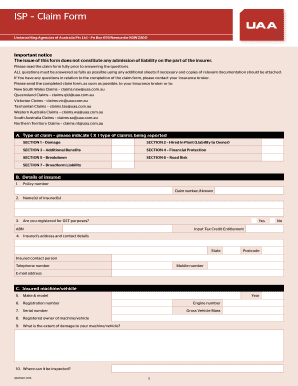
Uaa Claim Form


What is the UAA Claim Form
The UAA claim form is a standardized document used in the United States for individuals seeking to file a claim under the Unemployment Assistance Act (UAA). This form serves as an official request for unemployment benefits, allowing eligible individuals to report their employment status and request financial assistance during periods of unemployment. It is essential for applicants to understand the purpose and requirements of the UAA claim form to ensure a smooth filing process.
How to Use the UAA Claim Form
Using the UAA claim form involves several straightforward steps. First, applicants should gather all necessary information, including personal identification details and employment history. Next, they must accurately complete the form, ensuring all sections are filled out correctly. Once completed, the form can be submitted through designated channels, which may include online submission or mailing it to the appropriate state agency. It is crucial to review the form for accuracy before submission to avoid delays in processing.
Steps to Complete the UAA Claim Form
Completing the UAA claim form requires attention to detail. Follow these steps for successful completion:
- Gather personal information, including Social Security number and contact details.
- Provide employment history, including previous employers, job titles, and dates of employment.
- Indicate the reason for unemployment, ensuring it aligns with UAA eligibility criteria.
- Review the form for accuracy, checking for any missing information.
- Submit the form through the preferred method, either online or via mail.
Legal Use of the UAA Claim Form
The UAA claim form is legally binding when completed and submitted according to state regulations. It is essential for applicants to ensure that all information provided is truthful and accurate, as any discrepancies may lead to penalties or denial of benefits. Understanding the legal implications of submitting the UAA claim form helps applicants navigate the process responsibly and ensures compliance with state laws.
Key Elements of the UAA Claim Form
Several key elements must be included in the UAA claim form for it to be valid. These elements typically include:
- Personal Information: Full name, address, Social Security number, and contact information.
- Employment History: Details of previous employment, including job titles and dates.
- Reason for Unemployment: A clear explanation of why the individual is seeking benefits.
- Signature: A signature or electronic signature affirming the accuracy of the information provided.
Required Documents
When submitting the UAA claim form, applicants may need to provide supporting documents to validate their claims. Commonly required documents include:
- Proof of identity, such as a driver's license or state ID.
- Wage statements or pay stubs from previous employers.
- Any relevant documentation supporting the reason for unemployment.
Form Submission Methods
The UAA claim form can be submitted through various methods, depending on state regulations. Common submission methods include:
- Online: Many states offer online portals for electronic submission of the UAA claim form.
- Mail: Applicants can print the form and mail it to the designated state unemployment office.
- In-Person: Some individuals may choose to submit the form in person at local unemployment offices.
Quick guide on how to complete uaa claim form
Prepare Uaa Claim Form effortlessly on any device
Online document management has become popular among businesses and individuals. It offers an ideal eco-friendly alternative to traditional printed and signed documents, as you can access the necessary forms and securely store them online. airSlate SignNow provides all the resources you require to create, edit, and eSign your documents quickly without delays. Manage Uaa Claim Form on any platform with airSlate SignNow's Android or iOS applications and simplify any document-related task today.
How to modify and eSign Uaa Claim Form with ease
- Obtain Uaa Claim Form and then click Get Form to begin.
- Utilize the tools we offer to fill out your form.
- Highlight pertinent sections of the documents or redact sensitive information with tools that airSlate SignNow offers specifically for that purpose.
- Create your eSignature with the Sign tool, which takes seconds and carries the same legal validity as a conventional wet ink signature.
- Review the information and then click on the Done button to save your changes.
- Choose how you wish to send your form, via email, SMS, or invite link, or download it to your computer.
Forget about lost or misplaced documents, tedious form searches, or mistakes that necessitate printing new document copies. airSlate SignNow meets your document management needs in just a few clicks from any device you prefer. Modify and eSign Uaa Claim Form and ensure excellent communication at every stage of the form preparation process with airSlate SignNow.
Create this form in 5 minutes or less
Create this form in 5 minutes!
How to create an eSignature for the uaa claim form
How to create an electronic signature for a PDF online
How to create an electronic signature for a PDF in Google Chrome
How to create an e-signature for signing PDFs in Gmail
How to create an e-signature right from your smartphone
How to create an e-signature for a PDF on iOS
How to create an e-signature for a PDF on Android
People also ask
-
What is the uaa claim form and why is it important?
The uaa claim form is a document used to submit claims for unemployment assistance. It is crucial for ensuring that you receive the benefits you are entitled to during periods of unemployment. With the right tools, completing a uaa claim form can be a straightforward process.
-
How can airSlate SignNow help me with my uaa claim form?
airSlate SignNow streamlines the process of sending and signing documents, including your uaa claim form. Our platform allows you to fill out and eSign the form quickly and securely, ensuring that your claims are submitted on time and hassle-free.
-
Is there a cost associated with using airSlate SignNow for my uaa claim form?
airSlate SignNow offers various pricing plans to suit different needs, including options for individuals and businesses. While some features may have associated costs, sending and eSigning your uaa claim form can be done at a competitive rate, providing excellent value.
-
What features does airSlate SignNow offer for completing a uaa claim form?
With airSlate SignNow, you gain access to intuitive document editing tools, secure file sharing, and electronic signatures specifically designed for completing your uaa claim form efficiently. Our platform also ensures compliance with legal standards, giving you peace of mind.
-
Can I track the status of my uaa claim form sent via airSlate SignNow?
Yes, airSlate SignNow provides tracking features that allow you to monitor the status of your uaa claim form. You will receive notifications when the document is viewed, signed, or completed, ensuring you never miss an important step in the process.
-
Are there integrations available for airSlate SignNow that can assist with uaa claim forms?
airSlate SignNow seamlessly integrates with a variety of applications, enhancing your experience with the uaa claim form. Whether you use CRM systems or cloud storage solutions, these integrations simplify document management and submission.
-
What are the benefits of using airSlate SignNow for my uaa claim form?
Using airSlate SignNow for your uaa claim form can save you time and effort, as our platform is designed for ease of use. You'll benefit from a secure environment, automated processes, and the ability to quickly edit and eSign documents, making your claim submission smoother.
Get more for Uaa Claim Form
- Current events summary graphic organizer name number form
- Use objectid in input form help meteor forums
- Allianz professional indemnity proposal form
- Wv medicaid dme prior authorization request form aps healthcare
- Privacy release form u s senator dan coats u s senate
- Coal book pdf form
- 99 0659 doc dol form
- 00 1745 doc dol form
Find out other Uaa Claim Form
- Sign Mississippi Education Business Plan Template Free
- Help Me With Sign Minnesota Education Residential Lease Agreement
- Sign Nevada Education LLC Operating Agreement Now
- Sign New York Education Business Plan Template Free
- Sign Education Form North Carolina Safe
- Sign North Carolina Education Purchase Order Template Safe
- Sign North Dakota Education Promissory Note Template Now
- Help Me With Sign North Carolina Education Lease Template
- Sign Oregon Education Living Will Easy
- How To Sign Texas Education Profit And Loss Statement
- Sign Vermont Education Residential Lease Agreement Secure
- How Can I Sign Washington Education NDA
- Sign Wisconsin Education LLC Operating Agreement Computer
- Sign Alaska Finance & Tax Accounting Purchase Order Template Computer
- Sign Alaska Finance & Tax Accounting Lease Termination Letter Free
- Can I Sign California Finance & Tax Accounting Profit And Loss Statement
- Sign Indiana Finance & Tax Accounting Confidentiality Agreement Later
- Sign Iowa Finance & Tax Accounting Last Will And Testament Mobile
- Sign Maine Finance & Tax Accounting Living Will Computer
- Sign Montana Finance & Tax Accounting LLC Operating Agreement Computer