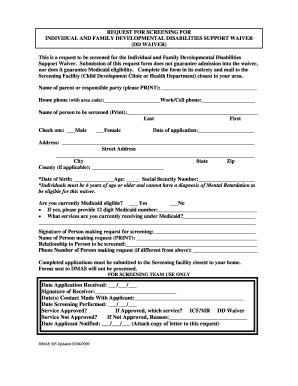
REQUEST for SCREENING for Dmas Virginia Form


What is the REQUEST FOR SCREENING FOR Dmas Virginia
The REQUEST FOR SCREENING FOR Dmas Virginia is a formal document used to initiate a screening process for individuals seeking services under the Department of Medical Assistance Services (DMAS) in Virginia. This form is essential for determining eligibility for various health care programs and services. It collects necessary personal information, including demographics and health history, to facilitate the assessment of an individual's needs and eligibility for support.
How to use the REQUEST FOR SCREENING FOR Dmas Virginia
Using the REQUEST FOR SCREENING FOR Dmas Virginia involves several straightforward steps. First, ensure you have the correct form, which can be accessed online. Next, fill out the form accurately, providing all requested information, such as your name, address, and relevant health details. After completing the form, review it for accuracy before submitting it. This ensures that your screening process can begin without delays.
Steps to complete the REQUEST FOR SCREENING FOR Dmas Virginia
Completing the REQUEST FOR SCREENING FOR Dmas Virginia requires careful attention to detail. Follow these steps:
- Obtain the latest version of the form from the official DMAS website.
- Fill in your personal information, including full name, address, and contact details.
- Provide any required health information and history as prompted on the form.
- Review your entries for completeness and accuracy.
- Submit the form electronically or via mail, as specified in the instructions.
Legal use of the REQUEST FOR SCREENING FOR Dmas Virginia
The REQUEST FOR SCREENING FOR Dmas Virginia is legally binding once completed and submitted according to the guidelines set by DMAS. It is crucial to ensure that all information provided is truthful and accurate, as any discrepancies can lead to legal consequences or denial of services. The form must comply with state and federal regulations regarding personal data and privacy.
Key elements of the REQUEST FOR SCREENING FOR Dmas Virginia
Several key elements must be included in the REQUEST FOR SCREENING FOR Dmas Virginia to ensure its validity:
- Personal identification details, including your full name and contact information.
- Health history and any relevant medical conditions.
- Signature or electronic affirmation confirming the accuracy of the information provided.
- Date of submission to establish a timeline for processing.
Form Submission Methods
The REQUEST FOR SCREENING FOR Dmas Virginia can be submitted through various methods. Individuals can choose to submit the form online via the DMAS portal, ensuring a quicker processing time. Alternatively, the form may be printed and mailed to the appropriate DMAS office. In some cases, in-person submissions may also be accepted, depending on local office policies.
Quick guide on how to complete request for screening for dmas virginia
Easily Prepare REQUEST FOR SCREENING FOR Dmas Virginia on Any Device
Digital document management has increasingly gained popularity among businesses and individuals alike. It serves as an ideal eco-friendly alternative to conventional printed and signed papers, allowing you to locate the necessary form and securely store it online. airSlate SignNow provides all the tools required to create, edit, and electronically sign your documents promptly with no delays. Manage REQUEST FOR SCREENING FOR Dmas Virginia on any device using airSlate SignNow's Android or iOS applications and simplify any document-related task today.
The Easiest Way to Modify and Electronically Sign REQUEST FOR SCREENING FOR Dmas Virginia
- Locate REQUEST FOR SCREENING FOR Dmas Virginia and click Get Form to begin.
- Utilize the tools we offer to complete your form.
- Emphasize relevant sections of the documents or obscure sensitive data with tools that airSlate SignNow specifically provides for this purpose.
- Create your signature using the Sign tool, which takes seconds and carries the same legal validity as a traditional handwritten signature.
- Review the information and click on the Done button to save your modifications.
- Select how you want to share your form, whether by email, text message (SMS), or invite link, or download it to your computer.
Eliminate concerns about lost or misplaced documents, tedious form searches, or mistakes that necessitate printing new document copies. airSlate SignNow meets your document management needs in just a few clicks from any device you prefer. Modify and electronically sign REQUEST FOR SCREENING FOR Dmas Virginia, ensuring outstanding communication at every stage of the form preparation process with airSlate SignNow.
Create this form in 5 minutes or less
Create this form in 5 minutes!
How to create an eSignature for the request for screening for dmas virginia
How to create an electronic signature for a PDF online
How to create an electronic signature for a PDF in Google Chrome
How to create an e-signature for signing PDFs in Gmail
How to create an e-signature right from your smartphone
How to create an e-signature for a PDF on iOS
How to create an e-signature for a PDF on Android
People also ask
-
What is the process for a REQUEST FOR SCREENING FOR DMAS Virginia?
The process for a REQUEST FOR SCREENING FOR DMAS Virginia involves submitting your application through our platform. Upon submission, you'll receive a confirmation and can track the status of your screening in real time. This streamlined approach ensures efficiency and clarity throughout your screening process.
-
How much does it cost to submit a REQUEST FOR SCREENING FOR DMAS Virginia?
Our pricing for submitting a REQUEST FOR SCREENING FOR DMAS Virginia is competitive and designed to be cost-effective for all users. You can choose from various pricing plans to fit your needs, whether you're an individual or a business. We also offer a free trial to help you evaluate our services.
-
What features does airSlate SignNow offer for managing a REQUEST FOR SCREENING FOR DMAS Virginia?
airSlate SignNow provides a range of features to assist with your REQUEST FOR SCREENING FOR DMAS Virginia. These include customizable templates, secure e-signature options, and document tracking capabilities. Our intuitive interface simplifies the entire process, making it user-friendly for all experience levels.
-
Can I integrate airSlate SignNow with other software for my REQUEST FOR SCREENING FOR DMAS Virginia?
Yes, airSlate SignNow offers seamless integrations with various software applications that can assist in your REQUEST FOR SCREENING FOR DMAS Virginia. Whether you use CRMs, cloud storage solutions, or other business tools, our platform can enhance your workflow and improve productivity.
-
What are the benefits of using airSlate SignNow for a REQUEST FOR SCREENING FOR DMAS Virginia?
Using airSlate SignNow for your REQUEST FOR SCREENING FOR DMAS Virginia provides numerous benefits, including a user-friendly interface and enhanced security for your documents. Additionally, our platform speeds up the process of getting your screening responses, ensuring you receive timely results. This efficiency can be a signNow advantage when managing multiple screenings.
-
Is technical support available for issues related to REQUEST FOR SCREENING FOR DMAS Virginia?
Absolutely! Our team is dedicated to providing excellent technical support for any issues related to your REQUEST FOR SCREENING FOR DMAS Virginia. You can signNow our support team via chat, email, or phone, ensuring you receive assistance whenever needed. Our knowledgeable staff is here to help you navigate any challenges.
-
How secure is my information when submitting a REQUEST FOR SCREENING FOR DMAS Virginia?
Your security is our top priority at airSlate SignNow. When submitting a REQUEST FOR SCREENING FOR DMAS Virginia, all your data is encrypted and stored securely, adhering to industry best practices. This ensures that your personal and sensitive information remains confidential and protected.
Get more for REQUEST FOR SCREENING FOR Dmas Virginia
- Property tax rent rebate form pennsylvania online fillable
- Pw 633 application for certificate of compliance in pa form
- Englishforeveryone org form
- Delaware county civil cover sheet form
- Outdoor lighting standards certification form palm beach county
- Security handover template form
- Belpointe asset management llc form
- Brown and gray clean company project proposal form
Find out other REQUEST FOR SCREENING FOR Dmas Virginia
- How To eSign Hawaii Lease Renewal
- How Can I eSign Florida Lease Amendment
- eSign Georgia Lease Amendment Free
- eSign Arizona Notice of Intent to Vacate Easy
- eSign Louisiana Notice of Rent Increase Mobile
- eSign Washington Notice of Rent Increase Computer
- How To eSign Florida Notice to Quit
- How To eSign Hawaii Notice to Quit
- eSign Montana Pet Addendum to Lease Agreement Online
- How To eSign Florida Tenant Removal
- How To eSign Hawaii Tenant Removal
- eSign Hawaii Tenant Removal Simple
- eSign Arkansas Vacation Rental Short Term Lease Agreement Easy
- Can I eSign North Carolina Vacation Rental Short Term Lease Agreement
- eSign Michigan Escrow Agreement Now
- eSign Hawaii Sales Receipt Template Online
- eSign Utah Sales Receipt Template Free
- eSign Alabama Sales Invoice Template Online
- eSign Vermont Escrow Agreement Easy
- How Can I eSign Wisconsin Escrow Agreement