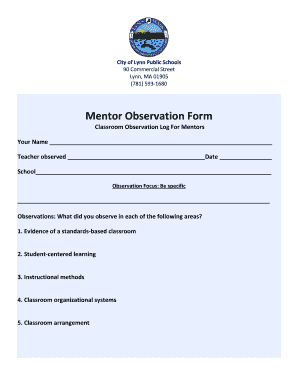
Teacher Mentor Observation Forms


What is the mentor observation form?
The mentor observation form is a structured document used to evaluate and provide feedback on the performance of a teacher during classroom instruction. This form typically includes sections for observing teaching strategies, classroom management, student engagement, and instructional effectiveness. It serves as a valuable tool for mentors to document their observations, ensuring a comprehensive review of the teaching practices being assessed.
How to use the mentor observation form
Using the mentor observation form involves several steps to ensure effective evaluation. First, mentors should familiarize themselves with the form's structure and criteria. During the observation, mentors should take detailed notes based on the specified categories, focusing on both strengths and areas for improvement. After the observation, mentors can use the completed form to guide a constructive feedback session with the teacher, fostering professional growth and development.
Steps to complete the mentor observation form
Completing the mentor observation form requires careful attention to detail. Follow these steps for effective completion:
- Review the form before the observation to understand the criteria.
- Observe the teacher in action, taking notes on key aspects of their teaching.
- Fill out the form immediately after the observation while the details are fresh.
- Provide specific examples to support your observations and feedback.
- Discuss the completed form with the teacher, highlighting both strengths and areas for growth.
Key elements of the mentor observation form
Key elements of the mentor observation form typically include sections for:
- Teacher's name and date of observation
- Classroom environment and setup
- Instructional strategies used
- Student engagement and participation
- Assessment methods and feedback provided
- Overall effectiveness of the lesson
These elements help ensure a comprehensive evaluation of the teacher's performance and provide a structured approach to feedback.
Legal use of the mentor observation form
The mentor observation form can be legally binding if it meets specific requirements. It is essential to ensure that both the mentor and the teacher sign the form to validate the observations recorded. Additionally, using a reliable electronic signature solution can enhance the form's legal standing, as it ensures compliance with eSignature laws such as the ESIGN Act and UETA. This compliance can protect both parties in case of disputes regarding the observations made.
Examples of using the mentor observation form
Examples of using the mentor observation form include:
- Peer evaluations in teacher training programs to assess instructional techniques.
- Formal evaluations in school districts to provide feedback for professional development.
- Collaborative reviews among educators to share best practices and improve teaching quality.
These examples illustrate how the form can facilitate meaningful discussions about teaching practices and promote a culture of continuous improvement.
Quick guide on how to complete teacher mentor observation forms
Finalize Teacher Mentor Observation Forms effortlessly on any device
Digital document management has become increasingly favored by organizations and individuals alike. It offers an ideal sustainable alternative to traditional printed and signed documents, as you can easily locate the necessary form and securely store it online. airSlate SignNow equips you with all the tools needed to create, modify, and electronically sign your documents swiftly without delays. Manage Teacher Mentor Observation Forms on any device using the airSlate SignNow Android or iOS applications and simplify any document-related procedure today.
How to modify and eSign Teacher Mentor Observation Forms with ease
- Find Teacher Mentor Observation Forms and click on Get Form to begin.
- Make use of the tools we provide to fill out your document.
- Highlight important sections of your documents or redact sensitive information with tools specifically offered by airSlate SignNow for that purpose.
- Generate your signature using the Sign tool, which takes moments and holds the same legal validity as a conventional wet ink signature.
- Review the details and click on the Done button to save your modifications.
- Select how you wish to share your form, whether by email, text message (SMS), or invitation link, or download it to your computer.
Eliminate the hassle of lost or misplaced documents, tedious form searching, or mistakes that necessitate printing new copies. airSlate SignNow meets your document management needs in just a few clicks from any device of your preference. Edit and eSign Teacher Mentor Observation Forms and ensure excellent communication at any stage of your form completion process with airSlate SignNow.
Create this form in 5 minutes or less
Create this form in 5 minutes!
How to create an eSignature for the teacher mentor observation forms
How to create an electronic signature for a PDF online
How to create an electronic signature for a PDF in Google Chrome
How to create an e-signature for signing PDFs in Gmail
How to create an e-signature right from your smartphone
How to create an e-signature for a PDF on iOS
How to create an e-signature for a PDF on Android
People also ask
-
What is a mentor observation form?
A mentor observation form is a structured document used to facilitate feedback during mentor-mentee interactions. It allows mentors to assess the performance of mentees and provide constructive insights. Utilizing a mentor observation form through airSlate SignNow simplifies this process, making it easier to collect and share feedback digitally.
-
How can airSlate SignNow help with mentor observation forms?
airSlate SignNow provides an intuitive platform for creating, sending, and signing mentor observation forms electronically. With our features, you can customize the form to meet your specific needs and ensure easy collaboration amongst mentors and mentees. Additionally, the digital format helps streamline the feedback process, making it more efficient.
-
Is there a cost to use the mentor observation form feature?
Yes, airSlate SignNow offers competitive pricing plans that include access to the mentor observation form feature. We provide various subscription options tailored to suit different organizational needs and budgets. By investing in our solution, you'll gain a cost-effective way to improve mentorship interactions.
-
Can I customize the mentor observation form?
Absolutely! With airSlate SignNow, you can easily customize your mentor observation form to fit your specific criteria and requirements. Our platform allows you to add, remove, or modify fields, making it easy to tailor the form for your mentorship program.
-
What are the benefits of using a digital mentor observation form?
Using a digital mentor observation form has numerous advantages, including increased accessibility, efficiency, and enhanced data security. Digital forms eliminate the hassle of paperwork, allowing for quick completion and storage. Moreover, electronic tracking ensures that all feedback is saved securely and can be easily accessed when needed.
-
Does airSlate SignNow integrate with other tools for mentor observation forms?
Yes, airSlate SignNow integrates seamlessly with various productivity tools and applications, enhancing the functionality of your mentor observation forms. These integrations help facilitate workflows and data sharing, allowing for a more comprehensive approach to mentorship. You can link your forms to platforms like Google Drive, Dropbox, and other essential services.
-
How secure are the mentor observation forms on airSlate SignNow?
The security of your mentor observation forms is a top priority at airSlate SignNow. We employ industry-standard encryption and robust security protocols to protect your data. This ensures that all information shared through our platform remains confidential and secure.
Get more for Teacher Mentor Observation Forms
- Grant of conservation easement from husband and wife ohio form
- Ohio easement form
- Ohio easement 497322467 form
- Easement 497322468 form
- Utility easement 497322469 form
- Assumption agreement of mortgage and release of original mortgagors ohio form
- Ohio foreign file form
- Ohio application compensation form
Find out other Teacher Mentor Observation Forms
- eSignature Nebraska Finance & Tax Accounting Business Letter Template Online
- Help Me With eSignature Indiana Healthcare / Medical Notice To Quit
- eSignature New Jersey Healthcare / Medical Credit Memo Myself
- eSignature North Dakota Healthcare / Medical Medical History Simple
- Help Me With eSignature Arkansas High Tech Arbitration Agreement
- eSignature Ohio Healthcare / Medical Operating Agreement Simple
- eSignature Oregon Healthcare / Medical Limited Power Of Attorney Computer
- eSignature Pennsylvania Healthcare / Medical Warranty Deed Computer
- eSignature Texas Healthcare / Medical Bill Of Lading Simple
- eSignature Virginia Healthcare / Medical Living Will Computer
- eSignature West Virginia Healthcare / Medical Claim Free
- How To eSignature Kansas High Tech Business Plan Template
- eSignature Kansas High Tech Lease Agreement Template Online
- eSignature Alabama Insurance Forbearance Agreement Safe
- How Can I eSignature Arkansas Insurance LLC Operating Agreement
- Help Me With eSignature Michigan High Tech Emergency Contact Form
- eSignature Louisiana Insurance Rental Application Later
- eSignature Maryland Insurance Contract Safe
- eSignature Massachusetts Insurance Lease Termination Letter Free
- eSignature Nebraska High Tech Rental Application Now