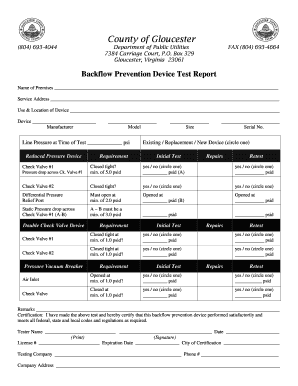
Backflow Prevention Device Test Report Gloucester County Virginia Gloucesterva Form


What is the Backflow Prevention Device Test Report Gloucester County Virginia Gloucesterva
The Backflow Prevention Device Test Report for Gloucester County, Virginia, is a crucial document that verifies the proper functioning of backflow prevention devices installed in water systems. These devices are essential for preventing contamination of potable water supplies by ensuring that water flows in one direction only. This report is typically required by local health departments and water authorities to ensure compliance with safety regulations and standards.
How to use the Backflow Prevention Device Test Report Gloucester County Virginia Gloucesterva
Using the Backflow Prevention Device Test Report involves several key steps. First, ensure that the device has been tested by a certified technician. The technician will fill out the report, documenting the test results and any necessary repairs. Once completed, the report must be submitted to the appropriate local authority, often within a specified timeframe, to demonstrate compliance with local regulations. Keeping a copy of the report for your records is also advisable.
Steps to complete the Backflow Prevention Device Test Report Gloucester County Virginia Gloucesterva
Completing the Backflow Prevention Device Test Report involves the following steps:
- Schedule a test with a certified backflow prevention technician.
- Have the technician conduct the test and fill out the report accurately.
- Review the report for completeness and accuracy.
- Submit the report to the local water authority or health department.
- Retain a copy of the report for your records.
Legal use of the Backflow Prevention Device Test Report Gloucester County Virginia Gloucesterva
The legal use of the Backflow Prevention Device Test Report is governed by local and state regulations. This report serves as a legal document that demonstrates compliance with health and safety standards. It is essential for property owners to ensure that the report is completed accurately and submitted on time to avoid penalties or legal issues. Failure to provide this report may result in fines or restrictions on water service.
Key elements of the Backflow Prevention Device Test Report Gloucester County Virginia Gloucesterva
Key elements of the Backflow Prevention Device Test Report include:
- Name and address of the property owner.
- Details of the backflow prevention device, including make, model, and serial number.
- Date of the test and the name of the certified technician.
- Results of the test, including any failures and corrective actions taken.
- Signature of the technician and date of completion.
State-specific rules for the Backflow Prevention Device Test Report Gloucester County Virginia Gloucesterva
In Gloucester County, Virginia, specific rules govern the testing and reporting of backflow prevention devices. These regulations may dictate the frequency of testing, the qualifications required for technicians, and the timeline for submitting reports. It is important for property owners to familiarize themselves with these local regulations to ensure compliance and avoid potential penalties.
Quick guide on how to complete backflow prevention device test report gloucester county virginia gloucesterva
Prepare Backflow Prevention Device Test Report Gloucester County Virginia Gloucesterva effortlessly on any device
Managing documents online has gained popularity among businesses and individuals. It offers an excellent eco-friendly alternative to conventional printed and signed paperwork, as you can easily find the necessary form and securely store it online. airSlate SignNow provides you with all the tools required to create, edit, and eSign your documents swiftly without any hold-ups. Handle Backflow Prevention Device Test Report Gloucester County Virginia Gloucesterva on any device using airSlate SignNow's Android or iOS applications and simplify any document-related task today.
How to modify and eSign Backflow Prevention Device Test Report Gloucester County Virginia Gloucesterva with ease
- Find Backflow Prevention Device Test Report Gloucester County Virginia Gloucesterva and click on Get Form to begin.
- Use the tools we offer to fill out your form.
- Emphasize key sections of your documents or redact sensitive details with tools that airSlate SignNow specifically provides for that purpose.
- Create your eSignature using the Sign tool, which takes mere seconds and holds the same legal significance as a traditional handwritten signature.
- Verify all the details and then hit the Done button to save your changes.
- Choose how you want to send your form, via email, SMS, invitation link, or download it to your computer.
Eliminate concerns about lost or misplaced documents, tedious form hunting, or errors that require printing new copies. airSlate SignNow meets all your document management needs in just a few clicks from any device you prefer. Edit and eSign Backflow Prevention Device Test Report Gloucester County Virginia Gloucesterva and ensure outstanding communication at every phase of your form preparation with airSlate SignNow.
Create this form in 5 minutes or less
Create this form in 5 minutes!
How to create an eSignature for the backflow prevention device test report gloucester county virginia gloucesterva
How to create an electronic signature for a PDF online
How to create an electronic signature for a PDF in Google Chrome
How to create an e-signature for signing PDFs in Gmail
How to create an e-signature right from your smartphone
How to create an e-signature for a PDF on iOS
How to create an e-signature for a PDF on Android
People also ask
-
What is a Backflow Prevention Device Test Report in Gloucester County, Virginia?
A Backflow Prevention Device Test Report in Gloucester County, Virginia provides essential documentation confirming that backflow prevention devices are functioning correctly. This report is crucial for ensuring compliance with local water safety regulations and protecting public health.
-
How do I get a Backflow Prevention Device Test Report in Gloucester County, Virginia?
To obtain a Backflow Prevention Device Test Report in Gloucester County, Virginia, you may need to contact a licensed professional who can perform the necessary tests. Once completed, they will provide you with a report that meets the local requirements.
-
What are the costs associated with the Backflow Prevention Device Test Report in Gloucester County, Virginia?
The cost of a Backflow Prevention Device Test Report in Gloucester County, Virginia can vary depending on the service provider and the complexity of the system being tested. On average, you can expect to pay between $75 and $150 for this essential service.
-
How often do I need to have a Backflow Prevention Device Test Report done in Gloucester County, Virginia?
In Gloucester County, Virginia, backflow prevention devices typically need to be tested annually to ensure their effectiveness. Regular testing helps safeguard the community's water supply and is required by local regulations.
-
What are the benefits of having a Backflow Prevention Device Test Report?
Having a Backflow Prevention Device Test Report is vital for demonstrating compliance with local regulations and ensuring the safety of your water supply. It also helps prevent costly water contamination issues and potential health risks.
-
Can the Backflow Prevention Device Test Report be integrated into my existing records?
Yes, the Backflow Prevention Device Test Report in Gloucester County, Virginia can be easily integrated into your existing record-keeping systems. This integration helps streamline your documentation and maintains accurate compliance records.
-
What information is included in a Backflow Prevention Device Test Report?
A Backflow Prevention Device Test Report typically includes the type of backflow device tested, test results, any required maintenance performed, and the tester's credentials. This comprehensive documentation ensures that your device meets local regulations.
Get more for Backflow Prevention Device Test Report Gloucester County Virginia Gloucesterva
- Warranty deed from corporation to two individuals rhode island form
- Warranty deed from individual to a trust rhode island form
- Warranty deed from husband and wife to a trust rhode island form
- Warranty deed from husband to himself and wife rhode island form
- Quitclaim deed from husband to himself and wife rhode island form
- Quitclaim deed from husband and wife to husband and wife rhode island form
- Rhode island husband form
- Rhode island agreement 497325030 form
Find out other Backflow Prevention Device Test Report Gloucester County Virginia Gloucesterva
- How Can I eSignature Oregon Government PDF
- How Can I eSignature Oklahoma Government Document
- How To eSignature Texas Government Document
- Can I eSignature Vermont Government Form
- How Do I eSignature West Virginia Government PPT
- How Do I eSignature Maryland Healthcare / Medical PDF
- Help Me With eSignature New Mexico Healthcare / Medical Form
- How Do I eSignature New York Healthcare / Medical Presentation
- How To eSignature Oklahoma Finance & Tax Accounting PPT
- Help Me With eSignature Connecticut High Tech Presentation
- How To eSignature Georgia High Tech Document
- How Can I eSignature Rhode Island Finance & Tax Accounting Word
- How Can I eSignature Colorado Insurance Presentation
- Help Me With eSignature Georgia Insurance Form
- How Do I eSignature Kansas Insurance Word
- How Do I eSignature Washington Insurance Form
- How Do I eSignature Alaska Life Sciences Presentation
- Help Me With eSignature Iowa Life Sciences Presentation
- How Can I eSignature Michigan Life Sciences Word
- Can I eSignature New Jersey Life Sciences Presentation