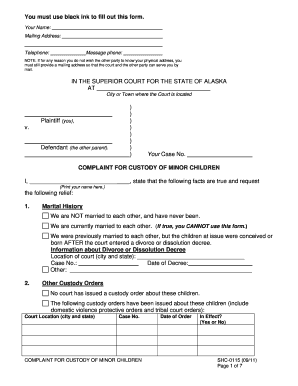
Form First B Notice 2011


What is the Form First B Notice
The Form First B Notice is a critical document used primarily in the context of tax notifications and compliance. It serves as a formal communication from the Internal Revenue Service (IRS) to taxpayers regarding specific tax obligations or issues. Understanding this form is essential for individuals and businesses to ensure compliance with federal tax regulations.
How to use the Form First B Notice
Using the Form First B Notice involves several steps to ensure proper handling and response. Taxpayers should first read the notice carefully to understand the information provided. It may outline necessary actions, such as providing additional documentation or making payments. Responding promptly and accurately to the notice is crucial to avoid penalties or further complications.
Steps to complete the Form First B Notice
Completing the Form First B Notice requires attention to detail. Follow these steps:
- Review the notice for specific instructions and required information.
- Gather any necessary documents that support your case or response.
- Fill out the form accurately, ensuring all information is current and correct.
- Double-check for any errors or omissions before submission.
- Submit the completed form by the specified deadline to avoid penalties.
Legal use of the Form First B Notice
The legal use of the Form First B Notice is governed by IRS regulations. This form must be completed and submitted in accordance with the guidelines set forth by the IRS to maintain its validity. Failure to adhere to these legal standards may result in penalties or legal repercussions for the taxpayer.
Key elements of the Form First B Notice
Key elements of the Form First B Notice include:
- Taxpayer identification information, such as name and Social Security number.
- Details regarding the specific tax issue or obligation.
- Instructions on how to respond or rectify the situation.
- Deadlines for submission or payment.
Examples of using the Form First B Notice
Examples of using the Form First B Notice can vary based on individual circumstances. For instance, a self-employed individual may receive a notice regarding underreported income, prompting them to provide additional documentation. Similarly, a business entity may receive a notice related to tax compliance issues, requiring immediate attention to avoid penalties.
Quick guide on how to complete form first b notice
Effortlessly Prepare Form First B Notice on Any Gadget
The use of online document organization has surged in popularity among businesses and individuals alike. It offers an ideal environmentally friendly substitute for conventional printed and signed documents, as you can access the appropriate form and securely store it online. airSlate SignNow equips you with all the tools necessary to create, modify, and eSign your documents swiftly without any holdups. Manage Form First B Notice on any device with airSlate SignNow's Android or iOS applications and simplify any document-related processes today.
How to Adjust and eSign Form First B Notice with Ease
- Obtain Form First B Notice and click Get Form to begin.
- Make use of the tools we provide to complete your form.
- Emphasize important sections of your documents or redact sensitive information with tools that airSlate SignNow offers specifically for that purpose.
- Create your eSignature using the Sign feature, which takes mere seconds and carries the same legal authority as a conventional wet ink signature.
- Verify all the details and click the Done button to save your modifications.
- Select how you wish to share your form, whether by email, SMS, invitation link, or download it to your computer.
Say goodbye to lost or misplaced documents, tedious form searching, or mistakes that necessitate printing new copies. airSlate SignNow addresses your document management needs in just a few clicks from any device you prefer. Modify and eSign Form First B Notice to ensure effective communication at every step of your form preparation process with airSlate SignNow.
Create this form in 5 minutes or less
Find and fill out the correct form first b notice
Create this form in 5 minutes!
How to create an eSignature for the form first b notice
How to create an electronic signature for a PDF online
How to create an electronic signature for a PDF in Google Chrome
How to create an e-signature for signing PDFs in Gmail
How to create an e-signature right from your smartphone
How to create an e-signature for a PDF on iOS
How to create an e-signature for a PDF on Android
People also ask
-
What is a first b notice template?
A first b notice template is a preformatted document used to notify parties about specific legal or business matters. This template helps to ensure clarity and compliance in communications. With airSlate SignNow, you can easily customize and send this template to meet your specific needs.
-
How can I create a first b notice template using airSlate SignNow?
Creating a first b notice template in airSlate SignNow is straightforward. Simply log in to your account, select 'Create Template,' and then customize the fields as necessary. This allows you to save time while ensuring that each notice meets your requirements.
-
Is there a cost associated with using the first b notice template?
While airSlate SignNow offers a range of subscription plans, creating and using a first b notice template is included in these services. You can choose a plan that fits your budget, allowing for unlimited document sending and eSigning capabilities.
-
What features are included with the first b notice template?
The first b notice template includes features such as customizable fields, eSignature integration, and automated reminders. These features streamline the process and ensure all parties can sign effortlessly. Use airSlate SignNow to maximize efficiency when preparing these notices.
-
Can I integrate the first b notice template with other applications?
Yes, airSlate SignNow allows for seamless integration with a variety of applications. You can connect your first b notice template with systems like CRM and project management tools, enhancing your workflow. This integration boosts productivity and collaboration across your organization.
-
How does using a first b notice template benefit my business?
Utilizing a first b notice template saves time and minimizes errors in legal communications. It simplifies the process of notifying parties and ensures compliance with necessary regulations. By using airSlate SignNow, you also gain a reliable solution for sending and eSigning important documents.
-
Can I customize the first b notice template for different scenarios?
Absolutely! The first b notice template in airSlate SignNow is fully customizable. You can tailor it for various situations, ensuring it suits the specific context you are addressing, whether it’s for business or legal notifications.
Get more for Form First B Notice
Find out other Form First B Notice
- eSign Education PDF Wyoming Mobile
- Can I eSign Nebraska Finance & Tax Accounting Business Plan Template
- eSign Nebraska Finance & Tax Accounting Business Letter Template Online
- eSign Nevada Finance & Tax Accounting Resignation Letter Simple
- eSign Arkansas Government Affidavit Of Heirship Easy
- eSign California Government LLC Operating Agreement Computer
- eSign Oklahoma Finance & Tax Accounting Executive Summary Template Computer
- eSign Tennessee Finance & Tax Accounting Cease And Desist Letter Myself
- eSign Finance & Tax Accounting Form Texas Now
- eSign Vermont Finance & Tax Accounting Emergency Contact Form Simple
- eSign Delaware Government Stock Certificate Secure
- Can I eSign Vermont Finance & Tax Accounting Emergency Contact Form
- eSign Washington Finance & Tax Accounting Emergency Contact Form Safe
- How To eSign Georgia Government Claim
- How Do I eSign Hawaii Government Contract
- eSign Hawaii Government Contract Now
- Help Me With eSign Hawaii Government Contract
- eSign Hawaii Government Contract Later
- Help Me With eSign California Healthcare / Medical Lease Agreement
- Can I eSign California Healthcare / Medical Lease Agreement