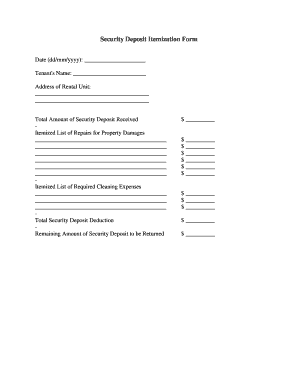
Security Deposit Itemization Form


What is the Security Deposit Itemization Form
The Security Deposit Itemization Form is a crucial document used by landlords and property managers in the United States to detail the deductions made from a tenant's security deposit. This form serves as a transparent account of any damages or unpaid rent that justifies withholding a portion of the deposit. It is essential for both parties to understand the deductions to ensure compliance with state laws and maintain a fair rental process.
How to use the Security Deposit Itemization Form
Using the Security Deposit Itemization Form involves several straightforward steps. First, the landlord or property manager should fill out the form by listing all deductions clearly. This includes specifying the amount deducted for repairs, cleaning, or any unpaid rent. Once completed, the form should be provided to the tenant, along with any supporting documentation, such as receipts or photographs of damages. This transparency helps maintain trust and clarity in the landlord-tenant relationship.
Key elements of the Security Deposit Itemization Form
Several key elements must be included in the Security Deposit Itemization Form to ensure its effectiveness and legality. These elements typically include:
- Tenant's Information: Full name and contact details of the tenant.
- Property Details: Address of the rental property.
- Itemized Deductions: A detailed list of each deduction, including the reason and amount.
- Total Security Deposit: The total amount of the security deposit initially paid by the tenant.
- Remaining Balance: The amount that will be returned to the tenant after deductions.
Steps to complete the Security Deposit Itemization Form
Completing the Security Deposit Itemization Form involves a systematic approach to ensure accuracy and compliance. Here are the steps to follow:
- Gather all relevant information, including the lease agreement and any documentation related to damages or unpaid rent.
- Fill out the form with the tenant's information and property details.
- List each deduction clearly, providing a brief explanation for each item.
- Calculate the total deductions and determine the remaining balance of the security deposit.
- Provide copies of any supporting documents, such as repair invoices or photographs.
- Sign and date the form before delivering it to the tenant.
Legal use of the Security Deposit Itemization Form
The legal use of the Security Deposit Itemization Form is governed by state laws, which often require landlords to provide an itemized list of deductions within a specific timeframe after a tenant vacates the property. Failure to comply with these regulations can result in legal disputes or loss of the right to retain any portion of the security deposit. It is essential for landlords to familiarize themselves with local laws to ensure the form is used correctly and legally.
State-specific rules for the Security Deposit Itemization Form
Each state in the United States has its own regulations regarding security deposits and the use of the Security Deposit Itemization Form. These rules can dictate how much a landlord can charge for a security deposit, the timeframe for returning the deposit, and the specific requirements for itemizing deductions. Landlords should consult their state’s landlord-tenant laws to ensure compliance and avoid potential penalties.
Quick guide on how to complete security deposit itemization form
Prepare Security Deposit Itemization Form effortlessly on any device
Online document management has become increasingly popular among organizations and individuals. It offers an excellent eco-friendly alternative to conventional printed and signed documents, as you can easily locate the appropriate form and securely store it online. airSlate SignNow provides you with all the tools necessary to create, edit, and eSign your documents quickly and without delays. Manage Security Deposit Itemization Form on any platform using airSlate SignNow's Android or iOS applications and enhance any document-related process today.
The easiest way to edit and eSign Security Deposit Itemization Form with little effort
- Find Security Deposit Itemization Form and click on Get Form to begin.
- Utilize the tools we offer to complete your document.
- Emphasize important sections of your documents or obscure sensitive information with tools that airSlate SignNow specifically provides for that purpose.
- Create your eSignature with the Sign tool, which takes seconds and carries the same legal authority as a traditional wet ink signature.
- Review the details and click on the Done button to save your changes.
- Select how you would like to send your form, via email, SMS, or invitation link, or download it to your computer.
Say goodbye to lost or misplaced documents, cumbersome form searches, or mistakes that necessitate printing new document copies. airSlate SignNow addresses all your document management needs in just a few clicks from any device you prefer. Edit and eSign Security Deposit Itemization Form and ensure excellent communication throughout the document preparation process with airSlate SignNow.
Create this form in 5 minutes or less
Create this form in 5 minutes!
How to create an eSignature for the security deposit itemization form
How to create an electronic signature for a PDF online
How to create an electronic signature for a PDF in Google Chrome
How to create an e-signature for signing PDFs in Gmail
How to create an e-signature right from your smartphone
How to create an e-signature for a PDF on iOS
How to create an e-signature for a PDF on Android
People also ask
-
What is a Security Deposit Itemization Form?
A Security Deposit Itemization Form is a document that outlines the deductions made from a tenant's security deposit at the end of a lease. It provides transparency regarding any charges for damages, cleaning, or unpaid rent. Using airSlate SignNow, you can easily create and send this form for eSignature to ensure a smooth and efficient process.
-
How does airSlate SignNow enhance the Security Deposit Itemization Form process?
With airSlate SignNow, you can streamline the creation and signing of your Security Deposit Itemization Form. Our platform allows you to customize the form according to your needs and ensures secure electronic signing. This helps reduce paperwork and speeds up the entire process, ultimately providing a better experience for both landlords and tenants.
-
Is there a cost associated with using the Security Deposit Itemization Form feature?
airSlate SignNow offers cost-effective plans that include access to the Security Deposit Itemization Form feature. The pricing is structured to accommodate businesses of all sizes, ensuring you get value for your investment. By using our platform, you can save time and resources typically spent on paper-based processes.
-
Can I integrate the Security Deposit Itemization Form with other platforms?
Yes, airSlate SignNow allows you to integrate the Security Deposit Itemization Form with various applications such as CRM systems and accounting software. This helps you maintain consistency across your business operations and ensures that all documents are easily accessible. Integrations streamline workflows, making it advantageous for property management companies.
-
How secure is the information in the Security Deposit Itemization Form?
The security of your data is our top priority at airSlate SignNow. Our platform employs advanced encryption methods to protect sensitive information in the Security Deposit Itemization Form. Additionally, electronic signatures are legally binding and help to further secure your transactions.
-
Can I track the status of my Security Deposit Itemization Form?
Absolutely! airSlate SignNow provides real-time tracking for your Security Deposit Itemization Form. You can easily monitor when the document has been viewed and signed, allowing you to stay updated on its progress and ensuring timely completion of your leasing processes.
-
What benefits does using airSlate SignNow for a Security Deposit Itemization Form offer?
Using airSlate SignNow for your Security Deposit Itemization Form offers numerous benefits, including improved efficiency, reduced paperwork, and enhanced organization. The platform's user-friendly interface makes it accessible for all parties involved. Moreover, the electronic signing feature expedites the process, allowing for quicker resolutions.
Get more for Security Deposit Itemization Form
Find out other Security Deposit Itemization Form
- How To Sign Maine Share Donation Agreement
- Sign Maine Share Donation Agreement Simple
- Sign New Jersey Share Donation Agreement Simple
- How To Sign Arkansas Collateral Debenture
- Sign Arizona Bill of Lading Simple
- Sign Oklahoma Bill of Lading Easy
- Can I Sign Massachusetts Credit Memo
- How Can I Sign Nevada Agreement to Extend Debt Payment
- Sign South Dakota Consumer Credit Application Computer
- Sign Tennessee Agreement to Extend Debt Payment Free
- Sign Kentucky Outsourcing Services Contract Simple
- Sign Oklahoma Outsourcing Services Contract Fast
- How Can I Sign Rhode Island Outsourcing Services Contract
- Sign Vermont Outsourcing Services Contract Simple
- Sign Iowa Interview Non-Disclosure (NDA) Secure
- Sign Arkansas Resignation Letter Simple
- Sign California Resignation Letter Simple
- Sign Florida Leave of Absence Agreement Online
- Sign Florida Resignation Letter Easy
- Sign Maine Leave of Absence Agreement Safe