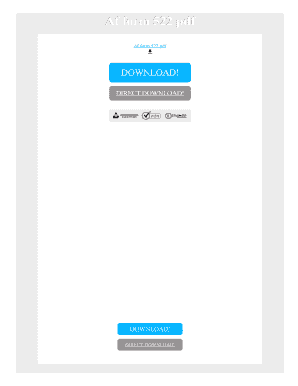
Af Form 522


What is the AF Form 522
The AF Form 522, also known as the Air Force Form 522, is a document used by the United States Air Force to assess and document an individual's qualifications for specific tasks or duties. This form is essential for ensuring that personnel meet the necessary standards and requirements for various roles within the Air Force. It serves as a record of training, qualifications, and certifications, helping to maintain operational readiness and safety.
How to Obtain the AF Form 522
To obtain the AF Form 522, you can visit the official Air Force website or contact your unit's administrative office. The form is typically available in PDF format, allowing for easy access and printing. Ensure that you have the most current version of the form, as updates may occur. If you are part of the Air Force, your unit may provide guidance on how to access and complete the form effectively.
Steps to Complete the AF Form 522
Completing the AF Form 522 involves several key steps:
- Gather necessary information, including personal details and qualifications.
- Fill out the form accurately, ensuring all required fields are completed.
- Review the form for any errors or omissions before submission.
- Submit the completed form to your supervisor or designated authority for approval.
It is important to follow any specific instructions provided by your unit regarding the completion and submission of the form.
Legal Use of the AF Form 522
The AF Form 522 is legally binding when completed and submitted according to Air Force regulations. It must be filled out truthfully and accurately, as providing false information can lead to disciplinary actions. The form is recognized as an official document that validates an individual's qualifications and training, which is crucial for maintaining safety and compliance within the Air Force.
Key Elements of the AF Form 522
Several key elements are included in the AF Form 522:
- Personal Information: This section requires details such as name, rank, and contact information.
- Qualifications: Documenting specific training and certifications relevant to the duties being performed.
- Signatures: Required signatures from both the individual completing the form and their supervisor to validate the information provided.
- Review Dates: Important for tracking the currency of qualifications and ensuring compliance with training requirements.
Examples of Using the AF Form 522
The AF Form 522 is used in various scenarios within the Air Force, including:
- Documenting flight qualifications for pilots and aircrew members.
- Recording completion of safety training for personnel handling hazardous materials.
- Maintaining records of certifications for specialized equipment operators.
Each of these examples highlights the importance of accurate documentation in maintaining safety and operational readiness.
Quick guide on how to complete af form 522
Prepare Af Form 522 effortlessly on any gadget
Digital document management has gained traction among enterprises and individuals. It offers an ideal environmentally friendly substitute to conventional printed and signed papers, allowing you to obtain the correct version and securely archive it online. airSlate SignNow equips you with all the resources necessary to create, alter, and eSign your documents quickly without delays. Manage Af Form 522 on any gadget using airSlate SignNow's Android or iOS applications and streamline any document-related process right now.
The easiest way to alter and eSign Af Form 522 without hassle
- Find Af Form 522 and then click Get Form to commence.
- Utilize the tools we provide to complete your document.
- Highlight important sections of your documents or obscure sensitive information using tools specifically offered by airSlate SignNow.
- Generate your eSignature with the Sign tool, which takes a few seconds and carries the same legal validity as a conventional ink signature.
- Verify all details and then click the Done button to save your changes.
- Decide how you prefer to send your form, via email, SMS, or invite link, or download it to your computer.
Forget about lost or misplaced documents, tedious form retrieval, or mistakes that necessitate reprinting new copies. airSlate SignNow fulfills your document management needs in just a few clicks from your chosen device. Alter and eSign Af Form 522 and guarantee exceptional communication at every stage of your form preparation process with airSlate SignNow.
Create this form in 5 minutes or less
Create this form in 5 minutes!
How to create an eSignature for the af form 522
How to create an electronic signature for a PDF online
How to create an electronic signature for a PDF in Google Chrome
How to create an e-signature for signing PDFs in Gmail
How to create an e-signature right from your smartphone
How to create an e-signature for a PDF on iOS
How to create an e-signature for a PDF on Android
People also ask
-
What is the AF Form 522?
The AF Form 522 is a crucial document used by the U.S. Air Force to record an individual's qualifications and certifications. This form is essential for maintaining accurate personnel records and ensuring compliance with service requirements. Using airSlate SignNow, you can easily create, send, and eSign the AF Form 522.
-
How does airSlate SignNow enhance the process of managing AF Form 522?
airSlate SignNow streamlines the management of AF Form 522 by providing a user-friendly platform for electronic signatures and document handling. It allows for effortless tracking, secure storage, and easy access to your AF Form 522, improving overall efficiency in your processes. With airSlate SignNow, you can cut down on paper usage and enhance compliance.
-
Is there a cost for using airSlate SignNow for the AF Form 522?
Yes, airSlate SignNow offers various pricing plans that cater to different needs, including organizations that require the AF Form 522. Each plan provides the essential features for eSigning and document management, with costs varying based on the number of users and features. Explore pricing options to find the best fit for your organization.
-
What features does airSlate SignNow offer for handling the AF Form 522?
airSlate SignNow offers a suite of features such as customizable templates, secure eSigning, and automated workflows tailored for the AF Form 522. Additionally, it provides real-time tracking, notifications, and secure document storage. These features ensure a comprehensive solution for managing all aspects of your AF Form 522.
-
Can airSlate SignNow integrate with other systems for managing AF Form 522?
Yes, airSlate SignNow boasts robust integration capabilities with various third-party applications, allowing for seamless management of the AF Form 522. Whether you need integration with CRM systems, file storage solutions, or other document management tools, airSlate SignNow can easily connect and enhance your workflows. These integrations simplify data entry and improve overall productivity.
-
How secure is the eSigning process for the AF Form 522 with airSlate SignNow?
The eSigning process for the AF Form 522 with airSlate SignNow is highly secure, utilizing industry-standard encryption and authentication protocols. Your documents are protected throughout the signing process, ensuring confidentiality and compliance with legal regulations. This level of security gives you peace of mind when managing sensitive information like the AF Form 522.
-
What are the benefits of using airSlate SignNow for the AF Form 522?
Using airSlate SignNow for the AF Form 522 offers several benefits including reduced paperwork, increased efficiency, and faster processing times. It eliminates the delays associated with physical signatures and promotes a more sustainable approach to document management. Organizations can benefit from a streamlined way to handle the AF Form 522 while saving time and resources.
Get more for Af Form 522
Find out other Af Form 522
- Electronic signature New Jersey Non-Profit Business Plan Template Online
- Electronic signature Massachusetts Legal Resignation Letter Now
- Electronic signature Massachusetts Legal Quitclaim Deed Easy
- Electronic signature Minnesota Legal LLC Operating Agreement Free
- Electronic signature Minnesota Legal LLC Operating Agreement Secure
- Electronic signature Louisiana Life Sciences LLC Operating Agreement Now
- Electronic signature Oregon Non-Profit POA Free
- Electronic signature South Dakota Non-Profit Business Plan Template Now
- Electronic signature South Dakota Non-Profit Lease Agreement Template Online
- Electronic signature Legal Document Missouri Online
- Electronic signature Missouri Legal Claim Online
- Can I Electronic signature Texas Non-Profit Permission Slip
- Electronic signature Missouri Legal Rental Lease Agreement Simple
- Electronic signature Utah Non-Profit Cease And Desist Letter Fast
- Electronic signature Missouri Legal Lease Agreement Template Free
- Electronic signature Non-Profit PDF Vermont Online
- Electronic signature Non-Profit PDF Vermont Computer
- Electronic signature Missouri Legal Medical History Mobile
- Help Me With Electronic signature West Virginia Non-Profit Business Plan Template
- Electronic signature Nebraska Legal Living Will Simple