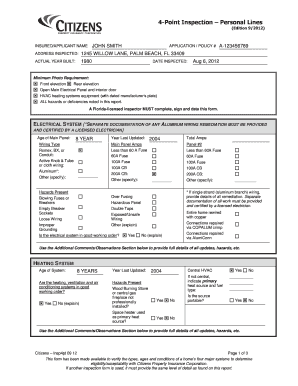
4 Point Inspection Form


What is the 4 Point Inspection Form
The 4 point inspection form is a crucial document used primarily in the real estate and insurance sectors. It is designed to assess the condition of a property by evaluating four key areas: the roof, electrical system, plumbing, and HVAC (heating, ventilation, and air conditioning) systems. Each section of the form requires detailed information and often includes recommendations for repairs or replacements. This form is particularly important for older homes, as it helps insurance companies determine coverage eligibility and premium rates.
How to use the 4 Point Inspection Form
Using the 4 point inspection form involves several steps to ensure accurate completion. First, gather all necessary information regarding the property, including its age and previous inspection reports. Next, conduct a thorough inspection of each of the four areas specified in the form. Document your findings clearly, noting any issues or repairs needed. Once completed, the form should be submitted to the relevant insurance provider or real estate agent, as it is often required for obtaining or renewing insurance policies.
Steps to complete the 4 Point Inspection Form
Completing the 4 point inspection form requires careful attention to detail. Follow these steps:
- Begin with the property’s basic information, including address and owner details.
- Inspect the roof for any visible damage, age, and overall condition, and record your findings.
- Evaluate the electrical system, checking for outdated wiring or safety hazards.
- Examine the plumbing system for leaks, water pressure issues, and pipe conditions.
- Assess the HVAC system, noting its age, maintenance history, and functionality.
- Review and summarize your findings, ensuring all sections of the form are filled out completely.
Key elements of the 4 Point Inspection Form
Several key elements must be included in the 4 point inspection form to ensure its effectiveness. These elements typically consist of:
- Property information: Address, owner details, and inspection date.
- Roof assessment: Age, condition, and any visible damage.
- Electrical system evaluation: Type of wiring, safety features, and any deficiencies.
- Plumbing inspection: Condition of pipes, fixtures, and any leaks or issues.
- HVAC system analysis: Age, maintenance records, and overall performance.
Legal use of the 4 Point Inspection Form
The legal use of the 4 point inspection form is essential for ensuring compliance with insurance regulations. This form serves as a formal record of the property's condition at a specific time and can be used in legal disputes or claims. For the form to be legally binding, it must be completed accurately and signed by a qualified inspector. Additionally, it is important to retain copies of the form for future reference, as they may be needed for insurance claims or property transactions.
State-specific rules for the 4 Point Inspection Form
Different states may have specific rules and regulations regarding the use of the 4 point inspection form. For instance, some states may require additional documentation or specific certifications for inspectors. It is important to familiarize yourself with local laws to ensure compliance. Additionally, certain states may have unique requirements for older homes, which can affect insurance eligibility. Consulting with a local real estate professional or insurance agent can provide clarity on these regulations.
Quick guide on how to complete 4 point inspection form 50582281
Prepare 4 Point Inspection Form seamlessly on any device
Digital document management has gained popularity among businesses and individuals alike. It serves as an ideal eco-friendly alternative to traditional printed and signed documents, allowing you to locate the appropriate template and safely store it online. airSlate SignNow equips you with all the tools necessary to create, modify, and eSign your documents rapidly without delays. Manage 4 Point Inspection Form on any device using airSlate SignNow's Android or iOS applications and streamline any document-related procedure today.
How to modify and eSign 4 Point Inspection Form with ease
- Locate 4 Point Inspection Form and click Get Form to begin.
- Utilize the tools we offer to fill out your form.
- Emphasize pertinent sections of the documents or conceal sensitive information with tools that airSlate SignNow provides specifically for this purpose.
- Generate your eSignature using the Sign tool, which takes mere seconds and holds the same legal validity as a conventional wet ink signature.
- Review the information and click the Done button to save your modifications.
- Select your preferred method of sharing your form—via email, SMS, invitation link, or download it to your computer.
Say goodbye to misplaced or lost files, the hassle of searching for forms, or mistakes that necessitate new document prints. airSlate SignNow fulfills all your document management needs in just a few clicks from any device you choose. Modify and eSign 4 Point Inspection Form to ensure excellent communication at every step of your form preparation process with airSlate SignNow.
Create this form in 5 minutes or less
Create this form in 5 minutes!
How to create an eSignature for the 4 point inspection form 50582281
How to create an electronic signature for a PDF online
How to create an electronic signature for a PDF in Google Chrome
How to create an e-signature for signing PDFs in Gmail
How to create an e-signature right from your smartphone
How to create an e-signature for a PDF on iOS
How to create an e-signature for a PDF on Android
People also ask
-
What is a 4 point inspection template?
A 4 point inspection template is a structured document used to assess four critical areas of a property: the roof, electrical system, plumbing, and HVAC. This template simplifies the inspection process, making it easier for inspectors to gather and present data efficiently. With airSlate SignNow, you can create customizable 4 point inspection templates to meet your specific needs.
-
How can I utilize a 4 point inspection template in my business?
You can utilize a 4 point inspection template to standardize your inspection process and ensure thorough evaluations of properties. By using airSlate SignNow, you can easily send and eSign these templates, streamlining your workflow and improving communication with clients. This enhances your service quality and helps you gain more trust in the industry.
-
Is there a cost associated with using the 4 point inspection template?
The cost of using the 4 point inspection template varies based on the plan you choose with airSlate SignNow. We offer flexible pricing packages that include features specifically designed for document management and electronic signatures. Investing in our solution helps you save time and reduce administrative costs related to managing inspections.
-
What features are included in the 4 point inspection template offered by airSlate SignNow?
The 4 point inspection template in airSlate SignNow includes customizable fields, electronic signature options, and integration capabilities with various software. These features streamline the inspection process, allowing you to gather necessary data efficiently and safely sign documents digitally. This enhances your productivity and offers a more professional service to clients.
-
Can I customize the 4 point inspection template to fit my specific needs?
Yes, airSlate SignNow allows you to fully customize your 4 point inspection template to align with your business requirements. You can modify sections, add specific questions, and include branding elements to make it uniquely yours. Customization ensures the template reflects your standards and improves the quality of inspections.
-
What are the benefits of using an electronic 4 point inspection template?
Using an electronic 4 point inspection template signNowly reduces paperwork, speeds up the inspection process, and improves accuracy in data collection. With airSlate SignNow’s easy-to-use platform, you can eSign documents securely and track the status of inspections in real-time. This not only enhances efficiency but also provides convenience for both the inspector and the client.
-
Does airSlate SignNow integrate with other tools or software?
Yes, airSlate SignNow offers robust integrations with various software solutions, which makes using the 4 point inspection template more seamless. This includes popular CRM tools, cloud storage services, and more. Such integrations facilitate efficient workflows, allowing your business to operate smoothly by connecting different platforms.
Get more for 4 Point Inspection Form
Find out other 4 Point Inspection Form
- How Do I Sign Minnesota Government Quitclaim Deed
- Sign Minnesota Government Affidavit Of Heirship Simple
- Sign Missouri Government Promissory Note Template Fast
- Can I Sign Missouri Government Promissory Note Template
- Sign Nevada Government Promissory Note Template Simple
- How To Sign New Mexico Government Warranty Deed
- Help Me With Sign North Dakota Government Quitclaim Deed
- Sign Oregon Government Last Will And Testament Mobile
- Sign South Carolina Government Purchase Order Template Simple
- Help Me With Sign Pennsylvania Government Notice To Quit
- Sign Tennessee Government Residential Lease Agreement Fast
- Sign Texas Government Job Offer Free
- Sign Alabama Healthcare / Medical LLC Operating Agreement Online
- Sign Alabama Healthcare / Medical Quitclaim Deed Mobile
- Can I Sign Alabama Healthcare / Medical Quitclaim Deed
- Sign Utah Government Month To Month Lease Myself
- Can I Sign Texas Government Limited Power Of Attorney
- Sign Arkansas Healthcare / Medical Living Will Free
- Sign Arkansas Healthcare / Medical Bill Of Lading Later
- Sign California Healthcare / Medical Arbitration Agreement Free