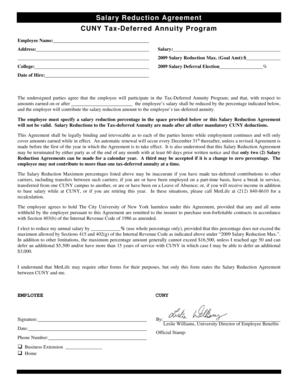
Salary Reduction Letter 2009-2026


What is the salary reduction letter?
A salary reduction letter is a formal document used by employers to communicate a decrease in an employee's pay. This letter outlines the reasons for the pay cut, the new salary amount, and any relevant details regarding the employee's position or benefits. It serves as an official record of the change and ensures that both parties are aware of the new terms of employment.
Key elements of the salary reduction letter
When drafting a salary reduction letter, it is important to include several key elements to ensure clarity and compliance. These elements typically include:
- Employee Information: Full name, job title, and department.
- Reason for Reduction: Clear explanation of why the salary is being reduced, such as financial difficulties or restructuring.
- New Salary Details: The new salary amount and effective date of the change.
- Impact on Benefits: Information on how the salary reduction may affect benefits, bonuses, or other compensation.
- Signature Line: Space for both the employer and employee to sign, acknowledging the change.
Steps to complete the salary reduction letter
Completing a salary reduction letter involves several straightforward steps. Follow this process to ensure the letter is properly prepared:
- Gather necessary employee information, including their current salary and job title.
- Clearly outline the reasons for the salary reduction, ensuring transparency.
- Determine the new salary amount and the date it will take effect.
- Draft the letter, incorporating all key elements mentioned above.
- Review the letter for accuracy and clarity before finalizing.
- Present the letter to the employee for review and signature.
Legal use of the salary reduction letter
To ensure that a salary reduction letter is legally binding, it must comply with relevant labor laws and regulations. Employers should be aware of the following:
- Notification Requirements: Employers may be required to provide advance notice of salary reductions, depending on state laws.
- Written Agreement: A signed letter serves as a formal agreement between the employer and employee regarding the change in pay.
- Compliance with Employment Contracts: Ensure that the salary reduction does not violate existing employment contracts or agreements.
How to use the salary reduction letter
The salary reduction letter can be used in various scenarios, such as during economic downturns or company restructuring. To effectively use this letter:
- Communicate openly with employees about the reasons for the reduction.
- Provide the letter in a timely manner, allowing employees to understand the changes before they take effect.
- Be prepared to discuss the implications of the salary reduction on other aspects of employment, such as benefits and bonuses.
Examples of using the salary reduction letter
Here are a few examples of situations where a salary reduction letter may be appropriate:
- A company facing financial difficulties may reduce salaries across the board to maintain operations.
- During a merger, a business may adjust salaries to align with new organizational structures.
- Seasonal businesses may implement temporary salary reductions during off-peak periods.
Quick guide on how to complete salary reduction letter
Complete Salary Reduction Letter effortlessly on any device
Online document management has gained traction among businesses and individuals. It offers an ideal eco-friendly option to traditional printed and signed papers, as you can locate the suitable form and securely store it online. airSlate SignNow equips you with all the resources necessary to create, modify, and eSign your documents swiftly without delays. Manage Salary Reduction Letter on any platform with airSlate SignNow Android or iOS applications and enhance any document-related process today.
The easiest way to alter and eSign Salary Reduction Letter without hassle
- Obtain Salary Reduction Letter and then click Get Form to begin.
- Take advantage of the tools we provide to submit your document.
- Highlight important sections of the documents or redact sensitive information with tools that airSlate SignNow offers specifically for that purpose.
- Create your eSignature with the Sign feature, which takes seconds and holds the same legal authority as a traditional wet ink signature.
- Review the information and then click on the Done button to save your modifications.
- Decide how you want to share your form, via email, text message (SMS), invitation link, or download it to your computer.
Say goodbye to lost or misplaced files, tedious form navigation, or errors that require printing new document copies. airSlate SignNow addresses all your document management needs in just a few clicks from any device you choose. Modify and eSign Salary Reduction Letter and ensure outstanding communication at every stage of the form preparation process with airSlate SignNow.
Create this form in 5 minutes or less
Create this form in 5 minutes!
How to create an eSignature for the salary reduction letter
How to create an electronic signature for a PDF online
How to create an electronic signature for a PDF in Google Chrome
How to create an e-signature for signing PDFs in Gmail
How to create an e-signature right from your smartphone
How to create an e-signature for a PDF on iOS
How to create an e-signature for a PDF on Android
People also ask
-
What is a salary reduction letter template?
A salary reduction letter template is a standardized document designed to formally communicate a decrease in an employee's salary. This template helps organizations maintain transparency and compliance while ensuring that the necessary legal language is included. Using a salary reduction letter template simplifies the process for HR departments, making it more efficient and professional.
-
How can I customize a salary reduction letter template?
Customizing a salary reduction letter template is easy with our platform. Simply fill in the specific details such as employee names, salary changes, and effective dates directly in the template. This flexibility allows you to address individual circumstances while ensuring compliance with company policies.
-
Is using a salary reduction letter template legally binding?
Yes, a properly executed salary reduction letter template can serve as a legally binding document when signed by both the employer and the employee. It is crucial to follow local labor laws and include all necessary information to make the document valid. This helps to protect both parties and clarifies the terms of the salary reduction.
-
Can I integrate my salary reduction letter template with other tools?
Absolutely! Our platform allows you to integrate your salary reduction letter template with popular HR management software and document storage solutions. This feature streamlines your workflow, making it easier to track changes and maintain organized records.
-
What are the benefits of using a salary reduction letter template?
Using a salary reduction letter template saves time and reduces errors by providing a clear structure for the necessary communication. It ensures that all essential details are included, fostering trust and transparency within the workplace. Moreover, it helps businesses to remain organized and compliant in their documentation processes.
-
How much does it cost to use the salary reduction letter template feature?
Our pricing model is designed to be cost-effective, allowing businesses of all sizes to access the salary reduction letter template feature. We offer various subscription plans that cater to different needs, ensuring that you can find an option that fits your budget. You can explore our plans to see which best suits your requirements.
-
Is there a customer support option for using the salary reduction letter template?
Yes, we offer extensive customer support for users of the salary reduction letter template feature. Our team is available 24/7 to assist with any questions or issues you may encounter while using the template. We are committed to ensuring a smooth experience for all our customers.
Get more for Salary Reduction Letter
- Release minor child form
- Waiver and release from liability for adult for canoeing kayaking form
- Release minor form 497427172
- Waiver and release from liability for adult for laser tag facility form
- Waiver and release from liability for minor child for laser tag facility form
- Waiver and release from liability for adult for rugby club form
- Waiver and release from liability for minor child for rugby club form
- Waiver and release from liability for adult for squash club form
Find out other Salary Reduction Letter
- Can I Sign Iowa Courts Form
- Help Me With eSign Montana Banking Form
- Can I Sign Kentucky Courts Document
- How To eSign New York Banking Word
- Can I eSign South Dakota Banking PPT
- How Can I eSign South Dakota Banking PPT
- How Do I eSign Alaska Car Dealer Form
- How To eSign California Car Dealer Form
- Can I eSign Colorado Car Dealer Document
- How Can I eSign Colorado Car Dealer Document
- Can I eSign Hawaii Car Dealer Word
- How To eSign Hawaii Car Dealer PPT
- How To eSign Hawaii Car Dealer PPT
- How Do I eSign Hawaii Car Dealer PPT
- Help Me With eSign Hawaii Car Dealer PPT
- How Can I eSign Hawaii Car Dealer Presentation
- How Do I eSign Hawaii Business Operations PDF
- How Can I eSign Hawaii Business Operations PDF
- How To eSign Hawaii Business Operations Form
- How Do I eSign Hawaii Business Operations Form