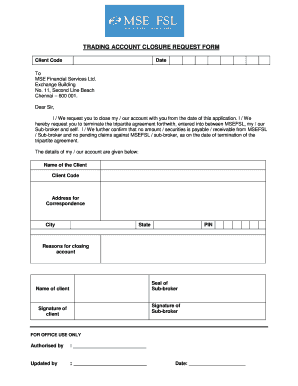
TRADING ACCOUNT CLOSURE REQUEST FORM MSEFSL


What is the TRADING ACCOUNT CLOSURE REQUEST FORM MSEFSL
The TRADING ACCOUNT CLOSURE REQUEST FORM MSEFSL is a formal document used by individuals or entities to request the closure of their trading accounts with MSE Financial Services Limited (MSEFSL). This form serves as an official notification to the financial institution, ensuring that all necessary procedures are followed to terminate the account properly. It typically includes essential details such as the account holder's name, account number, and reason for closure, facilitating a smooth and efficient process.
How to use the TRADING ACCOUNT CLOSURE REQUEST FORM MSEFSL
Using the TRADING ACCOUNT CLOSURE REQUEST FORM MSEFSL involves several straightforward steps. First, obtain the form from the official MSEFSL website or your account management portal. Next, fill in the required information accurately, ensuring that all sections are completed. After filling out the form, review it for any errors or missing information. Finally, submit the form according to the instructions provided, which may include online submission, mailing, or delivering it in person to a designated office.
Steps to complete the TRADING ACCOUNT CLOSURE REQUEST FORM MSEFSL
Completing the TRADING ACCOUNT CLOSURE REQUEST FORM MSEFSL involves a series of clear steps:
- Download the form from the MSEFSL website or access it through your account.
- Provide your personal information, including your full name, address, and contact details.
- Enter your trading account number accurately to ensure the correct account is closed.
- Indicate the reason for the closure, which may be required by the institution.
- Sign and date the form to validate your request.
- Submit the completed form as per the guidelines provided by MSEFSL.
Key elements of the TRADING ACCOUNT CLOSURE REQUEST FORM MSEFSL
The TRADING ACCOUNT CLOSURE REQUEST FORM MSEFSL includes several key elements that are essential for processing the closure request. These elements typically consist of:
- Account Holder Information: Personal details of the account holder, including name and contact information.
- Account Number: The specific trading account number that is to be closed.
- Reason for Closure: A section where the account holder can specify the reason for closing the account.
- Signature: The account holder's signature, confirming the request.
- Date: The date on which the request is made, marking the official request for closure.
Legal use of the TRADING ACCOUNT CLOSURE REQUEST FORM MSEFSL
The TRADING ACCOUNT CLOSURE REQUEST FORM MSEFSL is legally binding when completed and submitted according to the regulations set forth by MSEFSL. To ensure its legal validity, the form must be signed by the account holder, and all information must be accurate. The use of this form protects both the account holder and the financial institution by providing a clear record of the closure request, which may be referenced in case of disputes or inquiries in the future.
Form Submission Methods
Submitting the TRADING ACCOUNT CLOSURE REQUEST FORM MSEFSL can be done through various methods, depending on the preferences of the account holder and the guidelines set by MSEFSL. Common submission methods include:
- Online Submission: Many financial institutions offer a secure online portal for submitting forms directly.
- Mail: The completed form can be printed and sent via postal mail to the designated address provided by MSEFSL.
- In-Person: Account holders may also choose to deliver the form in person at a local branch or office.
Quick guide on how to complete trading account closure request form msefsl
Effortlessly manage TRADING ACCOUNT CLOSURE REQUEST FORM MSEFSL on any device
Digital document handling has become increasingly popular among businesses and individuals. It offers an ideal eco-friendly alternative to traditional printed and signed documents, as you can easily find the necessary form and securely store it online. airSlate SignNow provides all the features you require to create, edit, and electronically sign your documents swiftly and without delays. Manage TRADING ACCOUNT CLOSURE REQUEST FORM MSEFSL on any device with the airSlate SignNow Android or iOS applications and enhance any document-centric process today.
How to edit and electronically sign TRADING ACCOUNT CLOSURE REQUEST FORM MSEFSL with ease
- Find TRADING ACCOUNT CLOSURE REQUEST FORM MSEFSL and then click Get Form to begin.
- Utilize the tools available to fill out your document.
- Emphasize important sections of your documents or conceal sensitive information with the tools that airSlate SignNow specifically provides for that purpose.
- Create your signature using the Sign tool, which takes just seconds and holds the same legal validity as a traditional ink signature.
- Review the details and then click on the Done button to finalize your changes.
- Choose your preferred method to send your form: via email, SMS, invite link, or download it to your computer.
Eliminate issues with lost or misplaced files, tedious form searches, or errors that necessitate printing new document copies. airSlate SignNow meets your document management needs with just a few clicks from any device you prefer. Modify and electronically sign TRADING ACCOUNT CLOSURE REQUEST FORM MSEFSL and ensure excellent communication at every stage of the document preparation process with airSlate SignNow.
Create this form in 5 minutes or less
Create this form in 5 minutes!
How to create an eSignature for the trading account closure request form msefsl
How to create an electronic signature for a PDF online
How to create an electronic signature for a PDF in Google Chrome
How to create an e-signature for signing PDFs in Gmail
How to create an e-signature right from your smartphone
How to create an e-signature for a PDF on iOS
How to create an e-signature for a PDF on Android
People also ask
-
What is the TRADING ACCOUNT CLOSURE REQUEST FORM MSEFSL?
The TRADING ACCOUNT CLOSURE REQUEST FORM MSEFSL is a document required to formally close your trading account with MSEFSL. This form ensures that all necessary procedures are followed for a smooth account closure process and helps protect your financial interests.
-
How do I obtain the TRADING ACCOUNT CLOSURE REQUEST FORM MSEFSL?
You can easily obtain the TRADING ACCOUNT CLOSURE REQUEST FORM MSEFSL directly from the MSEFSL website or by contacting their customer service. It's crucial to use the official form to avoid any processing issues during your account closure.
-
What information do I need to complete the TRADING ACCOUNT CLOSURE REQUEST FORM MSEFSL?
To complete the TRADING ACCOUNT CLOSURE REQUEST FORM MSEFSL, you will typically need to provide your account details, identification information, and reason for closure. Ensuring accurate and complete information can expedite the processing of your request.
-
Are there any fees associated with submitting the TRADING ACCOUNT CLOSURE REQUEST FORM MSEFSL?
Generally, there are no fees for submitting the TRADING ACCOUNT CLOSURE REQUEST FORM MSEFSL, but it's advisable to check with MSEFSL for any specific conditions or applicable charges related to your account closure.
-
How long does it take to process the TRADING ACCOUNT CLOSURE REQUEST FORM MSEFSL?
The processing time for the TRADING ACCOUNT CLOSURE REQUEST FORM MSEFSL can vary, but it typically takes a few business days. You will be notified once your request has been processed, ensuring a transparent closure experience.
-
Can I cancel my TRADING ACCOUNT CLOSURE REQUEST FORM MSEFSL after submission?
In some cases, it may be possible to cancel your TRADING ACCOUNT CLOSURE REQUEST FORM MSEFSL if you act swiftly and contact MSEFSL customer support. However, once the closure process begins, it may be difficult to reverse.
-
What should I do if I encounter issues with the TRADING ACCOUNT CLOSURE REQUEST FORM MSEFSL?
If you face any difficulties with the TRADING ACCOUNT CLOSURE REQUEST FORM MSEFSL, signNow out to MSEFSL customer support for assistance. They can guide you through any problems and ensure that your request is handled properly.
Get more for TRADING ACCOUNT CLOSURE REQUEST FORM MSEFSL
- Fillable online courts mi this form if fax email print
- Nc 100 petition for change of name change of name form
- Texas department of public safetyregulatory servi form
- Fillable online tvfc program vaccine transfer authorization form
- Instructions for completing the restated articles of organization form
- Texas irp apportioned registration application form
- Licensee nameaddress change request form
- Pers 282 pdf texas department of criminal justice form
Find out other TRADING ACCOUNT CLOSURE REQUEST FORM MSEFSL
- How Do I eSign Hawaii Lodger Agreement Template
- eSign Arkansas Storage Rental Agreement Now
- How Can I eSign Texas Sublease Agreement Template
- eSign Texas Lodger Agreement Template Free
- eSign Utah Lodger Agreement Template Online
- eSign Hawaii Rent to Own Agreement Mobile
- How To eSignature Colorado Postnuptial Agreement Template
- How Do I eSignature Colorado Postnuptial Agreement Template
- Help Me With eSignature Colorado Postnuptial Agreement Template
- eSignature Illinois Postnuptial Agreement Template Easy
- eSignature Kentucky Postnuptial Agreement Template Computer
- How To eSign California Home Loan Application
- How To eSign Florida Home Loan Application
- eSign Hawaii Home Loan Application Free
- How To eSign Hawaii Home Loan Application
- How To eSign New York Home Loan Application
- How To eSign Texas Home Loan Application
- eSignature Indiana Prenuptial Agreement Template Now
- eSignature Indiana Prenuptial Agreement Template Simple
- eSignature Ohio Prenuptial Agreement Template Safe