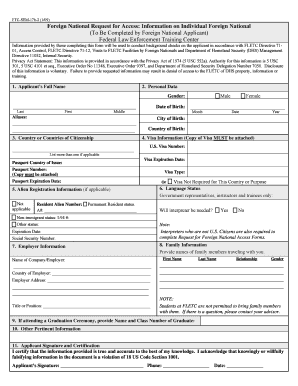
FTC SEM 17b 2 109 Foreign National Request for Access Alertconference Form


Understanding the FTC SEM 17b 2 109 Foreign National Request For Access Alertconference
The FTC SEM 17b 2 109 Foreign National Request For Access Alertconference is a specialized form designed for foreign nationals seeking access to certain information or resources regulated by the Federal Trade Commission (FTC). This form is essential for ensuring compliance with specific legal and regulatory requirements when foreign individuals or entities request access to sensitive data. It serves as a formal request that outlines the purpose and scope of the access being sought, ensuring that all necessary information is provided for review and approval.
Steps to Complete the FTC SEM 17b 2 109 Foreign National Request For Access Alertconference
Completing the FTC SEM 17b 2 109 Foreign National Request For Access Alertconference involves several key steps to ensure accuracy and compliance:
- Gather necessary information, including personal identification details and the purpose of the request.
- Fill out the form accurately, ensuring all sections are completed as required.
- Review the form for any errors or omissions before submission.
- Submit the form through the designated channels, which may include online submission or mailing it to the appropriate FTC office.
- Keep a copy of the submitted form for your records.
Legal Use of the FTC SEM 17b 2 109 Foreign National Request For Access Alertconference
The legal use of the FTC SEM 17b 2 109 Foreign National Request For Access Alertconference hinges on compliance with U.S. laws and regulations governing data access and privacy. The form must be filled out truthfully and submitted for legitimate purposes only. Misuse of this form can lead to legal repercussions, including penalties for non-compliance. It is important to understand the implications of the information being requested and to ensure that all provided details are accurate and relevant to the request.
Key Elements of the FTC SEM 17b 2 109 Foreign National Request For Access Alertconference
Several key elements must be included in the FTC SEM 17b 2 109 Foreign National Request For Access Alertconference to ensure its validity:
- Personal Information: Full name, contact details, and identification information of the requester.
- Purpose of Access: A clear explanation of why access is being requested and how the information will be used.
- Scope of Request: Specific details regarding the information or resources being requested.
- Signature: An electronic signature or acknowledgment of the information provided being accurate and truthful.
Who Issues the FTC SEM 17b 2 109 Foreign National Request For Access Alertconference
The FTC SEM 17b 2 109 Foreign National Request For Access Alertconference is issued by the Federal Trade Commission. The FTC is responsible for protecting consumer rights and ensuring fair competition in the marketplace. This form is part of their efforts to regulate access to sensitive information and maintain compliance with federal laws. It is crucial for foreign nationals to understand the authority of the FTC in issuing this form and the implications of their requests.
Penalties for Non-Compliance with the FTC SEM 17b 2 109 Foreign National Request For Access Alertconference
Non-compliance with the FTC SEM 17b 2 109 Foreign National Request For Access Alertconference can result in significant penalties. These may include fines, legal action, or denial of access to the requested information. It is essential for individuals and entities to adhere to the requirements outlined in the form to avoid these consequences. Understanding the legal framework surrounding the form can help mitigate risks associated with non-compliance.
Quick guide on how to complete ftc sem 17b 2 109 foreign national request for access alertconference
Effortlessly Prepare FTC SEM 17b 2 109 Foreign National Request For Access Alertconference on Any Device
Digital document management has gained traction among businesses and individuals alike. It serves as an ideal environmentally friendly alternative to traditional printed and signed documents, allowing you to locate the correct form and securely store it online. airSlate SignNow offers all the tools necessary to create, edit, and electronically sign your documents swiftly without delays. Manage FTC SEM 17b 2 109 Foreign National Request For Access Alertconference on any device with the airSlate SignNow Android or iOS applications and enhance any document-related process today.
The Easiest Way to Edit and Electronically Sign FTC SEM 17b 2 109 Foreign National Request For Access Alertconference
- Obtain FTC SEM 17b 2 109 Foreign National Request For Access Alertconference and click on Get Form to begin.
- Utilize the tools we provide to complete your document.
- Highlight pertinent sections of your documents or redact sensitive information using tools that airSlate SignNow specifically offers for these tasks.
- Create your signature with the Sign tool, which takes mere seconds and holds the same legal validity as a conventional wet ink signature.
- Review all the details and click on the Done button to save your changes.
- Choose how you wish to send your form, whether by email, text message (SMS), invitation link, or download it to your computer.
Bid farewell to lost or misplaced documents, tedious form searching, and mistakes that require printing additional document copies. airSlate SignNow meets your document management needs with just a few clicks from any device you prefer. Modify and electronically sign FTC SEM 17b 2 109 Foreign National Request For Access Alertconference and ensure outstanding communication at every stage of the form preparation process with airSlate SignNow.
Create this form in 5 minutes or less
Create this form in 5 minutes!
How to create an eSignature for the ftc sem 17b 2 109 foreign national request for access alertconference
How to create an electronic signature for a PDF online
How to create an electronic signature for a PDF in Google Chrome
How to create an e-signature for signing PDFs in Gmail
How to create an e-signature right from your smartphone
How to create an e-signature for a PDF on iOS
How to create an e-signature for a PDF on Android
People also ask
-
What is the FTC SEM 17b 2 109 Foreign National Request For Access Alertconference used for?
The FTC SEM 17b 2 109 Foreign National Request For Access Alertconference is specifically designed to streamline the process of obtaining access for foreign nationals. It ensures compliance with necessary regulations while simplifying documentation through our secure eSignature platform.
-
How does airSlate SignNow facilitate the FTC SEM 17b 2 109 Foreign National Request For Access Alertconference?
airSlate SignNow provides an intuitive interface to create, send, and manage the FTC SEM 17b 2 109 Foreign National Request For Access Alertconference forms. Our platform offers features that enhance user experience, including customizable templates and automated reminders, ensuring smooth processing of requests.
-
What pricing options are available for using the FTC SEM 17b 2 109 Foreign National Request For Access Alertconference feature?
airSlate SignNow offers flexible pricing plans tailored to meet the needs of businesses leveraging the FTC SEM 17b 2 109 Foreign National Request For Access Alertconference. Whether you are a small business or a large enterprise, we have a plan that fits your budget, with volume discounts available.
-
Can the FTC SEM 17b 2 109 Foreign National Request For Access Alertconference be integrated with other software?
Yes, the FTC SEM 17b 2 109 Foreign National Request For Access Alertconference can be easily integrated with numerous third-party applications. airSlate SignNow supports integrations with popular tools such as CRMs, document management systems, and workflow automation platforms to enhance productivity.
-
What are the security measures in place when using the FTC SEM 17b 2 109 Foreign National Request For Access Alertconference?
The security of your documents is our top priority. When using the FTC SEM 17b 2 109 Foreign National Request For Access Alertconference, airSlate SignNow employs advanced encryption protocols and complies with industry standards to protect sensitive information throughout the eSigning process.
-
How does eSigning the FTC SEM 17b 2 109 Foreign National Request For Access Alertconference benefit my business?
Using eSigning for the FTC SEM 17b 2 109 Foreign National Request For Access Alertconference accelerates the approval process, reduces paperwork, and minimizes delays. This not only saves time but also improves efficiency and enhances client satisfaction.
-
Is there a mobile app for accessing the FTC SEM 17b 2 109 Foreign National Request For Access Alertconference?
Yes, airSlate SignNow offers a mobile app that allows you to access the FTC SEM 17b 2 109 Foreign National Request For Access Alertconference on-the-go. This means you can manage documents, send requests, and eSign anywhere, providing flexibility to you and your team.
Get more for FTC SEM 17b 2 109 Foreign National Request For Access Alertconference
- Genworth declaration of attorney in fact form
- 0p175 form
- Apwu request for information documents for grievance processing apwu request for information documents for grievance processing
- Toastmasters application form fillable
- Cell phone authorization form
- A probabilistic sampling method psm for estimating geographic form
- Ee 11aimpairment benefits response form
- Transfer of intellectual property rights agreement template form
Find out other FTC SEM 17b 2 109 Foreign National Request For Access Alertconference
- eSign California Finance & Tax Accounting IOU Free
- How To eSign North Dakota Education Rental Application
- How To eSign South Dakota Construction Promissory Note Template
- eSign Education Word Oregon Secure
- How Do I eSign Hawaii Finance & Tax Accounting NDA
- eSign Georgia Finance & Tax Accounting POA Fast
- eSign Georgia Finance & Tax Accounting POA Simple
- How To eSign Oregon Education LLC Operating Agreement
- eSign Illinois Finance & Tax Accounting Resignation Letter Now
- eSign Texas Construction POA Mobile
- eSign Kansas Finance & Tax Accounting Stock Certificate Now
- eSign Tennessee Education Warranty Deed Online
- eSign Tennessee Education Warranty Deed Now
- eSign Texas Education LLC Operating Agreement Fast
- eSign Utah Education Warranty Deed Online
- eSign Utah Education Warranty Deed Later
- eSign West Virginia Construction Lease Agreement Online
- How To eSign West Virginia Construction Job Offer
- eSign West Virginia Construction Letter Of Intent Online
- eSign West Virginia Construction Arbitration Agreement Myself