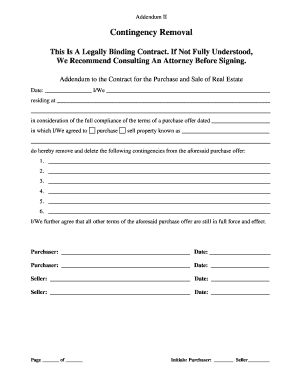
What is Contingency Removal Form


What is the contingency removal form?
The contingency removal form is a legal document used primarily in real estate transactions. It allows buyers to remove specific contingencies that were initially included in their purchase agreement. These contingencies might include financing, inspection, or appraisal conditions. By submitting this form, the buyer confirms that they are ready to proceed with the purchase without those contingencies in place, which can streamline the closing process.
Steps to complete the contingency removal form
Completing the contingency removal form involves several key steps:
- Review the original purchase agreement to identify the contingencies you wish to remove.
- Fill out the contingency removal form accurately, providing all necessary details such as property address and buyer information.
- Sign the form electronically to ensure it is legally binding.
- Submit the completed form to the seller or their agent, ensuring all parties receive a copy for their records.
Legal use of the contingency removal form
The legal validity of the contingency removal form hinges on several factors. It must be signed by all parties involved to be enforceable. Additionally, the form must comply with relevant state laws and regulations governing real estate transactions. In the United States, electronic signatures are generally accepted, provided they meet the requirements set forth by the ESIGN Act and UETA. This ensures that the form is legally binding and can be upheld in court if necessary.
Key elements of the contingency removal form
Several key elements must be included in the contingency removal form to ensure its effectiveness:
- The names and contact information of all parties involved in the transaction.
- A clear statement indicating which contingencies are being removed.
- The property address and any relevant details pertaining to the transaction.
- Signature lines for all parties, including dates of signing.
Examples of using the contingency removal form
There are various scenarios in which a buyer might utilize a contingency removal form:
- A buyer may remove a financing contingency after securing a mortgage loan.
- A buyer may choose to waive an inspection contingency if they are confident in the property's condition.
- In competitive markets, buyers often remove contingencies to strengthen their offers, making them more appealing to sellers.
State-specific rules for the contingency removal form
Each state in the U.S. may have specific regulations regarding the use of the contingency removal form. It is essential to be aware of these rules to ensure compliance. For example, some states may require additional disclosures or specific language in the form. Consulting with a real estate attorney or agent familiar with local laws can help buyers navigate these requirements effectively.
Quick guide on how to complete what is contingency removal form
Execute What Is Contingency Removal Form effortlessly on any device
Managing documents online has gained traction among both organizations and individuals. It serves as an ideal eco-friendly alternative to conventional printed and signed paperwork, allowing you to locate the necessary form and securely store it online. airSlate SignNow supplies all the tools required to create, modify, and electronically sign your documents swiftly without delays. Manage What Is Contingency Removal Form across any platform with airSlate SignNow's Android or iOS applications and enhance any document-centric operation today.
The most efficient approach to modify and electronically sign What Is Contingency Removal Form without effort
- Locate What Is Contingency Removal Form and click Get Form to begin.
- Utilize the tools available to complete your form.
- Emphasize signNow sections of your documents or redact sensitive information with tools specifically offered by airSlate SignNow for that purpose.
- Create your signature using the Sign tool, which takes mere seconds and holds the same legal validity as a traditional wet ink signature.
- Verify all details and click on the Done button to save your changes.
- Choose your preferred delivery method for your form: by email, text message (SMS), or invite link, or download it to your computer.
Eliminate concerns about lost or misplaced files, tedious form searching, or mistakes that necessitate printing new document copies. airSlate SignNow fulfills all your document management needs in just a few clicks from any device you select. Modify and electronically sign What Is Contingency Removal Form and ensure outstanding communication at any stage of your form preparation process with airSlate SignNow.
Create this form in 5 minutes or less
Create this form in 5 minutes!
How to create an eSignature for the what is contingency removal form
How to create an electronic signature for a PDF online
How to create an electronic signature for a PDF in Google Chrome
How to create an e-signature for signing PDFs in Gmail
How to create an e-signature right from your smartphone
How to create an e-signature for a PDF on iOS
How to create an e-signature for a PDF on Android
People also ask
-
What is a contingency removal form and why is it important?
A contingency removal form is a legal document used to eliminate contingencies in a real estate transaction. This document is crucial as it provides clarity on the terms of the agreement and facilitates a smoother closing process. With airSlate SignNow, you can easily create and eSign this form to expedite your transactions.
-
How can I create a contingency removal form with airSlate SignNow?
Creating a contingency removal form with airSlate SignNow is simple. You can start with a template or create a custom form from scratch. Our user-friendly interface makes it easy to add necessary fields and send it for electronic signatures in just a few clicks.
-
Is there a cost associated with using airSlate SignNow for a contingency removal form?
Yes, airSlate SignNow offers various pricing plans depending on your business needs. Each plan includes features that allow you to manage and eSign documents, including the contingency removal form. You can choose a plan that fits your budget and usage requirements.
-
What are the benefits of using airSlate SignNow for my contingency removal form?
Using airSlate SignNow for your contingency removal form streamlines the signing process, making it quicker and more efficient. You benefit from secure document storage and tracking, which helps to maintain organization and compliance. Additionally, the automation features reduce errors and save time.
-
Can I integrate airSlate SignNow with other software for my contingency removal form?
Absolutely! airSlate SignNow offers integrations with popular CRM and project management tools, enhancing your workflow. This means you can easily send your contingency removal form directly from other applications you already use, improving efficiency signNowly.
-
What security measures does airSlate SignNow provide for my contingency removal form?
airSlate SignNow prioritizes security with features like advanced encryption, two-factor authentication, and secure cloud storage. These measures ensure that your contingency removal form and other sensitive documents are protected from unauthorized access and bsignNowes.
-
Are there mobile options available for signing a contingency removal form?
Yes, airSlate SignNow offers a mobile application that allows users to sign a contingency removal form on the go. This flexibility ensures that you can manage your documents anytime and anywhere, making it convenient for busy professionals.
Get more for What Is Contingency Removal Form
- Wire funds transfer request form lek securities
- Credit card application form pdf 100270530
- Cvrp application form pdf
- Rc325 address change request agence du revenu du canada cra arc gc form
- Form 2944
- Tuition assistance agreement template form
- Tuition reimbursement agreement template 787748385 form
- Tuition reimbursement payback agreement template form
Find out other What Is Contingency Removal Form
- How To Sign Michigan Lawers Document
- How To Sign New Jersey Lawers PPT
- How Do I Sign Arkansas Legal Document
- How Can I Sign Connecticut Legal Document
- How Can I Sign Indiana Legal Form
- Can I Sign Iowa Legal Document
- How Can I Sign Nebraska Legal Document
- How To Sign Nevada Legal Document
- Can I Sign Nevada Legal Form
- How Do I Sign New Jersey Legal Word
- Help Me With Sign New York Legal Document
- How Do I Sign Texas Insurance Document
- How Do I Sign Oregon Legal PDF
- How To Sign Pennsylvania Legal Word
- How Do I Sign Wisconsin Legal Form
- Help Me With Sign Massachusetts Life Sciences Presentation
- How To Sign Georgia Non-Profit Presentation
- Can I Sign Nevada Life Sciences PPT
- Help Me With Sign New Hampshire Non-Profit Presentation
- How To Sign Alaska Orthodontists Presentation