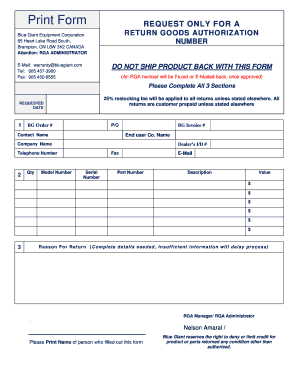
Return Goods Authorization Form


What is the Return Goods Authorization Form
The return goods authorization form is a crucial document used in the retail and e-commerce sectors. It allows customers to request the return of purchased goods, ensuring that the return process is organized and efficient. This form typically includes essential information such as the customer's details, order number, item description, and reason for the return. By standardizing the return process, businesses can manage returns more effectively and maintain customer satisfaction.
How to use the Return Goods Authorization Form
Using the return goods authorization form involves several straightforward steps. First, customers need to fill out the form with accurate information regarding their purchase. This includes entering their contact details, specifying the items they wish to return, and providing a reason for the return. Once completed, the form should be submitted to the retailer, either online or through other specified methods. Retailers will then review the request and provide further instructions, such as shipping labels or return addresses.
Steps to complete the Return Goods Authorization Form
Completing the return goods authorization form requires careful attention to detail. Here are the steps to follow:
- Gather your purchase information, including the order number and item details.
- Access the return goods authorization form from the retailer's website or customer service.
- Fill in your personal information, ensuring accuracy.
- List the items you are returning, along with their respective reasons for return.
- Review the form for completeness and accuracy.
- Submit the form as directed by the retailer, either electronically or via mail.
Legal use of the Return Goods Authorization Form
The return goods authorization form serves a legal purpose by documenting the return request and protecting both the customer and the retailer. For the form to be valid, it must include all necessary information and be submitted according to the retailer's guidelines. This documentation can be important in case of disputes regarding the return, providing a clear record of the transaction and the customer's intent to return the goods.
Key elements of the Return Goods Authorization Form
Several key elements should be included in a return goods authorization form to ensure it is effective and comprehensive:
- Customer Information: Name, address, and contact details.
- Order Details: Order number and date of purchase.
- Item Information: Description of the items being returned, including quantity and condition.
- Reason for Return: A clear explanation for why the items are being returned.
- Signature: A digital or handwritten signature may be required to validate the request.
Examples of using the Return Goods Authorization Form
There are various scenarios in which a return goods authorization form is utilized. For instance, a customer may receive a defective product and wish to return it for a refund or exchange. In another case, a customer may find that the item does not match the description provided online, prompting a return. Each situation necessitates the use of the return goods authorization form to document the return process and facilitate communication between the customer and the retailer.
Quick guide on how to complete return goods authorization form
Complete Return Goods Authorization Form effortlessly on any device
Digital document management has become popular among businesses and individuals. It offers an ideal eco-friendly alternative to traditional printed and signed paperwork, as you can easily locate the right form and securely store it online. airSlate SignNow provides you with all the tools necessary to create, modify, and electronically sign your documents swiftly without delays. Manage Return Goods Authorization Form on any device using airSlate SignNow's Android or iOS applications and enhance any document-centric process today.
The most efficient way to alter and electronically sign Return Goods Authorization Form with ease
- Obtain Return Goods Authorization Form and click on Access Form to begin.
- Utilize the tools we provide to fill out your form.
- Emphasize relevant sections of the documents or conceal sensitive information with tools specifically offered by airSlate SignNow for that purpose.
- Create your signature using the Sign tool, which takes mere seconds and holds the same legal validity as a conventional wet ink signature.
- Review the information and click on the Finish button to save your updates.
- Select your preferred method for sharing your form, whether by email, text message (SMS), invitation link, or download it to your computer.
Put an end to lost or misplaced files, tedious document searches, or mistakes that necessitate printing new copies. airSlate SignNow addresses your document management needs in just a few clicks from any device you choose. Alter and electronically sign Return Goods Authorization Form and ensure excellent communication throughout the document preparation process using airSlate SignNow.
Create this form in 5 minutes or less
Create this form in 5 minutes!
How to create an eSignature for the return goods authorization form
How to create an electronic signature for a PDF online
How to create an electronic signature for a PDF in Google Chrome
How to create an e-signature for signing PDFs in Gmail
How to create an e-signature right from your smartphone
How to create an e-signature for a PDF on iOS
How to create an e-signature for a PDF on Android
People also ask
-
What is a return goods authorization form?
A return goods authorization form is a document used by businesses to manage and document the return of goods. This form ensures that the return process is organized and authorized by the company, allowing for efficient inventory management and customer service.
-
How does airSlate SignNow simplify the return goods authorization form process?
airSlate SignNow streamlines the return goods authorization form process by enabling businesses to send, eSign, and manage documents digitally. This eliminates the need for paper forms and minimizes errors, making the return process faster and more efficient.
-
Is there a cost associated with using airSlate SignNow for return goods authorization forms?
Yes, airSlate SignNow offers various pricing plans to suit different business needs. The cost includes features that streamline the creation and management of return goods authorization forms, ensuring you get great value for your investment.
-
Can I customize the return goods authorization form in airSlate SignNow?
Absolutely! airSlate SignNow allows users to customize their return goods authorization form to meet specific business requirements. You can add your branding, fields, and instructions to ensure the form aligns with your company's return policy.
-
What features does airSlate SignNow offer for creating return goods authorization forms?
airSlate SignNow provides several features for creating return goods authorization forms, including drag-and-drop functionality, templates, and eSignature capabilities. These tools make it easy for businesses to create professional documents quickly and efficiently.
-
How does airSlate SignNow integrate with other systems for return goods authorization forms?
airSlate SignNow integrates seamlessly with various CRM and ERP systems, enabling businesses to synchronize data and streamline the return process. This integration ensures that all information related to return goods authorization forms is centralized and easily accessible.
-
What are the benefits of using airSlate SignNow for return goods authorization forms?
Using airSlate SignNow for return goods authorization forms provides numerous benefits, including increased efficiency, reduced processing time, and improved customer satisfaction. By digitizing the process, businesses can manage returns more effectively and enhance the overall shopping experience.
Get more for Return Goods Authorization Form
- Application educational service contracting form
- Application for a possession licence under the firearms act minorspdf form
- New zealand health insurance form
- Producer statement construction ps3 general construction form
- Islington housing register form pdf
- Shropshire homepoint application form
- United kingdom sheltered housing form
- Cdncocodoccomcocodoc form pdfpdfplace ampamp regeneration development management service guildhall
Find out other Return Goods Authorization Form
- How To eSignature Michigan Banking Job Description Template
- eSignature Missouri Banking IOU Simple
- eSignature Banking PDF New Hampshire Secure
- How Do I eSignature Alabama Car Dealer Quitclaim Deed
- eSignature Delaware Business Operations Forbearance Agreement Fast
- How To eSignature Ohio Banking Business Plan Template
- eSignature Georgia Business Operations Limited Power Of Attorney Online
- Help Me With eSignature South Carolina Banking Job Offer
- eSignature Tennessee Banking Affidavit Of Heirship Online
- eSignature Florida Car Dealer Business Plan Template Myself
- Can I eSignature Vermont Banking Rental Application
- eSignature West Virginia Banking Limited Power Of Attorney Fast
- eSignature West Virginia Banking Limited Power Of Attorney Easy
- Can I eSignature Wisconsin Banking Limited Power Of Attorney
- eSignature Kansas Business Operations Promissory Note Template Now
- eSignature Kansas Car Dealer Contract Now
- eSignature Iowa Car Dealer Limited Power Of Attorney Easy
- How Do I eSignature Iowa Car Dealer Limited Power Of Attorney
- eSignature Maine Business Operations Living Will Online
- eSignature Louisiana Car Dealer Profit And Loss Statement Easy