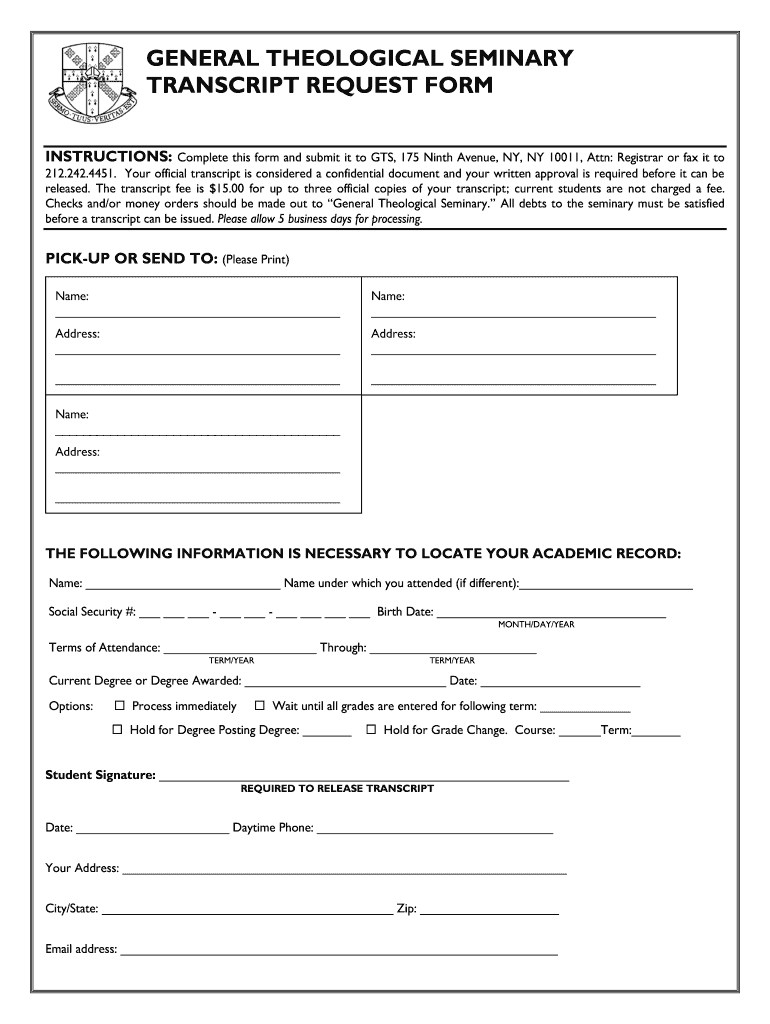
General Theological Seminary Transcript Request Form the General Gts


Understanding the academic record form
The academic record form is a crucial document used by educational institutions to compile and verify a student's academic achievements. It typically includes essential information such as the student's name, date of birth, courses taken, grades received, and the overall grade point average (GPA). This form serves multiple purposes, including applications for further education, job applications, and transfer requests. It is important to ensure that the information provided is accurate and up-to-date, as discrepancies can lead to complications in academic and professional pursuits.
Steps to complete the academic record form
Filling out the academic record form requires careful attention to detail. Here are the steps to ensure a smooth process:
- Gather necessary information: Collect all relevant academic documents, including transcripts and course syllabi.
- Fill in personal details: Enter your full name, date of birth, and contact information accurately.
- List academic achievements: Include all courses taken, grades received, and any honors or awards.
- Review for accuracy: Double-check all entries for correctness before submission.
- Submit the form: Follow the specified submission guidelines, whether online, by mail, or in person.
Legal considerations for the academic record form
When completing the academic record form, it is essential to understand the legal implications associated with the information provided. The form may be subject to privacy laws, such as the Family Educational Rights and Privacy Act (FERPA), which protects the confidentiality of student records. Ensure that you have the right to disclose any information included in the form, especially if it involves third parties. Misrepresentation of academic records can lead to severe consequences, including academic penalties or legal action.
Obtaining the academic record form
The academic record form can typically be obtained directly from the educational institution's website or administrative office. Many institutions offer downloadable versions of the form for convenience. If you are unable to locate the form online, consider contacting the registrar's office for assistance. They can provide guidance on how to access the form and any specific requirements that may apply to your situation.
Key elements of the academic record form
Understanding the key components of the academic record form is vital for accurate completion. The essential elements often include:
- Personal Information: Full name, date of birth, and student identification number.
- Course Details: A comprehensive list of courses taken, including course codes and titles.
- Grades: The grades received for each course, along with the corresponding credit hours.
- GPA: The cumulative grade point average calculated based on the recorded grades.
- Signature: A signature or electronic signature may be required to validate the form.
Examples of using the academic record form
The academic record form is versatile and can be utilized in various scenarios. Common examples include:
- College Applications: Many colleges require an academic record form as part of the application process to evaluate a candidate's academic performance.
- Employment Opportunities: Employers may request an academic record form to verify educational qualifications during the hiring process.
- Transfer Requests: Students seeking to transfer to another institution often need to provide their academic records for evaluation.
Quick guide on how to complete general theological seminary transcript request form the general gts
The simplest method to locate and endorse General Theological Seminary Transcript Request Form The General Gts
On the scale of your entire organization, inefficient workflows related to paper approvals can take up a signNow amount of working hours. Endorsing documents such as General Theological Seminary Transcript Request Form The General Gts is a fundamental aspect of operations across all sectors, which is why the effectiveness of each agreement’s lifecycle heavily impacts the overall performance of the company. With airSlate SignNow, endorsing your General Theological Seminary Transcript Request Form The General Gts is as straightforward and rapid as possible. This platform provides you with the most recent version of nearly any document. Furthermore, you can endorse it instantly without needing to install external software on your computer or printing out physical copies.
Steps to obtain and endorse your General Theological Seminary Transcript Request Form The General Gts
- Browse our repository by category or use the search bar to locate the document you require.
- Check the form preview by clicking Learn more to ensure it is the correct one.
- Click Get form to start editing immediately.
- Fill out your form and incorporate any necessary details using the toolbar.
- Once completed, click the Sign tool to endorse your General Theological Seminary Transcript Request Form The General Gts.
- Choose the signature method that works best for you: Draw, Generate initials, or upload an image of your handwritten signature.
- Click Done to complete editing and move on to document-sharing options as needed.
With airSlate SignNow, you possess everything required to manage your documents efficiently. You can locate, complete, modify, and even send your General Theological Seminary Transcript Request Form The General Gts within a single tab effortlessly. Enhance your workflows by utilizing a unified, intelligent eSignature solution.
Create this form in 5 minutes or less
FAQs
-
How do I fill out the form for a national scholarship, being in the general category?
Hari om , you are asking a question as to : “How do I fill out the form for a national scholarship, being in the general category?.”All categories candidates are eligible for national scholarships.It is a purely merit based scholarship.Simply fill all the columns & submit the application to the concerned authorities within the due date.If you are meritorious among the eligible applicants , you will be awarded the scholarships.Best of luck. Hari om.
-
Would there be any problem in the future if I fill out a form as an SC category candidate, when I belong to the general category?
There will be many aderse consequences for this ill-advised move. You may land in jail , and may also be permanently debarred from exams and interviews. AVOID IT!
-
What is the general process involved with getting a B-1 visa? Is it necessary to fill out an application form and go through the interview process?
It would depend where you are from. Canadians are visa exempt meaning they just apply for entry at the border otherwise you will have to apply for a visa. You may find reviewing the following article helpful: How to secure a U.S. visitor visa.
-
Is it possible to change categories from OBC NCL to general at the time of filling out the JEE (Advanced) form?
Please see page 8 of the JEE Advanced 2017 info brochure."The category of a candidate as entered in the database, which will be made available by the JEE Apex Board [which conducts JEE (Main) 2017 examination], will be final and requests for change of category will NOT be entertained."So, I guess that the category can’t be changed.All the best!
-
How can I change the category (General to OBC) in the GATE since I filled the form in the general category?
I am sorry but you cannot.What you can do now is, either mail the conducting institute on the provided GATE contact mail or contact number and ask if that can be improved to which most probably, they will say no. And if it does happen, then just go on asking about what you should do to improve that mistake of yours like, If you can fill other form etc.
-
What happens if a general category fills out a form as an SC category just to have an idea about the exam level?
Well,there are many general category people filling the form as an SC category by getting a fake caste certificate.Getting a fake caste certificate is not too difficult if one wants to get it.Now, about filling the form,while one is filling the form mostly the pdf of the caste certificate is demanded in order to verify it during the filling up of forms as well as during appointment or counseling in colleges depending on whether the form is for a job or admission to a government institutions.Well, nothing happens in the exam if you fill the form from a different caste because they (organizations) don't demand the caste certificate in the exam.Edit:I would advise the general category people not to involve in such things.Its our fait and we have to struggle and live our lives.If you get involved in such things, sometime or the other,you may fall into serious trouble.So,it's better to be on the safe side and face the reality and hardships instead of taking the easy way like the SC,ST who are destined achieve things easily in India.
Create this form in 5 minutes!
How to create an eSignature for the general theological seminary transcript request form the general gts
How to generate an eSignature for your General Theological Seminary Transcript Request Form The General Gts in the online mode
How to generate an eSignature for your General Theological Seminary Transcript Request Form The General Gts in Chrome
How to create an electronic signature for signing the General Theological Seminary Transcript Request Form The General Gts in Gmail
How to make an electronic signature for the General Theological Seminary Transcript Request Form The General Gts from your smart phone
How to generate an eSignature for the General Theological Seminary Transcript Request Form The General Gts on iOS
How to create an electronic signature for the General Theological Seminary Transcript Request Form The General Gts on Android
People also ask
-
What is the general theological transcript form get?
The general theological transcript form get is a specialized document template designed for educational institutions that require a transcript of theological studies. It streamlines the process for students, enabling them to request and receive their transcripts efficiently.
-
How can I access the general theological transcript form get?
To access the general theological transcript form get, simply visit the airSlate SignNow website and navigate to the templates section. You can easily find the form and start using it immediately to facilitate your transcript requests.
-
What are the key features of the general theological transcript form get?
The general theological transcript form get includes customizable fields, electronic signature options, and secure storage. These features ensure that your transcript requests are handled efficiently and are always accessible for your needs.
-
Is there a cost associated with the general theological transcript form get?
There may be a nominal fee depending on the specific features you choose to utilize with the general theological transcript form get. However, airSlate SignNow generally offers cost-effective solutions that are tailored to meet various budgeting needs.
-
Can I integrate the general theological transcript form get with other software?
Yes, the general theological transcript form get can seamlessly integrate with various software solutions, including CRM and educational management systems. This enhances your workflow by allowing for easier data management and communication.
-
What are the benefits of using the general theological transcript form get?
Using the general theological transcript form get offers several benefits, including time savings, improved accuracy, and enhanced convenience. Students can quickly submit requests and receive their transcripts without unnecessary delays.
-
Is the general theological transcript form get user-friendly?
Absolutely! The general theological transcript form get is designed to be user-friendly, making it easy for students and administrators to navigate. Its intuitive interface allows for quick completion of forms without prior technical knowledge.
Get more for General Theological Seminary Transcript Request Form The General Gts
- Passport release form from company
- Form 3977
- Medicaid from 1245 pdffiller com form
- 12 angry men worksheet form
- Medcure donor consent form
- No download needed txdot form 1560
- Www uslegalforms comform library78502 nlnl aanvraag voor het verblijfsdoel arbeid in loondienst
- Llc membership purchase agreement template form
Find out other General Theological Seminary Transcript Request Form The General Gts
- How To Integrate Sign in Banking
- How To Use Sign in Banking
- Help Me With Use Sign in Banking
- Can I Use Sign in Banking
- How Do I Install Sign in Banking
- How To Add Sign in Banking
- How Do I Add Sign in Banking
- How Can I Add Sign in Banking
- Can I Add Sign in Banking
- Help Me With Set Up Sign in Government
- How To Integrate eSign in Banking
- How To Use eSign in Banking
- How To Install eSign in Banking
- How To Add eSign in Banking
- How To Set Up eSign in Banking
- How To Save eSign in Banking
- How To Implement eSign in Banking
- How To Set Up eSign in Construction
- How To Integrate eSign in Doctors
- How To Use eSign in Doctors