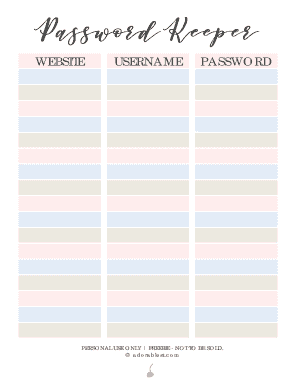
Password Keeper Form


What is the Password Keeper
The password keeper template printable is a structured document designed to help individuals securely store and manage their passwords. This form allows users to organize their login information for various accounts in one place, enhancing both convenience and security. By using a password manager template, individuals can minimize the risk of forgetting passwords and protect their online identities.
How to use the Password Keeper
Using the password keeper template involves a few straightforward steps. First, gather all your existing passwords and account details. Next, fill in the template with the required information, such as the website name, username, password, and any security questions or notes. It is essential to keep this document safe and secure, as it contains sensitive information. Regularly updating the template as you change passwords or create new accounts will ensure that your information remains current and protected.
Steps to complete the Password Keeper
Completing the password keeper template printable can be done in a few simple steps:
- Begin by downloading or printing the template.
- Write down the name of the website or service in the designated column.
- Fill in your username and password for each account.
- Add any additional notes, such as recovery email addresses or security questions.
- Review the information for accuracy and completeness.
- Store the completed document in a secure location, such as a locked drawer or a safe.
Legal use of the Password Keeper
The password keeper template printable is a personal document and does not typically require legal validation. However, it is crucial to ensure that the information contained within it is kept confidential and secure. Sharing this document with unauthorized individuals can lead to identity theft or unauthorized access to personal accounts. Users should also be aware of any specific regulations regarding data protection that may apply to their situation.
Key elements of the Password Keeper
When creating a password keeper, several key elements should be included to maximize its effectiveness:
- Website Name: The name of the service or website for which the password is used.
- Username: The account name associated with the login.
- Password: The actual password used for the account.
- Security Questions: Any security questions and answers that may be needed for account recovery.
- Notes: Additional information, such as recovery email addresses or reminders for password updates.
Examples of using the Password Keeper
Individuals can use the password keeper template printable in various scenarios. For instance, someone might use it to track passwords for personal accounts, such as social media, banking, and shopping websites. Business professionals may also find it beneficial for managing work-related accounts, ensuring that sensitive information remains organized and secure. Additionally, families can create a shared password keeper to help manage multiple accounts for household services.
Quick guide on how to complete password keeper
Complete Password Keeper effortlessly on any gadget
Web-based document management has gained traction among companies and individuals. It serves as an ideal environmentally friendly alternative to conventional printed and signed documents, allowing you to locate the right form and securely store it online. airSlate SignNow provides you with all the tools necessary to create, edit, and eSign your paperwork swiftly without delays. Handle Password Keeper on any device with airSlate SignNow Android or iOS applications and enhance any document-related task today.
The easiest way to edit and eSign Password Keeper without hassle
- Find Password Keeper and click Get Form to begin.
- Utilize the tools we provide to complete your form.
- Highlight essential parts of your documents or obscure sensitive information with tools that airSlate SignNow offers specifically for that purpose.
- Create your eSignature using the Sign feature, which takes seconds and carries the same legal validity as a conventional handwritten signature.
- Review all the details and click the Done button to save your updates.
- Select your preferred method to send your form, whether by email, SMS, invite link, or download it to your computer.
No more dealing with lost or misplaced files, tedious form searches, or errors that necessitate printing new document copies. airSlate SignNow addresses all your document management needs in just a few clicks from a device of your choice. Edit and eSign Password Keeper and guarantee effective communication at any point in the form preparation process with airSlate SignNow.
Create this form in 5 minutes or less
Create this form in 5 minutes!
How to create an eSignature for the password keeper
How to create an electronic signature for a PDF online
How to create an electronic signature for a PDF in Google Chrome
How to create an e-signature for signing PDFs in Gmail
How to create an e-signature right from your smartphone
How to create an e-signature for a PDF on iOS
How to create an e-signature for a PDF on Android
People also ask
-
What is a password keeper template printable?
A password keeper template printable is a designed document that allows you to securely write down your passwords for easy reference. This template helps you organize your login information while ensuring it remains private and protected. Using a password keeper template printable can simplify managing your digital accounts.
-
How can I get a password keeper template printable?
You can easily obtain a password keeper template printable by downloading it from various online resources or creating one using word processing software. Many websites offer free and customizable templates that suit your preferences. Just search for 'password keeper template printable' to explore available options.
-
Are there any costs associated with a password keeper template printable?
Most password keeper template printables are available for free, but some premium templates may charge a fee for additional features. The cost can vary based on the complexity and customization options offered. Generally, you can find a wide variety of free templates to fit your needs.
-
What features should I look for in a password keeper template printable?
When selecting a password keeper template printable, look for features like structured fields for usernames, passwords, website URLs, and security questions. Additionally, consider templates that allow for easy organization and quick access. A good template should also provide space to note any additional security measures.
-
What are the benefits of using a password keeper template printable?
Using a password keeper template printable can enhance your online security and simplify password management. It minimizes the risk of forgetting passwords and helps keep all your information organized in one place. With a physical copy, there's no need to rely on digital storage, which can be vulnerable to hacking.
-
Can I customize a password keeper template printable?
Yes, many password keeper templates printable can be easily customized to suit your preferences. You can change layout, fonts, and colors to make it visually appealing and functional for your needs. Customization ensures that your template reflects your organizational style.
-
Is a password keeper template printable secure enough for my information?
While a password keeper template printable can help you organize your passwords, it’s essential to keep it stored in a secure location. Avoid leaving it in plain sight or easily accessible areas. For added security, consider implementing strategies like keeping your document in a locked drawer or safe.
Get more for Password Keeper
Find out other Password Keeper
- Electronic signature Maine Legal Agreement Online
- Electronic signature Maine Legal Quitclaim Deed Online
- Electronic signature Missouri Non-Profit Affidavit Of Heirship Online
- Electronic signature New Jersey Non-Profit Business Plan Template Online
- Electronic signature Massachusetts Legal Resignation Letter Now
- Electronic signature Massachusetts Legal Quitclaim Deed Easy
- Electronic signature Minnesota Legal LLC Operating Agreement Free
- Electronic signature Minnesota Legal LLC Operating Agreement Secure
- Electronic signature Louisiana Life Sciences LLC Operating Agreement Now
- Electronic signature Oregon Non-Profit POA Free
- Electronic signature South Dakota Non-Profit Business Plan Template Now
- Electronic signature South Dakota Non-Profit Lease Agreement Template Online
- Electronic signature Legal Document Missouri Online
- Electronic signature Missouri Legal Claim Online
- Can I Electronic signature Texas Non-Profit Permission Slip
- Electronic signature Missouri Legal Rental Lease Agreement Simple
- Electronic signature Utah Non-Profit Cease And Desist Letter Fast
- Electronic signature Missouri Legal Lease Agreement Template Free
- Electronic signature Non-Profit PDF Vermont Online
- Electronic signature Non-Profit PDF Vermont Computer